Types of Amazon Ads: Your Guide to Advertising on Amazon
What are the types of Amazon ads?
Amazon Advertising features three different ad types, which include:
- Sponsored Product Ads
- Sponsored Brands
- Product Display Ads
Learn more about each ad, from what it is to how much it costs, below!
Sponsored Product Ads
This type of Amazon ad promotes your products across search results and product detail pages. The consumer attraction and conversion abilities of Sponsored Product Ads is why companies have increased their expenditures for Sponsored Product Ads by 165 percent in recent months.
What are Sponsored Product Ads?

Sponsored Product Ads are a pay-per-click (PPC) advertising solution that promotes one product.
With Sponsored Product Ads, your business can manually or automatically target keywords relevant to your target shopper. If you utilize automatic keyword targeting, Amazon determines and targets the most relevant keywords for your products.
Like other PPC advertising options, you only pay for your Sponsored Product Ads when a shopper clicks on them. With that feature, Amazon provides your business with maximum control over your advertising budget and bids for keywords.
Where do Sponsored Product Ads appear?
Amazon displays Sponsored Product Ads on mobile and desktop devices in the following locations:
- On the right side of search results
- On the bottom of search results
- On product details pages
Due to their prime position in search results, Sponsored Product Ads help your business attract your target shopper. They also encourage shoppers in the later stages of the buying funnel to purchase your product.
Who can use Sponsored Product Ads?
Sponsored Product Ads are only available to the following parties:
Whether you’re a vendor, author, or seller, Amazon requires that you have an active account with them, as well as ship to all U.S. addresses to use Sponsored Product Ads.
If you’re a vendor, you must register as one of the following vendors to use this type of Amazon ad:
- Hardlines vendor
- Softlines vendor
- Media vendor
- Books vendor
- Consumables vendor
- Supplier Express or Vendor Express vendor
Any product you want to advertise with Sponsored Product Ads also needs to meet three standards.
Your product must be new, eligible for the Buy Box, and listed in a qualifying product category. More than 30 product categories qualify for Sponsored Product Ads, including appliances, electronics, and pet supplies.
In most cases, your products will be eligible for Amazon Sponsored Product Ads.
How much do Sponsored Product Ads cost?
Amazon requires a minimum daily budget of $1 for Sponsored Product Ads. This budget is what you can expect your company to spend on your advertising campaign each day, on average. In most instances, businesses spend more than $1 a day promoting their products.
Keywords have the most significant influence on the cost of your Sponsored Product Ads. For example, if you’re bidding on keywords with a high cost-per-click (CPC) and competition level, you can expect to pay more.

Your team can optimize your ACoS, however, with marketing tech like ContentGeniusFX.
This software is available exclusively to WebFX clients and uses machine learning to predict and recommend high-value, low-cost keywords for your advertising strategy. With those recommendations, your company can increase its sales, while also decreasing its ACoS.
Why use Sponsored Product Ads?
With Sponsored Product Ads, you can reach shoppers as they research and search for products — products that they’re looking to buy. Plus, your team learns about how your target audience searches with automatic targeting, as well as how your ads perform with reporting software.
Another reason to use Sponsored Product Ads? They drive real results for your business.
Look at Green Gobbler, for example. Green Gobbler manufactures eco- and budget-friendly household products. It wanted to reach more consumers that were looking for an economical and green solution for keeping their homes clean.

By using Sponsored Product Ads, Green Gobbler achieved its goal.
Now, Sponsored Product Ads earn 30 percent of the company’s monthly sales volume. The company’s total sales year over year have also increased by more than 170 percent, emphasizing that these types of Amazon ads can make a tremendous impact.
BONUS READ: What Is Sponsored Display Audiences for Amazon?
How do you create a Sponsored Product Ads campaign?
If you want to create a Sponsored Product Ads campaign, follow these steps:
- Log in to your Amazon Advertising — also known as Amazon Marketing Services — account
- Select “Choose a Campaign Type,” then “Sponsored Products”
- Choose the products to advertise from a list or by search
- Add your campaign name, average daily budget, and campaign duration
- Set bids for recommended keywords from Amazon or your custom list of keywords
- Click “Launch Campaign”
Within an hour of launching your campaign, you should start to see it across the platform.
What are the best practices for Sponsored Product Ads?
For the best results from your Sponsored Product Ads, try these tips:
- Use negative keywords: By adding negative keywords to your Sponsored Product Ads, your team can eliminate low-value clicks on your ads. With negative keywords, you prevent Amazon from displaying your ads for select keywords.
- Start with automatic targeting: If you haven’t advertised on Amazon before, automatic targeting provides your business with valuable information when it comes to finding high-value keywords. Try automatic targeting for a few weeks, and then use the data for manual targeting.
- Experiment with Bid+: With Bid+, Amazon increases your bid by 50 percent to improve the competitiveness of your ads, as well as their likelihood of appearing in search results. Before using Bid+, do the math on its potential impact on your ad spend.
If you need help optimizing your Sponsored Product Ads — or assistance with your entire advertising strategy on Amazon — you can always contact WebFX. We’ve generated more than $2.4 billion in revenue for our clients and offer more than 25 years of digital marketing experience.

Get an instant breakdown of your Amazon sales margin with our free calculator.
Learn More
Sponsored Brands
For many sellers and vendors, Sponsored Brands are better known as Headline Search Ads — Amazon rebranded this ad, however, to better capture its purpose for businesses on Amazon. Like Sponsored Product Ads, marketers have increased their Sponsored Brands spending by more than 160 percent.
What are Sponsored Brands?
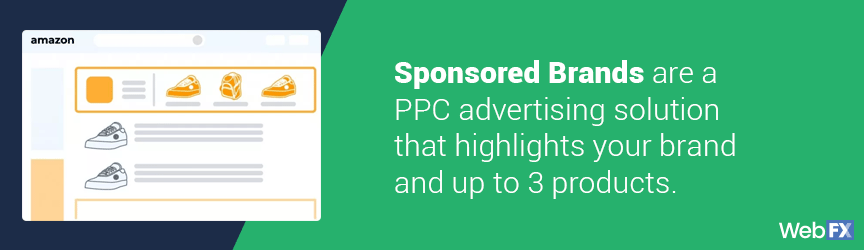
Sponsored Brands are a PPC advertising solution that highlights your brand and up to three products.
Like other types of Amazon ads, Sponsored Brands follow a PPC advertising model. When a shopper clicks on your ad, Amazon charges your business for the ad. You don’t pay Amazon to display it, but you do pay for it when a user clicks on it.
Keywords are another component of Sponsored Brands. In your Sponsored Brands campaign, your team targets and bids on keywords relevant to your product. If you sell goat soap, for example, you may target the keyword “goat soap,” but not the keyword “camel soap,” in your campaign.
This type of Amazon ad also features automatic or manual bidding. With automatic bidding, Amazon optimizes your bids automatically — but only by lowering them, it never increases your bids. If you choose manual bidding, your team or advertising agency oversees your keyword bids.
Where do Sponsored Brands appear?
Amazon displays Sponsored Brands in the following locations on desktop devices:
- Above search results
- To the left of search results
- Below search results
In the Amazon app for mobile users, Sponsored Brands also appear within search results.
Who can use Sponsored Brands?
Amazon allows Professional Sellers and Retail Vendors to use Sponsored Brands for advertising new products. Each have their own requirements, as listed below.
If you’re a Professional Seller, you must meet these additional requirements:
- Registered in the Amazon Brand Registry
- Active account
- Ship to all addresses in the U.S.
If you’re a Retail Vendor, you must meet at least one of these requirements:
- Hardlines vendor
- Softlines vendor
- Supplier Express or Vendor Express vendor
- Media vendor
- Books vendor
- Consumable vendor
- KDP author
How much do Sponsored Brands cost?
Like Sponsored Product Ads, Amazon requires a minimum daily budget of $1 for Sponsored Brands. However, Amazon recommends that you operate your campaign for at least one month, so you can expect to spend at least $30 on a campaign.
In most instances, your team will spend more than $1 a day on your Sponsored Brands campaign. Why? Amazon features more than five million sellers, which means you’re competing with several other brands to display your advertisement.
It’s essential that you place competitive bids for keywords relevant to your brand and product. Otherwise, you won’t receive any return on your investment. That’s why software like ContentGeniusFX is invaluable.
It helps your team find low-competition, high-value keywords to target. With a better keyword strategy, your company can optimize its bids, lower its ACoS, and maximize its success when it comes to Sponsored Brands.
Why use Sponsored Brands?
With Sponsored Brands, your company can drive brand awareness and sales, plus promote multiple new products at once. Your advertisement appears above search results, which maximizes your exposure to shoppers.
In addition, you can also create custom landing pages.
Build a creative and branded experience with a custom landing page. Showcase your products, as well as their features and unique advantages, with videos, image galleries, and more. With a custom landing page, your business can encourage shoppers to choose your company and products.
A case study that demonstrates the power of Sponsored Brands comes from Sun Products, which manufactures household care products like laundry detergent and fabric softeners. With Sponsored Brands, Sun Products revolutionized its Amazon sales.
Over the course of a year, Sun Products spent more than $23,000 for advertising on Amazon. Its return on investment (ROI)? More than $125,000 in sales, which translates to a 500 percent ROI that exceeded the company’s expectations.
For Sun Products, it also solidified the value of advertising on Amazon.
How do you create a Sponsored Brands campaign?
If you want to launch a Sponsored Brands campaign, follow these steps:
- Log in to your Amazon Advertising account
- Click “Choose a Campaign Type,” then “Sponsored Brands”
- Choose your Sponsored Brands landing page, either your Amazon Store or your eligible products
- Set your campaign name, bid, and budget
- Select your campaign duration and pacing
- Add your keywords and keyword bids
- Create your ad headline
- Upload your ad image, which should be at least 100 by 100 pixels
- Submit your Sponsored Brands for review
Amazon approves Sponsored Brands within 24 hours, though it can take up to 72 hours.
What are the best practices for Sponsored Brands?
If you want to improve the performance of your Sponsored Brands, try these tips:
- Target 30 to 40 keywords: Amazon recommends that companies target 30 to 40 keywords when it comes to Sponsored Brands. This approach can help your business reach a wide range of users that are within your target audience and likely to buy your product.
- Use A/B testing for ads: If you don’t A/B test, you don’t know how you can improve your ads. Start A/B testing your Sponsored Brands. Experiment with different headlines and images, as well as the products featured in your Sponsored Brands.
- Create actionable headlines: Even though shoppers on Amazon are looking to buy, you still want to write a headline with a call-to-action (CTA). For example, you can say, “Buy Now,” or, “Save Now,” to encourage consumers to act.
Apply these best practices to your advertising campaigns on Amazon to improve your sales and ACoS.
The first step to increasing your SMB’s Amazon sales is getting a FREE proposal.
One of our experts will be in touch within 24 hours!

Product Display Ads
While many businesses focus on Sponsored Brands and Sponsored Product Ads, Product Display Ads are a competitive choice for advertising on Amazon. They focus on how your product relates to shopper interests, as well as select products and categories, which can give your product valuable exposure.
What are Product Display Ads?
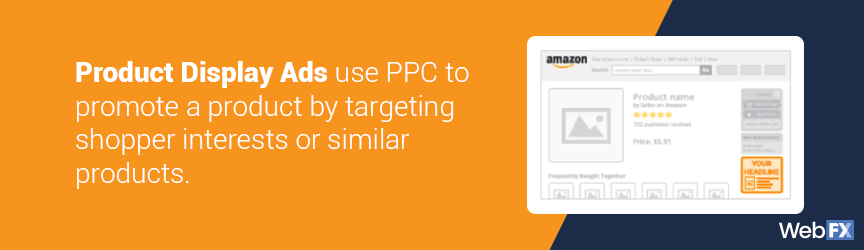
Product Display Ads use PPC to promote a product by targeting shopper interests or similar products.
Amazon refers to these targeting options as interest- or product-based targeting:
- Interest-based targeting: With interest-based targeting, your team targets shoppers by their broader interests. That helps your company reach a wider audience and build your brand, which can have positive impacts on your bottom line.
- Product-based targeting: With product-based targeting, your team targets similar, complementary, or competitor products on Amazon. It’s helpful if you’re looking to undercut your opponent’s sales or promote your product’s usefulness as an add-on purchase.
Compared to Sponsored Brands and Sponsored Product Ads, Product Display Ads take a new approach to reaching your target shopper. Instead of focusing on keywords, this type of Amazon ad looks for similarities between your product and shopper interests, product categories, and individual products.
Like Sponsored Product Ads and Sponsored Brands, however, Product Display Ads operate using a PPC advertising model. Meaning, your company only pays when a shopper clicks on your Product Display Ads. Instead of bidding on keywords, though, you’re bidding solely on clicks.
Where do Product Display Ads appear?
Amazon places Product Display Ads in the following locations:
- Related product detail pages
- Customer review pages
- Merchandising emails
Product Display Ads can also appear outside of Amazon, such as in the following places:
- Amazon websites, such as IMDb
- Amazon devices, like Amazon Fire TV
- Amazon Demand-Side Platform (DSP)
With Product Display Ads, your company can reach a wider audience.
Who can use Product Display Ads?
Product Display Ads are exclusive to the following Amazon vendors:
- Hardlines vendors
- Softlines vendors
- Supplier Express or Vendor Express vendors
- Media vendors
- Book vendors
- Consumable vendors
- KDP authors
How much do Product Display Ads cost?
Amazon requires a minimum daily budget of $1 for Product Display Ads. Like Sponsored Brands and Sponsored Product Ads, Amazon does not charge your company until shoppers start clicking on your ads. Amazon also bills your business throughout the campaign, versus at the end of it.
Since Product Display Ads don’t rely on keywords, several other factors influence their costs. For example, if you’re targeting a saturated product market, your team may have to place high, competitive bids to reach your target shopper. If you’re a part of a niche market, however, your company could see a lower CPC.
Due to the complexity of Product Display Ads, it’s helpful to have an experienced team on your side. WebFX, for example, features more than 225 Amazon Marketing Specialists, which provides your company with expert advice when it comes to creating a Product Display Ads campaign and budget.
Why use Product Display Ads?
With Product Display Ads, your company can cross-sell and upsell your products to shoppers in your target audience. This type of Amazon ad also allows your business to extend its reach, as well as connect with shoppers that your competitors’ ads miss.
One case study that demonstrates the immense value of Product Display Ads comes from Linenspa.
A sleep products brand, Linenspa wanted to re-engage and convert shoppers that showed interest in their products — and to do that, they used Product Display Ads. With their strategy, Linenspa not only achieved its goals but also exceeded them.
The company’s average daily sales doubled, while their Return on Ad Spend (ROAS) was almost double of their search campaign. This result emphasizes that a multi-pronged approach to Amazon advertising can lead to the best results by compensating for gaps in an advertising strategy.
How do you create a Product Display Ads campaign?
Build Product Display Ads by following these steps:
- Log in to your Amazon Advertising account
- Click “Choose a Campaign Type,” then “Product Display”
- Pick “Product targeting” or “Interest-based targeting”
- Select the product you want to advertise
- Choose the products or interests you want to target
- Create your campaign name, budget, and bid
- Set your campaign start date and pacing
- Write your ad headline
- Upload your brand logo
- Submit your campaign for review
Like Sponsored Brands, Amazon generally approves Product Display Ads in 24 to 72 hours.
What are the best practices for Product Display Ads?
Increase the competitiveness of your Product Display Ads with these tips:
- Add Vendor Powered Coupons (VPC): In Vendor Central, your team can create VPCs. When you set up your Product Display Ads, you can choose to promote your VPCs. A VPC can encourage more shoppers to click your ad and purchase your product.
- Run campaigns continuously: Amazon recommends running Product Display Ads 24/7. Why? Because more than 50 percent of Amazon shoppers purchase more than once a month, which means a campaign that runs 24/7 has a better chance of earning clicks and purchases.
- Use interest- and product-based targeting: By developing campaigns that focus on both interest- and product-based targeting, your team can increase the reach of your Product Display Ads. That’s why Amazon recommends that companies use both targeting methods.
With these strategies, your team can maximize the performance of your campaign.
Like Sponsored Brands, Amazon generally approves Product Display Ads in 24 to 72 hours.
What are the best practices for Product Display Ads?
Increase the competitiveness of your Product Display Ads with these tips:
- Add Vendor Powered Coupons (VPC): In Vendor Central, your team can create VPCs. When you set up your Product Display Ads, you can choose to promote your VPCs. A VPC can encourage more shoppers to click your ad and purchase your product.
- Run campaigns continuously: Amazon recommends running Product Display Ads 24/7. Why? Because more than 50 percent of Amazon shoppers purchase more than once a month, which means a campaign that runs 24/7 has a better chance of earning clicks and purchases.
- Use interest- and product-based targeting: By developing campaigns that focus on both interest- and product-based targeting, your team can increase the reach of your Product Display Ads. That’s why Amazon recommends that companies use both targeting methods.
With these strategies, your team can maximize the performance of your campaign.
Partner with a team of ecommerce masters!
WebFX campaigns have delivered more than 14,936,451 ecommerce transactions in the last 5 years
Read the Case Studies

Want to create better Amazon ads and lower your ACoS?
If you’re looking to improve your advertising on Amazon, trust WebFX. For more than 29 years, we’ve increased the revenues of our clients. With our data-driven strategies and industry-leading machine learning tech, our award-winning team can do the same for your business.
Discover how we can lower your ACoS and raise your sales numbers by contacting us online or calling us at 888-601-5359 today!
Related Resources
- Amazon Retargeting Ads
- Amazon Sponsored Products Tips
- How to Calculate ACOS
- Tips for a Powerful Amazon Advertising Campaign Strategy for Small and Midsized Businesses
- What Are Amazon Negative Keywords? (And How Do I Use Them?)
- What Are Amazon Video Ads? [+ 3 Best Practices to Wow Your Audience]
- What is a Good Amazon ACoS?
- What is Amazon Advertising? Your Guide to Advertising with Amazon
- What is Amazon PPC? (And How to Start Your First Campaign)
- 10 Tips to Help You Build a Killer Amazon PPC Campaign
Related Services
- PPC Management Services for Amazon
- Seller Agency for Amazon
- SEO Services for Amazon
- Stores and Marketplace Launch Services for Amazon
- Account Management Agency for Amazon
- Amazon Marketing Pricing
- Amazon Pricing
- Amazon Review Management Services
- Amazon SEO Pricing: How Much Does Amazon SEO Cost in 2025?
- B2B Marketing Services for Amazon
How We Drive Revenue for Businesses
- Performance Marketing Services
- Professional Marketing Services: Grow Your Revenue
- Revenue Marketing Services
- Revenue Operations Services
- Video Marketing Agency
- 9+ Best Roofing Marketing Agencies (Backed by Reviews & Results)
- AI Marketing Services
- B2B Digital Marketing Agency
- Business Consulting Services
- Channel Partner Marketing Agency











