- Home
- Blog
- Social Media
- Facebook Ad Guidelines: Your All-Encompassing Guide to FB Ads
Facebook Ad Guidelines: Your All-Encompassing Guide to FB Ads
-
 9 min. read
9 min. read
-
 Macy Storm
Macy Storm Content Marketing Consultant
Content Marketing Consultant
- Macy is a content marketing consultant with over five years of experience creating content for dozens of industries including home services, recreation, and education. She’s written about every marketing topic under the sun, from SEO to AI to email marketing. Her work has been featured by Search Engine Journal, HubSpot, Entrepreneur, Clutch, and more. In her free time, Macy enjoys crafting, reading comic books, and walking her dog Daisy.
Do you want to reach people who have an interest in what you offer but haven’t discovered your business yet? If so, Facebook advertising is the perfect solution for your business. With over 65% of U.S.
adults using Facebook, this platform is ideal for reaching people where they’re most likely to spend their time. Running Facebook ads enables you to put your brand in front of new people looking for your products or services. So, how do you get started with running Facebook ads?
What do you need to know? On this page, we’ll share Facebook ad guidelines to help you get started. These guidelines include:
- Types of ads you can run and their dimensions
- How to make Facebook ads
- Quick tips on how to advertise on Facebook
P.S. Want to get insider knowledge on how to market your business better? Join 200,000+ marketers by subscribing to our email newsletter!
Our digital marketing campaigns impact the metrics that improve your bottom line.
See Our Approach

$10 billion

24 million

7.14 million
Facebook ad guidelines: Know your Facebook ad types
The first part of our guidelines for Facebook ads covers the types of Facebook ads.
Before you launch a Facebook ad campaign, it’s essential to know what kinds of ads you can run. Here’s a breakdown of the different ads you can run for your business:
Image ads
One of the most common types of ads is image ads. These ads, as the name suggests, feature an image with some text.
 |
|
Video ads
These ads, again, as the name suggests, feature a video that users can watch in their newsfeed. These video ads can feature your product, people performing your service, or something similar. There are also Facebook Playable ads.
 |
|
Carousel ads
Carousel ads contain two to ten cards that users can scroll through to get more information. They can have a mixture of photos and videos. You can set up the cards to be one image spanning across each card or individual photos or videos on each card.
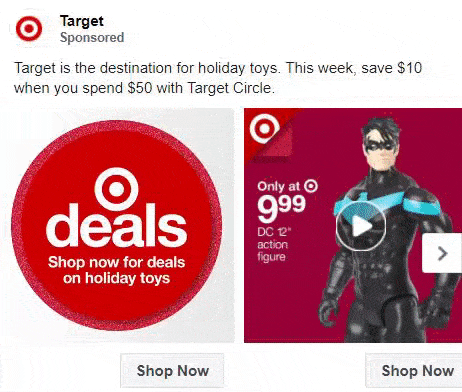 |
Facebook carousel ad guidelines for photos:
|
Facebook carousel ad guidelines for videos:
|
Slideshow ads
Slideshow ads are advertisements with multiple slides. The ad shuffles through a series of images. When users click on an image, it brings them to a landing page to find more information.
 |
Facebook Slideshow ad guidelines for images:
|
Facebook Slideshow ad guidelines for videos:
|
Collection ads
With collection ads, users are presented with one large image, accompanied by a few smaller images. When people click on these ads, it pulls up a full-size page where users can shop a bigger catalog of your products.
 |
Facebook Collection ad guidelines for images:
|
Facebook Collection ad guidelines for videos:
|
Messenger ads
Messenger ads are advertisements that appear in a user’s Messenger inbox. These ads appear like a message that users can open to learn more.
Facebook Messenger ad guidelines:
|
How to advertise on Facebook
Now that you have your Facebook ad guidelines for the different ad types, let’s move on to how to set up Facebook ads.
Here’s what you’ll want to do to launch your Facebook ad:
1. Choose your ad objectives
If you want to know how to make Facebook ads, start by choosing your ad objectives. Your ad objectives are what you want to achieve with your ad campaign. These objectives help you keep your ad focused on achieving your goals.
You can choose from numerous ad objectives, including:
- Brand awareness
- Reach
- Traffic
- Engagement
- Lead generation
- Video views
- App installs
- Messages
- Conversions
- Catalog sales
- Store traffic
So, how do you determine which objective is right for your business? Simply ask yourself what you want your audience to do. For example, if you run an ad about your new app, what do you want people to do with your ad?
Your response is probably, “I want people to install my new app.” In that case, you would choose the app installs objective.
2. Know who you’re targeting
If you want to know how to advertise on Facebook, start by figuring out who you’re targeting. You won’t have a successful ad campaign if you don’t target the right people. So, how do you figure out your target audience?
Start by looking at your current customer base and note any commonalities among people in your audience. You’ll want to know important information like:
- Age
- Gender
- Occupation
- Income
- Buying habits
- Hobbies and interests
When you have all this information documented, you can form buyer personas. Buyer personas are fictional representations of your current customers. By developing these personas, you can identify who makes up your target audience.
3. Name your campaigns
When you run Facebook advertising campaigns, you’re more than likely going to run more than one campaign. As you continue to run multiple campaigns, it’s easy for everything to get disorganized. To ensure you stay organized, use campaign names.
Your campaign names should be specific. Don’t title them “Campaign 1” and “Campaign 2.” That won’t help you identify your campaigns. Instead, use specific titles that describe your ad accurately.
For example, when you look at this ad from Target on Chromebooks, you might title it “Chromebook Holiday Ad.” 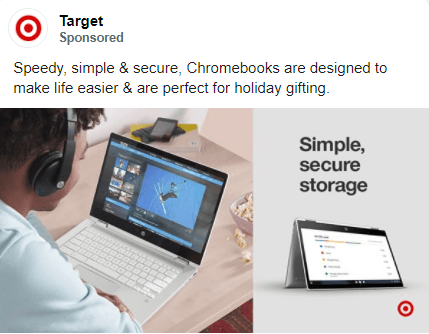
4. Determine your placements
Next, in our Facebook ad guidelines, we’ll address placement. When you advertise on Facebook, you want to ensure that you’re putting your ads where your audience is most likely to engage with your ads. Okay, but what if you don’t know where your audience is likely to engage with your ad?
That’s okay! Facebook offers automatic placement. This option allows Facebook to determine the best place to put your ads so you can get the most from your budget.
For more experienced Facebook advertisers, you can choose your placements manually. Facebook gives you multiple placement options, including:
- Device type (Mobile, desktop)
- Platform (Facebook, Instagram, Messenger)
- Location (In-feed, in-stream, messages)
5. Determine how much you want to spend
If you want to know how to advertise on Facebook, you first need to know how much you want to spend. You need to determine your Facebook advertising budget to ensure that you stay on budget with your ad campaigns. First, you’ll set your maximum bid.
This amount is how much you’re willing to spend each time someone clicks on your ad. You might need to do some experimenting to figure out an appropriate maximum bid for your ad campaign. You’ll also establish a budget for your campaign.
Facebook enables you to set daily and lifetime budgets.
Your daily budget is the amount you want to spend on your campaign in one day. When you set a daily budget, your ad stops running as soon as you hit that daily maximum. Users won’t see it again until the next day.
Your lifetime budget is how much you want to spend throughout your entire campaign.
You can allocate your lifetime budget into smaller daily budgets to spread your campaign spend out over time. This practice ensures you don’t spend your budget immediately.
6. Create your ad
After you’ve figured out all the nitty-gritty details, it’s time to create your ad! You can choose one of the ad formats we listed above and start crafting your ad. Here are those formats as a reminder:
- Image ads
- Video ads
- Carousel ads
- Slideshow ads
- Collection ads
- Messenger ads
When you craft your ad, make sure your visual is clear and high-quality, so you catch people’s attention and get them interested in your ad. You’ll also want to ensure that your ad text and visual match to create a seamless ad experience. Once you craft your ad content, you’re ready to launch!
4 quick ad tips for success
For the last part of these guidelines for Facebook ads, check out these four quick tips to create successful Facebook ad campaigns:
- Use the Facebook Pixel: Using the Facebook Pixel is an excellent way to create remarketing ads for interested leads that previously visited your site.
- Track ad performance: Keeping track of your ads enables you to see what’s working for your campaigns and optimize anything that’s not driving results.
- Test your ads: Your first ad copy isn’t always the best, so testing your ads can significantly help you put out the best version of your ad.
- Use a separate landing page for your ads: Having a separate landing page for your campaigns will ensure you keep your audience focused on your ad content and drive them to convert.
Let WebFX help you follow Facebook ad guidelines
Trying to launch the perfect Facebook advertising campaign is stressful. If you don’t have experience running Facebook ads, you may feel overwhelmed trying to craft compelling ads that follow Facebook ad guidelines. When you partner with WebFX, you don’t need to worry about Facebook ad guidelines.
We have a team of over 500 social media experts that know social media ad guidelines in and out, so they can craft compelling ads for you. Want to learn how to set up Facebook ads with WebFX? Contact us online or call us today at 888-601-5359 to speak with a strategist about our Facebook advertising services!
-
 Macy is a content marketing consultant with over five years of experience creating content for dozens of industries including home services, recreation, and education. She’s written about every marketing topic under the sun, from SEO to AI to email marketing. Her work has been featured by Search Engine Journal, HubSpot, Entrepreneur, Clutch, and more. In her free time, Macy enjoys crafting, reading comic books, and walking her dog Daisy.
Macy is a content marketing consultant with over five years of experience creating content for dozens of industries including home services, recreation, and education. She’s written about every marketing topic under the sun, from SEO to AI to email marketing. Her work has been featured by Search Engine Journal, HubSpot, Entrepreneur, Clutch, and more. In her free time, Macy enjoys crafting, reading comic books, and walking her dog Daisy. -

WebFX is a full-service marketing agency with 1,100+ client reviews and a 4.9-star rating on Clutch! Find out how our expert team and revenue-accelerating tech can drive results for you! Learn more
Twitter and Facebook Status Generator
Finding engaging social media content for your business can be difficult. Use our tool to quickly find ideas and post directly to your page.
Give Me an Idea

Social Media Success Story

Proven Marketing Strategies
Twitter and Facebook Status Generator
Finding engaging social media content for your business can be difficult. Use our tool to quickly find ideas and post directly to your page.
Give Me an Idea
What to read next





