- Home
- Blog
- Social Media 6 Facebook Carousel Ads Tips to Help You Advertise Your Business
6 Facebook Carousel Ads Tips to Help You Advertise Your Business
-
 8 min. read
8 min. read
-
 Macy Storm
Macy Storm Senior Content Creator
Senior Content Creator
- Macy is a marketing writer with over five years of experience creating content for dozens of industries including food and beverage, home services, and education. She also specializes in creating SEO and PPC content. Her work has been featured by Search Engine Journal, HubSpot, Entrepreneur, Clutch, and more. In her free time, Macy enjoys trying new crafts and reading comic books.
With 68 percent of U.S. adults using Facebook, it’s a great opportunity for you to reach leads interested in your business. Facebook ads allow you to connect with and advertise to potential customers who haven’t found your business on Facebook yet.
In this post, we’ll look at Facebook carousel ads specifically, and you’ll learn how to use them to pique the interest of target customers. Keep reading for six helpful tips for creating Facebook carousel ads that convert!
93% of WebFX customers are extremely satisfied with their digital marketing results.
“Working with WebFX, everything is very organized and strategic. We’re only a year into our partnership, and our expectations have definitely been met.”
View More Client Testimonials

What are Facebook carousel ads?
Facebook carousel ads are ads that allow you to showcase up to 10 images or videos in a single ad. These ads highlight different products or showcase specific details about a particular product or service.
Users can see these ads on Facebook, Instagram, Messenger, and the Audience Network. They work on both desktop and mobile devices. When you create carousel ads on Facebook, you must have a minimum of two cards, but can have a maximum of ten cards.
These cards are the individual photos or videos you add to your Facebook ad. On each card, you can add a link to direct people to certain pages on your website. So, if you’re showcasing 10 different products you offer, you can link to each individual product on each photo or video.
Facebook has set specs for your ads, too. You can find more information about ad size recommendations on Facebook’s site. 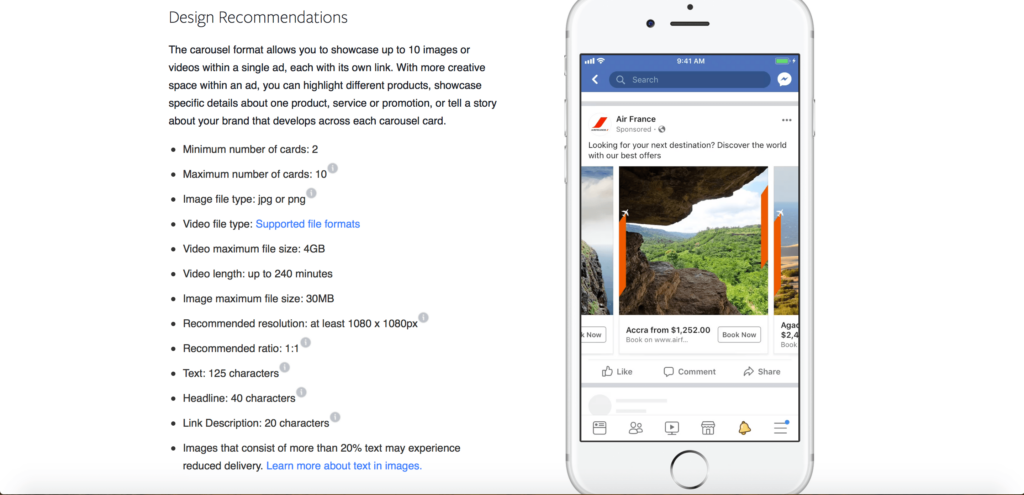 There are dozens of goals you can set for your campaign, too.
There are dozens of goals you can set for your campaign, too.
You can set reach, traffic, lead generation, and conversion goals. You have numerous options for what you want to achieve with your campaign. Facebook carousel ads are effective too.
Black Tux, an online tuxedo and suit rental company, experienced 3.4 times higher conversion rate with collection and carousel ad formats. These ads are effective at driving leads and gaining conversions. Now that you know more about carousel ads on Facebook, let’s look at how you create Facebook carousel ads.
How to create Facebook carousel ads
You can launch Facebook carousel ads from your Facebook page or in the Ads Manager.
We’ll focus on how to do them in the Ads Manager, as that is the most common way to create ads. Here are the steps for creating a Facebook carousel ad:
- Go to the Ads Manager.
- Click the “Create” button.
- Choose your objective. You must select one that carousel ads support. Carousel ads do not support engagement or video views as objectives.
- Choose carousel as your ad format.
- Select your ad order. There is an option to decide whether you want your cards ordered based on performance. If you’re telling a story or using one long photo, you’ll want to uncheck this box to ensure the order of your photos doesn’t get messed up.
- Click on the first number and upload your image. You’ll want to fill in all the details for that specific card. If you want or need to, you can add your specific URL to the photo, too.
- Repeat step 6 for all additional cards. Facebook will show you numbers for the first three cards and then a plus sign button for you to add more cards as you need.
- Click confirm. Once you confirm, you’ll have your ad set up and ready to go.
By following these simple steps, you’ll be on your way to creating carousel ads for your Facebook profile.
6 Facebook carousel ads best practices
Now that you’re ready to start running ads on Facebook, let’s look at some Facebook carousel ads best practices.
1. Set a goal for your Facebook ad campaign
Before you set up your Facebook carousel ad, you must establish the goal of your campaign. This isn’t the objective that Facebook asks you to set (though these two should align). Your campaign goal is a specific result you want to achieve from your campaign.
Ad goals should be specific and measurable. It’s easy to say, “I want to achieve more leads with my Facebook ad campaign,” but how would you measure that goal? There’s no way to measure what “more” means because it can mean different measurements to different people.
Instead, set specific goals. A goal such as “I want to earn 20 new leads with my Facebook ad campaign” is specific and measurable. You can see how many new leads you obtain and compare it to your set goal of 20. When you set a specific goal, you can choose the appropriate objective to align with it. If you wanted to achieve 20 leads, you can set your campaign objective to earn leads to help you better reach that goal. By setting goals, you’ll drive more effective campaigns that you can monitor more accurately.
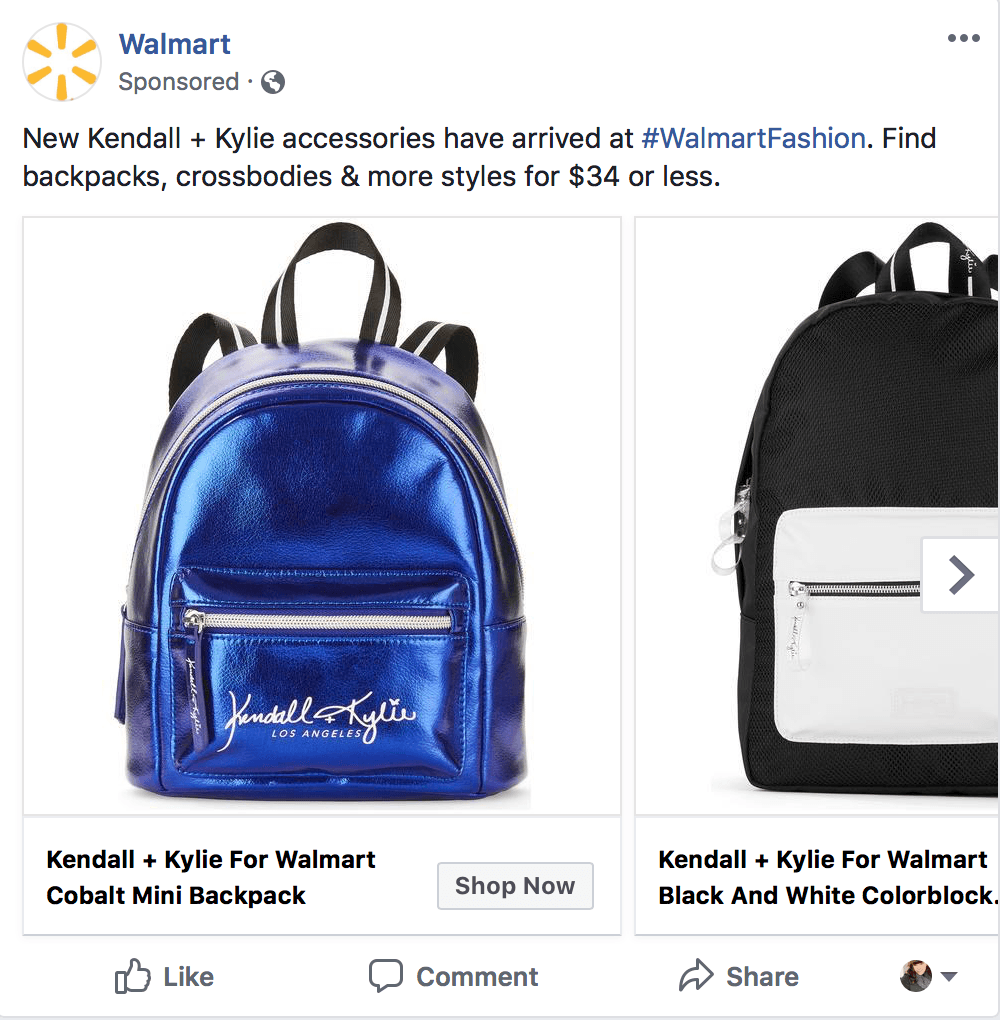
2. Make your first image attention-grabbing
Your audience will see dozens of posts on their Facebook newsfeed. From advertisements to posts from family and friends to posts from business pages, news feeds are saturated with content. If you want your audience to see your carousel ad, you must make an eye-catching first image.
The first image is the one your audience will see when scrolling through their newsfeed. If you want them to engage with your ad and check out the other photos and videos in your ad, you must catch their attention. Make your first photo have a strong impact on your audience.
Put your most interesting or popular product first. It will be more likely to catch your audience’s attention and get them to check out your ad. If you’re doing a large photo expanded across the carousel, put a visually appealing photo first.
Show people engaging with your product or service, or the most interesting part of your product. It will drive better results for your Facebook carousel ads.
3. Capitalize on calls to action (CTAs)
Facebook allows you to add calls to action (CTAs) to each of your photos or videos. You’ll want to capitalize on the opportunity to direct people to take action. It’s crucial that you know when to use CTAs on your ad.
If you’re running a Facebook carousel ad with multiple products, you’ll want to include a CTA for each product. This allows you to direct your audience to buy that specific product if they like what they see. If you’re showcasing one product across multiple photos, you can choose to highlight different aspects of your product.
As you mention each aspect, you can include a CTA to get people to check out your product more or purchase it. Some features may win over your audience more than others, so you’ll want to provide them with the opportunity to purchase your product when they like what they see. By utilizing CTAs, you’ll drive better results for your business.
You will earn more conversions for your business by setting CTAs in your Facebook carousel ads.
4. Keep photos thematic
When you’re creating a carousel ad on Facebook, it’s easy to add photos and videos to your ad without thinking about the purpose of those visuals. When you select the visual elements for your carousel ads, choose similar visual elements to keep your ad consistent. This only applies to ads where you’re using multiple photos and videos for your campaign.
You want to ensure that all your photos contribute to a cohesive theme, so you don’t confuse your audience. For instance, if you own a clothing store and create a carousel ad, you don’t want to add random photos of every type of clothing you offer without considering how they relate to each other. Instead, you may just focus solely on men’s clothes, a certain piece of clothing like button-down shirts, or create an outfit across each photo.
This will keep your ad more focused, which will also keep your audience more engaged. You’ll drive better results with your carousel ads on Facebook if you keep your visual thematic and related. 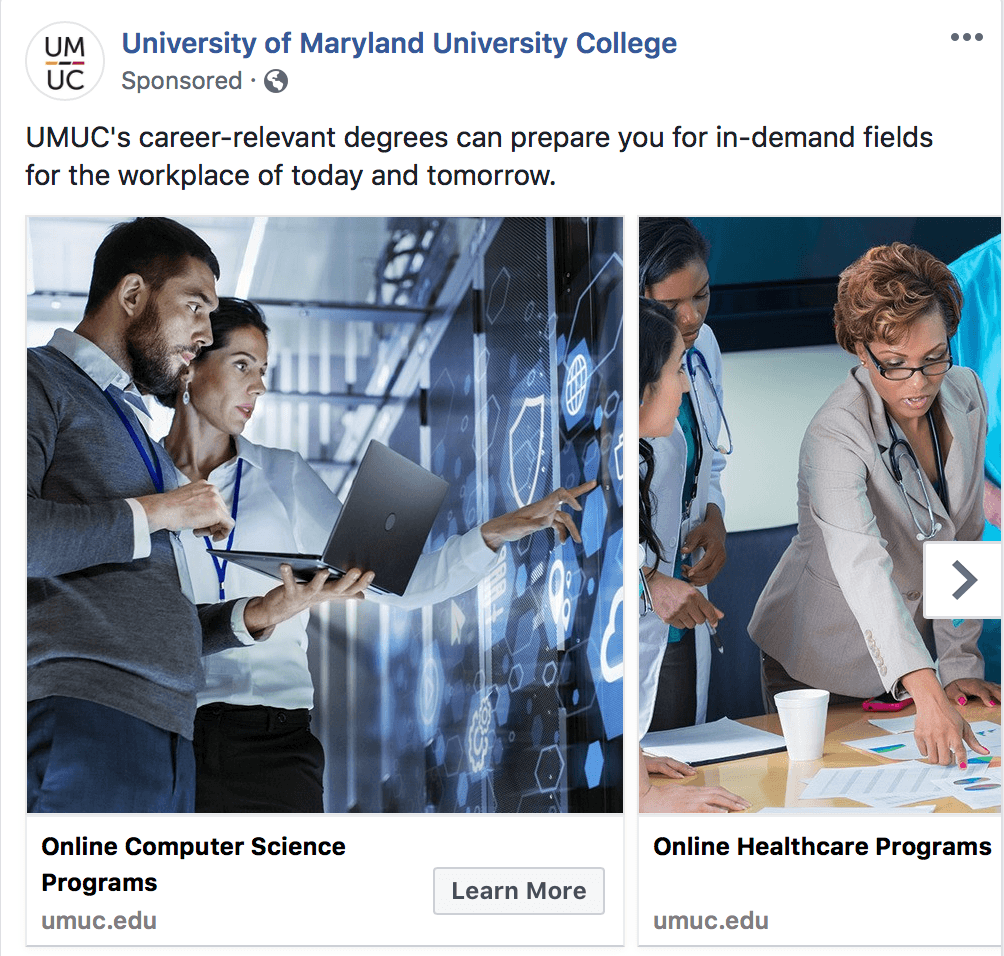
Start optimizing your Facebook carousel ads today
Facebook carousel ads are a great way for you to drive more leads and conversions for your business.
These ads engage your audience and get them to check out your products or services. This is one of the most impactful ad formats for driving valuable results to grow your business. If you need help creating Facebook carousel ads, contact us online to see how we can help you get started.
-
 Macy is a marketing writer with over five years of experience creating content for dozens of industries including food and beverage, home services, and education. She also specializes in creating SEO and PPC content. Her work has been featured by Search Engine Journal, HubSpot, Entrepreneur, Clutch, and more. In her free time, Macy enjoys trying new crafts and reading comic books.
Macy is a marketing writer with over five years of experience creating content for dozens of industries including food and beverage, home services, and education. She also specializes in creating SEO and PPC content. Her work has been featured by Search Engine Journal, HubSpot, Entrepreneur, Clutch, and more. In her free time, Macy enjoys trying new crafts and reading comic books. -

WebFX is a full-service marketing agency with 1,100+ client reviews and a 4.9-star rating on Clutch! Find out how our expert team and revenue-accelerating tech can drive results for you! Learn more
Twitter and Facebook Status Generator
Finding engaging social media content for your business can be difficult. Use our tool to quickly find ideas and post directly to your page.
Give Me an Idea

Social Media Cost Calculator
Use our free tool to get a free, instant quote in under 60 seconds.
View Social Media CalculatorTwitter and Facebook Status Generator
Finding engaging social media content for your business can be difficult. Use our tool to quickly find ideas and post directly to your page.
Give Me an Idea




