- Home
- Social Media
- Learn
- Video Social Media Marketing
Video Social Media Marketing: 3 Reasons to Create Social Videos
On this page, we’ll discuss the basics of social media videos, why they matter, and tips for creating impactful videos on different platforms. If you want to learn more about how to create impactful videos, call us today at 888-601-5359 to speak with a strategist about video marketing services.
Contact us to learn more about our video services!
Videos on social media
Customers are ten times more likely to interact with a video than a block of text. Whether it’s to learn about a product or just for entertainment, people enjoy watching videos — and if you want to capitalize on their popularity, video social media marketing is a great strategy to adopt.
You can create videos on different social media platforms, including:
- YouTube
There are multiple types of videos you can create for your social profiles. Let’s take a look at a few types of videos you can create.
Informational
Informational videos are the most common videos people create. These videos can cover any topic, as long as they provide beneficial information. Informational videos help you establish your authority by sharing helpful information with your audience.
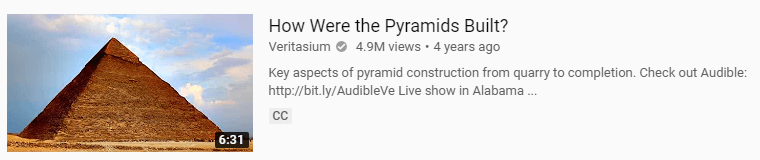
Tutorials
How-to videos are one of the most popular formats of videos people watch. In fact, YouTube users are three times more likely to watch a YouTube tutorial video than read instructions. If you have any industry-related how-to topics, you can create videos to engage your audience.
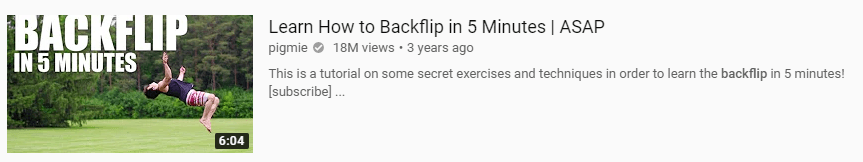
User-generated videos
User-generated videos contain content your audience creates surrounding your products or business. It’s great to share these videos because it helps you show how users interact with your business. This content doesn’t cost you anything to make but can help your audience feel more connected to your brand.
For example, in the video below, it would be beneficial for FabFitFun to share this video with their customers since it’s an ad for their product (meaning the person in the video loves the box).

Live videos
Live videos are a great way to engage your audience and create a dialogue with them. You can use these videos to make an announcement, provide a behind the scene looks, or showcase a product. These videos are great for engaging your audience and interacting with them.
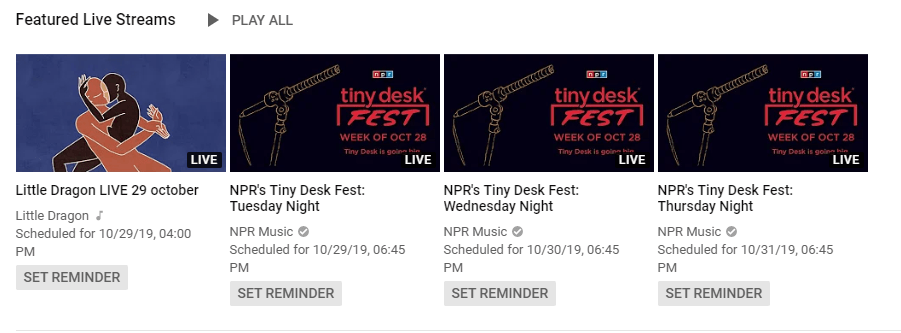
Why video social media marketing matters to your business
As you’re learning more about video social media marketing, you may wonder why it’s important to your business. Let’s take a look at four reasons to use social media videos for your business.
1. Your competitors are already using videos
If you haven’t already invested in social media videos, you’re falling behind your competition. Your competitors know the power of using social media videos to engage your audience, and they’re likely already using videos on their website and social profiles to engage their audience.
2. People enjoy videos
Videos are a popular form of social media content. People enjoy watching videos and obtaining information from them.
It’s easy to engage your audience by using videos on your social media pages. They’re more likely to engage with your social page if you use videos.
3. Videos boost engagement
Videos are great for engaging your audience and getting them to interact with your content.
Social media videos boost engagement and brand association— in fact, brand association increase by 139% after watching a video. This tool is valuable for helping you earn more leads for your business.
People love video content so much that they share it with their friends and family. In fact, 92% of people share video content with others.
Videos boost engagement because they’re an easy way for your audience to obtain information. They’re more interactive than a block of text. People enjoy watching videos because it presents the information visually, meaning it shows instead of tells you the information.
4. Videos drive results
Videos effectively help you grow your business online. Let’s look at a few statistics that show the results videos drive for your company:
- Video improves conversions by 86%
- 90% of people say videos help them make purchasing decisions
- Over 40% of global shoppers purchased products they found through YouTube
As you can see, videos have a strong influence on your audience and turning leads into conversion for your business. If you aren’t using social media videos for your business, you’re missing a great opportunity to grow your business.
WebFX is a Partner in Driving Results
Hear from HydroWorx, who saw a 131% increase in organic forms by partnering with WebFX
Video social media marketing tips for your business
Ready to start investing in video marketing? Check out these tips for creating social media videos on the most popular platforms.
YouTube
YouTube is the second-largest search engine in the world. This platform hosts millions of videos, with over 100 hours of videos uploaded to its site every minute. If you want to take advantage of this platform, use these three tips (and the best posting times) to create a successful video social media marketing strategy.
1. Add call-to-action (CTA) buttons to the end of your videos
Your call-to-action (CTA) button is an important part of marketing videos on YouTube. If someone takes the time to watch the entirety of your video, you want to provide them with guidance on what to do next.
You can use multiple types of CTAs to guide your audience. Many businesses opt to guide viewers to another related video on their page or subscribe to their channel. You can also guide users to your website with your CTA button.
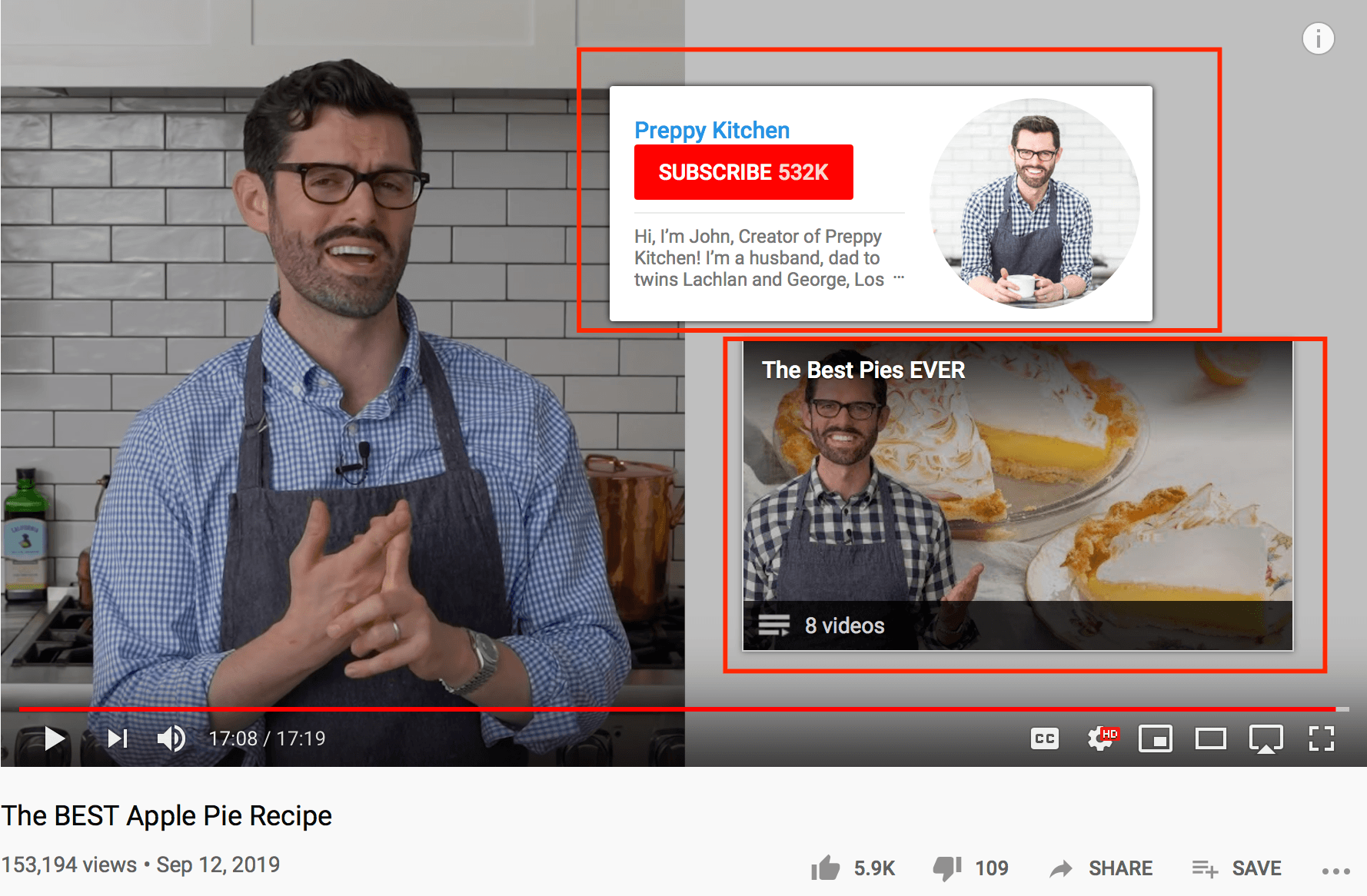
By creating a CTA at the end of your video, you’ll help your audience understand how they should proceed. It will help you keep people engaging with your videos and get them to subscribe to your content.
2. Keep mobile in mind
When you create videos on YouTube, you can create longer videos. YouTube allows you to create videos up to 12 hours long.
As you create videos, you’ll want to keep your mobile users in mind. Not everyone who watches your videos wants to see videos that are an hour long. While some mobile users will take time to watch videos that are 20 minutes long or so, many mobile users prefer to watch shorter videos.
When you’re creating videos, think about your mobile audience and the context of your video. If you create a vlog or best of type-video, mobile users will expect the video to be longer because of the nature of the content.
On the other hand, mobile users may expect how-to videos and product reviews to be shorter, so users can watch them and make purchasing decisions.
Overall, it’s important to understand your mobile audience and how they consume content. It will help you create a better video social media marketing strategy for your business.
3. Create a custom thumbnail
When users search for videos on YouTube, they’ll see a thumbnail of your video. Many people make the mistake of leaving their thumbnail as a still image from their video. If you want to make the biggest impact on YouTube, create a custom thumbnail for your video.
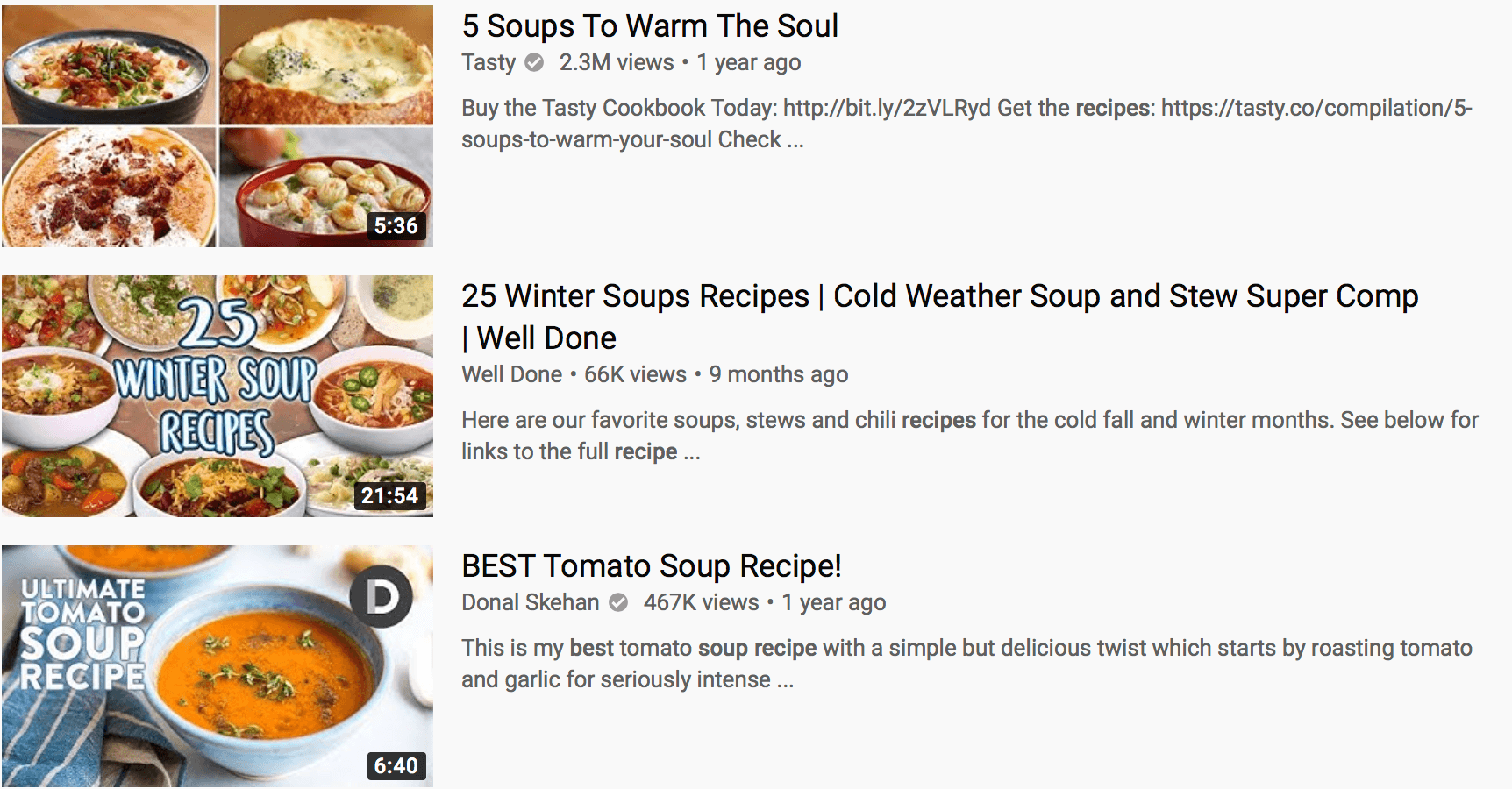
A custom thumbnail allows you to give a unique perception of your video. You can make your thumbnail more eye-catching, so leads will click on it. If you want to make the most of your YouTube videos, create a custom thumbnail for them.
Facebook is the second most popular platform to consume video content. When you’re developing your video social media marketing strategy, follow these tips for using videos effectively on Facebook.
1. Make it easy to follow without sound
When users scroll through Facebook’s feed, videos will start auto-playing as users pass them. If a video is eye-catching, many users will stop and watch the video.
Videos that autoplay don’t have sound and many people will continue to watch these videos without sound. In fact, 85% of Facebook videos are watched without sound.
When you’re creating videos for Facebook, you must create videos that are visually engaging and easy to follow without sound. It ensures that people will still engage with your content, even if they’re not listening to it.
You’ll also want to add subtitles to your video. Subtitles enable your audience to continue watching the video without having to listen to it. They can get the information and follow along with your content.

2. Upload native content
When you’re creating videos on Facebook, you must upload the videos straight to Facebook’s platform. Many companies will simply take their videos from YouTube and link out to them on their page.
Posting your video directly to Facebook will help you get the most out of your content since only native videos will play without clicking on them. If someone scrolls past your YouTube video link, the video won’t automatically play and catch their attention.
Native content also keeps leads on your page. For example, if you post a video natively to your Facebook page, users will stay on your profile as opposed to bouncing to YouTube. It creates a better experience for your audience, too, because they won’t be taken away from their newsfeed.
3. Create entertaining videos
With so many videos posted on Facebook, you must make your videos entertaining and interesting for your audience. Whether your videos focus on your products or simply provide industry-related information to your audience, make it eye-catching for your audience.
You can create videos that are more fun and easy-going. Chirp, a company that sells products to solve neck and back pain, creates fun commercials to advertise their products, which appear on their YouTube channel and Facebook page.
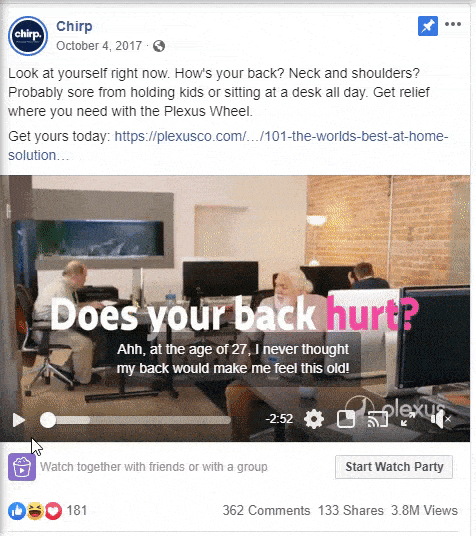
These videos present information and show how their product will help buyers, but it takes a less serious approach to advertising. These videos immediately catch your attention and get you to watch them.
By creating entertaining videos on Facebook, you’ll drive better results with your video social media marketing strategy. Explore our guide on Facebook Reels and captivate your Facebook audience.
Another great place to upload videos is Instagram. Most people think of Instagram as a photo only platform, but this platform is also a great place to post videos.
Let’s look at three tips for excelling at Instagram videos.
1. Be mindful of the time limit
When you’re creating video content, keep Instagram’s 60-second video time limit in mind to ensure that your video doesn’t get cut off.
When you create videos for Instagram, you’ll want to try to get your message across quickly since you only have a minute to do so. Put your most important information first to ensure your audience hears it!
2. Take advantage of user-generated content
Instagram is a great place for user-generated content. Many people post photos and videos about brands and use their hashtags. When people post videos about your content, it’s a great opportunity for you to share that content to your Instagram.
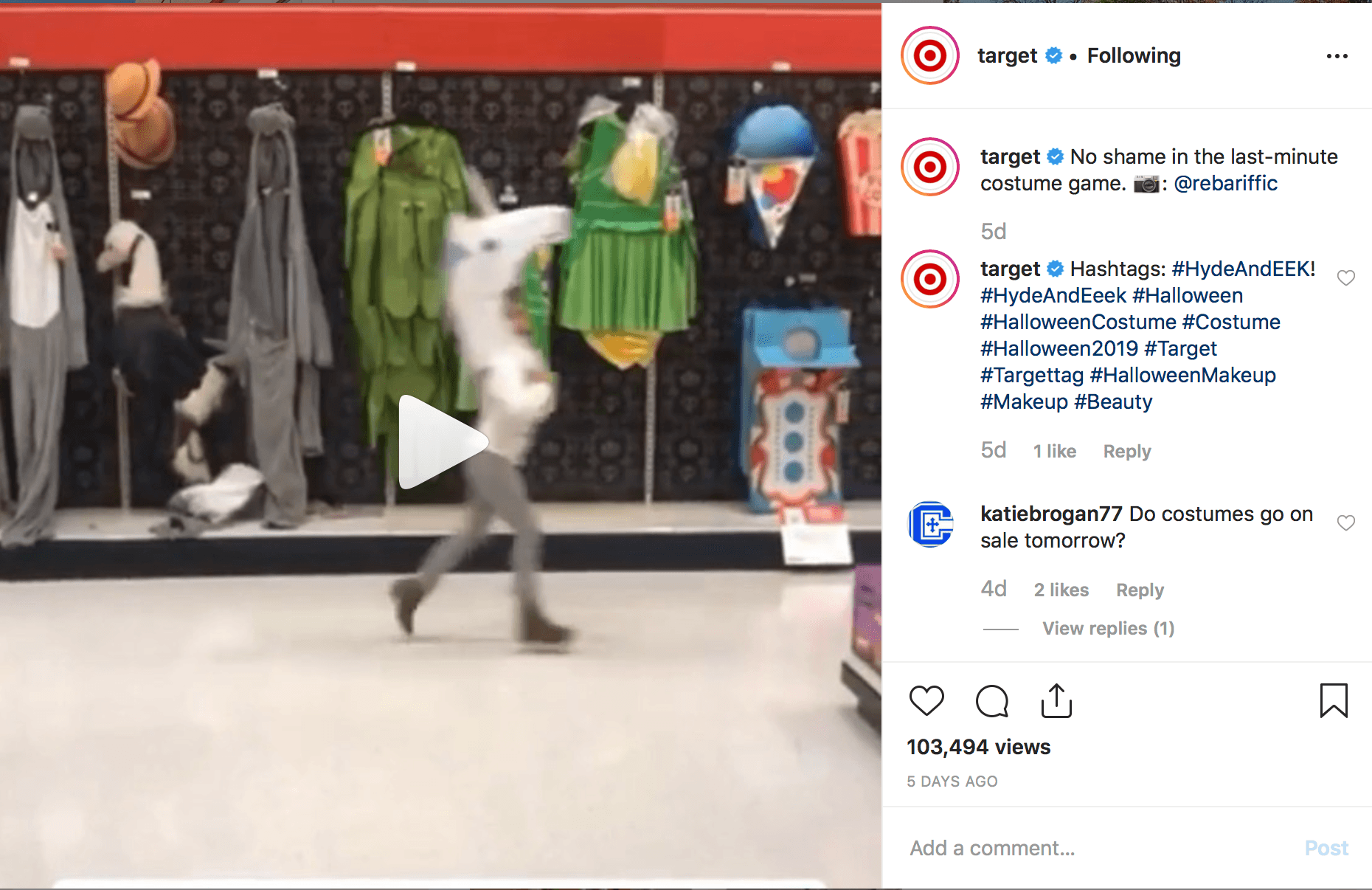
User-generated content gives you more content for your followers, without having to create it. It allows you to show how customers like your products or business. User-generated content also provides your audience with an authentic experience of your company.
By utilizing user-generated content, you’ll engage your audience and have more content available for your video social media marketing strategy.
3. Take advantage of the loop
Instagram’s videos loop and continually play until the user scrolls away from it. This feature is something you can use to your advantage when you create content.
If you create videos for Instagram, you can try to create a video that seamlessly loops. When your video perfectly loops, your audience can’t tell when it stops and starts over. It gets people to continue watching your video.
By using the loop to your advantage, you can keep users watching your videos longer.
The last platform we’ll cover is Twitter. Twitter is another great social media platform for your business. Let’s take a look at three tips to help you create an effective video social media marketing strategy on Twitter.
1. Make an impact in the first few seconds
When you create videos on Twitter, you want to catch your audience’s attention. Similar to Facebook, videos autoplay on Twitter. To get your audience to stay and watch your videos, you’ll want to make an impact with your content from the start.
Since Twitter’s videos autoplay without sound, your impact must come from your visual choices. Create video imagery that catches your audience’s attention and gets them to check out your video.
2. Create a quality caption
When users scroll through their feed and see a video, they’ll often read the caption with the video to understand the context. It also helps them see if the video is relevant to their interests. If you want to catch your audience’s attention, create an interesting and descriptive caption.
Many companies will create cliffhangers in their captions that lure their audience to watch the video. Having a caption like “this is what happens when…” gets your audience to watch the video to see what happens. You pull your audience in with these cliffhangers and build their interest in your video.
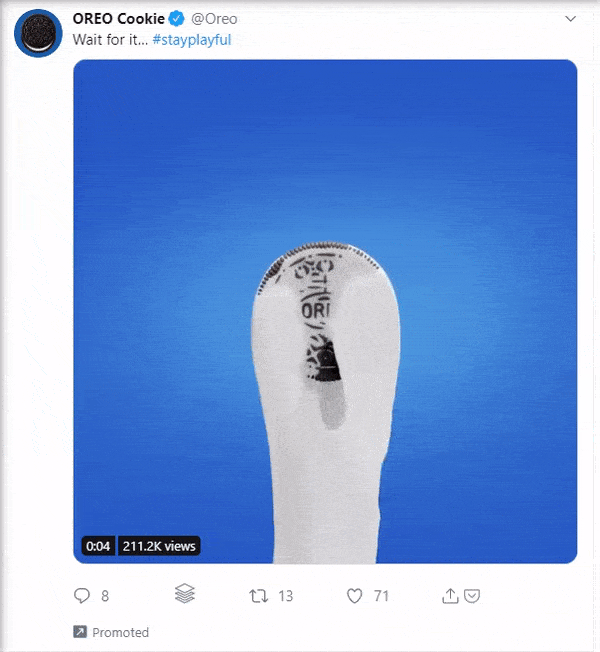
When you create a quality caption, you entice your audience to check out your video and engage with your content.
3. Keep your videos short
The nature of Twitter’s platform is that everything is short. With a 280-character limit, users expect to read information fast. The same thought process applies to videos.
Your audience wants to watch short videos. Twitter found that videos that are 15 seconds or less are more memorable than videos 30 seconds or longer.
People scroll through Twitter quickly. Since tweets are short, they can easily read the information and move on to the next tweet.
If you want to get your message across to your audience, you must do it quickly. It will keep your audience engaging with your video but won’t take up too much of their time. It’s the best way to create Twitter videos that work for your audience.
When you create a quality caption, you entice your audience to check out your video and engage with your content.
WebFX is a Partner in Driving Results
Hear from HydroWorx, who saw a 131% increase in organic forms by partnering with WebFX
Start creating videos for your social media campaigns today
Video social media marketing is crucial to your business’s online success. With the rising popularity in watching videos, it’s a perfect opportunity for you to engage your audience with a medium that interests them.
If you aren’t sure how to get started with creating videos, WebFX can help. We have a team of over 500 video marketing experts that will help you create videos that work for every social media platform. With over a decade of experience, you can count on us to help you develop a social media video marketing strategy that works for your business.
Want to learn more about video social media marketing? Contact us online or call us today at 888-601-5359 to speak with a strategist.
Related Resources
- Social Media Promotion: 4 Steps for Promoting on Social Media
- Social Media Strategies
- Social Media Strategy Plan
- Top 5 Social Media Advertising Strategies in 2025
- Your Ultimate How To: Social Media for Business
- 10 Social Media Hacks for Businesses That Are #Genius
- 5 Social Strategies for Charities
- 6 Tips for Creating an Organic Social Media Strategy in 2025
- 7 Common Social Media Mistakes to Avoid in 2025
- Build an Audience on Social Media with These Tips
Marketing Tips for Niche Industries
- Top 3 Benefits of Social Media for Private Investigators
- Top 3 Social Media Platforms for Outdoor Product Companies
- Top 4 Social Media Tips for Swimming Pool Companies
- Top 5 Social Media Tips for Biotech Companies in 2025
- Why Social Media for Hotels and Resorts Fills Rooms
- 12 Simple Social Media Tips for Construction
- 18 Tips and Ideas to Make Social Media for Roofing Companies a Success
- 3 Benefits of Social Media for Event Planners (And the Best Platforms to Use)
- 3 Best Social Networks for Industrial Companies
- 3 Facebook Marketing Tips for Ecommerce
Find Us Driving Revenue Nationwide
- Social Media for Tampa, FL
- Social Media for Toronto, CA
- Social Media for Washington, DC
- Social Media Services for Lancaster, PA
- York, PA Social Media Agency
- Ann Arbor, MI Social Media Agency
- Central Pennsylvania Social Media Marketing
- Social Media for Atlanta, GA
- Social Media for Baltimore, MD
- Social Media for Boston, MA












