-
 8 min. read
8 min. read
-
 Kevin Randolph
Kevin Randolph Content Writer
Content Writer
- Kevin is a Google Analytics-certified marketing specialist at WebFX, focusing on content marketing, SEO, and email marketing. He has a BA with a double major in mass communications and languages & cultures. When not writing and optimizing website content, Kevin enjoys playing bass guitar, hiking, and taking road trips.
Imagine training for a marathon but not tracking how far you run or timing your runs. What if you had no idea what a good time was for completing a marathon or even how many miles a marathon is? You’d have to guess about your progress, and you’d have no idea when you were ready.
Whenever you’re working toward a goal, you need to track your performance, and you need benchmarks to which you can compare your progress — such as the time of your last mile or the length of a marathon. In the world of search engine optimization (SEO), it’s no different. You need SEO benchmarks and metrics to make sure you’re performing well and progressing toward your goals.
In this post, we’ll discuss some of the most important SEO key performance indicators (KPIs), how to track them, and which benchmarks to compare them to when looking at your SEO. At WebFX, we have more than 29 years of experience and a team of more than 200 digital marketing experts who can help you win your SEO marathon. Contact us to learn more about our SEO services, or keep reading to get the rundown on SEO benchmarks.
SEO benchmarks to use
Measuring SEO metrics is crucial for your digital marketing, but you also need to establish SEO benchmarks for comparison.
Benchmarks enable you to assess your progress and refine your strategies if needed. Some of the most important SEO benchmarks are:
1. Your past SEO performance
Comparing your current SEO performance to your past performance shows you how you’ve improved over time. If you see growth, you know you’re on the right track. If not, you need to determine the cause and perhaps adjust your methods.
For example, you might check if your rankings for certain keywords have improved, if your site has gained more links, or if you’re getting more organic traffic. Keep in mind that outside factors, such as Google search algorithm updates and SEO improvements by competitors, can affect your rankings. So, if you see a change in your rankings, it doesn’t necessarily mean you need to throw your whole strategy out the window.
Take some to investigate the cause of the change and make your adjustments accordingly. To get data on your SEO performance, you might conduct an SEO check or an SEO audit. You can get a free SEO check of your website with our SEO Checker tool, and we also offer comprehensive SEO audits.
2. Your goals
When you create an SEO strategy, you should establish SMART goals to help guide your efforts. SMART goals are:
- Specific: Make your goals detailed, rather than vague.
- Measurable: Have a way to measure your progress toward your goals.
- Attainable: Set goals that are ambitious but achievable.
- Relevant: Make sure your goals align with your overall business objectives.
- Timely: Set deadlines for your goals to keep your projects on track.
Regularly compare your current SEO metrics to your goals to measure your progress and ensure you’re on track to complete them.
3. Your competitors
You can also compare your SEO performance to that of your competitors. Doing so will give you insights into your position in your industry and what standards you need to surpass to beat out your competitors. For example, you might aim to get a higher Google ranking than a competitor for a valuable keyword.
Or, you might try to earn more backlinks than a competitor to boost your ranking above theirs. Conducting an SEO competitor analysis can help you get started with this.
Tools you can use to find valuable SEO metrics
To track your SEO, you’ll need to have the right tools and know how to measure SEO performance with them. Some main tools you’ll want to set up are:
- Google Search Console (GSC): With GSC, you can get data about your search rankings, assess your backlink profile, and make sure that Google can crawl and index your site.
- Google Analytics (GA): GA lets you track and analyze a vast range of data about your SEO and other digital marketing efforts. You can see how people are getting to your site and what they’re doing once they get there. You also get data about your audience, goals, and much more.
- RevenueCloudFX: Another helpful tool is RevenueCloudFX, our marketing platform here at WebFX. It tracks data about various aspects of your digital marketing, including your SEO performance, website interactions, and lead nurturing.
How to measure SEO performance with key SEO metrics
So, what SEO KPIs should you track? Here are some of the most useful SEO metrics:
1. Keyword rankings
Keywords play an integral role in SEO, so you’ll want to track which keywords you rank for and your position in search results for those keywords. In GSC, you can see your page’s average position for relevant search queries for free. 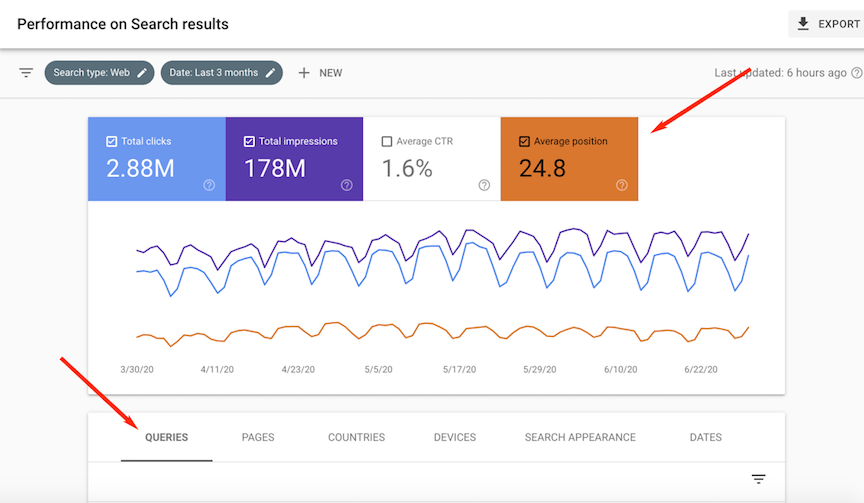 You can also use various paid tools, such as Ahrefs and SEMrush, to track your rankings.
You can also use various paid tools, such as Ahrefs and SEMrush, to track your rankings.
Using these paid tools, you can also check your competitors’ rankings and compare them to yours.
2. Click-through rate
Your click-through rate (CTR) is the percentage of users who see your site in search results and click through to it. Your CTR is a good indication of how your pages appear in search engine results pages (SERPs). If you have a low CTR, you may want to improve your title tags and meta descriptions.
These elements appear in SERPs, so you can use them to encourage people to click through to your page. 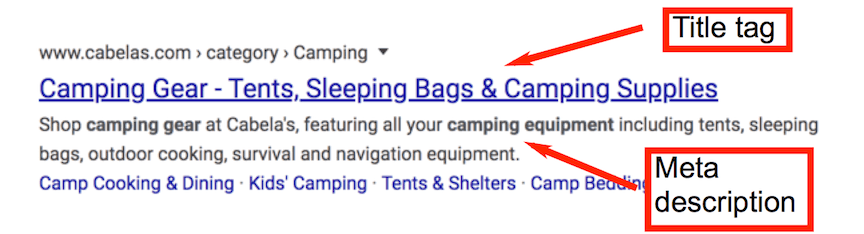 You can track CTR with GSC, GA, and various other tools.
You can track CTR with GSC, GA, and various other tools. 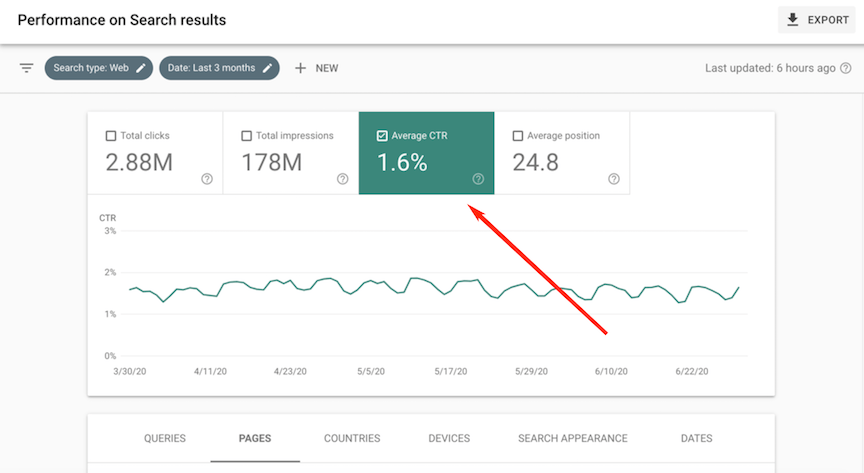
3. Organic traffic
You’ll also want to track your organic traffic — how many visitors are coming to your site from organic search results overall. You can check how much organic traffic you’re getting under Acquisition in GA. In the platform, you can evaluate your traffic over time.
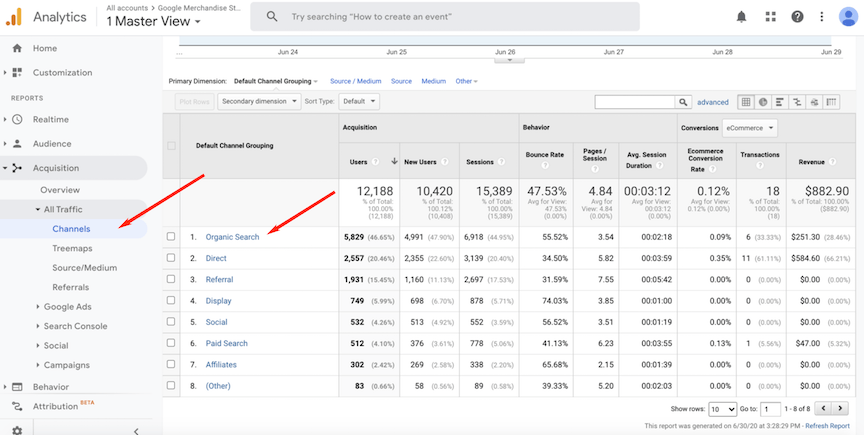 You can also compare your traffic to others in your industry and geographic area. To do so, go to Audience > Benchmarking > Channels. Next, input your industry, country, and average daily sessions and look for the row labeled Organic Search.
You can also compare your traffic to others in your industry and geographic area. To do so, go to Audience > Benchmarking > Channels. Next, input your industry, country, and average daily sessions and look for the row labeled Organic Search.
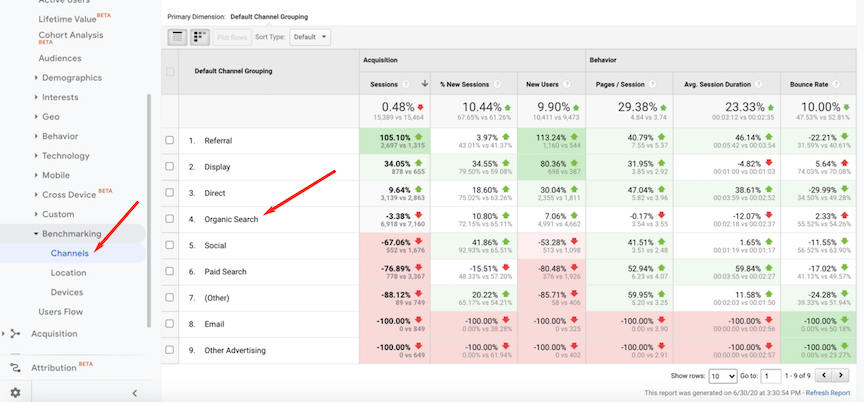
4. Conversions
Tracking conversions is essential for ensuring your SEO efforts are paying off. A conversion is an action that you want your site visitors to take to move them toward becoming a customer. A conversion may be filling out a form with contact information to download a piece of content or subscribing to your email list.
A visitor that completes this action becomes a lead — someone who has expressed interest in your company and may become a customer. A conversion may also be a purchase itself. You can use GA to track the conversions and leads you get from organic search.
To do this, set up goals in your GA account. You can find the Goals section under Admin in the bottom left corner of the screen. You can set up several types of goals, including:
- Destination goals: Users visiting a certain page
- Duration goals: A certain amount of time spent on a page
- Pages/screens per session goals: A certain number of pages viewed in a session
- Event goals: A user interaction, such as a click or a download
Then, using Goal Flow, you can see where the traffic that converted came from. You can find Goal Flow under Conversions > Goals > Goal Flow. Then, set up the Goal Flow visual to use the Source dimension.
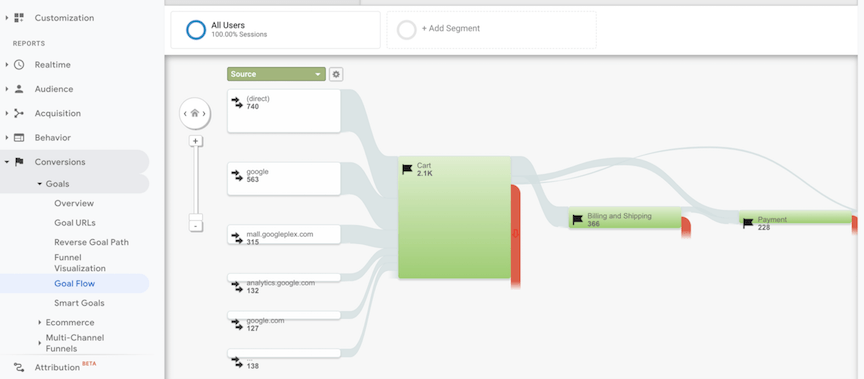
5. Backlink profile
The quantity and quality of domains linking to your website or page is called your backlink profile. Your backlinks have a huge impact on your search rankings. Tracking your backlink profile enables you to evaluate your SEO performance.
Comparing your profile to those of competitors lets you see if you need to focus more on earning links. You can get data about your backlinks in various SEO tools, including GSC, GA, Ahrefs, and SEMrush. Here’s where you’ll find the links report in GSC: 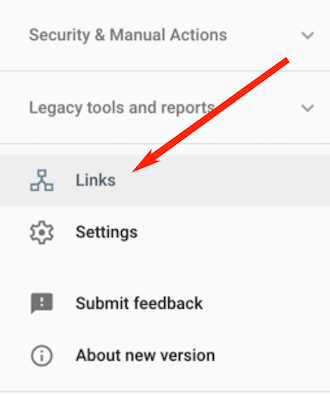
Reach your SEO goals with WebFX
Ready to start tracking your SEO KPIs, comparing your metrics to SEO benchmarks, and reaching your goals?
WebFX can help. Start by getting a free report on your website’s SEO with our SEO checker. The results of this report can be an excellent starting benchmark for improving your SEO.
If you’re not happy with the results of your SEO report and want help improving your SEO performance, reach out to us for a proposal.
-
 Kevin is a Google Analytics-certified marketing specialist at WebFX, focusing on content marketing, SEO, and email marketing. He has a BA with a double major in mass communications and languages & cultures. When not writing and optimizing website content, Kevin enjoys playing bass guitar, hiking, and taking road trips.
Kevin is a Google Analytics-certified marketing specialist at WebFX, focusing on content marketing, SEO, and email marketing. He has a BA with a double major in mass communications and languages & cultures. When not writing and optimizing website content, Kevin enjoys playing bass guitar, hiking, and taking road trips. -

WebFX is a full-service marketing agency with 1,100+ client reviews and a 4.9-star rating on Clutch! Find out how our expert team and revenue-accelerating tech can drive results for you! Learn more
Try our free Marketing Calculator
Craft a tailored online marketing strategy! Utilize our free Internet marketing calculator for a custom plan based on your location, reach, timeframe, and budget.
Plan Your Marketing Budget

SEO Success with KOA

Proven Marketing Strategies
Try our free Marketing Calculator
Craft a tailored online marketing strategy! Utilize our free Internet marketing calculator for a custom plan based on your location, reach, timeframe, and budget.
Plan Your Marketing Budget
What to read next




