The Complete Ecommerce Startup Guide: Setting Up Your Store
Table of Contents:
The Complete Ecommerce Startup Guide
- An Introduction to Ecommerce
- Defining Your Niche, Strategy, and Goals
- Picking an Ecommerce Platform
- Setting Up Your Store
- Designing Your Website
- All About Ecommerce SEO
- Offering Amazing Customer Service
- Time to Launch!
- Ecommerce Marketing Methods
- Common Mistakes to Avoid
- Long-Term Ecommerce Website Maintenance
- Further Reading & Additional Resources
Note that we won’t be discussing the “look and feel” of your store just yet. We’ll get to that in the next chapter. For now, our focus will be on the “back end” of your site.
First Things First: Pick Your Payment Gateway
After your merchant account has been secured with a bank, and you’ve selected your ecommerce platform, it’s time to pick a payment gateway. A payment gateway, sometimes simply called a “shopping cart,” is software that integrates with your store to accept payments from shoppers. It’s essentially your website’s cashier: the tool that takes money from buyers and stores it in your “cash drawer” (your bank).
Although there are hundreds of payment gateways available, not all of them are created equal. It’s important to understand that while merchant accounts are essentially compatible with any website or gateway, not every gateway is compatible with any website. Some gateways only work properly on specific platforms, while others are unofficially supported via plugins or special programming.
If you chose a hosted platform like BigCommerce, you’ll probably discover very quickly that these providers offer their own payment gateway solutions. This can make the process of setting up your store easier, since it will reduce the amount of work you will need to spend searching for a gateway. However, if you want to accept specific types of credit cards or offer certain features, you may opt for another solution.
When picking a payment gateway, look for one that is not only compatible with your ecommerce platform, but also supports the payment options you want to offer to your customers. For example, if you want to accept all major credit cards, you may find yourself ruling out gateways that do not support Mastercard or Discover. You’ll also want to keep a close eye on the integration details: in the United States, being redirected to another site to provide payment details reduces consumer confidence, so you should try to find a gateway that is hosted, or integrated completely, with your own server.
Register a Domain Name
You should also register a domain name (URL) before proceeding with the setup of your website. There are many businesses that sell .com, .org, .net, and other domains – simply search for “domain registrar” to find them. Domain names are usually purchased for a minimum period of 1-2 years, although you may get a discount if you register for a longer time.
The URL you pick should match your brand name and product offering closely, and should also be as short and easy to remember as possible. If your business is named something really common, or includes a dictionary word or phrase, you may find that your desired domain name is already taken. This means you might have to get a little creative.
One word of caution: avoid purchasing a domain name that is stuffed with keywords in an attempt to improve your site’s SEO. Not only is something like “sallysflowersfloralshopfloristneworleans.com” going to be incredibly hard to remember… or print on business cards… or type in by hand… it’s not going to help you rank any better. “sallysflowershop.com” or “sallysneworleans.com” are better choices.
Complete Important Website Setup Tasks
With your payment gateway selected and your domain name registered, it’s time to start the actual setup of your ecommerce website. There are a few crucial items that you should complete before importing products or working on your website design. They are:
- Integrating and connecting your website, merchant account, and payment gateway
- Establishing and creating website policies – specifically your privacy policy (as required by law), returns/exchanges policy and procedure, any satisfaction guarantees, and so on
- Setting up contact methods for customer service, including a phone number and central email address, and deciding on operational hours
- Picking a shipping provider and integrating it with your website (if available or desired)
It’s important to get these steps done and out of the way up front so they don’t come back to cause problems later. There’s nothing worse than preparing to launch your new website, only to realize that you never tested your payment gateway or haven’t decided who will be handling customer inquiries!
As we mentioned at the start of this guide, a privacy policy is a crucial component of any website. TermsFeed allows you to generate a website privacy policy, terms and conditions, and even a return policy for free. You can also seek out privacy policy templates that only require you to edit a few pieces of information before publishing on your site.
Integration with additional services, like a shipping provider, may or may not be important to you. Many online retailers choose to integrate their ecommerce website with USPS or UPS software in order to automatically import and send out tracking information. This saves a lot of time when compared to manually marking orders shipped and pasting in tracking numbers! However, you don’t have to do this right away. You can always come back and add in the option once your store has been up and running for a while.
Create Your Store’s Infrastructure
Before you create any pages on your website, you should have a good idea of where they’re going to go. Take an inventory of all the products you will be selling on your site, and sort them out into “buckets.” For example, if you will be selling a hundred different T-shirts, you might decide to sort them out based on who would wear them (men, women, children), color (red, blue, green, etc.), or style (V-neck, long-sleeved, screenprinted)… or all three.
Feel free to sketch out this infrastructure using paper and pens or pencils. It’s better to do a few attempts on paper than it is to build something in your site admin, only to realize it all needs to be changed. Don’t be afraid to ask for help, either: if you’re not certain what the best way to organize your products is, it might be a better idea to consult a company that has experience building ecommerce websites.
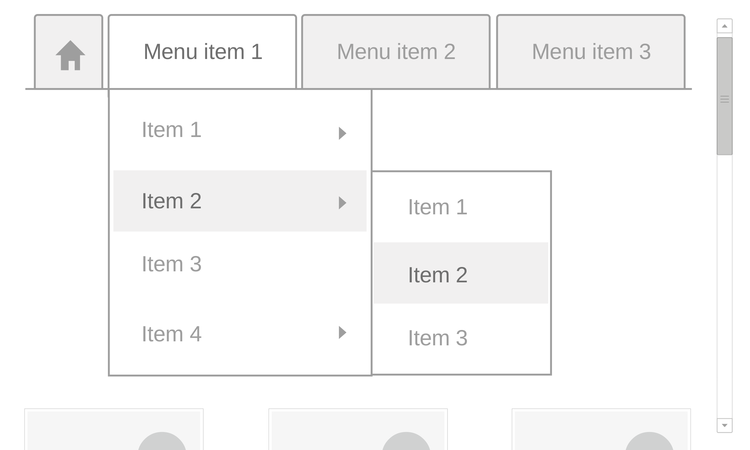
Once you’ve decided on your site infrastructure and have a good idea of what will go where, you can start building some pages!
Build Category Pages
Unless you’re only selling a handful of products, category pages will be one of two major ways by which website visitors find your items (the other being search). These are the “buckets” that you sorted your products into before. So if you’re selling three kinds of T-shirts, and have three buckets, these will become three categories on your website.
Usually, a shopper’s journey to a product page looks like this:
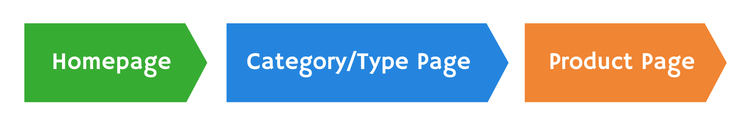
So category pages are essentially the “middle man” between your homepage and your products. They help guide people only looking for one kind of product to all of the products of that kind. Category pages that are rich with copy and keywords also help you rank for broad terms – for example, “men’s shirts” (a category name) rather than “men’s scoop-neck blue striped shirt” (a product name).
If you don’t have a lot of products, you may only need to build pages for the items that you are selling, and link those from the homepage (rather than category pages). However, in that case, you should make sure that those pages are rich in content and keywords, because they may be your only chance to rank for broader terms!
With your category pages created, it’s time to start making the product pages that will fill up those “buckets.”
Create Your First Product Page
Most ecommerce product pages have these common elements:
- SKU or model number
- Product dimensions/measurements
- Product requirements (ex. “takes one AA battery”)
- Any warnings or hazards (ex. choking hazard)
- A short description
Chances are that your CMS will have spots for you to fill in these items, if not more. Create your first product page as a test to get used to the system and filling everything in. Do you have all the fields you need to properly describe and sell your product? Are you missing any information?
Sometimes you’ll find that you need to include more information than the CMS allows, or add a custom field. For example, if you want to specify the material of a shirt in a “material” field, you may find that this is missing. However, most systems allow you to add and label custom fields, determine where they appear on the page, and add information to them.
Starting with a single page will allow you to identify and resolve any potential issues before you have every product added. No one likes to redo their work, after all!
Add the Rest of Your Products
Once you have a product added, and have resolved the need for custom fields or any special page requirements, go ahead and add the rest of your product pages.
Don’t want to manually create all those pages? See if your CMS has a “bulk import” option that allows you to create new pages based on fields in an Excel spreadsheet. This can be a huge timesaver, especially if you have hundreds (or even thousands) of SKUs to set up.
Once you’ve added all your product pages, you’ll want to assign them to categories. You may have done this while you were creating the new pages or doing an import, but if not, go ahead and take care of it now. Again, many CMS have a feature that allows you to sort products in bulk so you don’t have to visit every page and make individual assignments.
Upload and Assign Images
As you’ve probably noticed, it’s extremely uncommon for ecommerce product pages to not have any images on them. Typically, one or more images are assigned to each page. For some products, one image may suffice, while others may have ten (or more!).
Your CMS or website theme may require images to be a custom size to display properly on your site – make sure you are aware of this before you do any uploading. You can typically run a batch process or script in a program like Photoshop to resize all your images at once to fit the needs of your site, rather than doing them individually.
Upload and assign all your images, and ensure they display correctly. Try to aim for images that are large and detailed, but not so large that they make your pages load very slowly. If using Photoshop, it is best to use the “Save for Web” option, which will compress your files and cut down on load time.
How many images do you need? That’s up to you. Many ecommerce companies have one product photograph and one image or photograph of the item in use. For example, if you sell T-shirts, you may have a photo of each shirt on a model or mannequin to give the viewer a better idea of how it fits.
Write Website Content
Aim to write a paragraph or so of original copy about each product on your store. You should also write some content to add to any category or landing pages. At this stage, you should also write and add any additional policies (like return or exchange policies), FAQ pages, product instructions, and so on.
Some manufacturers will provide you with text about their products, which you can certainly use, but keep in mind that everyone else will be using it, too. Although there is really no “duplicate content penalty” that will impact your rankings for doing this, you’ll stand out more if you write brand new content about each product you sell. Search engines like fresh, original content, and the more of it you have, the better.
Not a good writer? You can always outsource this process to a freelance writer, or talk to a marketing company about getting your product and category copy written for you. Just don’t skip this step: product copy is more important than you might think. Potential customers may make buying decisions based on what you write about your products, after all!
The content on your website is also hugely important to SEO, or search engine optimization, since this copy is what search engines use to determine your store’s relevance and ranking for specific terms. We’ll talk about the importance of SEO in chapter 6, but for now, just try to write on-page copy that is easy to read, relevant, and entertaining.
Set Up Your Shipping Options and Fees
Now that your products are all set up, this is a good time to get your shipping options and pricing in place. Your CMS will have a page or section that allows you to set shipping “rules,” and these rules may be very simple, or they may be incredibly complex.
For example, let’s say that you plan on charging a flat $5 fee to ship all orders, no matter how much they weigh or how large the products are. This “flat fee” setup will only take you a few minutes. However, if you charge different amounts based on weight or order size, or want to offer free shipping over a certain threshold, you’ll need to do some more work.
Most website platforms make this process relatively easy, but if you have a lot of rules, you’ll want to test them thoroughly before launching the site. Also, keep in mind that if your shipping rates are dependent on weight or product dimensions, you’ll have to be very careful about consistently filling these items in on product pages – otherwise your customers may not ever pay anything for shipping!
Set Up Taxes and Other Fees
Tax rules and requirements vary by state. You will, at the very least, need to charge sales tax on any orders shipping to the state in which you run your business (unless your state does not have sales tax). If you ship any orders to other countries, you may also have to charge taxes or goods fees on them – for example, Canadian orders in different provinces are subject to GST (Goods and Services Taxes) that vary by location.
Legal information website Nolo has a 50 state guide to Internet sales tax that may help you learn about the unique laws in your state. You can also consult an accountant about this process, or invest in an ecommerce tax plugin like Avalara to handle everything for you. Avalara integrates with a number of popular self-hosted CMS (including Magento), and even works with the WooCommerce plugin for WordPress.
Again, much like shipping options, you should test your tax rates prior to launching to ensure that everything is calculating and being applied properly. If it’s not, you could be subject to some costly fees!
Generate a Sitemap
Most content management systems will generate a sitemap for you, so you may be able to skip this step. However, look into it before moving on! An XML sitemap is how a search engine “reads” and indexes all the pages on your site, while a HTML sitemap allows users to look for important pages. If something is missing from your sitemap, it’s probably not going to show up in search.
If your CMS doesn’t generate a sitemap for you – look in your footer for a “sitemap” link, or ask if a XML sitemap is generated – you can use a tool like Google’s Sitemap Generator to create one. Just keep in mind that a manual or generated sitemap will have to be updated each time there is a new page added.
Note that not every page has to be on a HTML sitemap, since it’s more for users. However, every page on your site should be on an XML sitemap to encourage search engines to “crawl” it correctly.
Add a Blog or Other Functionality
Many ecommerce sites choose to add a blog at this stage of the website setup process, typically using a program like WordPress to add this functionality to their website.
A blog can be highly beneficial to an ecommerce store in a variety of ways. Obviously, it’s a great place to highlight your newest products, promotions, and special events, but it’s also a way for you to start a content marketing program, or to draw in readers and potential customers by posting interesting articles or news from within your industry.
If you start a blog, keep in mind that it’s not a good idea to simply stop later on if you get tired of it. A blog that hasn’t been updated in weeks or months can reflect badly on its owner. Although you certainly don’t have to post every day, try to set up a content calendar and assign a writer so you can post once or perhaps twice per week. This will help keep a steady stream of content appearing on your website, and will make your brand appear more valuable and helpful to potential shoppers.
Set Up Google Analytics
Google Analytics is a free program that allows you to track visits, clicks, bounces, purchases, and a huge variety of other metrics associated with your website. GA can be invaluable to ecommerce site owners. The data it provides can show places where you have room for improvement, as well as areas where your site is doing well. It also keeps historical data, so you can watch your site’s performance over time.
If you have a hosted CMS, there is probably an easy way to integrate with GA built in. If not, simply follow the same process as a self-hosted CMS: verify your site ownership by uploading a file via FTP, or modify your index page to include the provided HTML. You can learn more about the Google Analytics setup process by visiting the GA website and signing up for an account.
With all of these important tasks done and out of the way, it’s time to move on to design. Our next chapter will talk about how you can change the way your website looks to visitors, and why great web design is so important to ecommerce retailers.
Go Back Start Reading: Designing Your Website →
Related Resources
- The Complete Ecommerce Startup Guide: Launching Your Store
- The Complete Ecommerce Startup Guide: Long-Term Ecommerce Website Maintenance
- The Complete Ecommerce Startup Guide: Offering Amazing Customer Service
- The Complete Ecommerce Startup Guide: Picking an Ecommerce Platform
- The Complete Ecommerce Startup Guide: All About Ecommerce SEO
- The Complete Ecommerce Startup Guide: an Introduction to Ecommerce
- The Complete Ecommerce Startup Guide: Common Mistakes to Avoid
- The Complete Ecommerce Startup Guide: Defining Your Strategy
- The Complete Ecommerce Startup Guide: Designing Your Website
- The Complete Ecommerce Startup Guide: Ecommerce Marketing Methods
Marketing Tips for Niche Industries
- The 5 Best Bank Marketing Ideas That Drive Results
- The 5 Best Ecommerce Marketing Agencies of 2024
- The 8 Top HVAC Marketing Agencies Around the World
- The Best Higher Education Marketing Agency: WebFX
- The Digital Transformation of Manufacturing Marketing
- Top 3 Carpet Cleaning Marketing Ideas for Getting Leads
- Top 3 Digital Marketing Methods for Aircraft Sales
- Top 3 Digital Marketing Methods for Countertop Manufacturers
- Top 3 Digital Marketing Methods for Country Clubs
- Top 3 Digital Marketing Methods for Painters









