- Home
- Web Development
- Learn
- How to Consolidate Two Websites: Your Website Consolidation Strategy
How to Consolidate Two Websites: Your Website Consolidation Strategy
But now you’ve come to a fork in the road — you’re rebranding, and you’ve bought a new domain name.
Likely the first thing you think about is potentially losing all the value your original site has built up over the past ten years. That’s when you decide you need a website consolidation strategy.
On this page, we’ll talk about how to consolidate two websites, the pros and cons of merging websites, and some website merging best practices.
If you’d like to speak directly with a specialist about how to consolidate two websites, feel free to give WebFX a call at 888-601-5359!
Our digital marketing campaigns impact the metrics that improve your bottom line.
See Our Approach
$10 billion

24 million

7.14 million
How to consolidate two websites: Reasons for a merge
Before we talk about how to consolidate two websites, let’s first talk about some reasons for a merge.
There are a lot of reasons you could be looking for a website consolidation strategy. Here are a few:
- You’ve bought another high-quality domain and you want to combine the content of your original site and the new domain
- You have a very old site from when you first started out that has some authority and a new site that you currently use, and you want to combine them
- You’re rebranding your company and you’ve bought a new domain name
If you find yourself in one of these situations, this page is for you.
Your website consolidation strategy
If you’re wondering how to consolidate two websites, it’s time to jump in! Let’s go step-by-step through your website consolidation strategy.
To keep things from getting confusing, we’ll be referencing site A and site B. Site A is your original site, and site B is the one you’re merging to.
Step one: Create a sitemap of the site your merging (site A)
Creating a sitemap will help you take inventory of all the pages you’ll be migrating.
Below is an example of Petco’s sitemap on their site. As you can see, it lists every category page and every main page on their site.
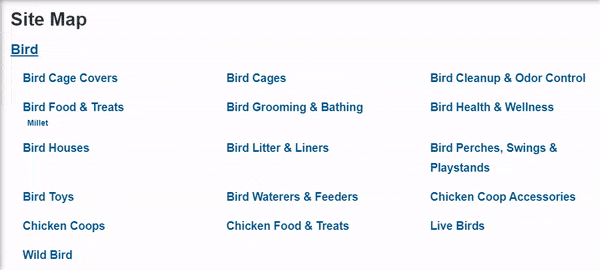
Step two: Make the new domain one that you’re proud of
Your new domain, or the domain that you’re migrating to (Site B), should be one that you’re proud of. You’ll want to design your site from top to bottom, considering things like:
- Overall design
- Navigation that supports any content you merge from your old site
- Site speed
- Mobile-friendliness
Step three: Make your new domain live
Before merging your two sites, you’ll want to make sure that the new domain (Site B) that you’ll be merging to is live and ready to go.
Step four: Map your new URLs
You’ll want to use the sitemap of your old, original site (Site A), to determine where you want those URLs to go on your new site. This is one of the most tedious parts of the process, but it’s a necessary part of your website consolidation strategy. This is also the list that you’ll use to create your 301 redirect list later on.
Step five: Update internal links
You’ll want to also take the time to change the internal links on your new site. If your new URL features links to your old site, be sure to change them to the new URL.
Step six: Move your site
Next, it’s time to move your site. If your site is small or medium, moving your entire site at one time will help Google’s algorithms detect the move and index your pages quicker. If your site is larger, however, you can certainly move your content section by section — allowing you to fix problems that arise on the spot.
Step seven: Create your 301 redirects
Using the sitemap of your old site (Site A) and the sitemap of your new site (Site B), you can begin to create your 301 redirects. This tedious process will ensure that the link juice your old site carried will transfer to your new site.
In some cases, the only thing that will change is the domain name – URLs may stay the same. If that’s the case, this step is simple, and you can 301 everything in one line of code.
Step eight: Update your robots.txt files
On your old site (Site A), you’ll want to remove all robots.txt directives. This will ensure that Google’s bots can discover the new redirects to your new site.
On your new site (Site B), you’ll want to make sure that your robots.txt file allows crawling.
Step nine: Submit a change of address
The next step is to submit your change of address to Google Search Console.
Step ten: Submit sitemaps
To keep your website consolidation moving, you’ll want to submit both of your sitemaps — from site A and site B. This will help Google discover redirects and submit these URLs to Google. If you want to know the status of your submitted sitemaps, you can use Google’s sitemaps report.
Step eleven: Keep an eye on your indexed pages
You can keep track of which of your new pages have been indexed with Google’s index coverage report.
We foster and form long-term partnerships so that your business has long-term results.
Over 90%
6 website merging best practices
As you perform your website consolidation, there are a few best practices you should follow to guarantee a clean merge. Here are our top website consolidation best practices.
1. Migrate all content to the new site
Part of your website consolidation is making sure that all the content on your old site makes it to your new site. If you don’t migrate your content, you could face duplicate content penalties.
Not to mention, one of the easiest ways to lose traffic is to forget to transfer your site content in the first place. If you want to ensure that traffic stays consistent, be sure that you don’t leave any content behind — especially content with a lot of link juice.
2. Avoid using 302 links
When you merge your content from your old site to your new site, you’ll want to set up 301 redirects. These redirects ensure that all link juice is passed from one site to the other permanently.
On the other hand, 302 redirects signal a temporary move, which won’t be the case when you’re consolidating two websites. These redirects also don’t pass all the link juice that your pages hold.
3. Don’t merge useless, thin content
If you find that your old site has a few pages that don’t provide any value, don’t’ have any links, and are made up of thin content, simply 404 them instead of merging them.
A 404 simply tells site visitors that the page they’re looking for can’t be found.
The goal of your newly merged site is to create an online presence that is the best of two worlds — your old site and your new site. You shouldn’t put extra effort into content that doesn’t benefit your final site.
4. Make sure your ads point back to your new site
If you were running any kind of PPC ads for your old site, be sure that you redirect their landing pages to your new site! Speaking of landing pages, you’ll want to redesign them to fit the new branding!
5. Let users know that you’ve merged
If you are merging two well-known brand sites, let your audience know.
For example, if you run two clothing boutiques, boutique A and boutique B, and both are well-known brands, users will become extremely confused when they see that boutique A’s website is non-existent. In the case of two well-known brands, you’ll want to let users know that you have a new URL.
6. Update links to your old site on social media and citations
You’ll also want to consider merging your social media accounts, but if you can’t, be sure to update the branding of your old brand on social and update your links to point to your new site.
Pros and cons of merging websites
Just like any marketing strategy, there are pros and cons of merging websites.
Pros
Here are the benefits of website consolidation:
- Consolidating is easier than maintaining multiple sites: Maintaining multiple sites means performing SEO on both sites, setting up PPC ads for both brands, and running separate social accounts. Not only that, but you’ll have to keep up with adding content to both sites, running speed tests, and other website maintenance measures. When you implement a website consolidation strategy, you can funnel all your efforts into one website and save your business time and money.
- Instead of competing with one another, your sites will work together: Since both of your websites essentially have the same purpose (this is assumed since you’re willing to merge them), they’re likely competing against one another for top keywords in your industry. When you merge your two sites, you’ll have one master site that can compete with your top competitors for keywords instead of yourself.
- You’ll avoid confusing customers: Sites that work to sell the same products or provide the same content can often confuse customers. Instead of having to sites for your brand, you can merge them to give customers a one-stop-shop for your brand.
- You’ll have consistent branding: Your old site might have 2000’s era branding, while your new site looks shiny and modern. When you follow merging websites best practices, you’ll have consistent branding on your new site.
Cons
Here are some cons of website consolidation:
- There is no way to know how long it will take to reap the benefits of website consolidation: Website consolidation is a rollercoaster process that has its ups and downs. It’s nearly impossible to say how successful your website merge will be at the beginning of the process. You’ll have to play the waiting game to see how your new website shakes out in the end as far as how fast it takes Google to index and crawl, and what your new site’s metrics look like.
- It can be time-consuming: Merging two websites is no simple task. It takes a lot of hard work and tedious dedication to properly merge two websites. We recommend hiring a digital marketing agency like WebFX to help!
- Site penalties could create losses: If either of the sites you are merging has been hit by a penalty, it could affect your final domain. For example, if you’re merging site A with site B, and site B had a penalty in the past, site C (the merged site), could experience losses due to site B’s previous penalties.
Still wondering how to consolidate two websites?
If you still feel uncertain about consolidating two websites or need help creating a website consolidation strategy, WebFX can help.
We’re a full-service digital marketing agency that specializes in everything from SEO services and pay-per-click (PPC) services to web design and development.
We understand the importance of passing valuable link juice from one site to the other, and we’ll work with you to ensure that the branding of your new merged site is consistent and beautiful.
Our team of more than 500 in-house employees has over a decade of experience in digital marketing and will work with you to create a custom website consolidation strategy.
If you’re ready to get started, contact us online for a free quote or give us a call at 888-601-5359!
Table of Contents
- How to consolidate two websites: Reasons for a merge
- Your website consolidation strategy
- Step one: Create a sitemap of the site your merging (site A)
- Step two: Make the new domain one that you’re proud of
- Step three: Make your new domain live
- Step four: Map your new URLs
- Step five: Update internal links
- Step six: Move your site
- Step seven: Create your 301 redirects
- Step eight: Update your robots.txt files
- Step nine: Submit a change of address
- Step ten: Submit sitemaps
- Step eleven: Keep an eye on your indexed pages
- 6 website merging best practices
- 1. Migrate all content to the new site
- 2. Avoid using 302 links
- 3. Don’t merge useless, thin content
- 4. Make sure your ads point back to your new site
- 5. Let users know that you’ve merged
- 6. Update links to your old site on social media and citations
- Pros and cons of merging websites
- Pros
- Cons
- Still wondering how to consolidate two websites?
Related Resources
- Blog SEO: How to Optimize Blog Posts for SEO [11 Tips]
- Blog Structure for SEO
- Does Domain Matter for SEO?
- How to Choose a Domain: Choose a Domain Name That You (& Users) Love
- How to Structure Your Website for SEO in 5 Easy Steps
- Long Domain Names Vs Short URLs: Which is Better?
- SEO for Subdomains
- SEO Multiple Domains
- Should I Get a New Domain or Subdomain for a Subsidiary
- What is a 301 Redirect? (And How 301 Redirects Can Help Your SEO)
Marketing Tips for Niche Industries
- How Talent Scouts Can Use SEO
- How Technical Schools Can Reach Students with SEO
- How to Build Links for Your Ecommerce Business
- How to Build Links for Your Hotel Website
- How to Increase Higher Education Enrollment with SEO
- How to Master Search Engine Optimization for Garage Door Companies
- How to Optimize SEO for Dog Trainers
- How to Use SEO for Machinery Manufacturers
- How Tutors Can Use SEO to Successfully Get Clients
- Long Tail Keywords for Real Estate











