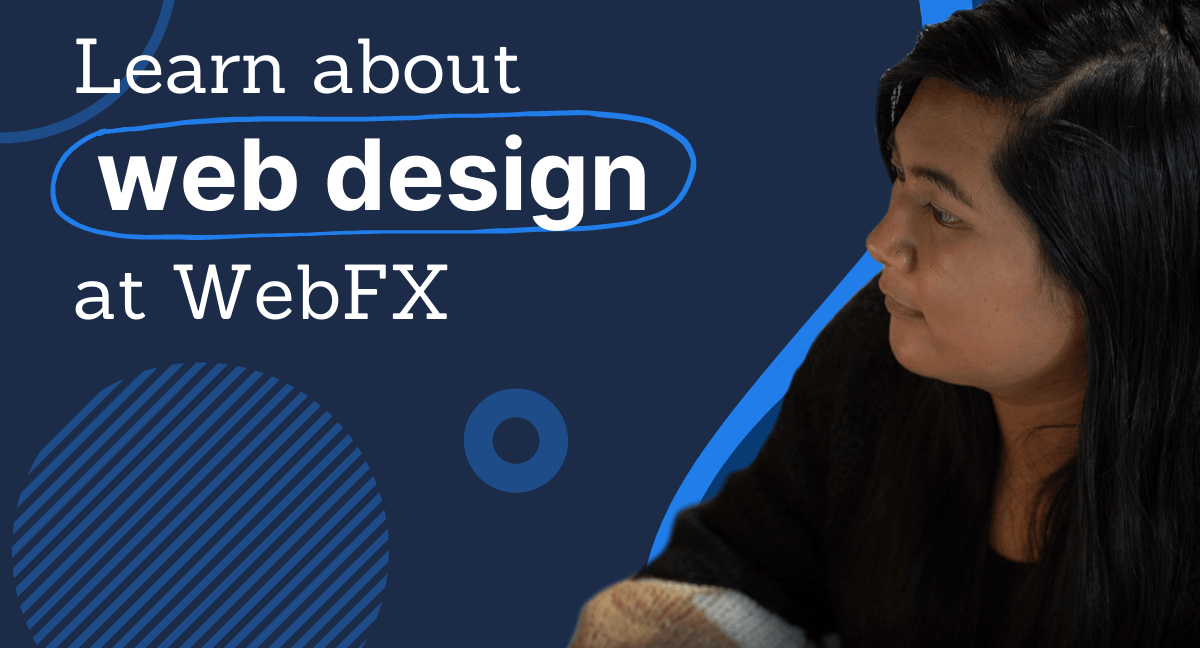Ecommerce Pricing for Ecommerce Development
PricingEcommerce Development Pricing: Planning for your Project When it comes to online sales, continued growth is expected. If you don’t have an online store, or if your current store isn’t meeting the needs of your customers, you’re missing out. WebFX […]
Shopify Ecommerce Development Services
ServicesShopify Ecommerce Development Services From WebFX Shopify is one of the most popular ecommerce platforms available — and for good reason. It’s easy to use but is still flexible and comes with numerous useful features. Shopify ecommerce development services from […]
SMB Web Development Agency
SMBSMB Web Development Agency: Build Your Dream Site With WebFX Whether you invest in search engine optimization (SEO), pay-per-click (PPC) advertising, or email marketing, you’re driving people back to your website. If you don’t have a website optimized to deliver a great user experience, […]
Site Speed Optimization Pricing: How Much Does It Cost?
PricingSite Speed Optimization Pricing: How Much Does It Cost? A one-second increase in your site’s speed can boost your conversion rate by seven percent, which is why it’s no surprise that companies invest in routine website speed optimization. How much does […]
What is Web Development and How Does It Work?
GlossaryWhat Is Web Development and How Does It Work? In the 21st century, having a website is just part of running a business. Your website is where users discover, learn about, engage with, and buy from you. And it all […]
Page Speed Insights
TechPageSpeed Insights: How to Improve Your Google Page Speed Score When users access your website, you want to ensure that they have a positive experience. View Our Digital Services
Learn more about the basics of web development
Web development basics resources
- What Is Web Development & How Does It Work?
- What Does a Web Developer Do?
- What Is Web Design and Development?
- Web Design vs. Web Development: Key Distinctions to Help Decide Which One You Need
- What Is Ecommerce Web Development? Your Step-by-Step Process
- What Is Enterprise Web Development? [+Benefits of Web Dev]
How web development works: 3 essential elements
To understand how web development works, there are three main aspects that you need to be familiar with:
- Architectural design: This is the base and most significant part of your website. It’s the frame of your website, and everything else done afterward will be done as an add-on to this frame. Architectural design is usually done by a back-end developer.
- Aesthetic design: This is the visual side of your website. Aesthetic design makes the user experience enjoyable and enables users to easily read and navigate your website to find what they are looking for. It is typically done by a front-end developer.
- Information design and interface design: This involves taking information and preparing it in the best possible way for your users to digest and understand.
3 types of web development
There are three main types of web development.
- Back-end web development: This type of web development is one of the most important roles as this is the brain and engine of your website. This is usually written in Java, PHP, Ruby, C#, MySQL, or MongoDB. This development is responsible for making sure that data can flow between the server, the website, and the front end of a website.
- Front-end web development: This type of web development is often referred to as web design. This is the front end of your website and is usually written in HTML, CSS, JavaScript, JQuery, React, or AngularJS. This development process is responsible for the look, feel, and interactive components of a website. This is the development process that takes place in order for the end user to have a good experience on the website.
- Full-stack web development: A full-stack developer is a developer who can program and work on both the back-end and front-end of a website. They understand the role of both the front-end and back-end and can handle both types of development work.

What is the web development process?
Building a website and the steps taken depends on the company you work with, but the basics will remain essentially the same.
- Planning: In this process, you will establish what the goal of your website is, who your audience will be, what type of website you wish to have, how much content you will publish on a weekly/monthly/annual basis, how your website will showcase your product or service, and what your budget for this development project is.
- Create a wireframe: In this step, you will establish which individual pages you want, how to organize those pages into categories, how the pages will link together, and what the user experience will be like. You’ll also need to keep in mind that you want to make it as easy as possible for users to find what they are looking for and get in contact with you!
- Write your website code and develop the back-end of your website: This process will be done by a back-end developer who will build the mainframe or brain, if you will, of your website using one of many coding languages. Usually, you will have at least three coding languages used on your site, which all work together to create the desired functionality. This includes how your website will function, your pages, your content, your database, the general infrastructure, and the general user experience.
- Build the front-end of your website: This will usually be done by a front-end developer, who will now take the infrastructure of your website and turn it into something visually appealing that visitors will enjoy browsing through. This includes images, fonts, colors, and general styling.
- Use a content management system (CMS): This step is optional, but it’s often helpful. You can skip much of steps three and four by using a CMS such as WordPress or Wix. These systems cover both front and back-end development in a simple and easy-to-understand way.
- Purchase a domain name: This is your web address and how users will find the website you just created. You will need to acquire a domain name by using sites such as GoDaddy or Hover, which allow you to purchase a domain name and set up an address for visitors to use to access your website.
- Launch your website: This process is when your website will go live for everyone on the Internet to view. Once you have done some technical checks, you are ready to unveil your website to the world.
Learn more about the web development process
Working with a web development agency
Many businesses choose to work with a web development company to ensure they’re putting their best foot forward with their website.
What does a web development agency do? These companies can build websites for businesses from the ground up, improve existing websites, and maintain websites over time. They can also develop mobile applications, build digital tools, and more.
Some businesses hire agencies that focus purely on web development. You can also work with a full-service digital marketing agency that offers web development along with various other digital marketing services.
These full-service companies can ensure your web development projects and other digital marketing campaigns are aligned and work well together to maximize the results of both.
Learn more about working with a web development agency and how to find one to work with using the resources below.
Learn more about working with web development agencies
Our web development agency
Learn more about choosing a web development agency to work with and what our web development agency offers.
- 11 Questions to Ask When Searching for a Web Developer
- Web Development Agency That Speaks Your Language | WebFX
- B2C Web Development Agency: Create a Revenue-Driving Website
- The B2B Web Development Agency That Drives Revenue
- Enterprise Web Development Agency: Partner with WebFX
- SMB Web Development Agency | 1200+ Projects Launched | WebFX
- Ecommerce Web Development Agency | WebFX
Our web development services
Learn about the web development services we offer.
- Web Development Services
- Web Development Consulting Services
- Website Maintenance, Site Security, Support
- WordPress Website Developers
- Magento Development Services
- WordPress Development Services
- Ecommerce Web Application Development
- Shopify Ecommerce Development Services
- Managed WordPress Services for Your Website
- Ecommerce Web Development Services
- WordPress Speed Optimization Services
- CMS Development Services
- SMB Web Development Services
- B2C Web Development Services
- B2B Web Development Services
- Enterprise Web Development Services
Web development pricing
Learn about how much web development costs.
Additional digital marketing resources
Discover additional digital marketing strategies that your business can use to increase its online visibility, plus drive leads and revenue.
RECOMMENDED READING
Learn more about website development
Want to learn more about web development? Keep exploring our website or sign up for our email newsletters to stay in the loop.
To learn more about how our web development and web design services can help you grow your business, call us at 888-601-5359 or request a free quote online.
Meet WebFX:
Your world-class, tech-enabled marketing agency with over 1.6 million hours of combined expertise.