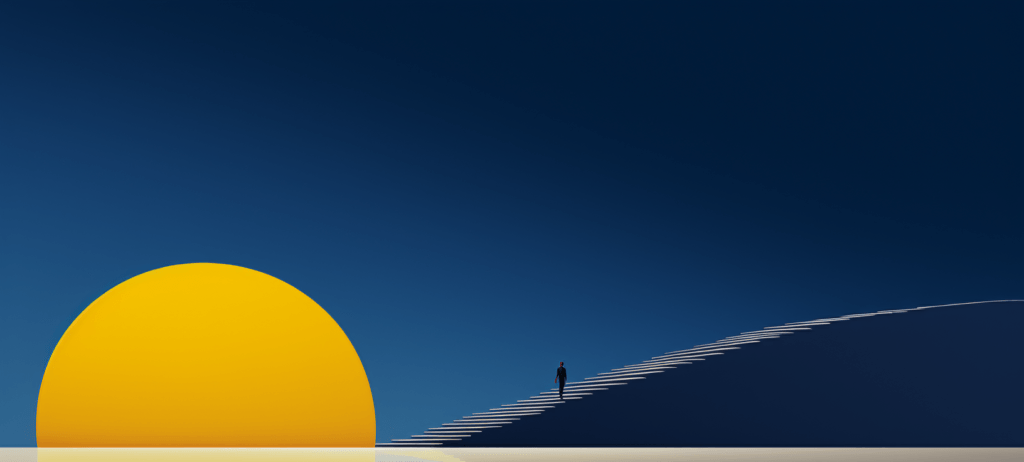-
 Published: Jul 27, 2023
Published: Jul 27, 2023
-
 14 min. read
14 min. read
-
 Abbey Stephan
Abbey Stephan Lead Editor
Lead Editor
- Abbey is a digital marketer, copywriter, and lead editor. She has worked on over 200 client campaigns and WebFX, and she specializes in marketing strategy analysis and industry-specific digital marketing plans. Outside of writing and editing, you’ll likely find her taking pictures of her cat, making a new playlist, or tending to her houseplants.
Ranking high in the search engine results pages (SERPs) is key to helping your business stand out and attracting customers. So, how can you improve website rankings on your own? Through search engine optimization (SEO)!
This page will break down how to improve SEO rankings and make sure that your website is the first option users see. Here’s an overview of the tips:
- Publish quality content for SEO
- Improve your site’s load speed
- Optimize your images
- Add keywords in strategic places
- Streamline your site structure and navigation
- Optimize your site for mobile
- Update your site on a regular basis
- Update older content
- Optimize meta information
- Earn backlinks
- Link internally
- Use Alt Tags
- Target low-competition keywords
- Make your website mobile-friendly
- Develop your local SEO strategy
- Optimize content for featured snippets
- Improve user experience (UX)
- Find and fix broken links
- Fill content gaps
- Monitor SEO performance through Google Analytics
Click to the one you want to see first, or dive into the list below!
Looking for an all-in-one SEO audit tool? You’ve found it.
SEO Checker provides data on key metrics to give you:
- Complete SEO score
- Content Grade
- Site Speed Analysis
- and more.

1. Publish quality content for SEO
Search engines and site visitors alike love frequently updated, high-quality content. By creating content related to your industry, products, and services, you can improve your rankings in search results for keywords related to your business.
This is extremely valuable because ranking higher in results for more keywords allows more people to find and contact you online. Content is also important because it provides people with the information they need to learn more about your products or services and take the next steps with your business.
And it can help you earn valuable backlinks to your site, which I’ll discuss next.
Use Google position check tools like Google Search Console to monitor your new content’s rankings!
2. Improve your site’s load speed
Site speed also plays a role in search engine optimization. If your site takes more than a few seconds to load, you will likely experience high bounce rates, since visitors don’t want to stick around and wait for slow-loading sites.
In addition, search engines crawl fewer pages when they load slowly, which can hinder your indexation.
Improving your site speed can also boost conversions on your site. In fact, research shows that a one-second improvement in load time can increase your website’s conversions by 7%.
Google Search Console can help your business spot URLs that don’t deliver a fast, consistent experience.
Not sure if your site speed is up to par? Our page speed optimization services can help you improve your site speed, boost your rankings in search engine results, and convert more customers.
3. Optimize your images
Optimizing your images with alt text sends relevancy signals to search engines, which can help them see that the images on your page are related to the keywords a user searches. Alt text is used to describe images on your site, and it appears when images can’t be displayed.
Since search crawlers can only read your site’s HTML code, they won’t be able to understand images on your site without alt text – so including it makes it easier for search crawlers to understand the content of your pages and rank them higher in relevant search results.
SEO tools like Screaming Frog or Ahrefs can help you find images that need alt text fast!
4. Add keywords in strategic places
If you want to rank higher in search results for keywords or phrases related to your business, you need to add those keywords in places like your URLs, page titles, headings, and copy. Adding keywords to these places sends relevancy signals to search engines, and it helps your site appear in search engine results when people search those terms.
That being said, make sure to avoid keyword stuffing, or adding lots of keywords unnaturally on your pages. Doing this can have a negative impact on your SEO efforts, and you may even incur site penalties.
Not sure how to select and incorporate keywords on your site?
Check out our keyword research guide for more information on optimizing your SEO for this ranking factor.
5. Streamline your site structure and navigation
To improve your SEO, you will also need to optimize your site structure and navigation. If users can’t find the information they need on your site, they will waste no time clicking back to the search results.
This can contribute to a high bounce rate and low dwell times on your site, which sends negative signals to search engines. Incorporating a simple site structure and clean navigation can help search crawlers discover and index pages on your site, which is key for helping your pages rank higher in search results.
A simple navigation bar can make all the difference:
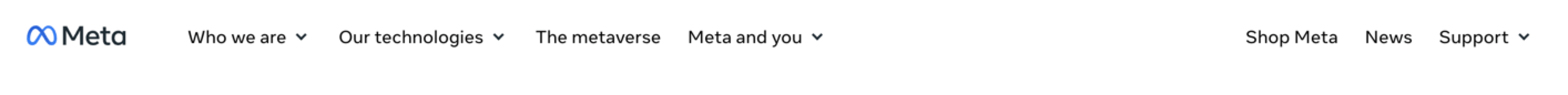
For more information on designing your site for top SEO results, check out our information architecture guide and custom web design plans.
6. Optimize your site for mobile
Now that Google is switching to a mobile-first index, it’s extremely important to ensure that your site is optimized for mobile search. SEO tools like Google’s Mobile-Friendly Test tool can help you spot URLs that aren’t mobile-friendly.
The new index means that Google will now evaluate pages from a mobile user’s perspective to deliver the most relevant search results and use those results for both mobile and desktop searches. This means that if your site isn’t optimized for mobile, you will experience decreased search rankings even on desktop computers.
With nearly 60% of online searches now taking place from mobile devices, you need to ensure that your site uses responsive design if you want to maintain search rankings, attract new customers, and earn more revenue online.
7. Update your site on a regular basis
You might think that once your site starts ranking in search results, your job is done. But in reality, your job is far from finished. Just like your car and home require regular maintenance, your website requires frequent upkeep to ensure it continues to rank well in search results and earn leads for your business.
SEO isn’t a “set it and forget it” strategy — you’ll always be optimizing for SEO. Because Internet trends and technology are constantly changing, you need to keep your site updated in order to maintain top ranking spots. Staying on top of your site’s search engine optimization strategy is a big job.
So if you need help keeping your site fresh and updated, check out our SEO plans, and contact us today to speak with a strategist.
8. Update older content
To prevent your content from lagging behind, you should go through and update older pieces periodically to keep everything fresh and topical.
Some ways to update your content include:
- Looking at the SERPs and making sure the intent still matches
- Updating any statistics or data
- Changing the publication date
- Checking for broken links
A content refresh can help you give life to an old piece of content. It can also show Google that you’re updating your site regularly and keeping up with content.
9. Optimize meta information
Your title tag, meta description, and meta tags are backend information that affect your SEO rankings. They make it easier for search engines to understand what your page is about to help it rank appropriately.
Using meta information can help search engines pull your site for relevant searches. For example, if you have a page on fishing supplies, adding the keyword “fishing supplies” to your meta description, meta tag, and title tag will help Google know what your page is about.
Be sure that all the pages on your site have updated meta information to overhaul your site’s rankings.
10. Earn backlinks
The number and quality of links to your site have a major impact on where your site ranks in search results. If you want to boost your rankings, you’ll need to earn relevant links from other high authority sites. This sends positive signals to Google, so earning links from a variety of reputable sites will help you achieve higher rankings in search results.
It’s important to note that you should never pay for links to your site, as this violates Google’s webmaster guidelines and can hurt your search rankings.
So how can you earn them naturally?
When you create and publish helpful content on your site, other sites will often be willing to link to it. You can make a list of reporters and bloggers in your industry and reach out to them to see if they’re willing to share your content on their site or use it as a source in a post. Forming connections with influencers in your niche can help you earn more links and improve your SEO efforts.
P.S. There are plenty of SEO tools that can help you build an effective, time-saving backlink strategy.
11. Link internally
Internal linking helps direct users from one page to the next. However, these links also help tell search engines what your pages are about and how they connect.
Let’s say that you have a page for different types of wrenches. Then, you write a blog post where you mention those wrenches for a DIY project. If you link to the product page on the wrenches, you can encourage readers to check them out, and you tell Google what the page is about.
Anchor text is a huge part of internal linking. Your anchor texts describe where the link is headed in a few words. Make sure to use clear, informative anchor text that does not compete with your keywords.
12. Use alt text
Alt text displays in HTML when the original item cannot be rendered. Google uses alt text to understand what an image is and what the page is about.
This text is also important for user experience and making sure that even if some aspect doesn’t load, your user still gets the gist of what you want them to see. For example, if an image won’t load, the text will show up on the screen like so:
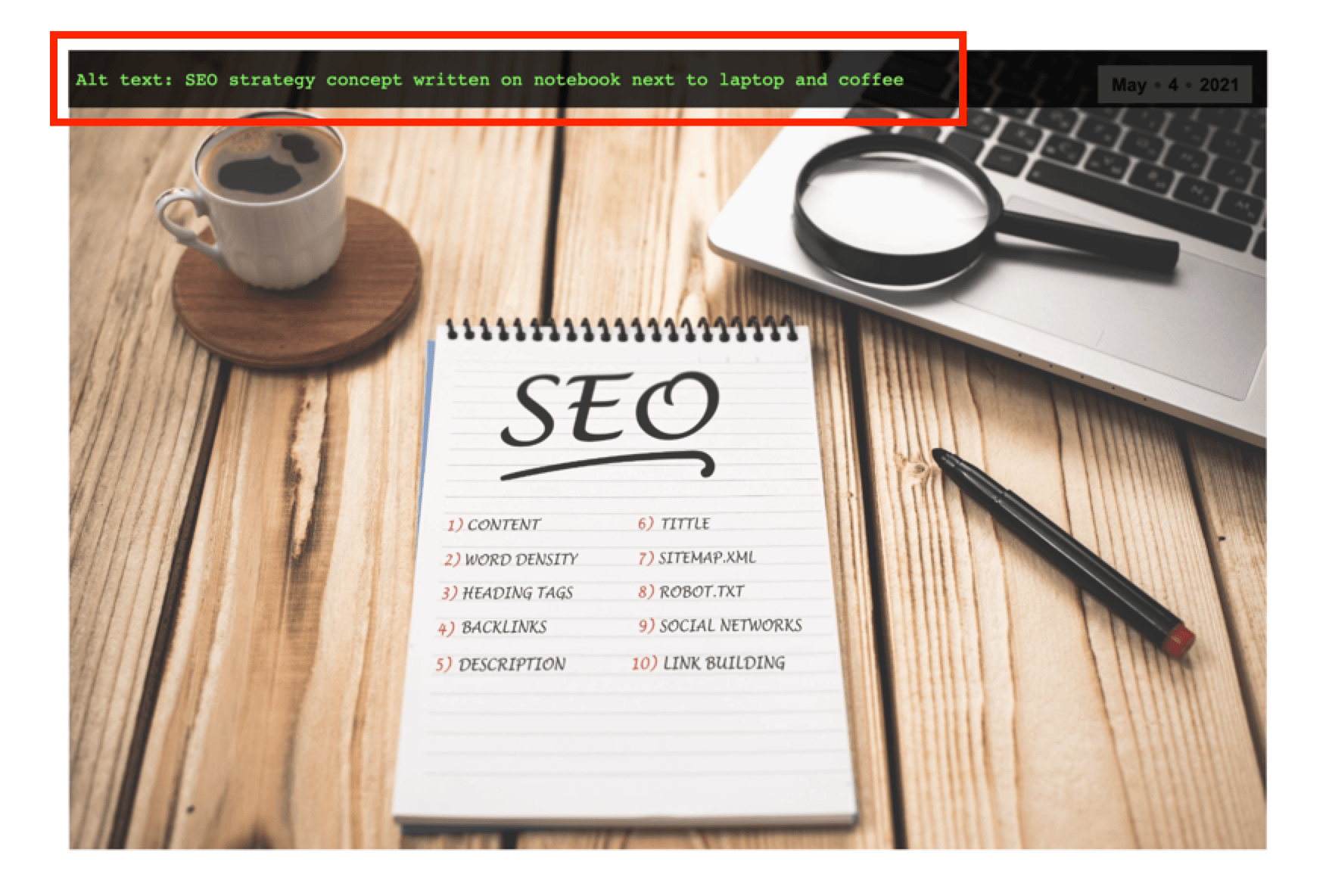
Make sure that all your images have alt text in case users can’t load your site and to help Google understand your content.
13. Target low-competition keywords
Some keywords are more searched than others. Ideally, you want to target terms with low competition and a high search volume to reach the most people.
Tools like Keywords Everywhere let you look at competition and cost for relevant terms:
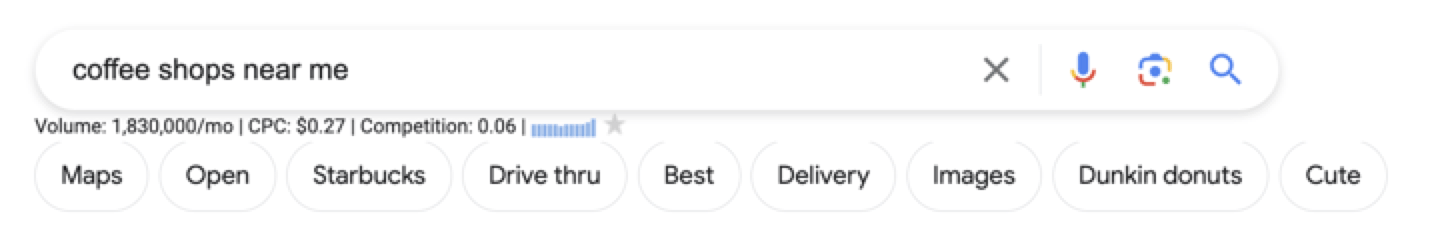
Look for related terms that tell Google what your site is about. These low-competition terms will help you rank higher and reach more users.
14. Make your website mobile-friendly
Responsive design is the key to mobile marketing. In fact, 37% of users are more likely to purchase from a mobile-responsive website. If your site doesn’t match the user’s device when accessing it, they will be more likely to click away and find another company.
Investing in mobile-responsive design can help you keep users on your site and encourage them to convert. As more people linger on your website and continue visiting, Google will take that as a cue to bump you higher in the SERPs.
Plus, Google values mobile-friendly websites, so it’s a win-win!
15. Develop your local SEO strategy
Do you only serve a particular community? Do you have locations in different areas with unique services? Then you need to optimize for local search!
We’ve established that Google wants to give users the most relevant results for their searches. If users are searching for a location near them, they won’t want a business that is out of their range. The results for local pages will look something like this:
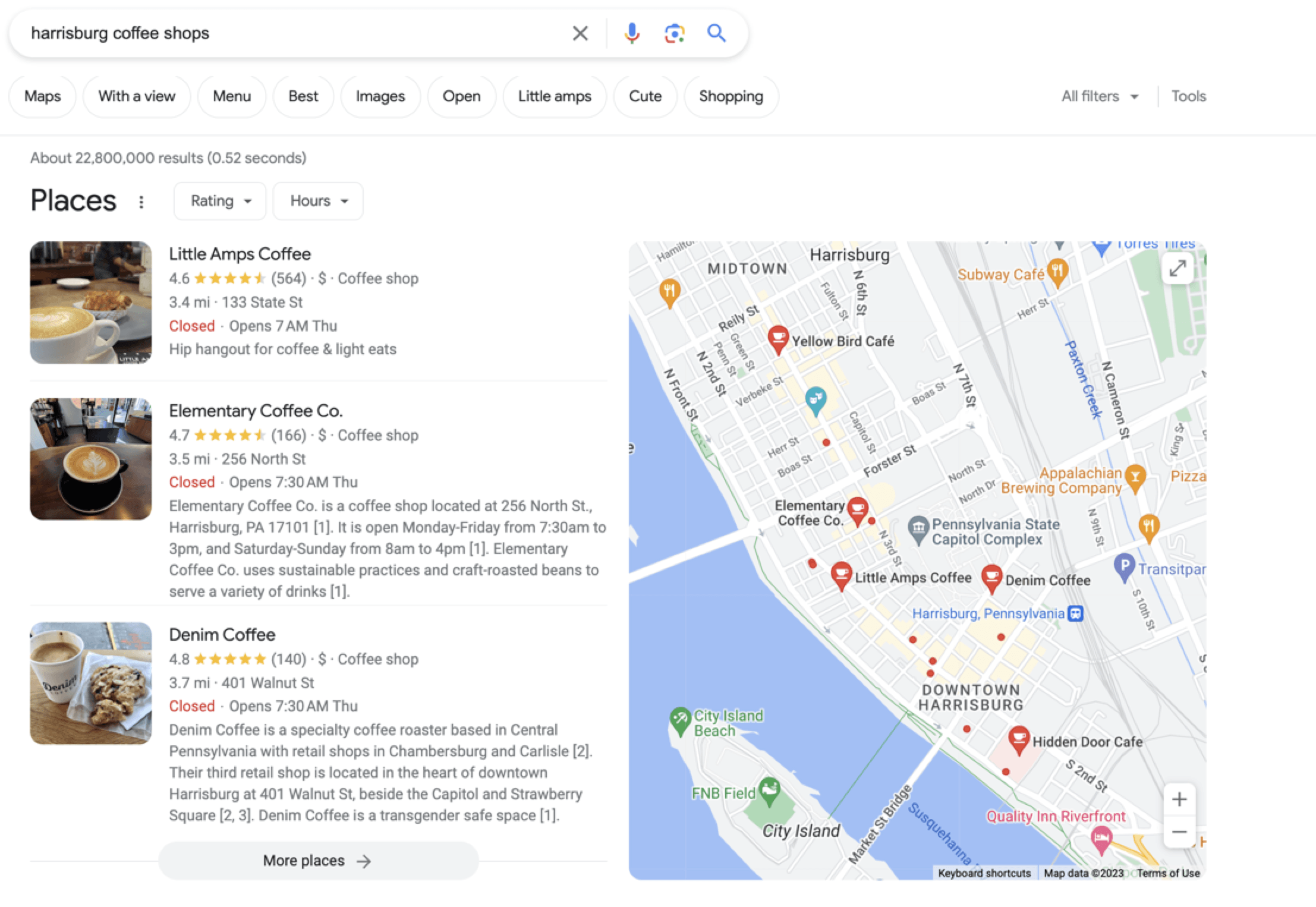
Update your Google Business Profile to make your service area clear. This step is crucial for letting customers know everything they need to know about your business, including your location, hours, services, products, and contact information.
16. Optimize content for featured snippets
Featured snippets appear at the top of search engines, usually for question-based searches:
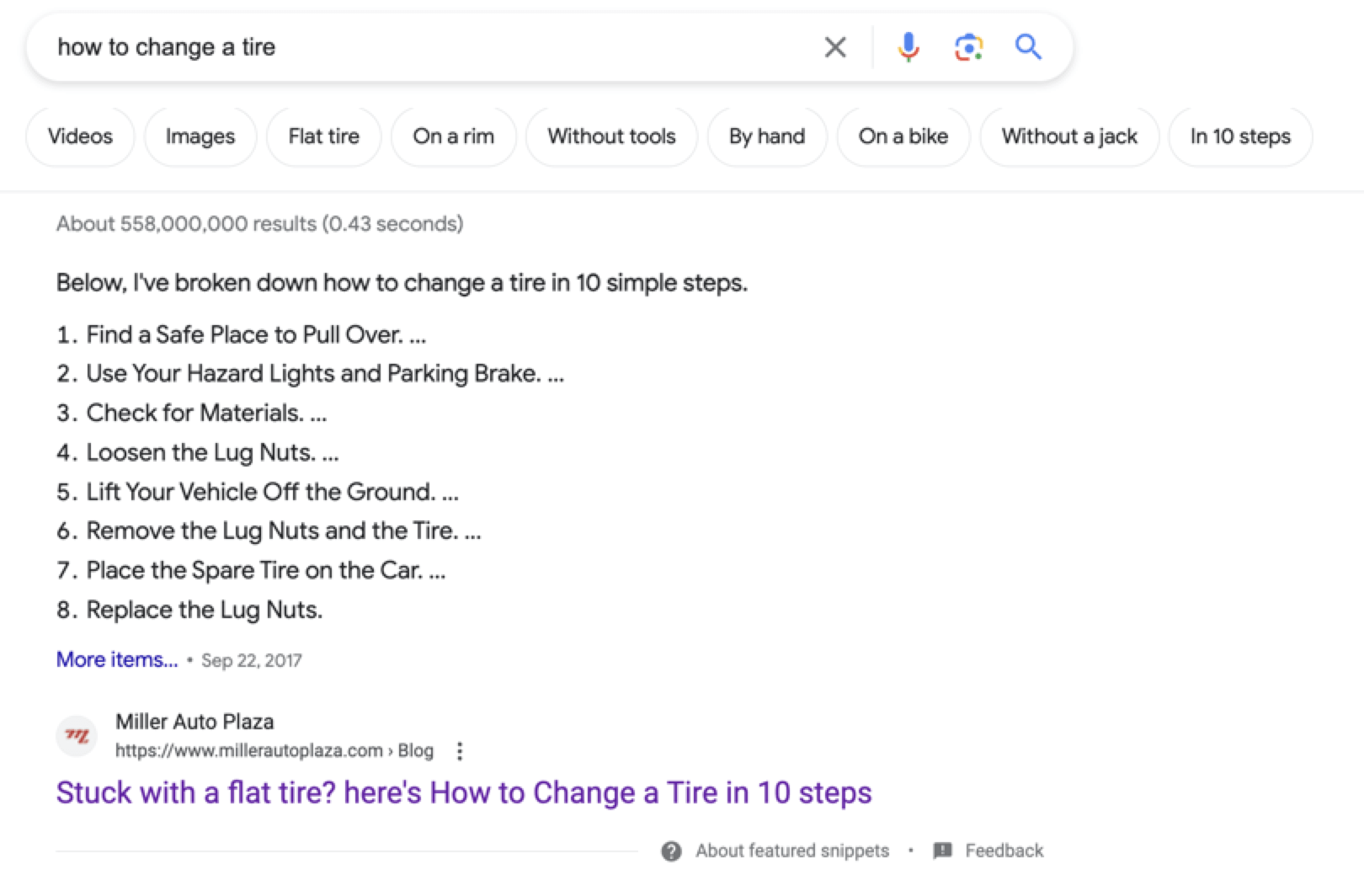
Optimizing for featured snippets will help users find information quickly and encourage them to click on your page. This step also tells Google that your site is the most informative and relevant to users, which boosts your position in the SERPs overall.
To optimize for featured snippets, you should:
- Ask questions as an H2 and immediately provide the answer
- Use lists for steps and processes to make it easy for Google to pull the information
- Be concise and direct in your answers
17. Improve UX
Search engines want to display relevant, helpful information, and they aim to reward sites that provide a positive user experience (UX). The term user experience spans a variety of factors including usability, functionality, design, and more.
To provide users with a great experience, you need to ensure that your site not only looks great, but that it also functions at its best. Good UX leads to increased dwell time, which tells Google that your page is “relevant” to search results. As users spend more time on your site, they will learn more information about your business, products, and services.
So if you want to continue to achieve higher rankings in search results, make sure that your site incorporates great design and usability features.
18. Find and fix broken links
A broken link can easily harm your website’s credibility and hurt your SEO. Broken links are those that:
- Lead to a redirect loop
- Go to a page that no longer exists
- Have a typo or issue that keeps them from working
To find and remove broken links, use Google’s Search Console to find them. navigate to Crawl > Crawl Errors and select “Not Found.” From there, you can find and replace all the broken links on your site.
19. Fill content gaps
Content gaps occur when there is a void of information for user searches. If there is a content gap, that means users are asking questions and not getting answers.
You should find content gaps in the SERPs and create content to fill them. That way, you ensure that your content ranks higher than others and finds users faster.
You can find content gaps by:
- Looking at competitor keywords
- Seeing what questions are missing in the current results
- Find what other content lacks
You might also have content gaps on your site, so be sure to look through your own pages to cover your bases!
20. Monitor SEO performance through Google Analytics
You can’t use SEO effectively if you don’t track your results. That’s where Google Analytics 4 comes into play.
GA4 is a free tool from Google that gives you automatic reporting on your SEO campaigns. You can monitor traffic, session time, conversions, and more, all through easy-to-use graphs and charts:
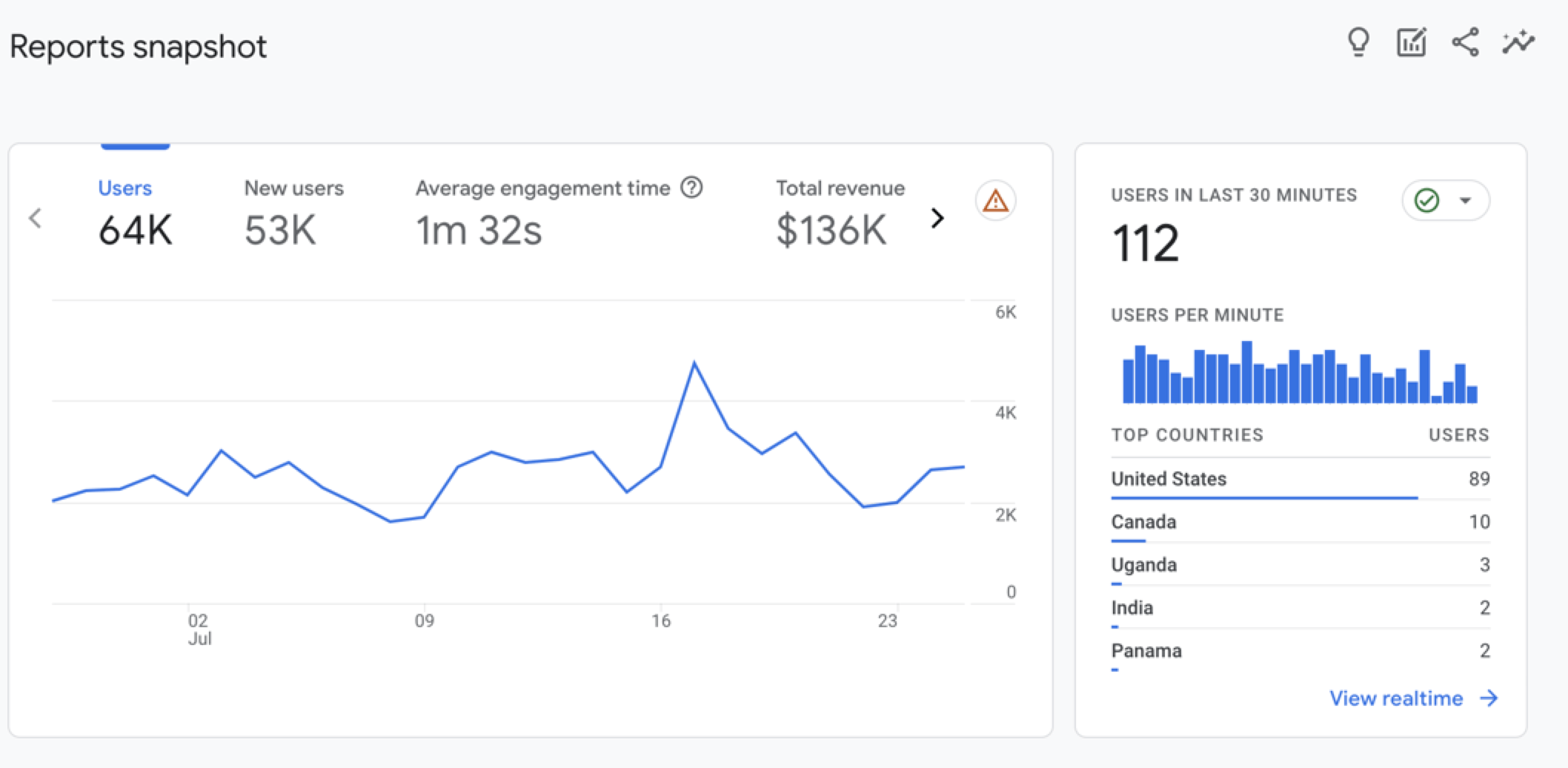
You can customize your reports to track the metrics you care about. Then, you can use that data to make adjustments to your campaign and target the channels that bring in the most traffic.
260%
increase in organic revenue
198%
increase in organic transactions
150%
increase in organic traffic
3872%
increase in sessions from SEO
Give your SEO rankings a boost with WebFX
If you want to make sure that you have the best chance at ranking, working with an SEO agency is a great first step. WebFX has 25+ years of experience helping our clients get the most out of SEO.
Our SEO services include custom plans created for each individual business. Whether you’re searching Harrisburg SEO solutions, Ann Arbor SEO services, or any other location, with our team of 500+ marketing experts, you can be as hands-off as you want while still earning more revenue from SEO.
Ready to get started? Request a free quote to see what your SEO plan could look like!
-
 Abbey is a digital marketer, copywriter, and lead editor. She has worked on over 200 client campaigns and WebFX, and she specializes in marketing strategy analysis and industry-specific digital marketing plans. Outside of writing and editing, you’ll likely find her taking pictures of her cat, making a new playlist, or tending to her houseplants.
Abbey is a digital marketer, copywriter, and lead editor. She has worked on over 200 client campaigns and WebFX, and she specializes in marketing strategy analysis and industry-specific digital marketing plans. Outside of writing and editing, you’ll likely find her taking pictures of her cat, making a new playlist, or tending to her houseplants. -

WebFX is a full-service marketing agency with 1,100+ client reviews and a 4.9-star rating on Clutch! Find out how our expert team and revenue-accelerating tech can drive results for you! Learn more
Try our free SEO Checker
Boost your site’s search performance with our free SEO Checker. Analyze your website for optimization tips on titles, headers, content, speed, and more. Get a free report now to enhance rankings on Google, Bing, Yahoo, and beyond!

Table of Contents
- 1. Publish Quality Content for SEO
- 2. Improve Your Site’s Load Speed
- 3. Optimize Your Images
- 4. Add Keywords in Strategic Places
- 5. Streamline Your Site Structure and Navigation
- 6. Optimize Your Site for Mobile
- 7. Update Your Site on a Regular Basis
- 8. Update Older Content
- 9. Optimize Meta Information
- 10. Earn Backlinks
- 11. Link Internally
- 12. Use Alt Text
- 13. Target Low-competition Keywords
- 14. Make Your Website Mobile-friendly
- 15. Develop Your Local SEO Strategy
- 16. Optimize Content for Featured Snippets
- 17. Improve UX
- 18. Find and Fix Broken Links
- 19. Fill Content Gaps
- 20. Monitor SEO Performance Through Google Analytics
- Give Your SEO Rankings a Boost with WebFX


How Is Your Website’s SEO?
Use our free tool to get your score calculated in under 60 seconds.
Try our free SEO Checker
Boost your site’s search performance with our free SEO Checker. Analyze your website for optimization tips on titles, headers, content, speed, and more. Get a free report now to enhance rankings on Google, Bing, Yahoo, and beyond!