-
 9 min. read
9 min. read
-
 Macy Storm
Macy Storm Senior Content Creator
Senior Content Creator
- Macy is a marketing writer with over five years of experience creating content for dozens of industries including food and beverage, home services, and education. She also specializes in creating SEO and PPC content. Her work has been featured by Search Engine Journal, HubSpot, Entrepreneur, Clutch, and more. In her free time, Macy enjoys trying new crafts and reading comic books.
Did you know that 80% of local searches convert? If you haven’t created a local search engine optimization (SEO) plan for your business, you’re missing an opportunity to capture leads that convert.
On this page, we’ll provide you with the 2024 local SEO checklist to help your business get started with local SEO. If you want help completing this SEO checklist for your local business, contact us online or call us today at 888-601-5359 to speak with a strategist about our local SEO packages.
Our digital marketing campaigns impact the metrics that improve your bottom line.
See More Results
WebFX has driven the following results for clients:
$6 billion
In client revenue
24 million
Leads for our clients
7.14 million
Client phone calls
1. Claim your Google Business Profile listing
The first step to having a successful local SEO campaign is claiming your Google Business Profile listing. When users conduct local searches, a box with a listing of three businesses, known as the Google local SEO 3-pack, comes up in the search results. These listings are Google My Business listings.
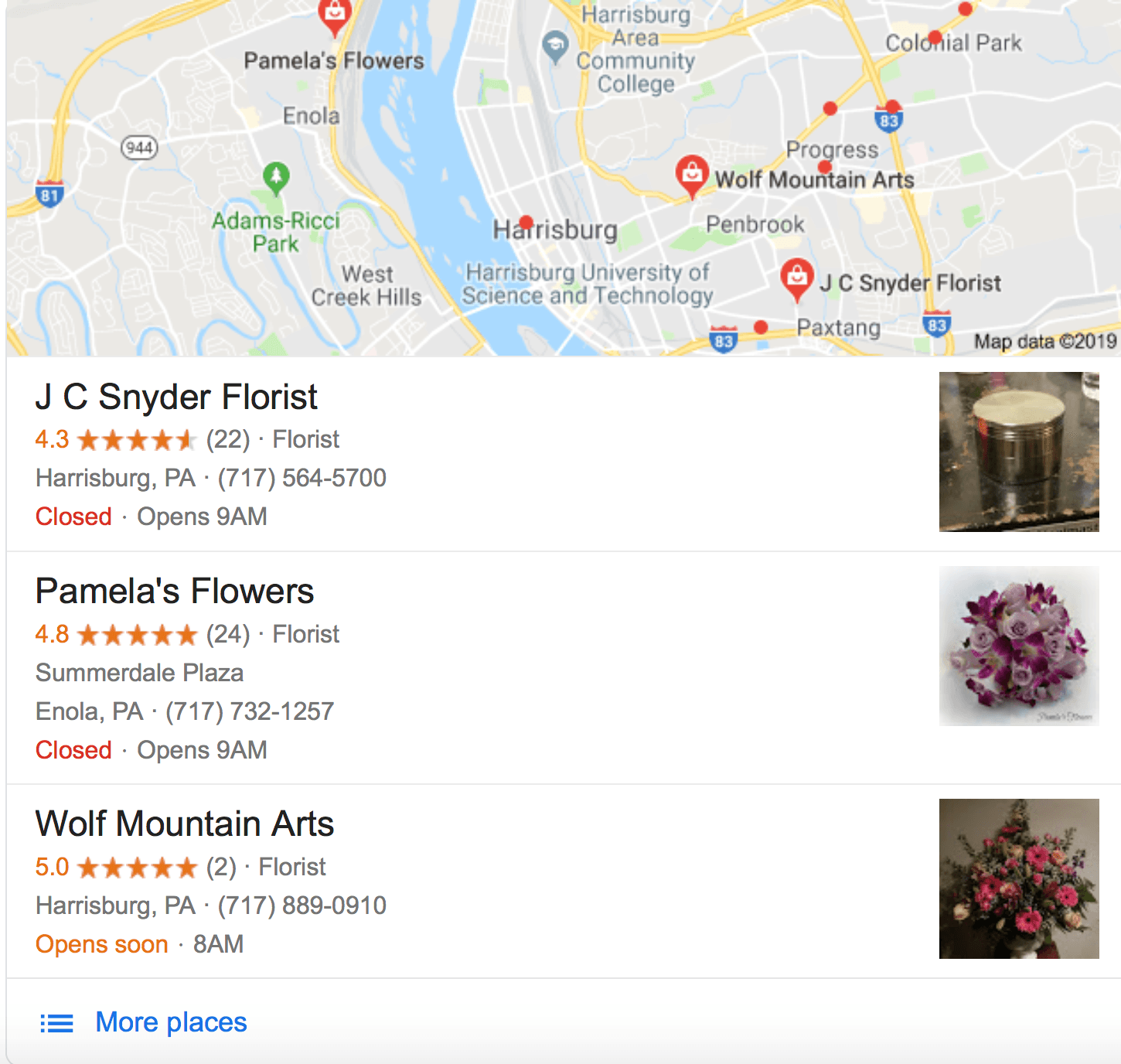 Users will click these listings to figure out if your company is a good fit for their needs. If you want leads to click on your profile and choose your business, claim and optimize your Google Business Profile listing. You can find directions on Google’s website on how to claim your local listing.
Users will click these listings to figure out if your company is a good fit for their needs. If you want leads to click on your profile and choose your business, claim and optimize your Google Business Profile listing. You can find directions on Google’s website on how to claim your local listing.
Once you claim your listing, you’ll want to optimize it to ensure you appear in the right search results. First, you’ll start by verifying your name and address to ensure they are correct. Next, you’ll add your contact information.
You’ll want to add your phone number, and you can also include your email on your listing. Once you have your basic information set up, you’ll want to upload photos to your listing. Photos help give your audience insight into your business.
They can see your staff, products, place of business, and more. Additionally, you’ll want to add a link to your website on your listing. If people like your listing, they’ll want to visit your site and learn more about your business.
By optimizing your listing, you’ll help drive more local traffic for your business. It’s the first thing you’ll want to check off your local SEO checklist within Google.
2. Optimize your title tags
Title tags are an essential part of SEO. They’re the first thing your audience sees in search results when they look for local businesses. 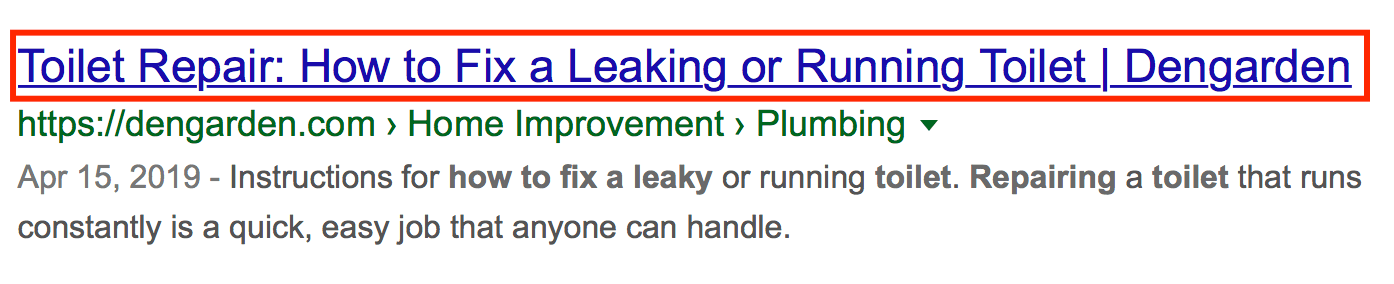 Your title tag is a preview of your page.
Your title tag is a preview of your page.
It can be the deciding factor whether someone clicks on your website. Here’s how to create an optimal title tag:
Keep your title tag within Google’s limits
To create a great title tag, you must ensure you’re within Google’s pixel limit. If your title tag is too long, it will get cut off, and your audience won’t see the entire tag.
You want your audience to know what to expect when they click on your listing. You can use a title tag checker to preview your tag and see if you’re within Google’s limits. 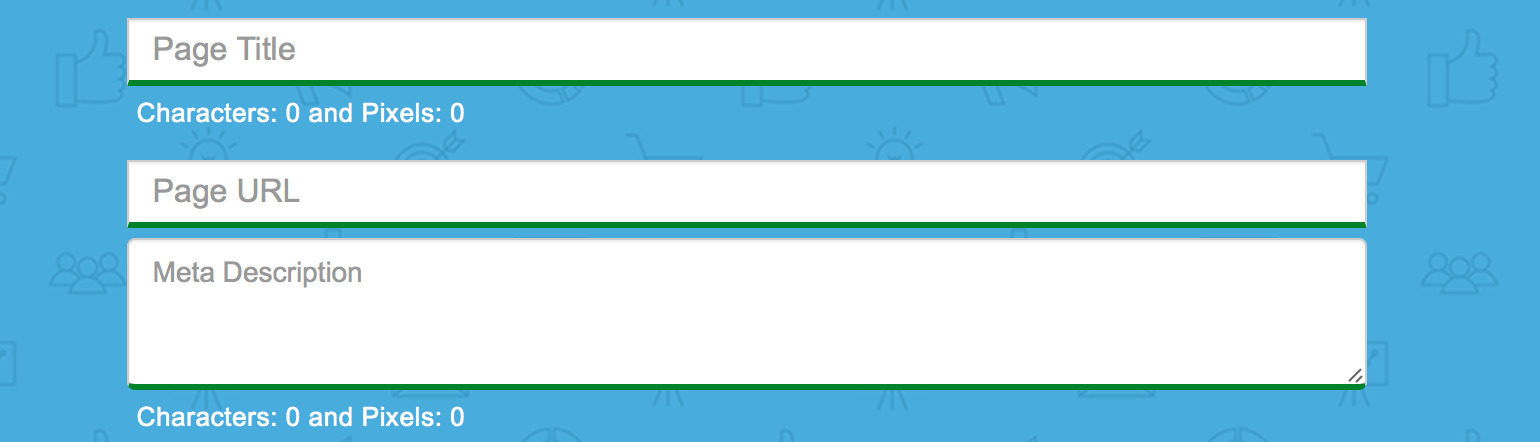
Put your keyword at the front of the title tag
When you’re trying to rank for a specific keyword, you want to put it at the front of your title tag.
You want your keyword to be the first thing your audience sees, so they know your listing is relevant to their search query. This process will also help search engines recognize the context of your page, too. If you place your keyword at the front of the tag, search engines will know that your site is relevant to the search results.
Make your title tag relevant
Your title tag is a preview of your article.
You want it to be related to the information on your page. For example, let’s say you wrote an article about how to improve your credit score. You have paragraphs of information on improving your credit score.
To get users to click, you title your article, “7 Steps for Improving Your Credit Score.” When users click on your article, they find that you don’t have a list of steps on how to improve your credit score. It’s paragraphs of text that your audience struggles to read. They leave your page because they didn’t find the list of steps that they were expecting.
In this case, your title isn’t relevant to the content on your page. While it does cover how to improve your credit score, it doesn’t provide your audience with a list of steps. Ensure your title is an accurate reflection of your page.
Whether it’s the format of the page or the topic of your page, make sure your title tag reflects your article.
3. Optimize your meta description
Aside from the title tag, you’ll want to optimize your meta description. Once people look at your tag, they’ll often look at your meta description to see if your information is still relevant. 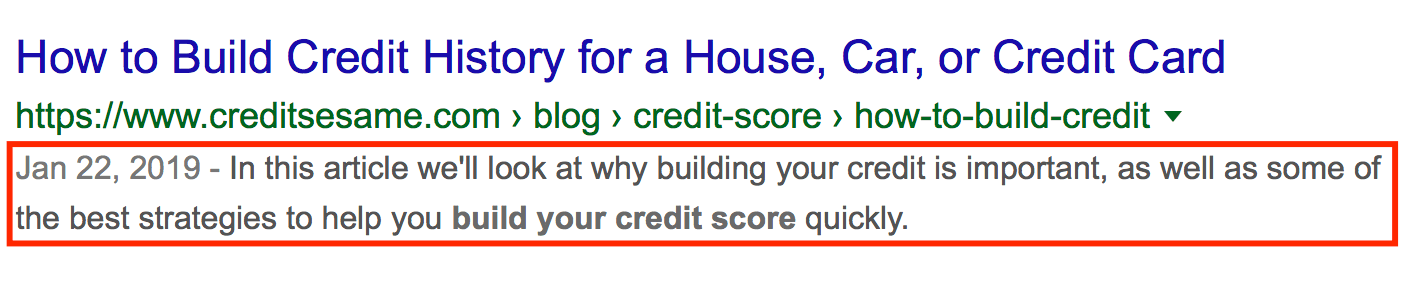 You can optimize your meta description by using your keywords in the description.
You can optimize your meta description by using your keywords in the description.
Your keywords can help your audience understand your page and see that it’s relevant to their search query. Keep your meta description short but helpful. Like your title tag, Google will cut off your meta description if it’s too long.
Your meta description is another preview of your page, so you’ll want to provide an accurate description of your page.
4. Make SEO-friendly URLs
As you look at your SEO checklist for local businesses, you’ll see SEO-friendly URLs on your list. SEO-friendly URLs are crucial for both users and search engines. When someone visits your site, you want them to remember your website.
If your URL is too challenging to read, your audience won’t remember it. For some users, it can even make your site look spammy. The same viewpoint applies to search engines.
If you don’t have an SEO-friendly URL, search engines won’t be able to use it to recognize the context of your page. A good, SEO-friendly URL is short, concise, and easy to remember. So, which one of these URLs is easier to remember?
www.cooking.com/best-chocolate-chip-cookie-recipes or www.cooking.com/cookies/88fg942 The first example, right? The URL is clear and tells your audience and search engines exactly what’s on your page — a chocolate chip cookie recipe. The second URL is confusing and doesn’t tell your audience what to expect on the page.
By creating SEO-friendly URLs, you’ll help your local business optimize your pages better. You’ll appear in more locally relevant search results too.
5. Make your website mobile-friendly
Having a mobile-friendly website is a crucial component of your local SEO checklist. Fifty percent of mobile searches are for local results. People are regularly using their mobile devices to search for local businesses.
Many people search for local businesses on their mobile devices. You must have a site optimized for mobile devices so mobile searchers can have a positive experience on your website. Let’s look at two ways you can make your site more mobile-friendly:
Integrate responsive design
The best way to optimize your site for mobile devices is to integrate a responsive design.
Responsive design ensures that your website adapts to whatever device someone uses. Your website will adjust to the device to fit the screen and provide a positive experience. Imagine trying to access the desktop version of your site on a mobile device.
Your audience would struggle to navigate your site. It would lead your audience to zoom in and out to click on different parts of your website. This type of site doesn’t provide a positive user experience.
Your audience will get frustrated and leave your page. By integrating responsive design, you’ll ensure your audience has a positive experience on your page.
Build a fast website
When users conduct searches on the go, they want information fast. They want to find a local business and visit it.
If your site doesn’t load fast enough, you’ll lose leads to your competition. Eighty-three percent of users expect your website to load in three seconds or less. If your site loads too slowly, your audience will abandon your site.
To prevent leads from leaving your website, analyze your page speed, and see how quickly your site loads. You can use Google PageSpeed Insights to help you know where you need to make improvements and do them on your own. 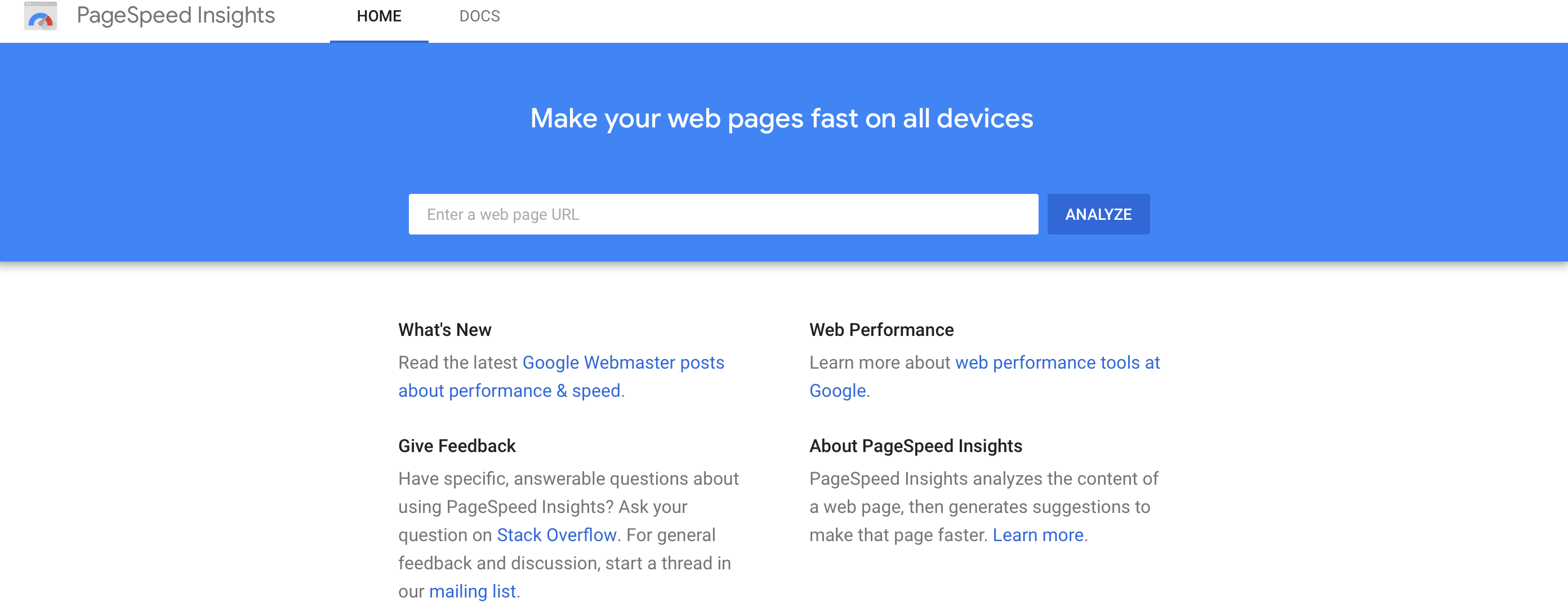 If you’re too busy running your business to make changes to your site, you can invest in page speed services from a digital marketing company like WebFX and have our experienced team do it for you.
If you’re too busy running your business to make changes to your site, you can invest in page speed services from a digital marketing company like WebFX and have our experienced team do it for you.
Start checking items off your local SEO checklist today
Local SEO solutions are crucial for helping your business drive the right leads.
If you want people to choose your business, you must optimize your local strategy to help them find it. At WebFX, we have over 28 years of experience creating local SEO campaigns that drive valuable results for our clients. We’ll help you build, launch, and manage a local SEO campaign that works for your business.
To learn more about local SEO for your company, contact us online or call us today at 888-601-5359 to speak with a strategist about a custom or self-managed local SEO campaign.
-
 Macy is a marketing writer with over five years of experience creating content for dozens of industries including food and beverage, home services, and education. She also specializes in creating SEO and PPC content. Her work has been featured by Search Engine Journal, HubSpot, Entrepreneur, Clutch, and more. In her free time, Macy enjoys trying new crafts and reading comic books.
Macy is a marketing writer with over five years of experience creating content for dozens of industries including food and beverage, home services, and education. She also specializes in creating SEO and PPC content. Her work has been featured by Search Engine Journal, HubSpot, Entrepreneur, Clutch, and more. In her free time, Macy enjoys trying new crafts and reading comic books. -

WebFX is a full-service marketing agency with 1,100+ client reviews and a 4.9-star rating on Clutch! Find out how our expert team and revenue-accelerating tech can drive results for you! Learn more
Try our free SEO Checker
Boost your site’s search performance with our free SEO Checker. Analyze your website for optimization tips on titles, headers, content, speed, and more. Get a free report now to enhance rankings on Google, Bing, Yahoo, and beyond!



How Is Your Website’s SEO?
Use our free tool to get your score calculated in under 60 seconds.
Try our free SEO Checker
Boost your site’s search performance with our free SEO Checker. Analyze your website for optimization tips on titles, headers, content, speed, and more. Get a free report now to enhance rankings on Google, Bing, Yahoo, and beyond!






