-
 Published: Oct 25, 2023
Published: Oct 25, 2023
-
 6 min. read
6 min. read
-
 Macy Storm
Macy Storm Senior Content Creator
Senior Content Creator
- Macy is a marketing writer with over five years of experience creating content for dozens of industries including food and beverage, home services, and education. She also specializes in creating SEO and PPC content. Her work has been featured by Search Engine Journal, HubSpot, Entrepreneur, Clutch, and more. In her free time, Macy enjoys trying new crafts and reading comic books.
If you sell products on Amazon, you’re always looking for ways to make more sales. To help you make more sales, you need to understand your audience and how they interact with your shop.
Amazon Attribution can help you do that.
On this page, we’ll cover everything you need to know, including:
- What is Amazon Attribution?
- How does Amazon Attribution work?
- How advertisers can use Amazon Attribution
- Amazon Attribution FAQs
Keep reading to learn more!
And don’t forget to subscribe to our email newsletter to get the latest tips and tricks on all things marketing!
Don’t miss our Marketing Manager Insider emails!
Join 200,000 smart marketers and get the month’s hottest marketing news and insights delivered straight to your inbox!
Enter your email below:
Inline Subscription Form – CTA 72
“*” indicates required fields
(Don’t worry, we’ll never share your information!)

What is Amazon Attribution?
Amazon Attribution is an analytics platform that lets businesses see how their non-Amazon marketing campaigns perform and impact their Amazon store. This platform enables you to track strategies like search engine optimization (SEO), pay-per-click (PPC) advertising, and social media advertising to see how they impact your sales on Amazon.

How does Amazon Attribution work?
Before we dive into how advertisers can use Amazon Attribution, let’s briefly go over how it works. This platform operates through Amazon Attribution links, also known as tracking URLs. Amazon tracks what people do when they click the link and visit your store.
You can see all this data in the Amazon Attribution dashboard to understand what people do when they visit your store so that you can improve your return on investment (ROI) and sales.
How to create Amazon Attribution links
Now that you know how this platform works, it’s time to create your Amazon Attribution tags. Here’s how you create a tag:
- Click on the relevant advertiser’s name
- Select New Order
- Select Set Up an Order
- Search for the product you want to link to
- Click Add
- Create a name and ID for your tag
- Choose the link location
- Set the clickthrough URL (Find your product on Amazon, copy the URL, and paste)
- Click Create
- Copy your Amazon Attribution tag and use it!
How advertisers can use Amazon Attribution
Want to learn how to use Amazon Attribution tags for your Amazon store? Here are three tips on how advertisers can use Amazon Attribution effectively:
1. Create separate Amazon Attribution tags
If you want to see success with Amazon Attribution links, start by creating links for each advertising channel. This platform enables you to create hundreds of tags, so you can create one for every channel you use to advertise your Amazon store.
Creating individual tags for each strategy will help you see how it performs.
You can opt to get even more granular and create a tag for each campaign to see the unique performance metrics tied to each one.
2. Analyze customer behavior
One of the biggest benefits of Amazon Attribution links is seeing how customers interact with your Amazon storefront. You can see if they add products to their cart, look for different products, or leave without buying.
You’ll want to use Amazon Attribution to analyze your audience’s behavior and interactions with your Amazon storefront. You can see what actions they’re taking, as well as who’s taking them. This data provides you with insights on what products appeal to specific groups, who’s most likely to buy from you, and more.
3. Create memorable names for your tags
You likely won’t create just one Amazon Attribution tag for your business. If you use multiple advertising strategies to promote your products on Amazon, you’ll create links for each channel. You must name each tag appropriately, so it’s easy to find.
If you give your tags a generic name like “Tag 1” and “Tag 2,” you’ll have trouble remembering which ones are which. A generic name like “Social media” won’t help either, especially if you’re tracking ads from multiple social media platforms.
Instead, create specific Amazon Attribution tag names, like “Instagram Advertising” or “Google Display Ads.” It will help you stay organized when analyzing your campaigns.
Amazon Attribution FAQs
Still have some lingering questions about Amazon Attribution? Check out this FAQ!
Is Amazon Attribution free?
Yes! It’s available to you to use for free.
Why should I use Amazon Attribution links?
There are numerous benefits to using the Amazon Attribution tags. Here’s why you’ll want to use them:
- You identify the most valuable channels: This platform enables you to see which campaigns and strategies drive sales on Amazon. You can see what drives the highest ROI and adjust your strategy accordingly.
- You get the full picture: Amazon Attribution provides full-funnel attribution to see how campaigns interact with and impact each other.
- You drive more sales: Driving traffic to Amazon and learning how that traffic interacts with your business helps you drive more sales.
- You improve your campaigns: When you use Amazon Attribution tags, you understand who interacts with your storefront and what they do. It lets you see which campaigns help grow your Amazon storefront.
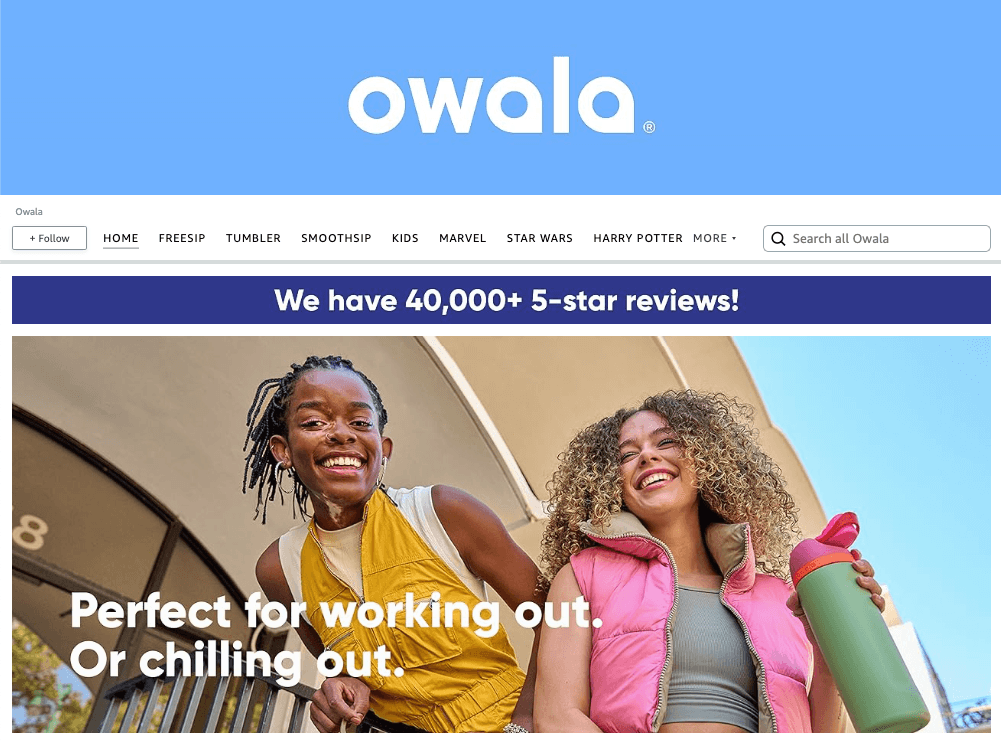
Where is Amazon Attribution available?
To access Amazon Attribution, you must enroll in the Amazon Brand Registry, or be a vendor, KDP author, or an agency with a client that sells on Amazon.
You also need to live in one of the following countries:
- United States
- Canada
- Mexico
- Spain
- France
- Italy
- Germany
- Portugal
- The Netherlands
- United Kingdom
- Egypt
What are the limitations with Amazon Attribution?
Amazon Attribution tags offer numerous benefits, but it’s limited in what it can do.
With Amazon Attribution, you cannot do retargeting. This platform doesn’t enable you to send the collected data back to your ad channels, so you can’t use that data to retarget users. You can only use the data collected from Amazon Attribution for Amazon campaigns –– the data can’t leave the platform.
What can Amazon Attribution track?
Amazon Attribution can track multiple non-Amazon Ads channels. The list includes:
- Search ads
- Social ads
- Display ads
- Video ads
- Email campaigns
What metrics does Amazon Attribution track?
Your Amazon Attribution tags track numerous metrics, including:
- Clicks
- Conversions
- Page views
- Adds to cart
- Purchases
All this data is included in a downloadable report for you to analyze.
Need help with creating and tracking Amazon Attribution links?
Creating Amazon Attribution tags is an excellent way to track non-Amazon impact sales for your Amazon storefront. But if you still feel unsure about setting up and tracking Amazon Attribution links, our team at WebFX can help.
With over 28 years of experience in digital marketing, we know how to track paid advertising campaigns and optimize them to produce better results.
In addition, we’re an Amazon Ads partner, which means we can help you advertise your products both on and off the Amazon platform.
If you’re ready to boost your business’s sales on Amazon, we’re ready to help. Contact us online or call us today at 888-601-5359 to learn more about our marketing services for Amazon!
-
 Macy is a marketing writer with over five years of experience creating content for dozens of industries including food and beverage, home services, and education. She also specializes in creating SEO and PPC content. Her work has been featured by Search Engine Journal, HubSpot, Entrepreneur, Clutch, and more. In her free time, Macy enjoys trying new crafts and reading comic books.
Macy is a marketing writer with over five years of experience creating content for dozens of industries including food and beverage, home services, and education. She also specializes in creating SEO and PPC content. Her work has been featured by Search Engine Journal, HubSpot, Entrepreneur, Clutch, and more. In her free time, Macy enjoys trying new crafts and reading comic books. -

WebFX is a full-service marketing agency with 1,100+ client reviews and a 4.9-star rating on Clutch! Find out how our expert team and revenue-accelerating tech can drive results for you! Learn more
Try our free Marketing Calculator
Craft a tailored online marketing strategy! Utilize our free Internet marketing calculator for a custom plan based on your location, reach, timeframe, and budget.
Plan Your Marketing Budget

Maximize Your Marketing ROI
Claim your free eBook packed with proven strategies to boost your marketing efforts.
Get the GuideTry our free Marketing Calculator
Craft a tailored online marketing strategy! Utilize our free Internet marketing calculator for a custom plan based on your location, reach, timeframe, and budget.
Plan Your Marketing Budget





