-
 16 min. read
16 min. read
-
 Sarah Berry
Sarah Berry Lead Web Marketing Consultant
Lead Web Marketing Consultant
- Sarah Berry is a Lead Web Marketing Consultant at WebFX. With more than 10,000 hours of experience, she offers practical insights and strategies you can use to grow your digital revenue. When she isn’t polishing her Time Magazine Person of the Year Award, she’s spending time with her flock of ducks.
Less than 20 percent of small businesses invest in search engine optimization (SEO), but more than 90 percent of online experiences begin with a search engine like Google or Bing. That’s why SEO for small businesses isn’t something small-to-midsized businesses (SMBs) can ignore. If you need SEO help for your small business, this mini-guide is the perfect resource for your team.
It includes an FAQ section that covers some of the most common questions about small companies and search engine optimization, plus nine helpful SEO tips for small businesses. Keep reading to get started on SEO for your small business’s website now! Or, if you’re searching for professional SEO services for small businesses, call us at 888-601-5359 or contact us online to chat with an experienced strategist.
FAQs about SEO for small businesses
What is SEO?
SEO, also known as search engine optimization, consists of an umbrella of strategies for improving your visibility in search results on Google, Bing, and other search engines.
With increased visibility in relevant search results, your company can reach people in your target audience when they’re looking for you.
How does SEO work?
When it comes to SEO, the most important thing you can do is create high-quality content for your website that provides answers to your audience’s search queries. That’s because search engines like Google aim to provide users with the highest quality, most relevant results for their searches. You can use a wide variety of methods to make sure your content meets those criteria.
A few examples of some SEO tactics include:
- Optimizing your pages with specific keywords
- Improving your page speed for faster loading
- Redesigning your website for an improved user experience
- Creating new optimized copy for your site
- And more!
Types of SEO
There are also various types of SEO that are ideal for different businesses and their audiences. Local SEO, for example, focuses on searches that have a locational element to them such as searches that contain the phrase “near me.” Local SEO helps your site show up for these types of searches, bringing nearby visitors to your business.
What are the benefits of SEO for small businesses?
SEO is an online marketing strategy that provides value to any company, including small businesses. When you have 80 percent of shoppers and more than 70 percent of business buyers using search engines to start their product research, it’s hard to deny the value of SEO.
That’s why almost 90 percent of marketers view SEO as a successful strategy. The importance of SEO for small businesses, however, stands out in comparison to large companies. With SEO, you have the chance to introduce your business to brand-new shoppers by appearing in relevant search results that aren’t dominated by big brand names.
You also have the chance to capture local searches, 80% of which convert. When Google has access to a user’s exact location, the search results provided will likely be localized to that location. For example, if a consumer in Philadelphia is searching for “coffee shops”, Google isn’t going to show them coffee shops in Dallas, Texas but it will show coffee shops local to that user.
Ranking in local search results through local SEO strategies is an excellent way to attract new customers. You don’t have to struggle to afford ad space in a magazine or on a billboard either. When people click on your website in search results, it’s free.
Even if you invest in a pay-per-click (PPC) advertising campaign, you get to create a budget that aligns with your needs. That’s why PPC and SEO are some of the most cost-effective online marketing strategies.
How much does SEO for small businesses cost?
If you decide to get SEO help for small businesses from an agency for SEO, costs vary. On average, however, SMBs spend $1500 to $5000 per month on SEO.
When discussing SEO pricing, it’s worth mentioning that SEO is an ongoing strategy. It requires a continuous investment of your time to succeed, which is why many small businesses partner with an agency eventually.
What are some go-to small business SEO tools?
A few small business tools for SEO include:
- Ahrefs: Get insight into the performance of your website (and competitors) with this paid tool.
- Screaming Frog: Complete technical SEO audits with this free website crawler.
- KeywordsFX: Discover valuable keywords for your industry and business.
Remember to also take advantage of Google My Business, Google Analytics, and Google Search Console — these tools can all help you win at SEO.
Is it better to manage my SEO strategy in-house or partner with an agency?
How you manage your small business SEO (whether in-house or with a small business SEO agency) depends on your company, resources, and staff. A lot of times, companies will start their strategy in-house and then partner with an experienced agency. That’s because SEO takes time, as well as skill.
In addition to your day-to-day responsibilities, you also need to monitor your strategy, compile potential improvements, and implement those improvements, as well as launch new content for your site. It’s a massive task for you or anyone else on your team to take on as a side task. Overall, an agency can provide a lot of advantages to your business.
A few examples include expertise, resources, and talent. If your company can’t afford an agency, however, it’s better to have some sort of strategy in place at least.
How do I find an agency that specializes in SEO for small businesses?
If you’re looking for an agency that offers SEO services for small businesses, follow these tips:
- Check their reviews and testimonials to see what it’s like working with them
- Browse their portfolio to see their past work and results
- Look at their SEO pricing to see if their rates match your budget
The best SEO companies for small businesses will be transparent about their pricing and experience and have lots of reviews, testimonials, and case studies you can review. As you browse SEO service pricing, look out for “cheap” SEO services. Companies that offer low-cost SEO rarely provide clients with anything of value.
They often deliver poor customer service, as well as copy-and-paste SEO strategies, which don’t work. When you discover an agency that seems like an excellent fit for your business, contact them. You can discuss your business and goals, plus learn more about the agency, its team, and its approach to small business SEO.
Then, you can decide if they’re the right agency to help your business.
9 small business SEO tips
If you’re looking for SEO help for small businesses, check out these nine tips. They’ll help you get started with SEO and bring more qualified traffic to your site.
1. Create a Google Analytics account
When you invest in SEO for your small business, it’s essential to use Google Analytics. 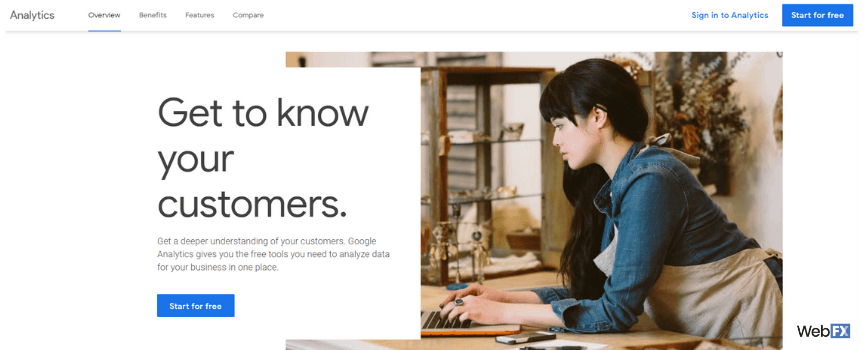 Google Analytics, a free tool, provides your small business with tremendous insight into the performance of your website. You can see, for example, how many views a page on your site earns.
Google Analytics, a free tool, provides your small business with tremendous insight into the performance of your website. You can see, for example, how many views a page on your site earns.
Even better, you can measure critical SEO factors, like the bounce rate of a page. You can also track website conversions, which you can customize to your business. For example, if you operate an ecommerce store, your conversions or goals may include product purchases, contact form submissions, and even sign-ups for promotional emails.
No matter your industry, your small business needs to use Google Analytics. Before you start using SEO for your small business, create a Google Analytics account. Then, follow Google’s step-by-step guide for linking your website to Google Analytics.
Your team can even take advantage of Google’s Analytics Academy, which offers free courses on how to use Google Analytics.
2. Get registered with Google Search Console
Google Search Console is another must-use tool for small business SEO. 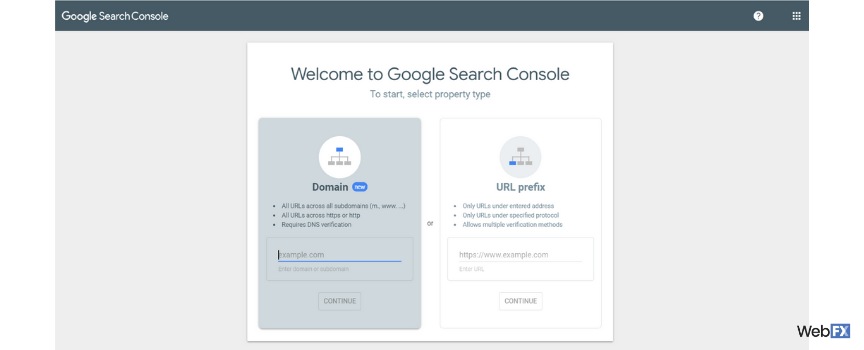 Like Google Analytics, Google Search Console provides your company with additional insight into the performance of your website. It specifically, however, focuses on your site’s performance in Google search results.
Like Google Analytics, Google Search Console provides your company with additional insight into the performance of your website. It specifically, however, focuses on your site’s performance in Google search results.
Since Google claims more than 90 percent of the search engine market share, it earns a lot of attention in small business search engine optimization. Most people in your target market probably use Google, so you want to appear at the top of relevant search results on Google. With Google Search Console, your business can take advantage of the following features:
- Get alerts when Google spots an error with your site
- Submit your website’s sitemap and pages for Google to crawl
- View the position of pages in specific search results
- Monitor your clicks and impression earned via search results
- And more!
Use this small business SEO tip to help your company get more valuable data for your SEO strategy. Create your Google Search Console account, add your website, and then link your Google Search Console account to Google Analytics to access the data in one place.
3. Claim your Google Business Profile listing
Whether your small business operates locally, nationally, or globally, you’ll want to use Google Business Profile. With Google Business Profile, your company receives a free listing or business profile, which appears in Google search results for your business or related ones. 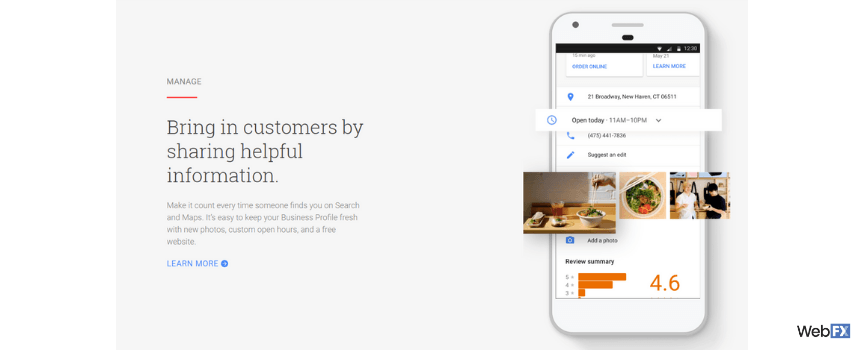 It’s quick and easy for your company to claim or create your Google Business Profile listing.
It’s quick and easy for your company to claim or create your Google Business Profile listing.
If you already have Google Search Console set up, you can also streamline the verification process, which usually operates on receiving a postcard with a verification number. Once claimed, start optimizing your Google Business Profile listing with the following small business SEO tips:
- Complete all the information fields, like your hours, address, and accepted payment forms
- Add images of your products, services, and location
- Select relevant categories for your business, like “Italian restaurant”
- Write a quick, to-the-point description of your company
- Earn reviews from current and past customers
Get the most from your Google Business Profile by also taking advantage of the different features available. For example, your company can write and share posts about time-sensitive events, like a sale or daily special. You can also enable appointment bookings or instant messaging.
Create your Google Business Profile listing now to start appearing in valuable search results.
4. Conduct an SEO audit of your website
Now that you have the core tools for small business SEO, your company can start the process of developing and launching your SEO strategy. Before you build your game plan, however, you need to know the status of your site’s SEO. An SEO audit provides your company with a report card on your website’s SEO.
With an SEO audit, your team can see where your small business SEO strategy succeeds and where it could improve. Your review serves as the foundation of your SEO plan, which is why it’s essential.
Looking for an all-in-one SEO audit tool? You’ve found it
SEO checker provides data on key metrics to give you:
- Complete SEO score
- Site Speed Analysis
- Content Grade
- and more.
While you can conduct an SEO audit in-house, it’s helpful to receive an assessment from an unbiased third-party. The best SEO companies for small businesses have lots of experience and often spot potential improvements that your team may miss.
You can receive a third-party SEO audit with free SEO audit tools or SEO audit services. For the best results, invest in SEO audit services. They partner you with an experienced SEO specialist, plus save your team tons of time, which is critical as an SMB.
No matter how you approach your SEO audit, once you receive your SEO report, you can start developing a plan. In most cases, your strategy will include tasks for fixing and optimizing current pages, as well as checklists for developing and publishing new content.
5. Optimize your title tags and meta descriptions
A must-mention small business SEO tip revolves around title tags and meta descriptions. For reference, every page features a title tag and meta description, which appear in search results. You want to create title tags and meta descriptions that not only include your targeted keyword but also entice users.
Below, you can see an example of meta descriptions and title tags in search results:  As you can tell from the examples above, your title tag aims to hook users. It needs to include your targeted keyword, as well as provide users with a reason to click. For example, the top search result is providing small business accounting tips that save readers money and time.
As you can tell from the examples above, your title tag aims to hook users. It needs to include your targeted keyword, as well as provide users with a reason to click. For example, the top search result is providing small business accounting tips that save readers money and time.
For the best results, your title tag should not exceed 60 characters. When it comes to your meta description, it builds off your title tag. Use your meta description to provide readers with a preview of your content (in 150 characters or less) and include a few of your targeted keywords.
While Google may modify your meta description, you still want to optimize it. Brainstorm several title tags and meta descriptions for your pages to discover the best one.
6. Research high-value, low-competition keywords
A lot of small businesses struggle with search engine optimization because they focus on keywords with a high search volume. It’s tough to compete in search results with established companies, especially if they have a long-standing SEO strategy in place. That’s why SEO for small businesses should focus on long-tail keywords, versus short-tail keywords.
A long-tail keyword is three to four words, instead of one to two like short-tail keywords. It’s specific, rather than broad, which makes it easier to determine what a user wants when they search that term. For example, “gluten-free italian restaurants” is a long-tail keyword.
You know that person wants more than an Italian meal. They want a gluten-free Italian dining experience, which your company could highlight on your website and Google My Business profile. While long-tail keywords come with a lower search volume, they also bring less competition.
As a small business, your search engine optimization strategy needs to focus on low-competition keywords, which makes long-tail keywords the perfect solution.
7. Develop original (and relevant) content for your website
No matter your company’s size, content is critical. That’s because content marketing, which often works in coordination with SEO, generates six times more conversions for companies that use it. As a small business, you don’t want to miss out on those potential clients and revenue.
Make content marketing a part of your small business SEO strategy. From your keyword research, your team can develop content topics for your site, blog, social media, and more. Get the most from your content, however, by focusing on questions, issues, or topics relevant to your audience.
While a keyword may relate to your industry, it doesn’t mean it’s a viable topic for your business and audience. You may, for example, discover a keyword that’s valuable to people working in your industry, but not for the people buying products. Before you commit to writing a new site page or blog post, research the keyword in-depth.
Determine who uses that keyword and why. That way, you can decide if the keyword helps your small business’s SEO strategy.
8. Use schema markup for your website content
SEO for a small business website can also benefit from schema markup. With schema markup, your company provides Google with specific clues about the content of a webpage, like the ingredients, cooking time, and calories of a recipe. 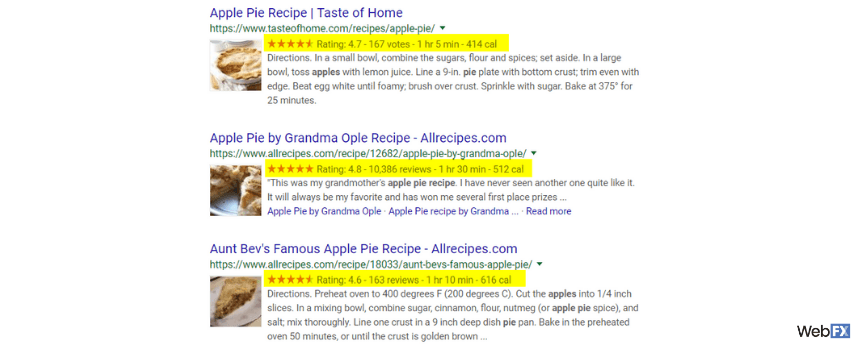 A few additional examples of schema markup include:
A few additional examples of schema markup include:
- Ratings
- Hours
- Phone number
While you may need the help of your web developer, schema markup provides an advantage to your website in search results. It shows users additional information, which can motivate them to click on your site, instead of viewing a competitor’s page. If you do use schema markup, check your work with Google’s Structured Data Testing Tool.
9. Do outreach to build valuable links to your site
When it comes to SEO for small businesses, it’s essential for your company to create shareable content. Meaning, when people read your blog posts or online guides, they want to share it with friends, business professionals, and colleagues. For a small business, however, that’s not always easy.
That’s why outreach is a critical part of SEO for a small business website. With outreach, you connect with publishers and bloggers in your industry and pitch your content to them. Sometimes, they’ll link to your content.
These links provide lots of SEO help for small businesses. As outreach is time-consuming, it’s often one of the most significant challenges of small business SEO. It’s a crucial component to SEO, however.
That’s because Google’s search engine algorithm takes the quantity and quality of inbound links (or websites linking to your site) into serious consideration when ranking search results. If your business doesn’t have the time for outreach, consider investing in content marketing services. Now, are you ready to get started with SEO?
With these nine SEO tips for small businesses, you can set your company up for success. This means more foot traffic at your store, more calls to your staff, and more orders and purchases.
Get professional SEO help for small businesses from WebFX
For many companies, it’s a challenge to manage an SEO strategy in-house, which may explain why only 17 percent of small businesses invest in SEO. Partnering with an SEO agency, however, can help your company earn all the benefits of SEO, without the time investment.
With more than 29 years of experience, plus a client recommendation score that’s 488% percent higher than the industry average, WebFX is a trusted provider of SEO services for small businesses. Learn how our award-winning team can help your company by contacting us online today. For immediate assistance with SEO issues, call us at 888-601-5359!
-
 Sarah Berry is a Lead Web Marketing Consultant at WebFX. With more than 10,000 hours of experience, she offers practical insights and strategies you can use to grow your digital revenue. When she isn’t polishing her Time Magazine Person of the Year Award, she’s spending time with her flock of ducks.
Sarah Berry is a Lead Web Marketing Consultant at WebFX. With more than 10,000 hours of experience, she offers practical insights and strategies you can use to grow your digital revenue. When she isn’t polishing her Time Magazine Person of the Year Award, she’s spending time with her flock of ducks. -

WebFX is a full-service marketing agency with 1,100+ client reviews and a 4.9-star rating on Clutch! Find out how our expert team and revenue-accelerating tech can drive results for you! Learn more
Try our free Marketing Calculator
Craft a tailored online marketing strategy! Utilize our free Internet marketing calculator for a custom plan based on your location, reach, timeframe, and budget.
Plan Your Marketing Budget
Table of Contents
- FAQs about SEO for small businesses
- What is SEO?
- How does SEO work?
- Types of SEO
- What are the benefits of SEO for small businesses?
- How much does SEO for small businesses cost?
- What are some go-to small business SEO tools?
- Is it better to manage my SEO strategy in-house or partner with an agency?
- How do I find an agency that specializes in SEO for small businesses?
- 9 small business SEO tips
- 1. Create a Google Analytics account
- 2. Get registered with Google Search Console
- 3. Claim your Google Business Profile listing
- 4. Conduct an SEO audit of your website
- 5. Optimize your title tags and meta descriptions
- 6. Research high-value, low-competition keywords
- 7. Develop original (and relevant) content for your website
- 8. Use schema markup for your website content
- 9. Do outreach to build valuable links to your site
- Get professional SEO help for small businesses from WebFX

Proven Marketing Strategies

Proven Marketing Strategies
Try our free Marketing Calculator
Craft a tailored online marketing strategy! Utilize our free Internet marketing calculator for a custom plan based on your location, reach, timeframe, and budget.
Plan Your Marketing Budget
What to read next






