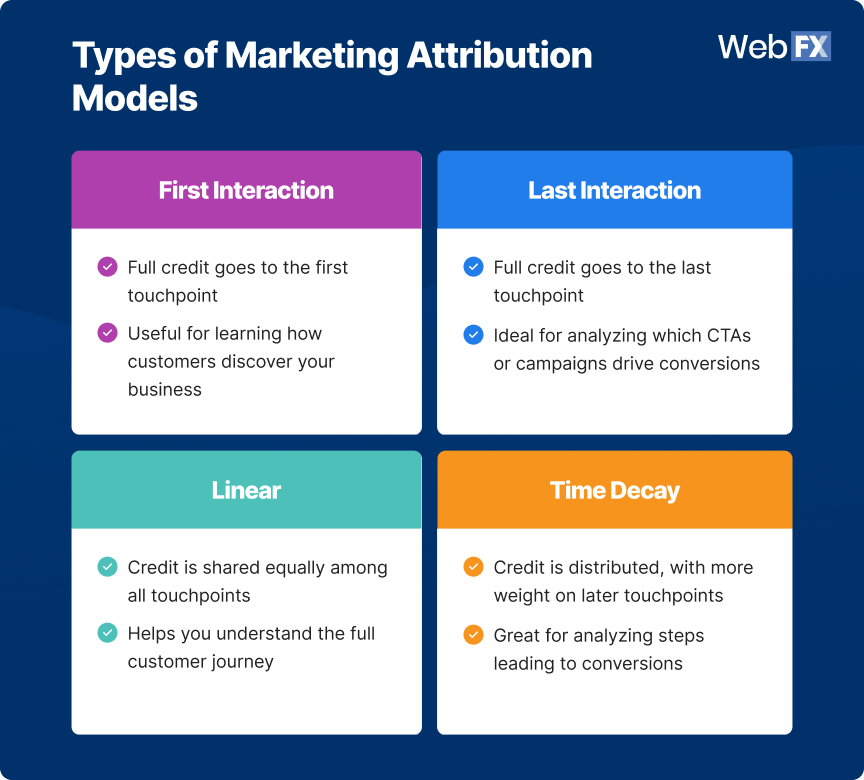-
 Published: Mar 3, 2025
Published: Mar 3, 2025
-
 10 min. read
10 min. read
-
 Abby Fields
Abby Fields Branded Content Specialist
Branded Content Specialist
- Abby is a data-driven content marketer with certifications in inbound marketing and content marketing. She’s written hundreds of articles covering digital marketing topics — a few of her specialties include first-party data, marketing and data analytics, marketing strategy optimization, and SEO. When she isn’t writing or optimizing content, Abby loves to spend time reading the latest mystery novel, having movie marathons with lots of snacks, and jamming out to Shania Twain.
What is marketing attribution?
Marketing attribution is the process of determining which marketing efforts contribute to customer conversions, helping businesses understand the effectiveness of their campaigns.
76% of marketers say that they currently use digital marketing attribution. Odds are, if you aren’t already using it to inform your digital marketing strategies, your competitors are.
That’s why we’ve compiled this guide to everything you need to know about attribution in marketing, including:
- Marketing attribution basics
- Marketing attribution models
- Marketing attribution measuring and reporting
- Marketing attribution challenges
- Marketing attribution FAQ
Keep reading to learn more, and don’t forget to sign up for our newsletter, Revenue Weekly! Our subscribers get the latest advice on all things digital marketing sent straight to their inbox for free!
Marketing attribution basics
To begin, let’s look at some of the most essential information about marketing attribution, including:
- What is marketing attribution?
- Why is marketing attribution important?
- Marketing attribution benefits
What is marketing attribution?
Marketing attribution is the process of determining which of your marketing strategies get the credit for generating traffic, leads, or conversions. It can help you track the progress of your marketing goals, like increasing brand awareness.
Why is marketing attribution important?
Now that you know the answer to the question “what is marketing attribution,” let’s dive into why it’s important.
As mentioned in the attribution marketing definition, attribution marketing helps you effectively track the results of your marketing campaigns. You can see whether your search engine optimization (SEO) strategy drives traffic to your website or whether your blog posts encourage readers to sign up for your newsletter.
These insights are essential to inform your strategies so you can make improvements to drive better results for your business.
For example, you might notice that several users click on your pay-per-click (PPC) ad, but quickly exit your website after viewing your landing page. Acting on the insights you get from your marketing attribution, you can optimize your landing page by improving your web copy or adding images and videos to keep your visitors engaged.
Marketing attribution benefits
Now let’s dive into some key marketing attribution benefits and find out how attribution can help your business grow.
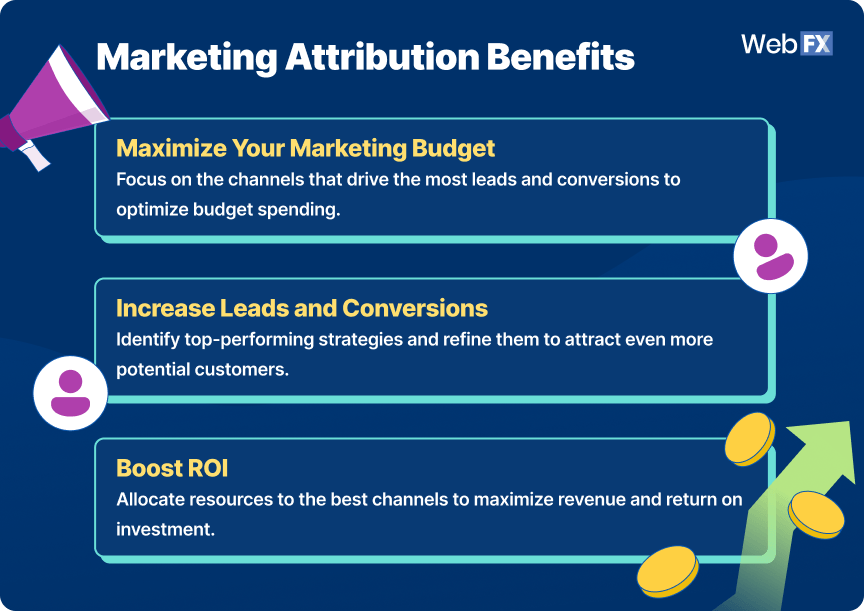
Attribution helps you maximize your marketing budget
Attribution in digital marketing helps you identify which channels drive the most leads and conversions for your business. As a result, you can ensure your marketing budget goes toward the channels that have the most potential to impact your bottom line.
Attribution helps you increase your leads and conversions
When you understand which strategies drive the best results for your business, you can optimize them for even better results in the future. For example, if you notice that most of your leads discover you on Google, you can improve your local SEO strategy to help even more potential customers discover your company.
Attribution helps you earn a higher return on investment (ROI)
Funneling your marketing budget to the right channels help you reach your full revenue potential. That means you’ll earn a higher ROI for your efforts to help you business grow.
Marketing attribution models
Next, let’s take a look at some key info about marketing attribution models, such as the following:
- What is a marketing attribution model?
- Types of marketing attribution models
- Which marketing attribution model is the best for your business?
What is a marketing attribution model?
A marketing attribution model determines how credit for sales and conversions is assigned to specific touchpoints in a customer’s journey.
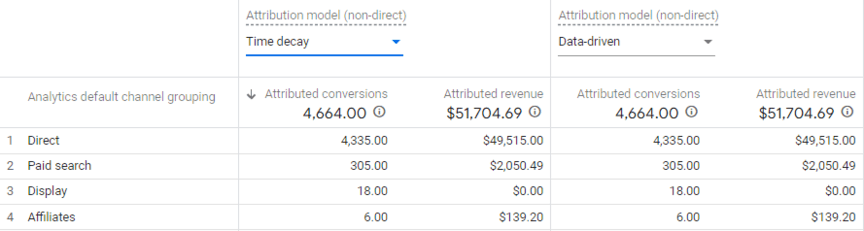
A touchpoint refers to customer interactions on their journey to purchasing your products or services. For example, a touchpoint can be an email, contact form, or phone call.
Types of marketing attribution models
There are various marketing attribution model types to help you track the success of your marketing strategies to grow your business, including the following:
First interaction
In a first interaction attribution model, all of the credit for the conversion would go to the first touchpoint. So, if a customer discovered your social media page, viewed your content, and then made a purchase, your social media page would get the full credit for the conversion.
A first interaction model is helpful if you want to learn how customers first discovered your business.
Last interaction
In a last interaction attribution model, all of the credit for the conversion goes to the last touchpoint in the customer’s journey. For example, if a customer found one of your blog posts on a search engine, browsed through your social media page, and then decided to fill out your contact form, the credit for the conversion would go to the social media page.
Do you want to analyze which calls to action (CTAs) and campaigns are the most effective in encouraging users to contact your business or make a purchase? If so, a last interaction model could be a good option for you. It’s definitely popular among many businesses, with 41% of marketers using this model.
Linear
With a linear attribution model, every touchpoint in the customer’s journey gets equal credit for the conversion. So, if a user discovers your business on social media, reads one of your blog posts, and later decides to read your reviews before purchasing a product, each touchpoint would receive credit for the conversion.
A linear attribution model helps you view your customer’s entire journey from awareness to purchase.
Time decay
In a time decay attribution model, credit for conversions is given to each touchpoint, but not equally. For example, the last touchpoint would get a higher percentage of the credit than the first touchpoint since it’s closer to the conversion.
If you want to analyze the steps users take before becoming customers, a time decay model could be a perfect fit for your business.
Which marketing attribution model is the best for your business?
With so many models to choose from, you might wonder which one is the right fit for your business. Fortunately, with tools like Google Analytics, you can easily switch between views to analyze your results from different models at any time.
That being said, you might want to focus on one or two specific attribution models. Choosing the best model for your business can depend on your current needs and goals.
For example, if you want to focus on brand awareness (as mentioned in the marketing attribution definition), the first interaction model can be handy because it helps you discover which channels users first discovered your business.
On the other hand, if you want to learn which campaigns are the most effective in driving conversions, focusing on the time decay or last interaction model could be a great fit for your company.
And if you want to analyze your customer’s journey from awareness to conversion, you can use a linear model to view each step your customers took on their path to making a purchase.
Marketing attribution measuring and reporting
Marketing attribution models aren’t much use if you don’t even have any data to attribute. That’s where measuring and reporting comes in. Learn more below through topics such as:
- How do you measure marketing attribution?
- What is a marketing attribution report?
- How to use marketing attribution reports
How do you measure marketing attribution?
You should know that there are a few different ways you can measure the sources of your leads and conversions. You can use an attribution tool or platform, like Google Analytics, to view the sources of your web traffic, leads, and conversions. Let’s look at the below image as an example.
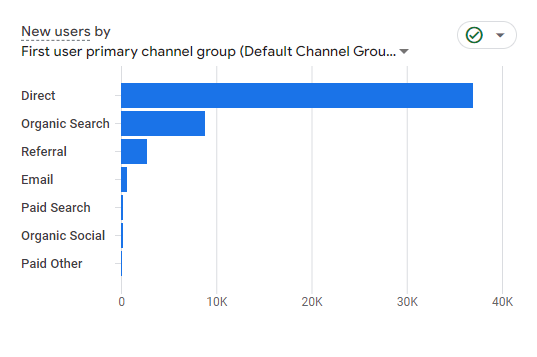
In this image, you can see that the majority of website traffic comes from organic search. With these findings, you can focus more on optimizing your search engine optimization (SEO) strategy to significantly boost your web traffic.
With Google Analytics, you can also analyze essential data about your website visitors, like which pages they visit and how long they stay on your site. You can then use these insights to improve your digital marketing strategies to drive better results for your company.
In addition, you can also use attribution models to view which of your campaigns were the most effective in driving sales and revenue.
What is a marketing attribution report?
A marketing attribution report is a type of marketing report that uses behavioral customer data to identify which marketing materials and customer actions led to a conversion. These reports are based on preselected marketing attribution models.
How to use marketing attribution reports
Creating marketing attribution reports doesn’t need to be complicated. In a handful of steps, you can get your reports set up and start using them to improve your marketing. Here’s how to get started:
- Get some tools to track marketing data.
- Track customer interactions over a given time period.
- Choose a marketing attribution model.
- Review the data using your chosen model.
- Compile your findings into an organized report.
You may be able to automate some of those steps with a data analysis or reporting tool. It all depends on the tools you have in your marketing tech stack.
So, what do you do with your marketing attribution reports once you have them? You use them to see which marketing channels and materials are driving the most leads and conversions, and then you respond accordingly. If blog posts are responsible for most of your leads, for instance, you might invest more time into that marketing channel in the future.
Marketing attribution challenges
Here are some common challenges of digital marketing attribution you may encounter:
- In-market bias: In-market bias refers to consumers who were already in the market to buy a product before they saw your ad or message. However, your ad or message may get the credit for the conversion.
- Correlation-based bias: Some attribution models can be subject to a correlation-based bias when analyzing a customer’s journey, which can result in it looking like one event caused another when it may not have.
- Branding and behavior: Some marketers can find it tricky to understand how their attribution model measures branding impact and perception and how this impacts consumer behavior.
- Using attribution insights: 70% of businesses report that they struggle to figure out the right actions to take based on the insights they get from their attribution. Their attribution gives them helpful info, but they’re not sure how to make use of that info.
Marketing attribution FAQ
Get some answers to common marketing attribution questions below:
What is lead attribution?
Lead attribution is the process of determining which marketing materials get the credit for driving each new lead your business earns. It falls under the umbrella of marketing attribution, but is specific to leads, so it doesn’t include traffic or sales.
What are the four types of attribution?
The four main types of marketing attribution models are:
- First interaction (all credit goes to the first touchpoint)
- Last interaction (all credit goes to the last touchpoint)
- Linear (every touchpoint gets equal credit)
- Time decay (each touchpoint gets more credit than the last)
What types of questions can attribution answer?
Attribution mainly answers the question of which marketing campaigns are the most effective at driving leads and conversions. If a particular campaign isn’t really driving leads, your marketing attribution should reveal that. As a result, attribution also answers the question of which campaigns to prioritize in your strategy.
How can I measure marketing attribution?
The best way to measure marketing attribution is with an attribution tool. A lot of tools include attribution features, including:
- Google Analytics
- CallRail
- Adobe Analytics
- Google Ads
- And more!
Using data from these tools helps you identify which touchpoints are converting the most customers.
What is the purpose of marketing attribution?
The purpose of marketing attribution is to identify which marketing campaigns and touchpoints are the most effective at driving conversions. That knowledge allows you to better optimize your marketing efforts in the future.
Ready to get started with marketing attribution?
If you’re ready to start making smarter marketing decisions to drive more revenue but aren’t sure how to get started, WebFX has you covered.
At WebFX, our team of over 500 marketing experts is on hand to help you track the success of your campaigns and make data-driven optimizations that increase conversions and sales.
In addition, you’ll have access to our award-winning software, RevenueCloudFX, so you can manage each of your strategies and campaigns all in one place.
Are you ready to get started with digital marketing attribution with top-tier, closed-loop analytics services? Chat with one of our strategists by calling 888-601-5359 or contact us online to speak with us about the needs and goals of your company. We can’t wait to help your business grow!
-
 Abby is a data-driven content marketer with certifications in inbound marketing and content marketing. She’s written hundreds of articles covering digital marketing topics — a few of her specialties include first-party data, marketing and data analytics, marketing strategy optimization, and SEO. When she isn’t writing or optimizing content, Abby loves to spend time reading the latest mystery novel, having movie marathons with lots of snacks, and jamming out to Shania Twain.
Abby is a data-driven content marketer with certifications in inbound marketing and content marketing. She’s written hundreds of articles covering digital marketing topics — a few of her specialties include first-party data, marketing and data analytics, marketing strategy optimization, and SEO. When she isn’t writing or optimizing content, Abby loves to spend time reading the latest mystery novel, having movie marathons with lots of snacks, and jamming out to Shania Twain. -

WebFX is a full-service marketing agency with 1,100+ client reviews and a 4.9-star rating on Clutch! Find out how our expert team and revenue-accelerating tech can drive results for you! Learn more
Try our free Marketing Calculator
Craft a tailored online marketing strategy! Utilize our free Internet marketing calculator for a custom plan based on your location, reach, timeframe, and budget.
Plan Your Marketing Budget

Proven Marketing Strategies

Proven Marketing Strategies
Try our free Marketing Calculator
Craft a tailored online marketing strategy! Utilize our free Internet marketing calculator for a custom plan based on your location, reach, timeframe, and budget.
Plan Your Marketing Budget
What to read next