- Home
- Blog
- Social Media 8 Steps to Launch A Powered-Up LinkedIn Content Strategy
8 Steps to Launch A Powered-Up LinkedIn Content Strategy
-
 Published: May 1, 2023
Published: May 1, 2023
-
 11 min. read
11 min. read
-
 Jessica Bonacci
Jessica Bonacci Content Writer
Content Writer
- Jessica is a Google Analytics certified Digital Video Analyst at WebFX. She has created over 100 videos for the WebFX YouTube channel (youtube.com/webfx) in the last two years. Jessica specializes in video marketing and also loves content marketing, SEO, social media marketing, and many other aspects of digital marketing. When she’s not creating videos, Jessica enjoys listening to music, reading, writing, and watching movies.
Want to create LinkedIn content that hits your goals? Follow this 8-step strategy to get started.
Transcript:
What does an effective LinkedIn content strategy look like? Well, it’s different for every business. But no matter who you are or what you sell, it should start with you knowing what you want from it.
That means you need a clear understanding of your goals, including the metrics or benchmarks that equal success for you.
If you want to increase your leads by “x” percent, then you know you need to communicate the value of your products or services. If growing your following is your main goal, then you may not want to hit the sales pitches too hard. Sharing educational content can get you where you need to be.
The other big part of planning a LinkedIn marketing strategy is your audience. You can’t make effective content if you don’t know who it’s for.
If you sell cinema cameras to experienced cinematographers, you don’t need to waste time explaining the basics of how a camera works (unless you’re releasing something brand new).
So, let’s dive into the steps you’ll take to craft the perfect LinkedIn content marketing strategy.
8 Steps for a Great LinkedIn Content Strategy
1. Analyze your LinkedIn presence
Even if you’re brand new to LinkedIn, don’t skip this step. For my LinkedIn newbies, spend some time figuring out if you’ve been mentioned by other LinkedIn accounts.
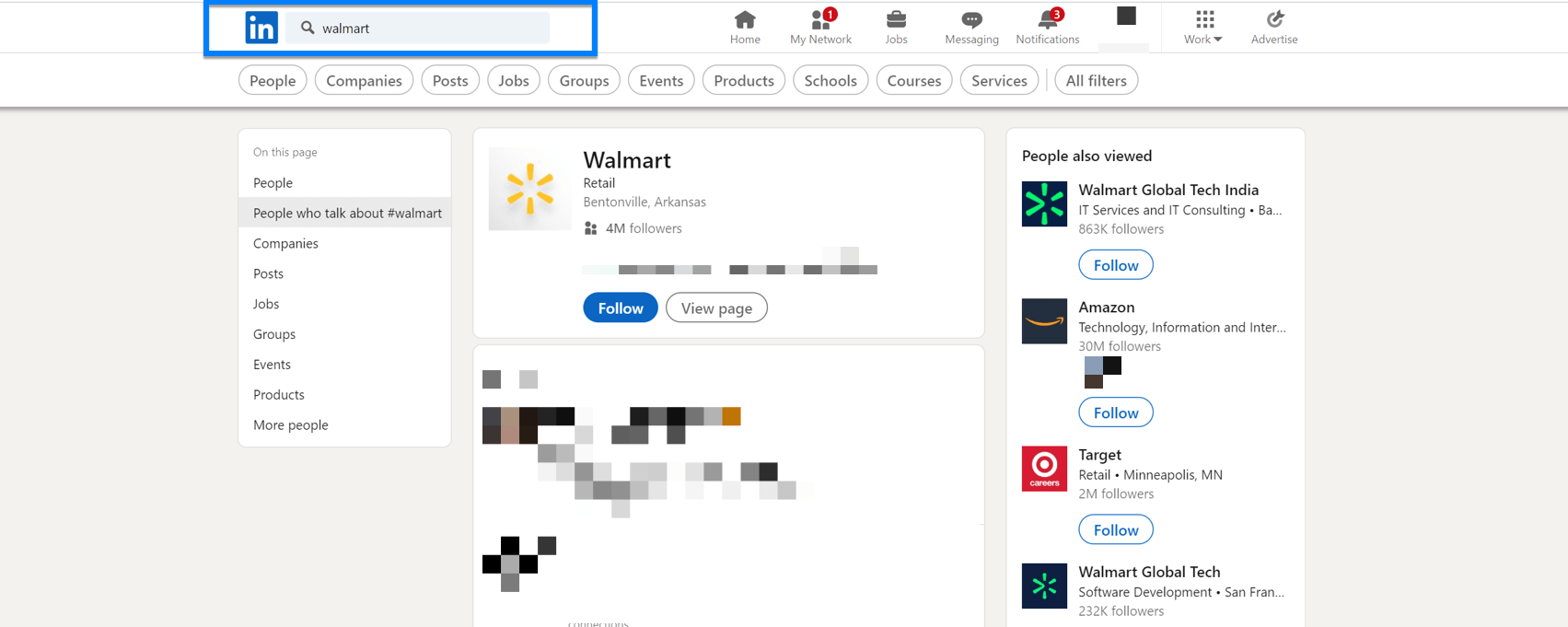
A quick way to do this is to type your company name into the LinkedIn search bar. You can filter the results to posts by other users, or any of the other options LinkedIn offers.
If you do find that people are talking about you, pay attention to what they’re saying, whether good or bad. Maybe they’re sharing links to educational content you wrote, or recommending your services to their friends. You may want to lean into whatever content your audience is sharing on their own. This information will enrich your social calendar.
Now, for my people with an existing LinkedIn presence, you can build on those LinkedIn mentions with the data you have from your existing content strategy.
Take a look at how your content previously performed using LinkedIn’s content analytics. LinkedIn’s built-in analytics can tell you more about the engagement on the platform. You’ll want to note which topics got the best engagement, which days of the week you had the most success, and what post format — like articles, PDFs, or videos — perform the best.
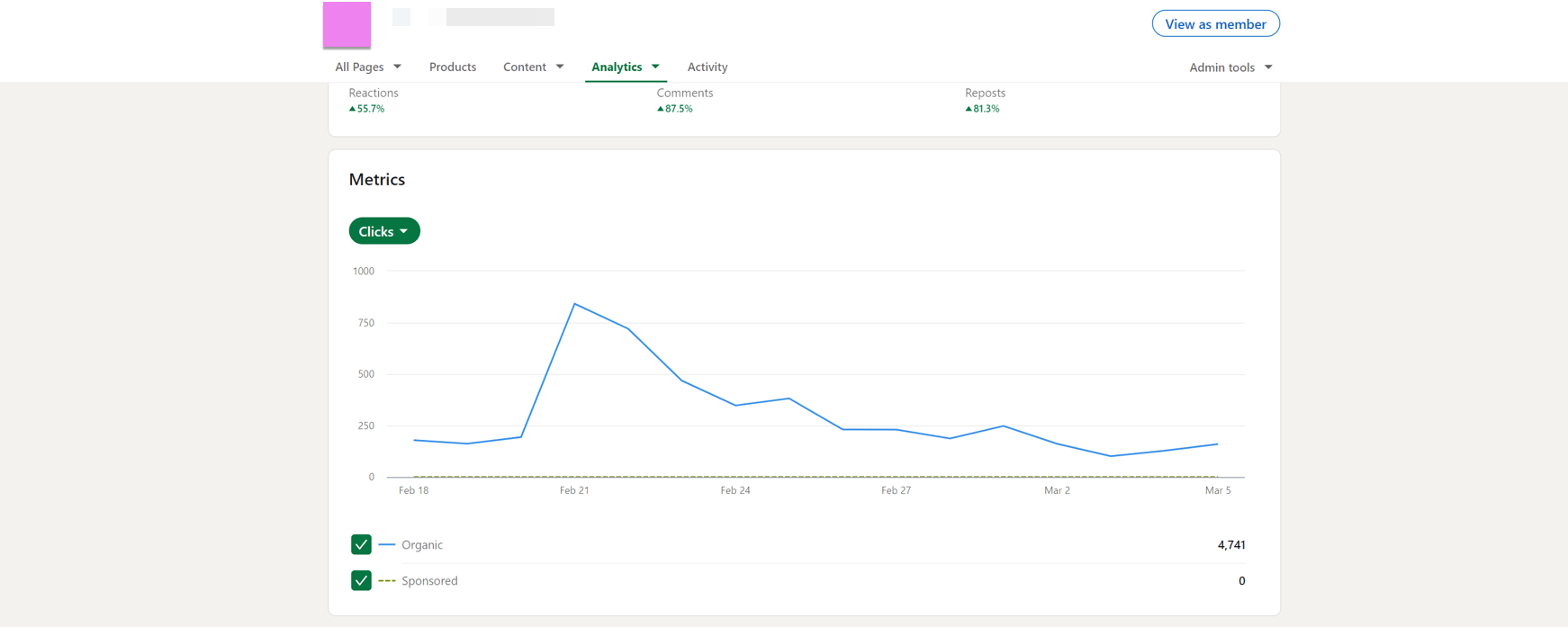
To figure out the impact your LinkedIn content had on your website traffic and your general business goals, turn to an external analytics platform like Google Analytics. This will help you tie your social efforts to actual business goals, rather than the platform-specific metrics like shares, comments, and reactions.
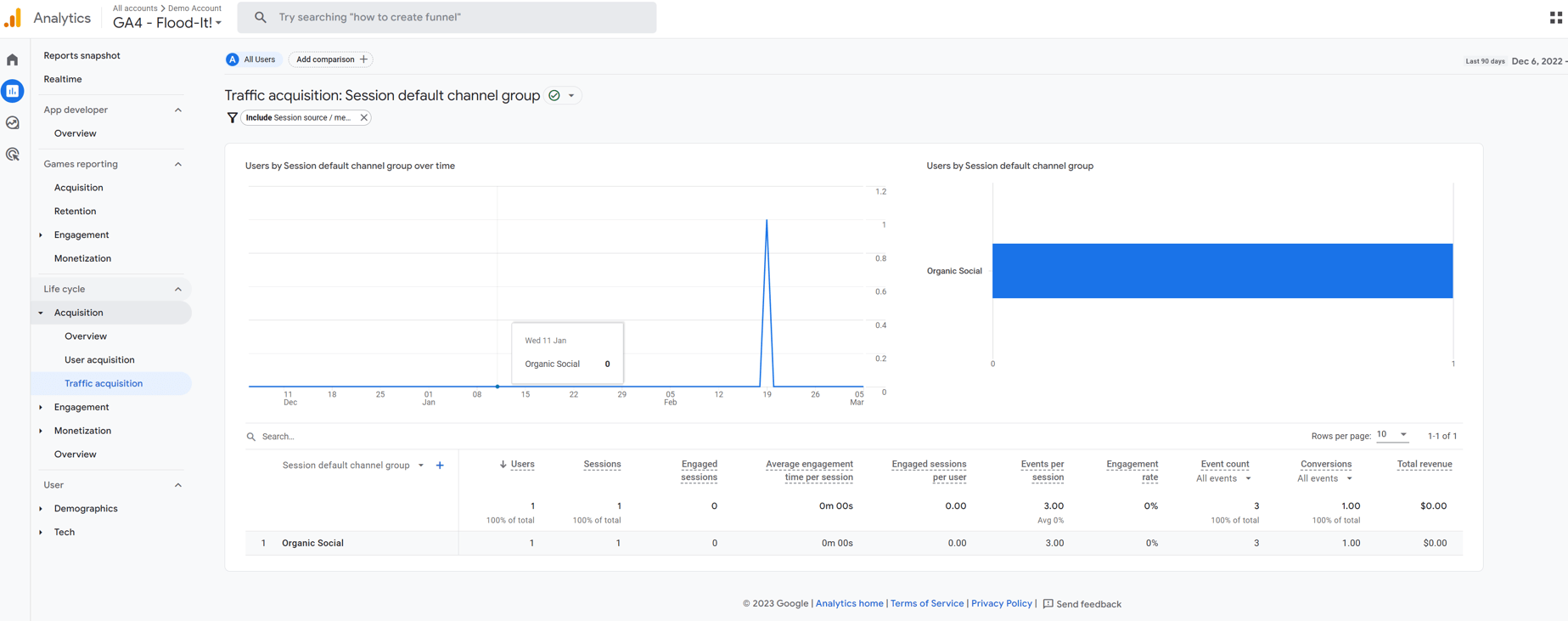
Once you understand your own LinkedIn presence, it’s time to do an analysis of your competitors’ LinkedIn content marketing.
2. Check out your competitors
If you weren’t aware, LinkedIn has this cool feature within its analytics tools where you can save a list of your competitors and track their follower growth, content performance, and trending posts.
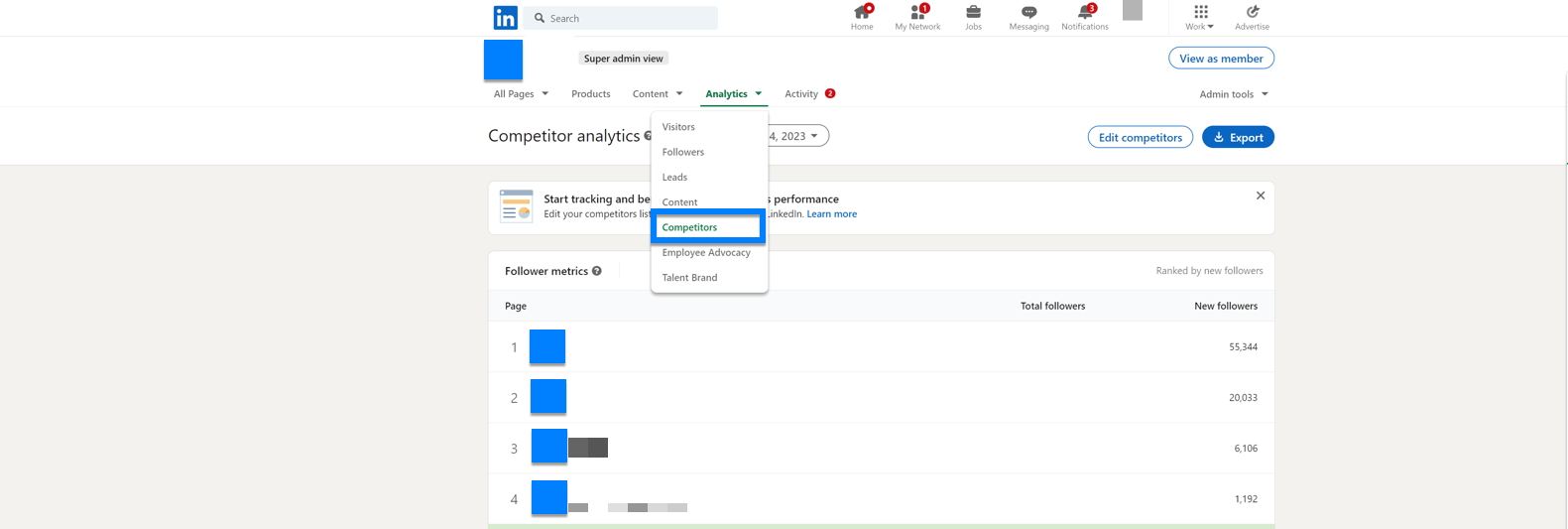
If you have admin access to your company page, you can open up the competitor tab, select the button to edit competitors, and start typing in names until you hit your limit.
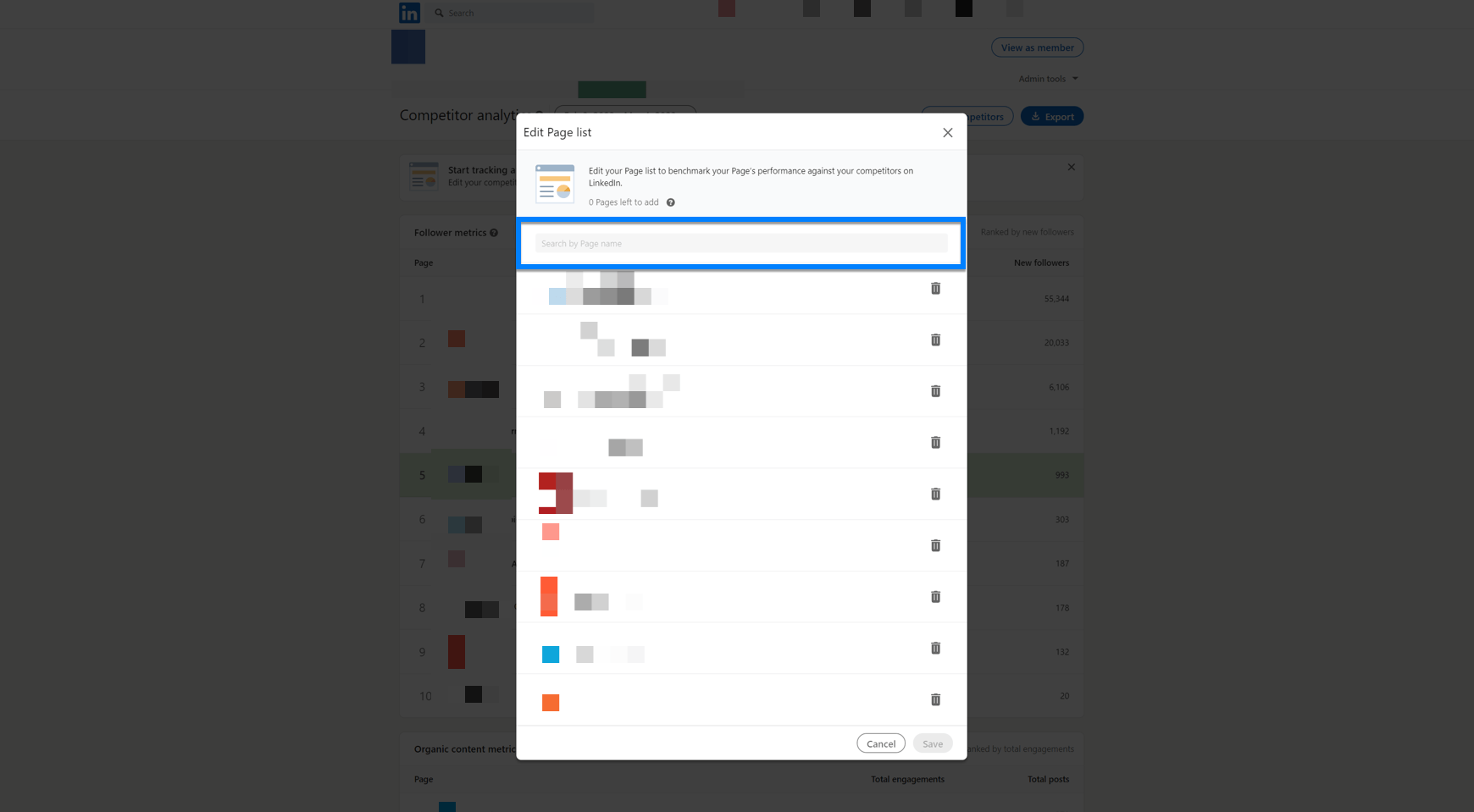
Do a similar analysis of your competitors as you did to your own account. Look at the engagement they get on their posts, which ones performed best, and what types of content they shared most often. Sure, you won’t have as much data on your competitors as you do for your own page, but you can learn a lot just from scrolling through their pages.
3. Choose the types of content you’ll share
From your analysis, you should have a good idea of what types of posts will work with your LinkedIn content strategy. You should really make a general plan of what content you’ll share on the platform — even creating a calendar for everything you’ll share. I’ll get to that in just a bit.
Keep in mind that while sharing links to your content does have its place in your strategy, native LinkedIn content performs very well, getting you a lot of engagement on the platform. Native content refers to formats that are specific to LinkedIn and uploaded directly to the platform.
Video is a great example of native content on LinkedIn. It’s proven to get engagement rates that are five times higher, with one study concluding that video is especially effective at boosting engagement for accounts with up to 10,000 followers.
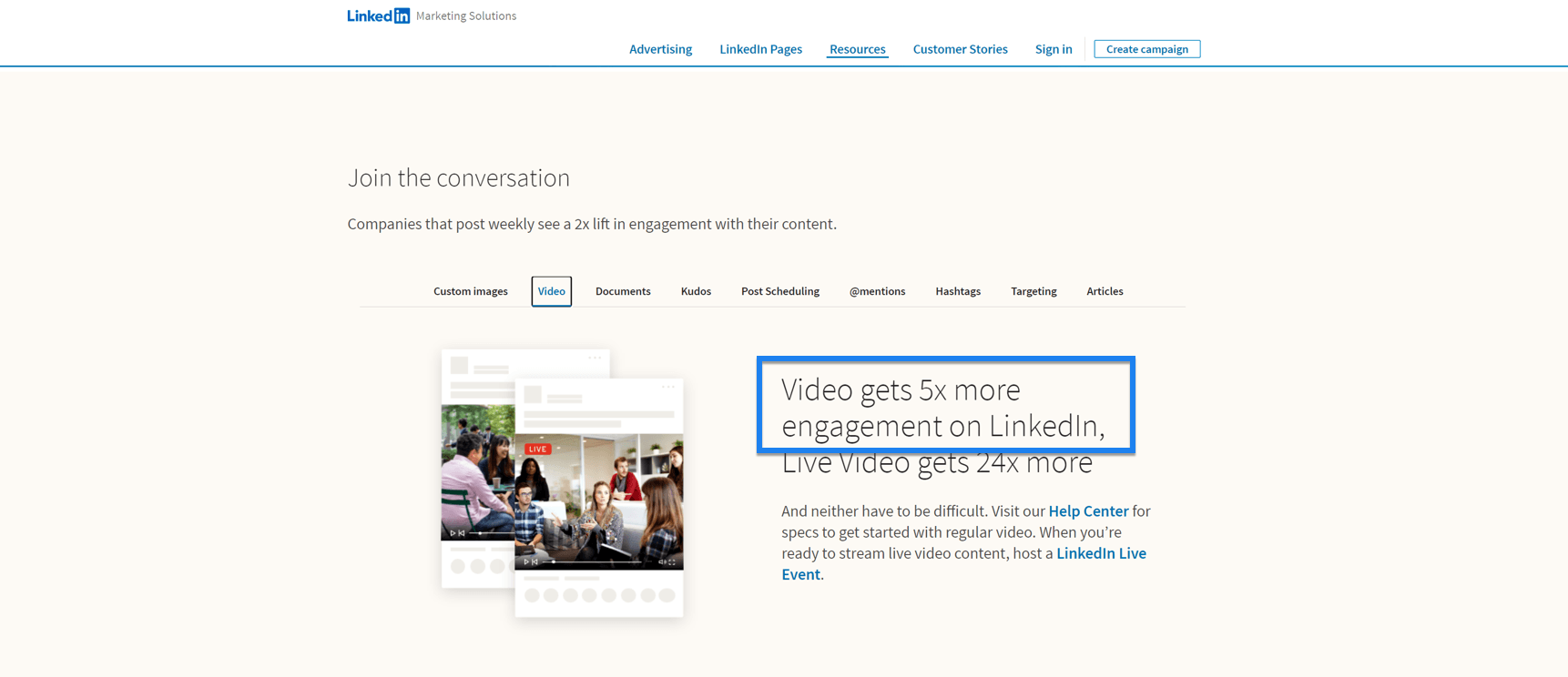
That same study shared that native documents, which are PDFs uploaded to LinkedIn, got three times the clicks when compared to images, links, and videos. LinkedIn PDFs appear as a carousel that you can swipe through.
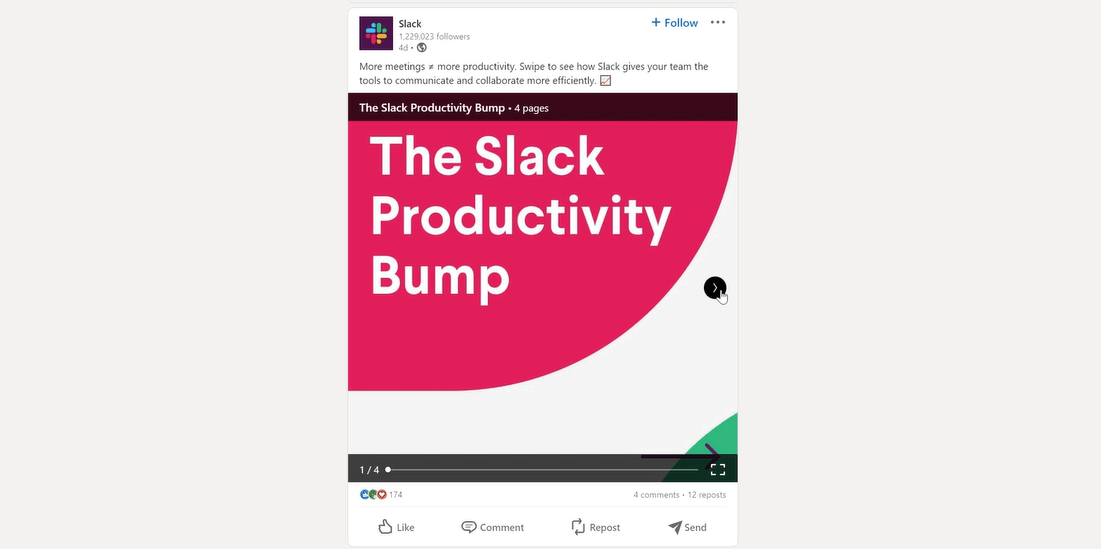
Can’t forget about images. Data from LinkedIn shows that posts with images get two-times more comments.
I know I’m throwing a lot of options at you. Here’s another: LinkedIn newsletters, which are like email newsletters, but on LinkedIn. People can subscribe for regular updates from your company, whether they’re weekly, bi-weekly, or monthly.
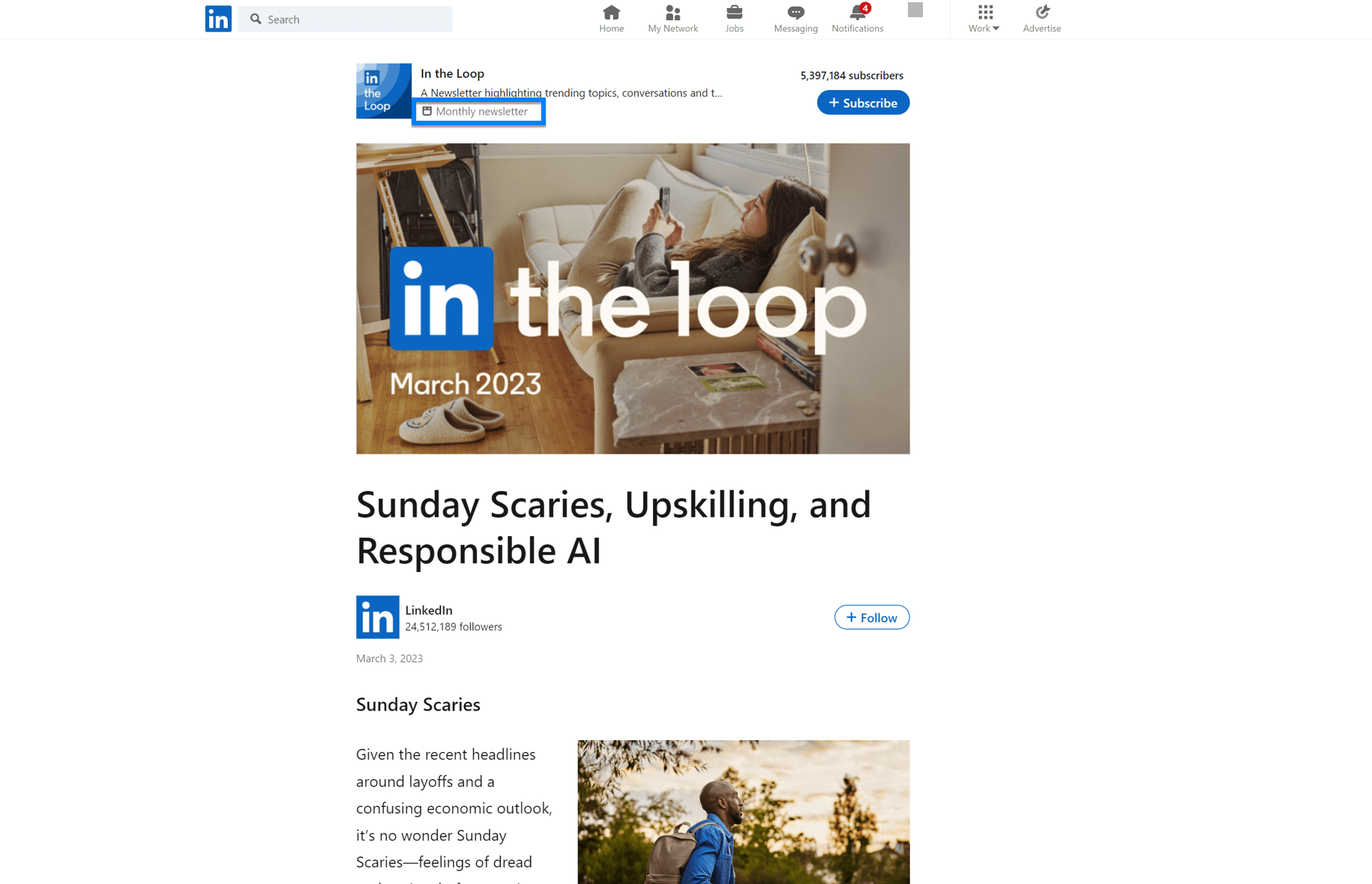
What you include in a newsletter is up to you — whether you want to share the latest industry news or tips that help your audience succeed.
If you’re not ready for a full-on newsletter, consider publishing helpful one-off articles and sharing them with your audience.
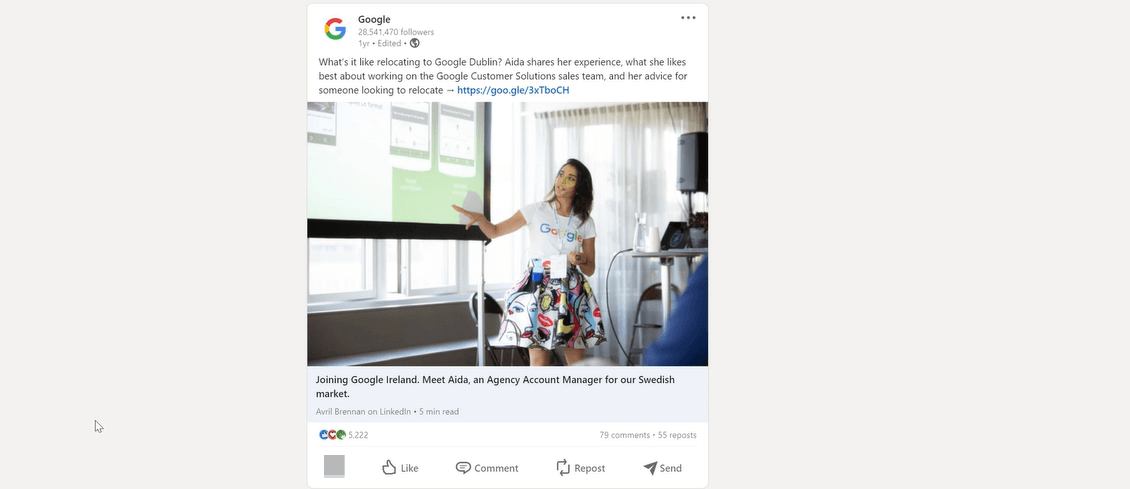
But, as I’ll say often, use the formats that work best. Don’t be afraid to test new content. That’s how you learn what works best.
4. Make a content calendar
It helps to have a document that outlines all of the content you’ll share each month, week, or however often you plan new posts. A social media calendar can also help you map out the frequency of your posts, which days and times you’ll share content, and the goals you have for each day or week.
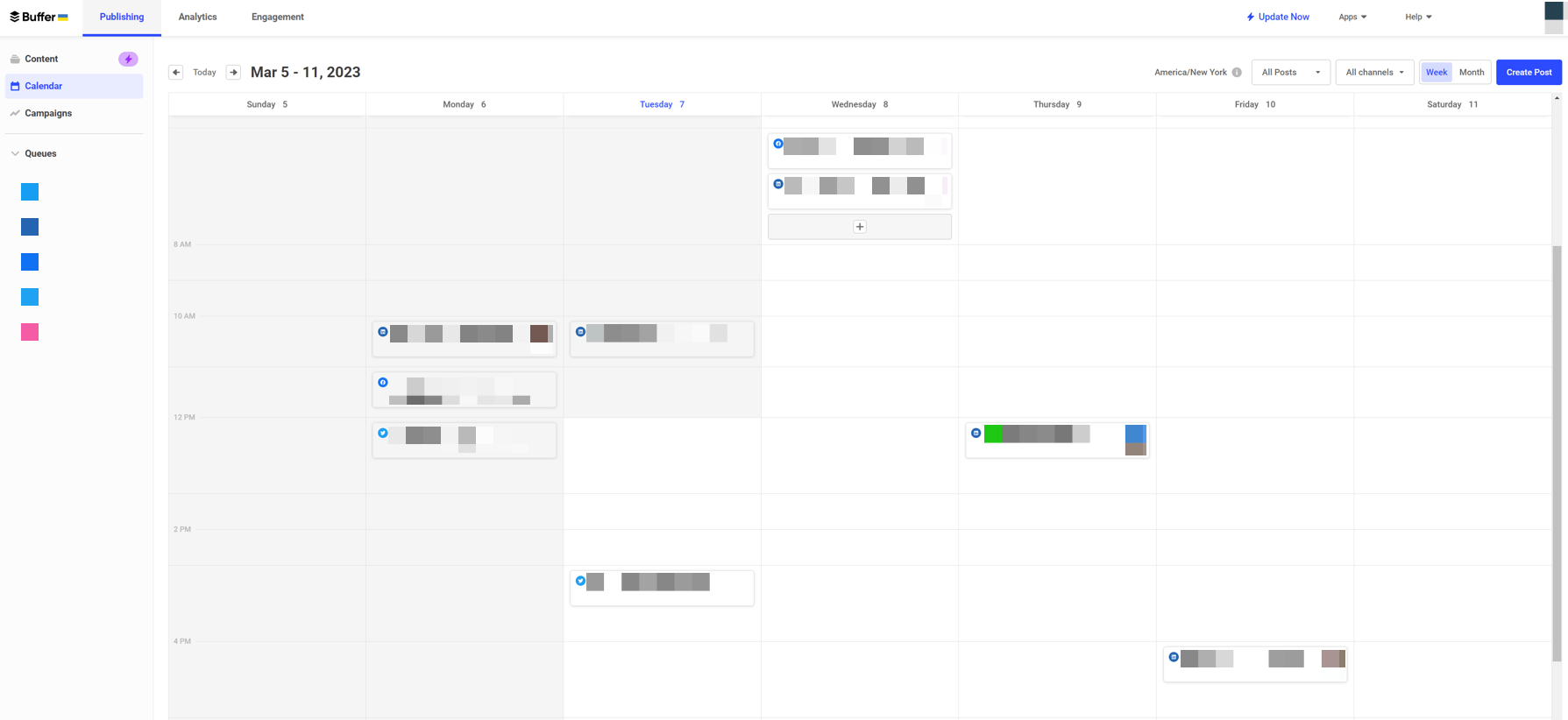
Some social media scheduling tools have a built-in calendar feature, like this one from Buffer, but you may also find that a spreadsheet is the easiest way to manage your content. It’s up to you!
I won’t pretend to know how often you should post or what days work best. It depends on what you find when you review the data from your LinkedIn marketing strategy.
5. Create eye-catching posts
Whether you’re writing articles, designing PDFs, or writing some awesome copy, you’ll want to make it stand out.
You know what your competitors post at this point, so you should have an idea of what you can do to be different.
Five pieces of advice I’ll give you to hook your audience:
- Grab their attention with a bold design or introduction — just don’t use clickbait
- Spark their curiosity with a question or interesting statistic
- Acknowledge an issue they often face
- Tell them how a topic impacts them
Once you have their attention, you’ll want to make sure the content of your post is clear, concise, and easy to skim. If it’s not, they’ll just keep scrolling.
6. Schedule your content
You could post everything manually, OR you could use a tool that schedules content for you. You could also schedule directly within LinkedIn, which is a new feature at the time we made this video.
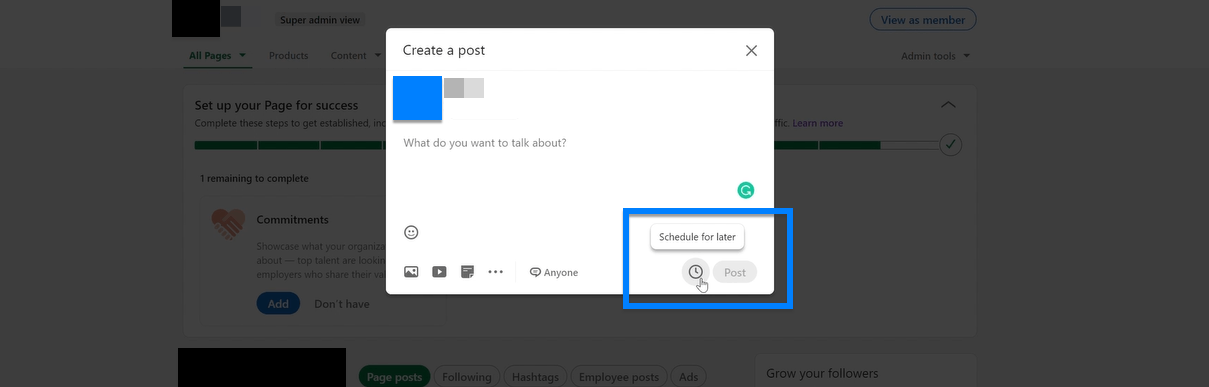
Why not post everything manually? Well, mostly because it takes a lot of time out of your day — time you could spend reviewing your analytics and engaging with your audience. Speaking of which…
7. Engage with your followers
Engagement plays a role in whether the LinkedIn algorithm puts your content in front of more people, or sends it into the content abyss. So, don’t post and forget about your content.
Check back often — maybe once per day or a few times per week — to respond to comments, answer questions, and address feedback. You may get good and bad feedback, and that’s okay.
Some of the bad may be spam. But if you notice a real complaint, address it. Offer advice or present a solution to resolve the issue. The best thing to do may be to provide your company’s contact information so you can continue a discussion off of LinkedIn.
Don’t let that discourage you from posting. You may get a lot of positive feedback from your audience and very little negativity. You just need to be prepared for the bad if it does happen. Either way, engagement is an important part of your LinkedIn content strategy.
8. Learn from your content performance
This is kind of bringing us full circle. Just as your strategy should start with an analysis, it should wrap up with one. Use LinkedIn’s built-in analytics and any third-party tools you have to determine if you hit those benchmarks you set for yourself when you laid out your initial plans.
This should happen before you plan your next cycle of content so you know what to lean on and what to avoid.
If something doesn’t work, but you keep doing it, you’re not going to be happy with the results you get. Let your analytics guide your LinkedIn content decisions.
Bonus: Use LinkedIn ads
Don’t shy away from paid ads on LinkedIn. They can be really effective at generating leads and revenue, or even just brand awareness if that’s what you’re going for.
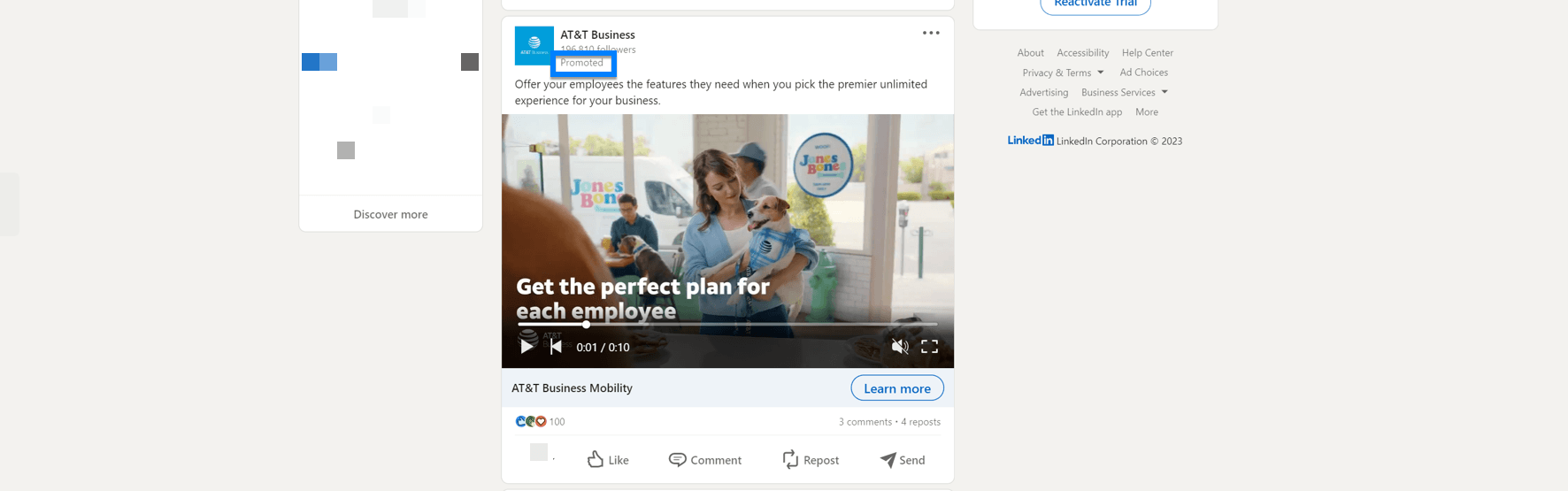
Whether you pay to reach a specific audience with your existing content or make ad content that’s completely new, LinkedIn ads can help boost your marketing.
In fact, data from LinkedIn shows that companies have seen their audience’s purchase intent increase by more than 30% when they were exposed to ads.
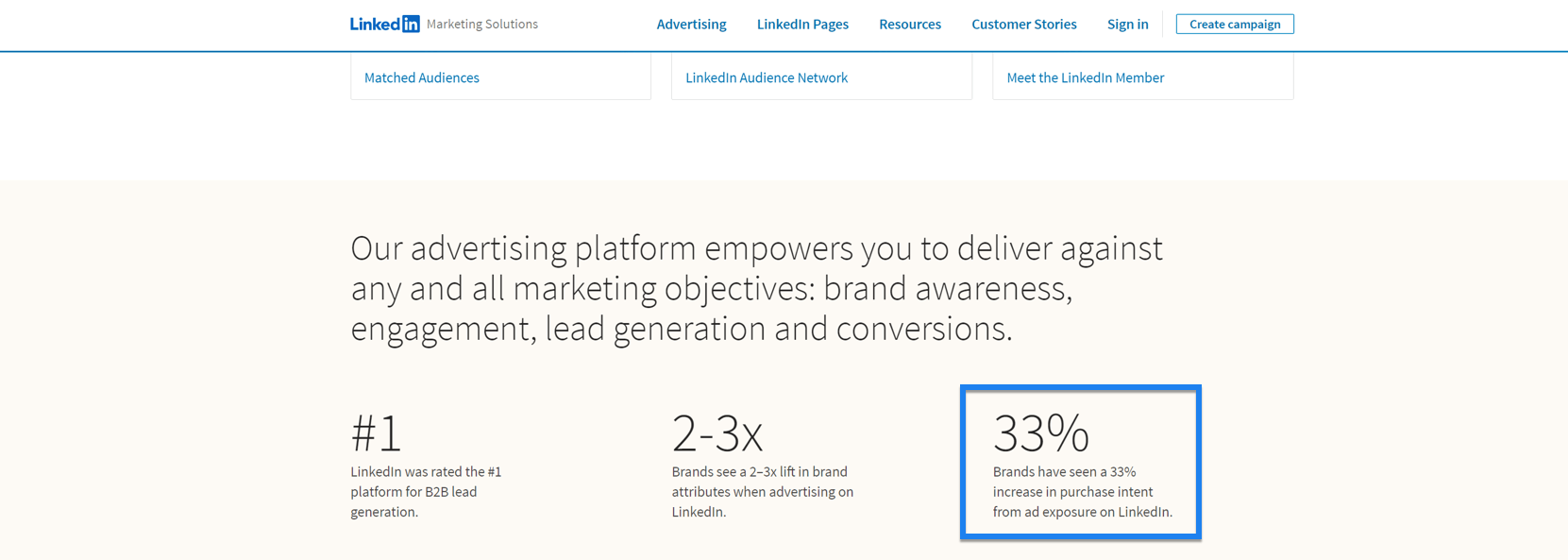
We have a video about LinkedIn advertising if you’d like to learn more about how that can work for your business.
Want to keep learning about LinkedIn marketing and other ways to grow your business online? Subscribe to our YouTube channel and hit the bell so you don’t miss the latest video from our team. Want expert insights delivered to your inbox? Use the link in the video description to sign up for our email newsletter, Revenue Weekly.
Best of luck creating your LinkedIn strategy, revenue drivers!
-
 Jessica is a Google Analytics certified Digital Video Analyst at WebFX. She has created over 100 videos for the WebFX YouTube channel (youtube.com/webfx) in the last two years. Jessica specializes in video marketing and also loves content marketing, SEO, social media marketing, and many other aspects of digital marketing. When she’s not creating videos, Jessica enjoys listening to music, reading, writing, and watching movies.
Jessica is a Google Analytics certified Digital Video Analyst at WebFX. She has created over 100 videos for the WebFX YouTube channel (youtube.com/webfx) in the last two years. Jessica specializes in video marketing and also loves content marketing, SEO, social media marketing, and many other aspects of digital marketing. When she’s not creating videos, Jessica enjoys listening to music, reading, writing, and watching movies. -

WebFX is a full-service marketing agency with 1,100+ client reviews and a 4.9-star rating on Clutch! Find out how our expert team and revenue-accelerating tech can drive results for you! Learn more
Twitter and Facebook Status Generator
Finding engaging social media content for your business can be difficult. Use our tool to quickly find ideas and post directly to your page.
Give Me an Idea

Social Media Cost Calculator
Use our free tool to get a free, instant quote in under 60 seconds.
View Social Media CalculatorTwitter and Facebook Status Generator
Finding engaging social media content for your business can be difficult. Use our tool to quickly find ideas and post directly to your page.
Give Me an Idea





