- Home
- Social Media
- Learn
- Adding Extra Content To Youtube Video
How to Use YouTube for Marketing: Adding Extra Content to a Video
Table of Contents:
How to Use YouTube for Marketing
- Statistics on YouTube
- Creating a Channel
- Producing a Video
- Adding Extra Content to a Video
- Embedding a Video
- Promoting a Video
- Getting Subscribers
- YouTube Paid Promotion
- YouTube Best Practices
Adding extra content to a video
Now that you’ve uploaded a video, you can promote it if you want.
Or, you can take a few more minutes to perfect your video and orient it more toward your goals.
You can do this by going to the Video Manager section of the YouTube Studio, where you’ll see your video and a number of tabs at the top of the screen.
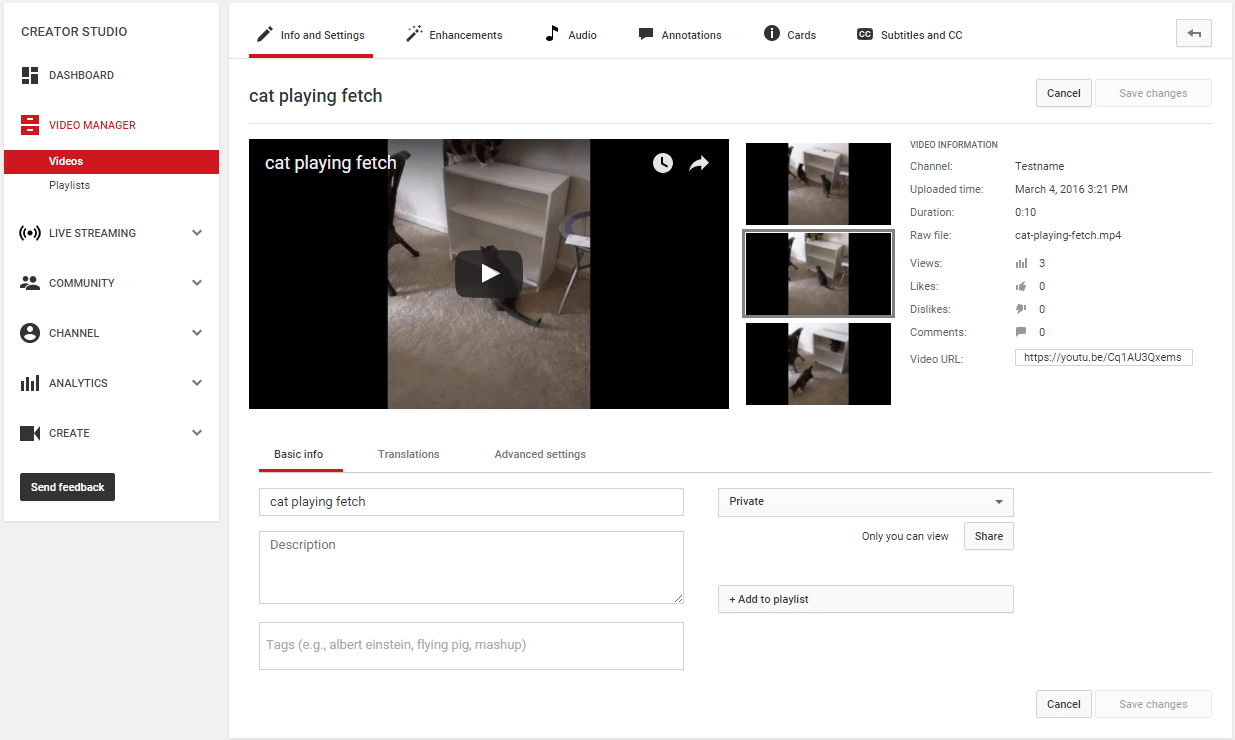
Info and Settings covers general information about your video, like the title and description.
Enhancements has options for cutting or combining your video with other clips. It also has filters and effects that you can use for better engagement.
Audio shows you options of music or sound effects that you can add to your video.
Annotations lets you add speech bubbles, notes, titles, spotlights, or labels to your video. These annotations show up on your video’s screen as the video plays. So if you have any notes about your video — like “Don’t try this at home” — you can add them here.
Cards lets you include clickable links with text on them. This lets users click to similar videos, playlists, or pages so they can go straight from your video to other helpful content. You can promote videos, playlists, channels, polls, or outgoing links and place them at any point in the video. (But don’t go overboard — too many cards will drive viewers away.)
Subtitles and CC lets you select a language for your video. You can enter these manually yourself or let YouTube figure them out on the fly. However, it’s recommended that you add them yourself to make sure they’re 100% accurate.
With these final additions to your video, you’re finally ready to start showing your new marketing tool to your audience!
Go Back Start Reading: Embedding a Video →
Related Resources
- 5 Buzzworthy YouTube Video Ideas for 2025
- 6 Tips for Optimizing Your YouTube Mobile Profile
- 65+ YouTube Marketing Statistics for 2025 That Will Blow Your Mind
- 9 Effective Tips for How to Increase Views on YouTube
- An All-Inclusive Guide to YouTube Thumbnails and How to Create Ones That Generate Clicks
- Benefits of YouTube for Business
- Creating a YouTube Channel
- Embedding YouTube Video
- Getting YouTube Subscribers
- How to Get More YouTube Subscribers
Marketing Tips for Niche Industries
- 8 Superb Ways to Drive Social Media for Golf Courses
- 8 Tips for Finding Success with Facebook Ads for Real Estate
- 8 Ways to Get the Most out of Social Media for Breweries
- 9 Social Media Tips for Software Companies
- Attract New Clients with Social Media for Cybersecurity Businesses
- Facebook Ads for Restaurants: 10 Tips to Inspire Your Ads
- Facebook Ads for Small Business [7 Tips]
- Facebook Advertising for Lawyers: Why and How to Advertise on Facebook
- Facebook Marketing for Credit Unions
- How Contractors Can Use Social Media to Increase Sales
Find Us Driving Revenue Nationwide
- Ann Arbor, MI Social Media Agency
- Central Pennsylvania Social Media Marketing
- Social Media for Atlanta, GA
- Social Media for Baltimore, MD
- Social Media for Boston, MA
- Social Media for Charlotte, NC
- Social Media for Chicago, IL
- Social Media for Cincinnati, OH
- Social Media for Cleveland, OH
- Social Media for Harrisburg, PA











