How to Use YouTube for Marketing: Embedding a Video
Keep reading to learn how to embed your YouTube videos online!
Table of Contents:
How to Use YouTube for Marketing
- Statistics on YouTube
- Creating a Channel
- Producing a Video
- Adding Extra Content to a Video
- Embedding a Video
- Promoting a Video
- Getting Subscribers
- YouTube Paid Promotion
- YouTube Best Practices
Embedding a video
Embedding a YouTube video is a great way to showcase what you’ve created. You can only do this with public or unlisted videos, so if you have your settings on “private,” you need to change that before you embed.
When you’re ready to embed a video, it’s as easy as going to the video’s page on YouTube and selecting the “Share” icon.
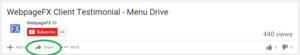
Then, select the “Embed” option that shows up. That’ll show you the code that you need to add to a page in order to display your video.
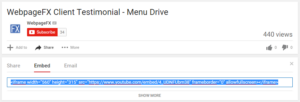
From there, you just copy the code and paste it wherever you want the video to show on a page!
Go Back Start Reading: Promoting a Video →
Related Resources
- Adding Extra Content to YouTube Video
- An All-Inclusive Guide to YouTube Thumbnails and How to Create Ones That Generate Clicks
- Benefits of YouTube for Business
- Creating a YouTube Channel
- Getting YouTube Subscribers
- How B2B Companies Can Benefit from YouTube
- How Does YouTube’s Algorithm Work?
- How Much Does YouTube Advertising Cost?
- How to Audit a YouTube Channel in 6 Steps
- How to Repost Videos on Instagram Reels, TikTok, and YouTube Shorts Headache-Free
Marketing Tips for Niche Industries
- 8 Ways to Boost Social Media for Roofing Companies
- 8 Ways to Get the Most out of Social Media for Breweries
- 9 Social Media Tips for Software Companies
- Effective Social Media Strategies for Tree Care Companies
- Facebook Ads for Dentists [6 Steps to Creating Ads]
- Facebook Ads for Restaurants: 10 Tips to Inspire Your Ads
- Facebook Ads for Small Business [7 Tips]
- Facebook Advertising for Lawyers: Why and How to Advertise on Facebook
- Facebook Marketing for Credit Unions
- How Daycares Should Use Facebook Advertising
Find Us Driving Revenue Nationwide
- Ann Arbor, MI Social Media Agency
- Social Media for Atlanta, GA
- Social Media for Baltimore, MD
- Social Media for Boston, MA
- Social Media for Charlotte, NC
- Social Media for Chicago, IL
- Social Media for Cincinnati, OH
- Social Media for Cleveland, OH
- Social Media for Columbus, OH
- Social Media for Houston, TX









