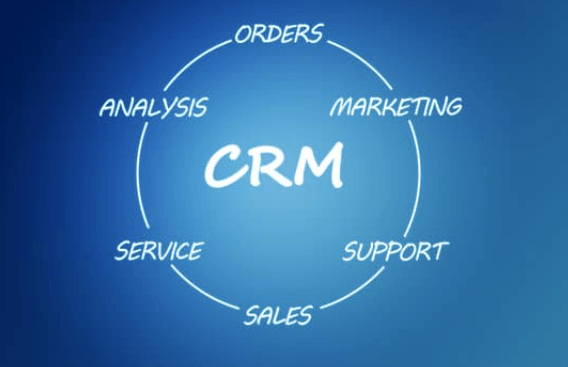-
 Published: Mar 31, 2023
Published: Mar 31, 2023
-
 9 min. read
9 min. read
-
 Sina Mchunu
Sina Mchunu Research & Tech Content Writer
Research & Tech Content Writer
- Sina is a marketing expert who specializes in SEO, AI, and digital marketing content. With over five years of experience, she’s written hundreds of pieces, spanning a variety of topics and industry niches. She loves combining her strong eye for detail and passion for storytelling in her work. You’ll find her fruit picking or horse riding at the local farm when she’s not writing.
Customer relationship management (CRM) is a type of software technology that helps businesses manage their interactions with customers and potential customers. It allows companies to store customer data, track sales and marketing activities, and analyze customer behavior to improve customer satisfaction and retention.
When you connect a CRM to a website, you can track website interactions and capture customer data, such as contact information and browsing behavior, and use it to optimize web pages, personalize marketing efforts, and provide better customer service.
So how do you integrate CRM with your website? This article provides steps to help you get started. Here’s a brief overview of what we’ll cover:
- What is website-CRM integration?
- Why connect CRM to a website?
- 3 primary types of CRM
- 5 ways you can connect CRM to website
Read on to learn more!
Meet RevenueCloudFX:
One platform tracking countless metrics and driving stellar results.
Learn More About Our Proprietary Software

What is website-CRM integration?
Website-CRM integration refers to the process of connecting a company’s CRM system with its website to streamline data collection and analysis. This integration tracks customer interactions and provides valuable insights into customer behavior to improve the customer experience and marketing and sales processes.
Why connect CRM to a website?
Connecting CRM to a website allows you to capture and analyze customer data in real-time, personalize the online experience, and improve customer engagement. It also aids in streamlining your sales and marketing efforts by automating tasks such as lead generation, email marketing campaigns, and customer follow-ups.
For example, you can use the data collected from website interactions to segment your audience and create targeted marketing campaigns that are more likely to convert leads into customers.
In addition, a CRM-website integration can help you identify and address customer pain points, improving customer satisfaction and retention. It also provides a centralized location for all customer data, making it easier for teams across the organization to access and utilize the information.
3 primary types of CRM
There are three main types of CRMs:
Read on for an overview of each one!
1. Operational CRM

An operational CRM is a type of CRM system that streamlines and automates business processes related to customer interactions. That includes sales automation, marketing automation, and customer service automation. It helps organizations improve efficiency and effectiveness in managing customer relationships.
This CRM is focused on the day-to-day operations of a business and provides a 360-degree view of customer interactions, allowing organizations to make data-driven decisions and improve customer satisfaction. It also includes lead management, contact management, and analytics features.
2. Analytical CRM

Analytical CRM analyzes customer data to gain insights into their behavior and preferences. It involves using various analytical tools and techniques to segment customers, predict their future behavior, and identify opportunities to improve customer satisfaction and loyalty.
You can use these insights to develop targeted marketing campaigns, personalized product recommendations, and other CRM strategies to enhance the customer experience. Analytical CRM helps businesses make data-driven decisions leading to better customer relationships and increased profitability.
3. Collaborative CRM
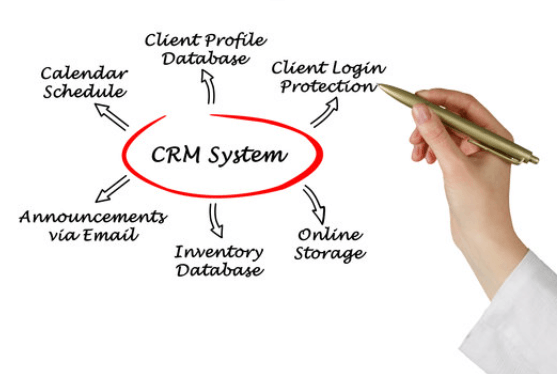
Collaborative CRM integrates communication and collaboration tools into customer relationship management processes. It aims to improve customer engagement and satisfaction by facilitating employee teamwork and information sharing.
This type of CRM allows different departments within a company to work together seamlessly, sharing information and insights about customers to provide a more personalized and compelling customer experience. It can also help companies identify and address issues more quickly, improving customer retention and loyalty.
Learn how we increased traffic by over 40%, and conversions by over 100% for an ecommerce client.
Read the Case Study
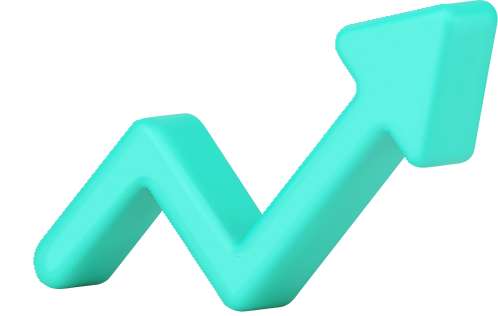
5 ways you can connect CRM to websites
- Develop a CRM-based website
- Link CRM to a website through API integration
- Connect CRM to your website with a plugin or extension
- Integrate CRM with a website using webhooks
- Connect CRM to a website through third-party integrations
1. Develop a CRM-based website
Developing a CRM-based website means using the CRM platform as the foundation for building the website rather than integrating it as a separate system. This approach allows automatic data transfer and synchronization between the two platforms and a more cohesive and efficient method for managing customer data and interactions.
To create a CRM-based website, you must choose a CRM platform that suits your business needs. Then you need to select a website builder compatible with the chosen CRM, hire a professional developer, or use pre-built integrations to ensure seamless integration between the two platforms.
Consider partnering with a web development agency like WebFX to help you create a CRM-based website tailored to your business needs and integrates smoothly with your chosen CRM platform. Our team of experts can guide you through the process of selecting the right CRM and website builder or developing a custom solution to ensure optimal performance and user experience.
We foster and form long-term partnerships so that your business has long-term results.
Over 90%
2. Link CRM to a website through API integration
One of the best ways to connect CRM to a website is through API integration, allowing real-time data syncing between the two platforms.
This integration can help streamline your business’s customer data management and improve the website’s user experience. Additionally, API integration can help automate specific tasks and personalize customer interactions based on browsing behavior.
To integrate the CRM API with a website, your business can either use one of two options:
- Pre-built integration solution provided by your CRM provider: A pre-built integration solution can be a cost-effective and efficient option for small businesses. This is a good starting point if you’re new to API integration and have limited technical resources.
- Hire a developer to build a custom integration: Using a custom integration built by an experienced developer can provide more flexibility and customization options, allowing for a tailored solution that meets your specific business needs. So, this is a viable option for larger businesses with more complex integration requirements and a larger budget for development.
Ultimately, the choice between pre-built or custom integration will depend on the complexity of the integration requirements and the resources available to your business.
You should carefully evaluate the options and choose the best fit for your business’s needs and budget. It’s also essential to ensure the integration is secure and complies with data privacy regulations.
3. Connect CRM to your website with a plugin or extension
A plugin or extension is one of the simplest ways to connect CRM to a website. These plugins or extensions can seamlessly integrate the website and CRM, allowing businesses to capture leads easily, track customer behavior, and manage their sales pipeline. Additionally, some plugins offer advanced features such as automated lead nurturing and personalized content delivery based on customer data.
Here’s how you can integrate the CRM with a website using a plugin or extension:
- Select the appropriate plugin or extension that supports your CRM and website platform.
- Follow the installation instructions the plugin or extension provides to set up the integration and configure any necessary settings.
- Test the integration to ensure that data is appropriately synced between your CRM and website, and make any necessary adjustments to optimize the integration for your specific business needs.
It is essential to regularly monitor the integration to ensure that it continues to function correctly and troubleshoot any issues that may arise. Additionally, consider training your team to use the integrated plugin system effectively to maximize its benefits.
We’re masters of our craft.


300+

9,000+

4,000+

200+

100+
4. Integrate CRM with a website using webhooks
Webhooks are automated messages sent from a website to a CRM system that triggers an action, such as creating a new lead or updating an existing contact. They eliminate manual data entry and ensure that information is always up-to-date in both systems.
Webhooks allow for real-time data transfer between the website and CRM, ensuring that any updates or changes made on the website immediately reflect in the CRM system. Additionally, you can customize webhooks to trigger specific actions in the CRM based on certain events or data inputs from the website.
Here’s how you can connect your CRM to your website using webhooks:
- Set up the webhook on the website by providing the URL and selecting the events or data inputs that should trigger the webhook.
- Then, configure the CRM to receive and process the webhook data, ensuring that it is correctly integrated into your existing workflows and processes. You can do this through the CRM’s integration settings.
- Define the specific data you want to capture and send from the website to the CRM, such as new lead information or customer interactions, and map it to the appropriate fields in the CRM.
Once set up, any relevant data entered on the website will automatically be sent to and stored in the CRM. This way, you can streamline your data management process and ensure that all critical information is centralized in one place, making it easier to track and analyze customer interactions and behavior easier.
5. Connect CRM to a website through third-party integrations
Third-party integrations are tools that allow for the connection and synchronization of customer data between a website and a CRM system. They enable businesses to streamline customer management processes and improve their customer experience.
Some of the most popular third-party integrations are Salesforce, Zoho, and HubSpot. These integrations offer various features, such as lead capture forms, email marketing automation, and customer segmentation, to help you better understand and engage with customers.
To integrate CRM with your website using third-party integrations, you need to:
- Choose the third-party integration that best suits your business needs and check if it’s compatible with your CRM system.
- Follow the instructions given by your CRM provider. This process is typically straightforward and involves copying and pasting a code snippet into your website’s backend.
- Customize the integration settings to ensure your CRM data is accurately synced with your website data. Doing so allows you to streamline customer management processes and improve efficiency.
Once integrated, you can start collecting and using customer data to improve your customer management processes. Additionally, consider seeking the assistance of a developer or technical support team if you encounter any issues during the integration process.
We foster and form long-term partnerships so that your business has long-term results.
Over 90%
WebFX can help you connect a CRM to your website
At WebFX, we offer comprehensive solutions that streamline your CRM and website operations. With our expertise in web development and CRM integration, we can help you simplify your business processes and achieve your marketing goals.
When you partner with us for web development or CRM services, you can access RevenueCloudFX, our in-house marketing platform. RevenueCloudFX provides CRM connectivity tools that let you transmit important marketing data between the two.
Plus, our team of experienced developers and marketers works together to ensure that your website and CRM are fully optimized for lead generation and conversion — meaning you can expect an increase in return on investment (ROI) and revenue.
Ready to get started? Contact us online or call 888-601-5359 to speak with a strategist about how we can help your business grow.
-
 Sina is a marketing expert who specializes in SEO, AI, and digital marketing content. With over five years of experience, she’s written hundreds of pieces, spanning a variety of topics and industry niches. She loves combining her strong eye for detail and passion for storytelling in her work. You’ll find her fruit picking or horse riding at the local farm when she’s not writing.
Sina is a marketing expert who specializes in SEO, AI, and digital marketing content. With over five years of experience, she’s written hundreds of pieces, spanning a variety of topics and industry niches. She loves combining her strong eye for detail and passion for storytelling in her work. You’ll find her fruit picking or horse riding at the local farm when she’s not writing. -

WebFX is a full-service marketing agency with 1,100+ client reviews and a 4.9-star rating on Clutch! Find out how our expert team and revenue-accelerating tech can drive results for you! Learn more
Try our free Marketing Calculator
Craft a tailored online marketing strategy! Utilize our free Internet marketing calculator for a custom plan based on your location, reach, timeframe, and budget.
Plan Your Marketing Budget
Table of Contents
- What is website-CRM integration?
- Why connect CRM to a website?
- 3 primary types of CRM
- 1. Operational CRM
- 2. Analytical CRM
- 3. Collaborative CRM
- 5 ways you can connect CRM to websites
- 1. Develop a CRM-based website
- 2. Link CRM to a website through API integration
- 3. Connect CRM to your website with a plugin or extension
- 4. Integrate CRM with a website using webhooks
- 5. Connect CRM to a website through third-party integrations
- WebFX can help you connect a CRM to your website

Proven Marketing Strategies

Proven Marketing Strategies
Try our free Marketing Calculator
Craft a tailored online marketing strategy! Utilize our free Internet marketing calculator for a custom plan based on your location, reach, timeframe, and budget.
Plan Your Marketing Budget
What to read next