- Home
- Blog
- Web Design The What, Why, and How of UX Analysis
The What, Why, and How of UX Analysis
-
 Published: Nov 1, 2023
Published: Nov 1, 2023
-
 8 min. read
8 min. read
-
 Macy Storm
Macy Storm Senior Content Creator
Senior Content Creator
- Macy is a marketing writer with over five years of experience creating content for dozens of industries including food and beverage, home services, and education. She also specializes in creating SEO and PPC content. Her work has been featured by Search Engine Journal, HubSpot, Entrepreneur, Clutch, and more. In her free time, Macy enjoys trying new crafts and reading comic books.
Did you know that users are 44% more likely to develop a negative view of a company after a negative experience?
Or that users are 52% less likely to engage with a company due to a bad mobile experience? And that 53% of users will abandon a page if it takes more than 3 seconds to load?
All these statistics speak to one thing: User experience (UX).
Creating a positive UX is crucial for engaging and converting prospects. That’s why you’ll want to do a UX analysis to ensure you’re delivering the best experience for your audience.
But what is that?
On this page, we’ll answer everything you need to know about UX analysis, including:
Keep reading to get all the juicy details about user experience analysis!
P.S. Don’t forget to subscribe to our email newsletter to get the latest marketing tips sent straight to your inbox!
Don’t miss our Marketing Manager Insider emails!
Join 200,000 smart marketers and get the month’s hottest marketing news and insights delivered straight to your inbox!
Enter your email below:
Inline Subscription Form – CTA 72
“*” indicates required fields
(Don’t worry, we’ll never share your information!)

What is UX analysis?
UX analysis involves collecting and evaluating data on your audience’s experience with your business, from your marketing to your products to your website. Analyzing this data enables you to make improvements to reduce friction and drive better results for your company.
For this page, we’ll focus on user experience analysis with your marketing and website.
Why UX analysis matters
Before we dive into UX analysis methods, let’s talk about why UX analysis matters. Why do you need to do it anyway?
The UX on your website strongly impacts your business’s success. For one, UX impacts whether people stay engaged on your website or leave. Poor UX, like slow-loading pages, clutter, and buttons that don’t work, leads users to bounce from your website and visit a competitor instead.
Delivering a positive UX leads to increased engagement, conversions, and sales.
But if you don’t know you’re providing a poor UX, you can’t fix it.
That’s where UX analysis helps. Analyzing your UX enables you to identify friction points that your audience experiences and fix them. It’s an excellent way for you to continually make improvements to boost engagement and revenue for your business.
4 UX analysis methods you can use
Before we dive into how to do UX analysis, it’s crucial to look at all the UX analysis methods available. The type of methods you use will depend on what part of UX you want to analyze.
Here are a few strategies to consider:
1. Heatmaps
Used for: Website and landing page experience analysis
One of the best UX analysis methods is heatmaps. Heatmaps provide you with visual data about your website. They help you see how users interact with your website and where they might get stuck.
Heatmaps use “hot” colors, like red and orange, to show you where users engage the most on your website. It uses green and blue colors to indicate where users don’t go as frequently.
There are three main types of heatmaps:
- Click heatmaps: These maps show where users click when they’re on one of your pages. Red spots indicate where people click the most on your website. These maps can show you if people click on important parts of your website, like call to action (CTA) buttons.
- Scroll heatmaps: This UX analysis strategy shows how far users scroll on your pages. The color change enables you to see where most people stop scrolling on your website.
- Hover heatmaps: These maps indicate the user’s mouse movement on your website. Hover maps prove challenging to use because they don’t always indicate engagement with certain elements of your website –– just because the mouse hovered over a product picture doesn’t mean a user was looking at it the whole time.
Using heatmaps is an excellent strategy to help you see your website how your audience sees it and identify areas where they may struggle and get discouraged.
2. Data analysis
Used for: Marketing campaign analysis
One of the biggest benefits of running marketing campaigns is that they provide you with a lot of data. Analyzing that data helps you understand where your audience may run into problems with your campaigns.
For example, let’s say you analyze one of your pay-per-click (PPC) campaigns. You notice your ad has a high click-through rate (CTR) but a low conversion rate. That could indicate that:
- Your landing page doesn’t match your ad text
- Your landing page doesn’t provide the information users were looking for
- Your CTA button doesn’t stand out or isn’t specific enough to encourage action
Data analysis enables you to improve your campaigns and, subsequently, UX.
3. Surveys
Used for: Campaign and website analysis
Another one of the best UX analysis methods to conducting surveys. Surveys are a great way to gain insight from your audience and get their opinions on what is or isn’t working with your campaigns or website.
There are a few approaches you can take when conducting surveys.
You can integrate surveys directly on a page to get immediate feedback. HotJar, a UX analysis tool, enables you to integrate survey questions into pages that will pop up as users engage on your website:
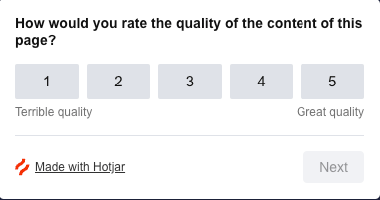
This option is great if you want to get feedback about specific pages on your website.
You can also send out email surveys and ask your audience general questions about their experience with your company. It’s an excellent opportunity for you to ask questions about their experience with your website, promotional materials they’ve seen, and more.
Conducting surveys enables you to get opinions from your audience about what you can do to improve UX.
4. Session recordings
Used for: Website analysis
To wrap up this list of UX analysis methods, let’s talk about session recordings. Session recordings are an awesome way to see exactly how your audience interacts with your website.
Session recordings record real users’ interaction with your website to help you see how they move about it and where they click, tap, or scroll. It gives you an idea of where users might get stuck when browsing your website.
Having these session recordings helps you identify common problems, so you can provide a solution to create a better experience.
How to do UX analysis
Are you ready to start doing your user experience analysis? Here are four tips to help you effectively analyze UX:
1. Choose your UX analysis methods
Before you start analyzing UX, you must determine your UX analysis methods. You must determine how you want to analyze your audience beforehand.
You can use any combination of methods to help you analyze your audiences’ interactions with your website. It’s good to use multiple methods when analyzing your website and campaigns, so you can get multiple perspectives that help you build a better picture.
For example, let’s say you integrate a feedback box onto your page for one of your products. You find that a common feedback point is people wanting a sizing chart –– but you have a button for one. You then look at the click map data and find that people skip over it and don’t click on it, which means they may not see it.
As a result, you can make your sizing chart button more prominent and solve this user issue.
Using a combination of UX analysis methods helps you gain a better understanding of where you need to improve your website.
2. Look for patterns
If you want to know how to do UX analysis effectively, you must know how to spot patterns. Patterns indicate bigger problems with UX, rather than one-off issues. You must identify these patterns, so you can fix any problems that may cause it.
Look for patterns within the data you gather. Do you notice people stopping scrolling at a certain point, missing CTA buttons, or bouncing from a page? It may mean you need to make your CTA buttons stand out more or adjust the information on your page.
Looking for patterns will help you identify where to adjust your campaigns and pages to improve results.
3. Create a priority scale for fixes
When you do user experience analysis, you may find more issues than anticipated. The severity of these issues will vary depending on the problem. You’ll have issues that:
- Make your website impossible to use
- Create frustration for some users and causes them to leave
- Inconvenience users, but aren’t a deal-breaker
So, an issue that makes your website impossible to use should take precedence over minor inconveniences.
You’ll want to create a priority scale for UX issues you discover on your website. You might use a scale like “Critical, Urgent, Serious, Minor” to help you organize your improvement tasks accordingly.
4. Test changes
When you conduct a user experience analysis, you’ll find issues and generate ways to resolve them –– you may even generate multiple solutions for a problem. To help you find the best solution, try testing your changes.
Testing your changes will enable you to see what works for your audience, so you can create a better UX.
When you make changes, test them one at a time to ensure you don’t muddle the results. Testing changes individually ensures you see clear results and understand how they impact your business.
Need help with your UX analysis?
After looking at this guide to user experience analysis, you may feel overwhelmed trying to figure out where to start. From choosing the right methods to analyzing data, a lot goes into analyzing and improving UX.
Fortunately, you don’t need to do it on your own –– WebFX can help. We offer UX analysis services that help you identify issues with UX and provide solutions to improve. Our team of over 500 UX experts will give you their expertise to help you improve UX with your brand.
Ready to ramp up your revenue by improving UX? Contact us online or call us today at to speak with a strategist!
-
 Macy is a marketing writer with over five years of experience creating content for dozens of industries including food and beverage, home services, and education. She also specializes in creating SEO and PPC content. Her work has been featured by Search Engine Journal, HubSpot, Entrepreneur, Clutch, and more. In her free time, Macy enjoys trying new crafts and reading comic books.
Macy is a marketing writer with over five years of experience creating content for dozens of industries including food and beverage, home services, and education. She also specializes in creating SEO and PPC content. Her work has been featured by Search Engine Journal, HubSpot, Entrepreneur, Clutch, and more. In her free time, Macy enjoys trying new crafts and reading comic books. -

WebFX is a full-service marketing agency with 1,100+ client reviews and a 4.9-star rating on Clutch! Find out how our expert team and revenue-accelerating tech can drive results for you! Learn more
Make estimating web design costs easy
Website design costs can be tricky to nail down. Get an instant estimate for a custom web design with our free website design cost calculator!
Try Our Free Web Design Cost Calculator


Web Design Calculator
Use our free tool to get a free, instant quote in under 60 seconds.
View Web Design CalculatorMake estimating web design costs easy
Website design costs can be tricky to nail down. Get an instant estimate for a custom web design with our free website design cost calculator!
Try Our Free Web Design Cost Calculator




