A website design can say a lot about the type of practice you operate. If it’s well organized, attractive and invites people to get in touch with you, it can be a tremendous boost to both your practice and your reputation. That’s why design should be a high priority when you’re ready to build your own website.
While some tips for medical website designs are universal to all websites, other ideas will be based on the kinds of patients you want to attract. No two medical practices are alike, and different practices need to appeal to different patient groups with different needs. Keep both of these things in mind when designing your website—and be sure you’re following the tips listed below.
Design for your audience
Walk into the offices of two or three different doctors, and you’ll notice the décor isn’t the same. A pediatrician’s office may have a lot of colorful drawings and play areas built for small children, while a doctor who specializes in sports medicine may have photos of famous athletes.
These offices are designed to appeal to the practice’s patient population. Your website needs to be designed with the same goal in mind.
If you serve a diverse population, go with warm, neutral colors. If your patients are young, be more playful with your colors and fonts. If you work with a senior population or patients with disabilities, avoid complicated designs—people will click away if they have trouble reading copy or can’t navigate multiple screens.
Hear What It’s Like to Work With WebFX!

“WebFX has completely transformed my practice. With their support, I have expanded my practice significantly and grown exponentially. I could not have expanded to this degree, nor this quickly had it not been for the incredible efforts provided by WebFX and my team.”
Healthcare
Keep it simple
When someone visits your website for the first time, he or she should have a clear idea of what to expect from the page. If there are too many photos on a page or if the copy comes in one long block of text, it’s nearly impossible to figure out where to go. That’s why your website design needs to be clear and simple.
Leave plenty of space between photos, paragraphs, menus and other content on the page. Break up text into small paragraphs with headers and sub-headers in between. Use contrasting colors to separate the main area of the page from headers and sidebars.
The easier it is to find information, the better the experience will be for your patients—and the better the chance of getting an appointment.
Highlight key information
What is the one thing you want people to know when they visit a page on your site? How will people know where—or even how—to find this information?
When designing your site, make the most important information the center of the page and then build everything else around that.
The title of each page should be explicit—“About Us” and “Meet Our Doctors” provide clear ideas of what the page contains. Make calls to action stand out with prominent buttons with large font and bold colors. Place primary information at the top of the page, with footnotes and secondary information near the bottom. In short, get to the point, so visitors can learn what they need to know as quickly as possible.
Use responsive design
Your patients use different devices, browsers and screen sizes to access your site. One design won’t look the same from one screen to another, so your site has to be designed with multiple screens in mind. You could customize your site for different screens, or you could employ responsive web design and know it’ll load properly every time.
Choose a design platform that automatically enables responsive design. This platform will know how to customize your page to fit multiple screens and load on a variety of browsers.
You’ll need to regularly test your site to make sure it’s working for every device. If you don’t have the time or staff to do this testing, consider hiring an agency to manage the process for you.
Include visuals (but not too many)
Photos and videos consistently outperform text in terms of views and shares. As a result, a site with visual content will perform better than one without it.
On the other hand, too many images and videos can distract from the core content and may even make it harder to access. Incorporate visuals into your design, but don’t overdo it.
A video or photo slideshow adds life to a home page, and an introductory video generates more interest than a text letter. However, there is such a thing as too much.
If you’re going to use videos, keep file sizes small enough that it doesn’t slow down the load speed of the page. Also, avoid designs that enable Flash—a non-animated site is far better than one that doesn’t load properly on a device that doesn’t support the technology.
Make it interactive
Your website is designed with certain goals in mind, whether you’re trying to increase inquiries or encourage patients to schedule an appointment. It can take time if site visitors have to use the phone or visit your office, and some of them will forget about it as soon as they leave your site. An interactive website will increase patient engagement and your conversion goals.
Create interactive forms, so patients can fill out important information such as medical conditions or insurance. Incorporate buttons patients can click when they want to schedule appointments, request referrals or get prescriptions refilled.
You want your patients to come to you when something doesn’t look right or work right because it may signal a problem. The same is true for your website. It has to look right and perform well if it’s going to attract new patients and increase loyalty among existing patients. Follow the tips for medical website designs listed above, and you can be sure your site is giving visitors a good impression of your practice.
Want to speak with an expert? Call us at 888-601-5359

Want to improve your medical practice’s website design?
Proper website design is essential to boosting your practice’s success. If you want to push ahead of the pack with a website that stands head-and-shoulders above your competitors’, WebFX is here for you!
Our amazing team of designers and developers has years of experience designing successful websites for medical practices. We’re ready and waiting to take your website to the next level! Contact us today to speak to a strategist.
We Drive Results for Medical Practices
- 230+ health industry experts
- Renowned for our communication and transparency

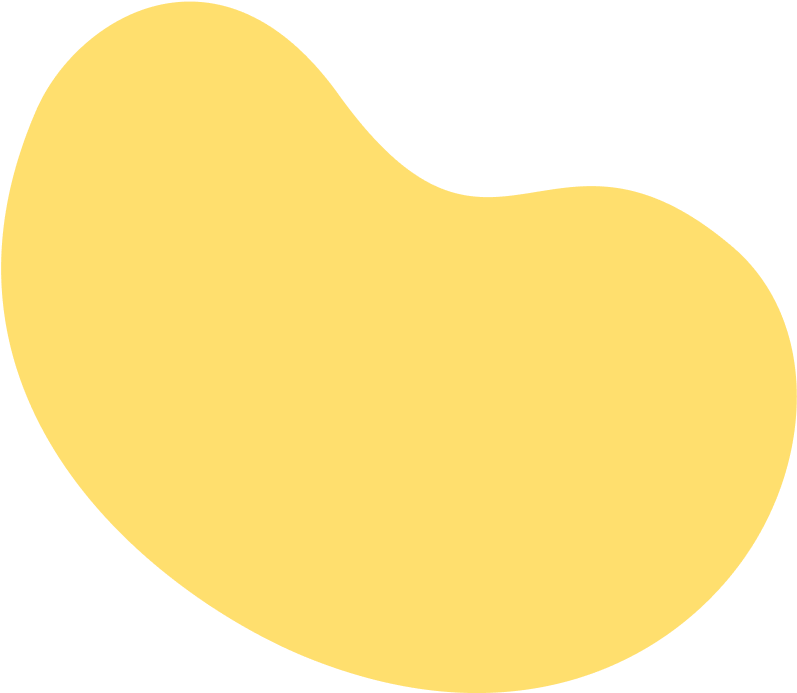
Additional Reading
- 5 Medical Marketing Ideas That Will Grow Your Practice
- 6 Patient Marketing Strategies for Medical Practices
- Grow Your Practice with Our Medical Marketing Company
- How to Get Patients: 5+ Ways to Attract More Patients to Your Practice
- Medical SEO: 3+ Reasons to Invest in SEO for Medical Practices
- Medical Website Design from an Award Winning Agency
- PPC for Medical Practices
- SEO for Doctors from WebFX
- Social Media for Doctors: 3+ Tips for Using Social Media
- Patient Acquisition Cost
We Drive Results for Medical Practices
- 230+ health industry experts
- Renowned for our communication and transparency

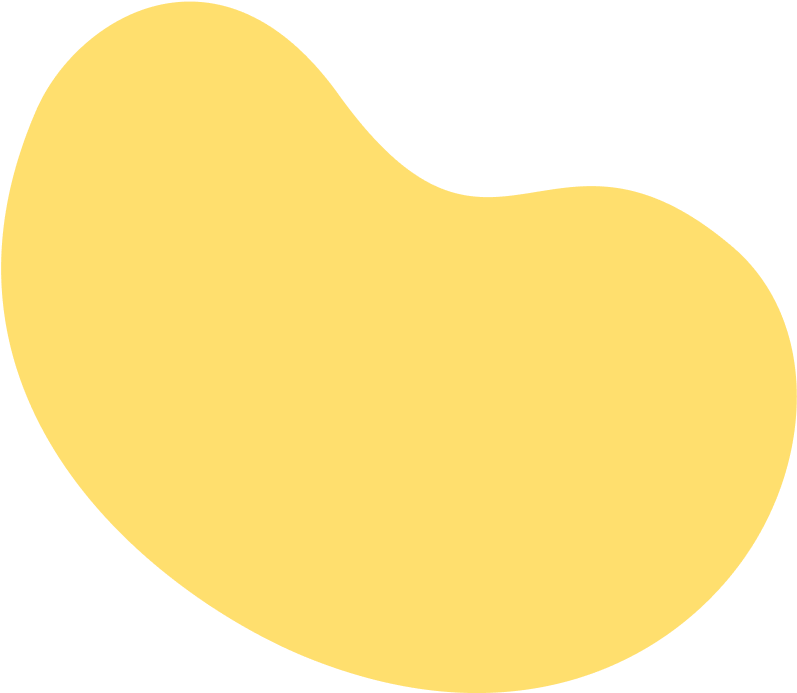
Explore our health & wellness case studies
Read our case studies for a more in-depth look at our results.
Solving key challenges for medical providers
Our website isn’t driving enough traffic
Our expert SEO specialists, copywriters, and digital advertisers will help you increase your website’s rankings when your target audience searches for your treatments online, so you can continuously drive traffic and revenue for your practice, hospital, or business.

We’re opening a new location
Set your new hospital, brand, or practice up for future success with a range of digital marketing strategies that get your new practice in front of potential patients or B2B buyers.

We’re not attracting enough patients
Get a steady flow of new patients to your practice, hospital, or brand with expertly crafted strategies that provide a seamless, engaging user experience for your website visitors, encouraging them to become patients.

We have high patient turnover
Offer new treatments or services and need to get them in front of your potential client’s eyes? Our range of revenue-driving digital advertising and marketing services have you covered and reach the people who need your facility the most.


