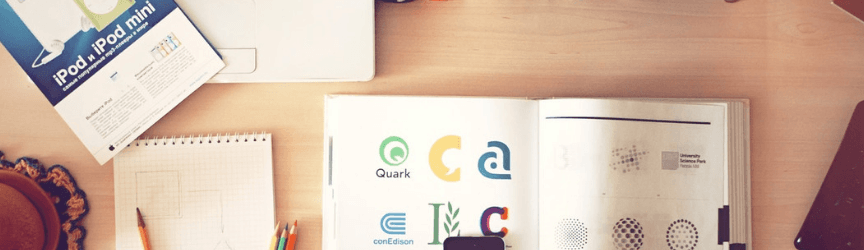-
 9 min. read
9 min. read
-
 Trevin Shirey
Trevin Shirey VP of Marketing
VP of Marketing
- Trevin serves as the VP of Marketing at WebFX. He has worked on over 450 marketing campaigns and has been building websites for over 25 years. His work has been featured by Search Engine Land, USA Today, Fast Company and Inc.
With the long lists of search engine optimization (SEO) strategies, it’s difficult for beginners to know where to start. While the technical details might come in handy later, you need a solid foundation before your pages win the top spot in search results. We’ll boil down the SEO basics into an easy-to-follow structure that you can understand — and if you’re already a pro, it’ll be a bookmark-worthy refresher on what matters most in your strategy.
Are you in need of a team of SEO experts to boost your site traffic? Contact us online today or get ahold of us on the phone at 888-601-5359. Or, keep reading for three must-know basics of SEO!
SEO basics video — 11 point SEO checklist for beginners
SEO starts with organic searches — the natural process of inputting a query into search engines. On average, organic searches draw in the bulk of visitors to websites, so it has lots of potential to acquire leads and drive revenue.
In the organic search, the results show up in a specific order to deliver the best pages for that query. SEO’s goal is to make the most of a page, so it appears closer to the number one spot in search engine result pages (SERPs). 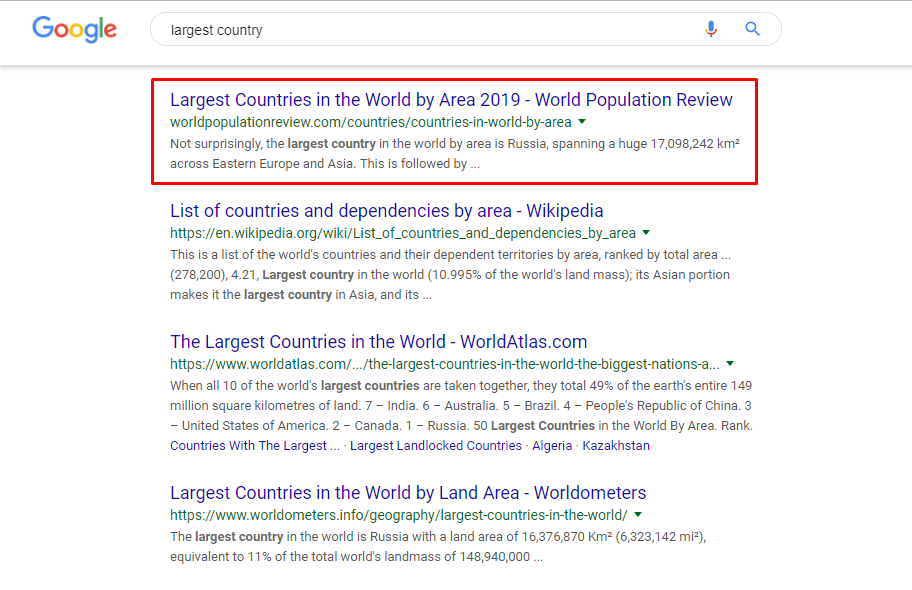 Search engines have an assortment of specifications for ranking websites, and SEO is the practice of setting up or modifying pages to rank better in light of those search engine algorithms.
Search engines have an assortment of specifications for ranking websites, and SEO is the practice of setting up or modifying pages to rank better in light of those search engine algorithms.
Now, are you ready to learn about the three core basics of SEO? Keep reading!
1. Create relevant content that matches search intent
To perform well in search results, you have to know what people want and how your services or products intersect with their desires. Search engines don’t want you to finesse your way through their algorithms with little thought about human beings. After all, search engines exist to serve and help real people with real questions.
In SEO, this means you need to pump your pages full of relevance. You have to target keywords and produce content that’s current and topical. Let’s dive into the essential elements of SEO relevance.
SEO basics: Keywords
Keywords are the terms that your content features to attract visitors.
If you want searchers to find your page when they plug “best insurance company” into the search bar, you should include that keyword in your page title, meta description, and the body of your content. Keywords can be short-tail — one or two words — or long-tail — three or more words — depending on your content, competition, and audience. Identifying which keywords are right for you is the trick.
What does your business offer searchers and how can you condense that into a few words? Keyword research — a basic, but crucial SEO strategy — allows you to identify the most valuable keywords for your business. Tools like Ubersuggest give you keyword ideas so you can do data-backed brainstorming.
As you find out how to do SEO, you’ll realize that keyword generation has to attract existing searchers, and tools inform you about what people search and how often. 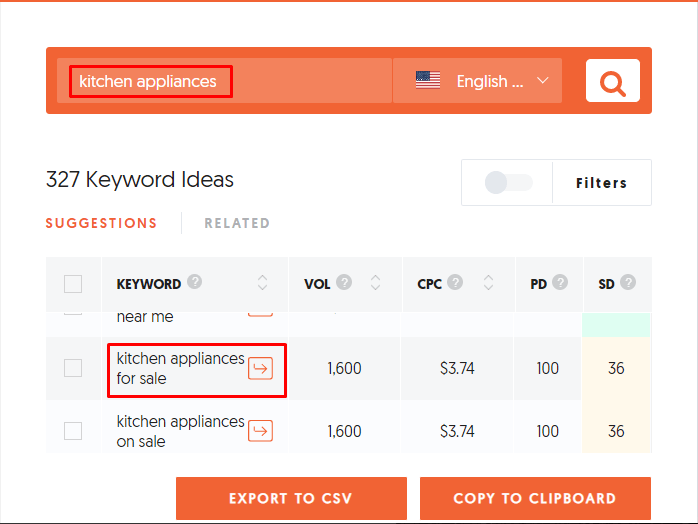 This tool displays other things, too, like how frequent people search for a related keyword, the organic competition, and the overall SEO difficulty. Your business’s competitors are also a viable source to locate keywords.
This tool displays other things, too, like how frequent people search for a related keyword, the organic competition, and the overall SEO difficulty. Your business’s competitors are also a viable source to locate keywords.
Visit their product pages, blogs, and informational articles to see what questions they’re answering. Keywords and keyword research are SEO fundamentals that you cannot ignore. Make them a part of your strategy.
SEO basics: Search intent
Without hammering out search intent, a keyword is useless.
Search intent is someone’s expectation behind a query. If a page listing different coffee products with various roasts ranks for the keyword “coffee roast,” it won’t be relevant for a person who wants to know how to roast coffee. You can avoid confusion by predicting the majority’s search intent for your keywords.
Search intent typically spans three categories:
- Navigational (they want to get to a specific site, like Apple or Amazon)
- Informational (they need to learn about a topic)
- Transactional (they have a purchase in mind)
Search intent is a critical part of search engine optimization basics. If you don’t know the search intent for a keyword, you will struggle to rank in search results. Researching and learning the intent behind a search, however, will help your content earn a top spot in search results.
SEO basics: On-page SEO
When it comes to search engine optimization basics, it’s essential to know how your on-page content influences your rankings.
Whether you’re putting out blogs, in-depth articles, or how-to guides, search engines examine these for suitability and helpfulness. Google bots crawl your pages looking for descriptive titles, headings, and meta descriptions to see what you’re covering. Offer search engines clues like keywords, structured title tags, and original descriptions throughout these areas to explain how your content uniquely addresses the topic.
In-depth pieces typically get a better position, because they include engaging, substantial information on a topic. Long posts that fit the subject well usually appeal to Google, but short thorough pieces can achieve high rankings, as well.
Learn More About This SEO Fundamental
2. Build your site’s authority and trustworthiness
Google ranking was built on the premise of online reputation, primarily through website links. Links are the Internet equivalent of credibility, and if other reputable pages direct visitors to your site, then search engines consider you more trustworthy. Now, search engines have a more comprehensive view of reputation, which includes mentions of your brand.
It’s vital to generate positive feedback about your site from the public and your industry, so Google picks up on the level of trust people have for your business.
SEO basics: Link building
Building a respectable network of links for your site is the first step to demonstrating authority and mastering an SEO fundamental. In SEO basics, it’s critical to understand the difference in links. Links from other sites to your pages are backlinks, while a link from one page on your domain to another page on the same domain is an internal link.
Search engines examine the kind of backlinks that acknowledge your business’ expertise, and well-known sites offer even better recommendations to your material in their eyes. For example, if Food and Wine magazine links to Amazon, they reinforce Amazon’s popularity for organic searches. This magazine is a favorite source in the food industry, so Amazon’s authority for food-related products increases due to this link.
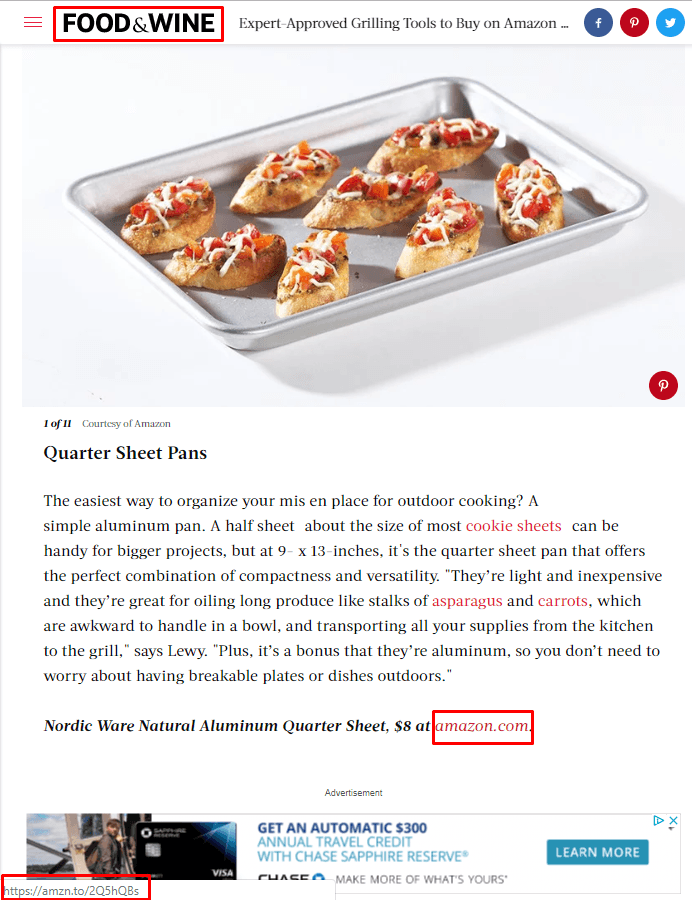 Backlinking strategies are essential when you’re learning the basics of SEO. While you can gain natural backlinks by publishing exceptional content and rising as an industry expert, you can also develop backlinks by reaching out and asking for a company to introduce an appropriate link to your site in their content.
Backlinking strategies are essential when you’re learning the basics of SEO. While you can gain natural backlinks by publishing exceptional content and rising as an industry expert, you can also develop backlinks by reaching out and asking for a company to introduce an appropriate link to your site in their content.
SEO basics: Social media
While social media isn’t a direct ranking factor, your overall presence on these networks can contribute to traffic, popularity, and sharing, which is helpful for SEO. Your standing on Twitter, Facebook, and LinkedIn can grow through links by pleased customers, so remember to invest in social media services for a well-rounded SEO strategy.
Learn More About This SEO Fundamental
3. Focus on user experience (UX)
Human-centered considerations to your pages are another core component of SEO basics. How can you fulfill the expectations of visitors when they click on your page in the SERPs? Search engines owe a lot to curious people, and they repay the favor by trying to keep their users satisfied.
Catering to people is a tenet of Google, and it transforms how you approach SEO.
SEO basics: UX signals
Search engines track the behavior of users when they’re interacting with the SERPs and your page, post-click. These are called user experience (UX) signals, and they reflect how accurate rankings are for people.
SEO basics: Dwell time
One of the instrumental UX signals in SEO basics is dwell time. It’s how much time users linger on a page they clicked from the SERP before they go back to the SERP.
Dwell time can mean users found your page valuable, depending on the purpose of the query and type of content.
SEO basics: Page load speed
While page load speed isn’t a UX signal, it does go along with user satisfaction, which makes it a critical SEO fundamental. People don’t like waiting around for a page to become clear and usable, so load speed is a concern in SEO. Offering rapid loading time can improve your place on Google because it will be easier to see your content and more inviting for users to stick around.
How to do SEO comes down to satisfying users with rapid page loading speeds and valuable content that inspires positive UX signals.
Learn More About This SEO Fundamental
Master the basics of SEO and drive organic traffic with WebFX
These three categories sum up the keys to SEO. SEO basics are just the beginning, and an established SEO agency is useful for implementing these principles and delivering compelling results. WebFX is an outstanding SEO company that focuses on garnering revenue for your business.
You can read our 1,100+ client testimonials raving about our services. Join us and spark a flow of qualified traffic today with our SEO services. Contact us online or call us at 888-601-5359 today to speak to an expert.
-
 Trevin serves as the VP of Marketing at WebFX. He has worked on over 450 marketing campaigns and has been building websites for over 25 years. His work has been featured by Search Engine Land, USA Today, Fast Company and Inc.
Trevin serves as the VP of Marketing at WebFX. He has worked on over 450 marketing campaigns and has been building websites for over 25 years. His work has been featured by Search Engine Land, USA Today, Fast Company and Inc. -

WebFX is a full-service marketing agency with 1,100+ client reviews and a 4.9-star rating on Clutch! Find out how our expert team and revenue-accelerating tech can drive results for you! Learn more
Try our free SEO Checker
Boost your site’s search performance with our free SEO Checker. Analyze your website for optimization tips on titles, headers, content, speed, and more. Get a free report now to enhance rankings on Google, Bing, Yahoo, and beyond!



How Is Your Website’s SEO?
Use our free tool to get your score calculated in under 60 seconds.
Try our free SEO Checker
Boost your site’s search performance with our free SEO Checker. Analyze your website for optimization tips on titles, headers, content, speed, and more. Get a free report now to enhance rankings on Google, Bing, Yahoo, and beyond!