- Home
- Web Development
- Learn
- How to Host a Website When You’re New to Website Hosting
How to Host a Website When You're New to Website Hosting
Website hosting serves as your site’s home, allowing users from across the world to use and interact with your website. From hobby blogs to search engines to ecommerce sites, every website requires fast, reliable, and scalable website hosting to succeed.
You may be wondering, “how do I host a website?”. You have two options:
Keep reading for your complete website hosting guide. We’ll help you learn how to host a website seamlessly, as well as answer some must-ask questions about website hosting like:
- How do I host a website?
- How much does it cost to host a website?
- Can I host a website on my own?
- And more
If you’re having trouble with hosting your site, contact us online or call us at 888-601-5359!
How to host your website with a hosting provider
Are you looking to host your website with a hosting company like HostGator or GoDaddy? Then this section is for you! Keep reading to learn how to host your site with a hosting provider but also how to choose the right hosting provider for your business.
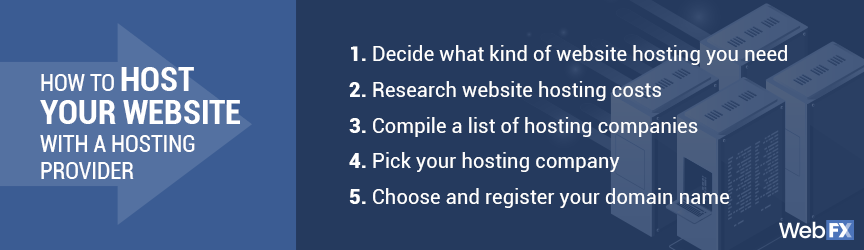
1. Decide what kind of website hosting you need
First, you need to determine what type of website hosting your company needs.
When it comes to professional website hosting, there are four hosting types:
- Shared: With shared website hosting, your site gets hosted with several other websites on a single server. Cost is an advantage of this hosting type, as hosting providers will generally charge less for shared hosting plans. Server resources, however, are more limited due to sharing them.
- Cloud: With cloud hosting, your hosting provider uses several cloud-based servers for your site. This hosting plan offers extra reliability because if one server encounters problems and goes offline, another server can power your website and keep it online.
- Virtual Private Server (VPS): With a VPS, your business gets a dedicated or private server — at least, to a degree. While you still share server space with other sites, a VPS sets aside a certain amount of server space to your company and website.
- Dedicated: With a dedicated hosting plan, your website gets its own server. You don’t share the server or resources with any other site, which makes this website hosting option a must for sites driving an incredible amount of traffic, like Google, Buzzfeed, and Target.
Which hosting option is best for your business? Use this handy table to find out!
| Hosting Option | Best For... |
|---|---|
| Shared | New websites Small websites Hobby websites or blogs |
| Cloud | Established websites Small-to-midsized websites |
| VPS | Fast-growing websites Small-to-midsized company websites |
| Dedicated | Heavy-hitter websites Websites with more than 100,000 monthly site visitors |
If you’re not sure which type of website hosting offers your business the most value, it’s helpful to chat with representatives at different hosting companies. They can reference critical information, like your company’s monthly traffic, expected growth, and more to compile a recommendation.
Asking service reps across providers also helps you receive different opinions without signing a contract.
2. Research the cost of website hosting
When looking at your hosting options, you also want to look at website maintenance pricing. Understanding how much hosting your site will cost can help you build a realistic budget for maintaining your website. Your research can also make it easier for company decision-makers to understand your budget proposal.
The average cost for the above website hosting options include:
| Website Hosting Option | Average Cost |
|---|---|
| Shared | $24 to $120 / year |
| Cloud | $9 to $6000 / year |
| VPS | $240 to $600 / year |
| Dedicated | $1200 to $24,000 / year |
Remember while looking at website hosting costs that price shouldn’t serve as the deciding factor in your decision. Yes, you can find and choose a cheap website hosting provider, but that decision can seriously impact the experience of users on your site, which can mean fewer purchases, visits, and calls.
That doesn’t mean you should aim for the biggest budget possible, only a realistic one.
3. Compile a list of hosting companies
Now that you’ve spent some time learning about website hosting, you can begin researching potential providers. You have a massive number of hosting providers to choose from, which is why it’s helpful to narrow your list as much as possible.
A few ways you can refine your list of hosting candidates include:
- Setting a maximum price point
- Determining how much bandwidth, storage, and RAM you need
- Developing a list of must-have features, like a free domain name or 24/7 support
- Focusing on hosting companies with a specific user rating, like four stars or more
Honing in on what your business wants from professional website hosting can make the process of signing with a hosting company much easier. Instead of contacting dozens of providers, you spend your time researching and communicating with your top five picks.
4. Pick your hosting company
With your best-of-the-best list of website hosting companies compiled, you can make your decision.
Work through your list of top website hosts with your team and compare their plans, features, and prices. You can also contact each website hosting company, especially if you’re looking to purchase a dedicated server, to chat with their representatives and see if they’re a fit for your business.
“Researching hosting companies in-depth can save your company from signing with a hosting provider that doesn’t mesh well with your team or provide the services you need.”
This kind of research can save your company from signing with a hosting provider that doesn’t mesh well with your team. If you struggle to get in contact with the provider, for instance, or communicate with their staff, it wastes your time and causes you unnecessary hassle.
Before you officially sign with a website hosting provider, make sure you’ve looked at these features:
- Cost
- Bandwidth
- Storage
- RAM
- Number of IP addresses
- Guaranteed uptime
- Support hours
- Scalability
- Bonuses, like a free domain name or SSL certificate
Once you’ve checked these factors off your list, you’re ready to get your website hosted.
5. Choose and register your domain name
If you’re curious about how to host a website for a brand-new site, don’t skip this step!
Your domain name is like a physical address, but digital — and it’s essential for websites. A domain name tells people where they are, as well as how to get back to your site. Some examples of domain names include “www.google.com” for Google or “www.nps.gov” for the U.S. National Park Service.
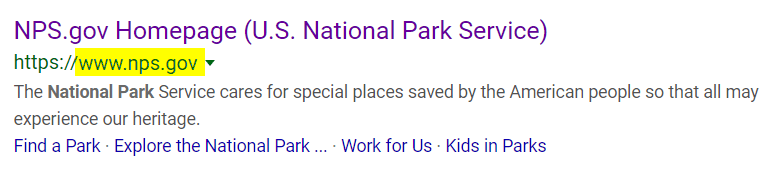
The non-negotiable necessity of a domain name is why many hosting providers include a free domain name with their plans. Depending on your hosting company, though, you may have to purchase a domain name separately.
On average, domain names cost around $1 per month or $2 to $20 per year.
Your domain name, however, could cost more. If you’re purchasing a previously owned domain name that people recognize or a domain name perceived to have a significant amount of value, it could cost you a lot more.
For perspective, here are some of the most expensive domain names ever purchased:
- “www.hotels.com” for $11 million
- “www.voice.com” for $30 million
- “www.tesla.com” for $11 million
When you go to purchase your domain name, you’ll go through a domain name registrar. GoDaddy, as well as HostGator and Domain.com are some of the most common domain name registrars. If you’re hosting your site with GoDaddy or HostGator, it’s a seamless process to buy your domain name.
Some best practices for domain names include:
- Aiming for a short, rather than a long domain name
- Using a top-level domain (TLD) like “.com”
- Choosing a branded domain, like “www.mcdonalds.com” versus “www.fastfoodrestaurant.com”
After you finish choosing and purchasing your domain name, your website can go live!
We foster and form long-term partnerships so that your business has long-term results.
Over 90%
How to host a website on a Windows, Macintosh, or Linux device
Do you want to learn how to host a website on your own computer? Next in our website hosting guide, we’ll cover what it takes to self-host a website with a Windows, Macintosh, or Linux device. Learn about what you’ll need to do to make your site live.
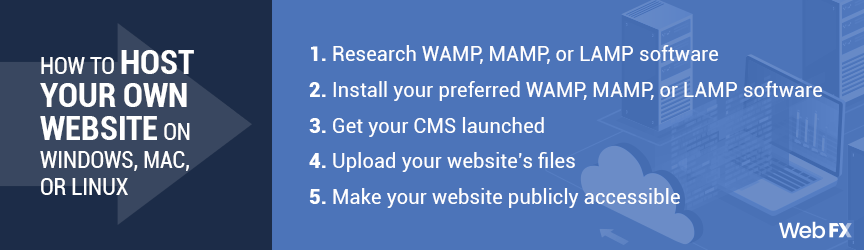
1. Research WAMP, MAMP, or LAMP software
When you self-host a website, you use a Windows, Mac, or Linux computer with the following software:
- WAMP: Short for Windows, Apache, MySQL, and PHP, WAMP allows your Windows device to become a dedicated server for your website. A few examples of WAMP servers you can download include WampServer and Secure Wamp.
- LAMP: Short for Linux, Apache, MySQL, and PHP, LAMP turns your Linux device into a server for your website. A couple of LAMP platforms include Ubuntu, Red Hat, and Mageia. While some are open-source, others require a paid plan.
- MAMP: Short for Macintosh, Apache, MySQL, and PHP, MAMP makes your Mac device a server for your website. MAMP is the most popular solution to self-hosting on an iOS device. It’s available as free or paid software.
No matter which device you use, you’ll need WAMP, LAMP, or MAMP software.
2. Install your preferred WAMP, MAMP, or LAMP software
Once you choose your server software, download and install it. Make sure you follow the installation instructions. If you’re new to self-hosting, keep to the default settings. You can experiment with them as you become more comfortable with website hosting.
After the installation finishes, you can add your site and domain to the software. Then, you can log in.
3. Launch your CMS
A content management system (CMS), like WordPress, is a critical part of modern websites, which is why you’ll need to get yours set up. If you’re looking to prepare and manage your CMS yourself, you’ll have to set up MySQL.
“If you decide to go through a hosting company, some will install your CMS for you.”
The MySQL Community Edition is free, though paid versions are available.
Once you set up MySQL, you can load up your CMS files and follow the installation steps.
Keep in mind that if you decide to go through a hosting company, some will take care of installing your CMS for you. This feature can make your life a lot easier, and it’s worth considering if you have limited time.
4. Upload your website’s files
The next step in hosting a website is to start uploading your site files, which can include:
- Website images
- HTML pages
- Sitemaps
- Page scripts
- CSS files
- And more
When uploading your site files, keep in mind your site hierarchy.
For example, if you operate an online store, you may have the following site layout:
- onlinestore.com
- onlinestore.com/products/
- onlinestore.com/blog/
- onlinestore.com/img/
If you’re uploading product pages, then you’ll want to upload them to the /products/ directory. Meanwhile, new blog posts would get uploaded to your /blog/ directory, while site images would go into the /img/ directory.
![]()
Before your site goes live, you’ll probably want to build a hierarchy for your website. That way, you know where to upload files. Plus, you can build out an appropriate navigation and design for your site to make the user experience simple and hassle-free.
5. Make your website publicly accessible
With the previous three steps completed, you can move forward with launching your website!
Go ahead and push your site live by following these steps:
- Go to Apache
- Choose the “httpd.conf” file
- Update the file settings to “Order Allow,Deny Allow from all”
With this setting change, anyone visiting your domain name should see your site. If you have trouble with this step, reference your LAMP, MAMP, or WAMP software’s troubleshooting guide or website forums.
How do I host a website? FAQs
Are you still wondering:
- How much does it cost to host a website?
- How do I host a website?
- Where to host a website?
Great, because we’ve got answers!
What is website hosting?
Website hosting describes the service or process of making a site accessible on the Internet. This service or process revolves around a specific type of computer, called a server. A server can host one or more websites at a time.
How do I host a website?
In short, you’ll need to buy a domain name, select a hosting provider, and select a hosting plan. There is certainly much more to hosting a website than those three steps, which you can learn in the earlier parts of this page.
How much does it cost to host a website?
Website hosting costs anywhere from $24 to $10,000 per year. Prices for website hosting solutions depend on the type of server, like dedicated or shared, as well as the features and services included with hosting services.
Can you host a website for free?
Yes and no.
While some website builders, like WordPress, will host your website for free, they do implement some limitations. Your domain name, for instance, features the website builder’s name, like “examplesite.wordpress.com” versus “examplesite.com.”
In most cases, these providers will create a packaged plan that includes a unique domain name and website hosting fees. Meaning, if you want to create a unique domain name, you’ll also pay for hosting your site.
That’s why many businesses pay for website hosting.
Is it better to host your own website or use a hosting company?
It depends.
Using a hosting provider like HostGator or GoDaddy offers immense convenience. You can rely on your hosting company to keep your server and site up-and-running versus relying on an in-house team to monitor and manage your dedicated server 24/7.
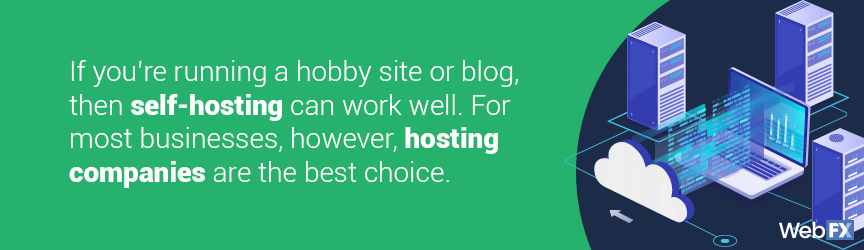
Plus, many hosting providers can scale to your growing needs. If you need more server space due to increased traffic, you can upgrade your plan easily. In comparison, self-hosting requires you to make the necessary hardware upgrades, which takes time and money.
If you’re running a hobby site or blog, then self-hosting can work well. It’s also suitable for massive, name-brand companies, like Google or Amazon. For most businesses, however, hosting companies are the best choice.
Are you still wondering how to host a website?
If you still have questions about how to host a website, WebFX is here to help. Not only can we help you host your website successfully, but we can also ensure that it gets ample traffic with our SEO services.
Search engine optimization helps people find your website via places like Google or Bing. These sites are essential when it comes to website traffic because 93% of online experiences start with a search engine like Google or Bing.
If you’d like to learn more about using SEO to bring valuable traffic (like high-value leads and ready-to-buy shoppers) to your site, then check out our beginner’s guide to SEO. You can also browse our SEO services or contact us online to chat with an experienced SEO strategist one-on-one or give us a call at 888-601-5359.
Table of Contents
- How to host your website with a hosting provider
- 1. Decide what kind of website hosting you need
- 2. Research the cost of website hosting
- 3. Compile a list of hosting companies
- 4. Pick your hosting company
- 5. Choose and register your domain name
- How to host a website on a Windows, Macintosh, or Linux device
- 1. Research WAMP, MAMP, or LAMP software
- 2. Install your preferred WAMP, MAMP, or LAMP software
- 3. Launch your CMS
- 4. Upload your website’s files
- 5. Make your website publicly accessible
- How do I host a website? FAQs
- What is website hosting?
- How do I host a website?
- How much does it cost to host a website?
- Can you host a website for free?
- Is it better to host your own website or use a hosting company?
- Are you still wondering how to host a website?
Related Resources
- How to Develop a Handmade Illustration with Photoshop
- How to Find the Screen Sizes of Popular Devices
- How to Fix Broken Links
- How to Get Your Web Development Projects off to a Good Start
- How to Make a Website Searchable in 14 Steps
- Interactive Websites: Your Birds-Eye-View [Examples, Features, & Tips]
- Learn Web Development
- Sleek Interface Designs from DeviantART
- Social News Websites for Front-End Developers
- The Definitive Website Accessibility Checklist
Marketing Tips for Niche Industries
- How Much Does an Ecommerce Website Cost?
- How to Create a Fantastic Daycare Website Design in 4 Steps
- How to Create a Website That Drives Results for Your Countertop Manufacturing Business
- How to Find the Best Law Firm Web Designer
- How to Master Web Design for Telehealth to Drive Revenue
- How to Master Web Design for Telehealth to Drive Revenue
- How To: Web Design for Lab Equipment Suppliers
- HVAC Web Design
- Important Website Design Tips for Lawn Care Businesses
- Medical Website Design from an Award Winning Agency
Additional Reading
- 9 Benefits of Using Bootstrap for Landing Pages
- ADA Compliance Testing
- Best WordPress Plugins for Business Websites
- Does Your Site Need HTTPS?
- Does Your Site Need an SSL Certificate?
- How to Choose a Domain: Choose a Domain Name That You (& Users) Love
- How to Consolidate Two Websites: Your Website Consolidation Strategy
- How to Fix Broken Links
- How to Make a Website Searchable in 14 Steps
- Interactive Websites: Your Birds-Eye-View [Examples, Features, & Tips]
- Landing Page Speed Test
- Questions to Ask Web Developer
- Shopify vs. WooCommerce
- The Difference Between a Mobile Site and a Responsive Site
- Top 5 Advantages of Magento











