10 Steps to Ultra-Long Content (10,000+ Words)
It’s harder each and every day, too. With every hour, more marketers publish more content, which makes it harder for other marketers to attract an audience online.
The most popular solution to this problem is to write ultra-long, ultra-informative, ultra-helpful content that blows other content out of the water.
But that’s easier said than done. And every day, marketers raise the bar for high-quality content.
Fortunately, creating high-quality content is possible. In fact, when you break it down to individual parts, it’s almost easy.
With the 10 steps below, you can create ultra-long, 10,000+ word content faster than your competitors, making you the king of information in your industry.
We’ll also cover how you can use this strategy to create all types of content, giving you a huge edge over your competition with almost unlimited potential for growth.
WebFX is a partner businesses trust.
Hear from HydroWorx, who saw a 236% increase in organic sessions with WebFX services.


1. Keyword Research
Let’s start by demystifying keywords.
Keywords are words or phrases that your target audience uses to learn more about your business. Typically, it’s best to target several keywords or phrases that reflect purchasing intent from a new website visitor.
The best keywords for ultra-long content are questions that require in-depth explanation and examples. That way, you’ll have plenty to write in response to each keyword.
On the other hand, yes-no questions are often bad unless you plan to go into a huge amount of detail about why someone should or shouldn’t do something in your industry.
Regardless of your choice, you have to start the same way — brainstorming.
Take some time to look up keywords in your industry.
If you’re a heavy machinery dealer, “heavy machinery” is a good starting point.
If you’re a flower shop, “buy dozen roses” could be a good fit for you.
There’s no guarantee that these keywords will work for you, but they don’t all need to be winners. You just need a seed list of keywords to start the research process.
As you brainstorm, it’s also important to consider the type of keywords you list.
Long tail keywords vs. short tail keywords
First, you have short tail keywords (phrases that are only one or two words) that get a lot of searches, but they’re too general to send qualified traffic to your website.
Second, you have long tail keywords (phrases that are three or more words) that get highly-targeted traffic to your site, but only a few people search them every day.
Unfortunately, 99% of businesses can’t rank for short tail keywords because industry giants already dominate them in search results.
For example, if you search the term “soft drinks,” you will find that search engine results are dominated by informational results from sources like Wikipedia and Britannica. On top of that, you also have Coca-Cola, Walmart, and Amazon in search results as well.
That means it’ll be exceptionally hard for a convenience store, grocery store, or any other kind of business to rank for that keyword. Even if you could, Coca-Cola and Walmart are trusted names when it comes to consumers, which would make it even harder to get visitors to your site.
That’s why long tail keywords are so important.
Long tail keywords are naturally specific since there are more words in each phrase. So maybe you can’t rank for “soft drinks.”
But could you rank for “soft drinks vendor in [your city]?” Or maybe “independent soft drinks?”
These keywords may not apply to you directly, but they demonstrate the thought process you need to think of keywords that would be valuable to your business.
If a short tail keyword doesn’t work for you, think of how you can make it more specific. Then consider if you can vary it any other ways to make it appeal to new groups of customers.
By repeating this process, you can create a thorough keyword seed list that will help you further develop content for your industry.
But there are three things to keep in mind as you create your list. Your keywords should be:
- Relevant to your industry
- Used in search engines
- Helpful to potential customers when answered
We’ll start by targeting keywords related to your industry.
How to find relevant keywords
Now that you have your keyword seed list, it’s time to narrow your list to keywords that you know will earn results.
Here, we’ll touch on three of the best tools you can use to do that. All of them are free or at least offer free trials.
First, Wordtracker is one of the most thorough and informative keyword tools available.
Wordtracker takes a keyword and shows several different data reports.
![]()
It shows keyword suggestions, which are variations of your original keyword, next to a graph of search frequency over the last 12 months.
They also show search engine results page (SERP) previews, Amazon interest reports, and YouTube keyword usage.
All in all, you get a complete look at the data behind a single keyword on Google and several other major websites. That gives you a great idea of what that keyword can do for your business, how hard the keyword would be to target, and possible results it could earn.
Second, KeywordsFX is another fantastic keyword tool for marketers.
KeywordsFX takes a keyword and looks at hundreds of possible variations. It also organizes them in alphabetical and numerical order, and you can download your results to store the list as a spreadsheet.
They also create a word cloud for you so you can see which words show up most frequently in certain phrases. That can tell you what most people want from a particular keyword whenever they look it up online.
Last, you can look up individual keywords in Google or Google Trends to look at current search results and search volume.
Third, we have Keywordtool.io, which is also just called Keyword Tool.
Here, you can choose the search engine you want to research (usually Google), type in a keyword, and see hundreds of variations.
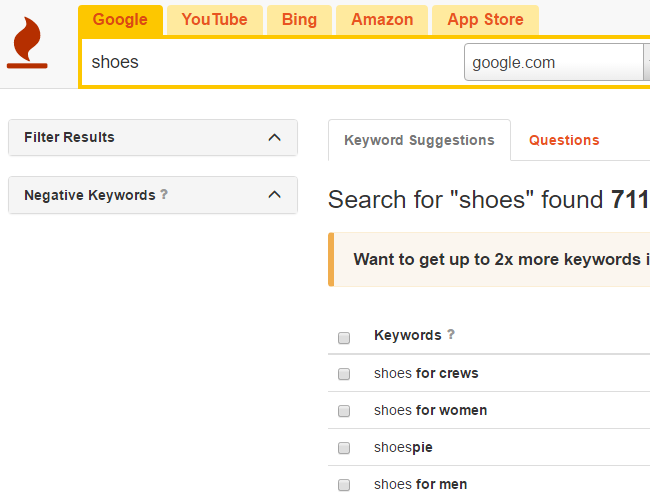
These variations also come with search volume estimates, cost-per-click (CPC) estimates, and competition estimates. CPC and competition typically apply to pay-per-click advertising (PPC), but they’re also indications of a keyword’s popularity.
You can then use that information to determine how hard it will be to rank for certain keywords, and you can spot smart alternatives for your business.
Altogether, these three keyword tools can help you narrow your seed list so you only target keywords with lots of potential for return.
As you grow your site, you’ll be able to target more competitive keywords since your brand will have more recognition online.
But if you’re just starting a site, it’s smart to narrow your keyword list to the easiest ones that can still get you returns.
Now that you have your keywords, it’s time to determine the format you’ll use to target your keywords.
2. Content Format Planning
If you want to get results from keywords, you have to figure out the best content to use with them.
Content is a general term for any new pages or information you add to your website. Text on a page is considered content, but so are videos, graphics, interactives, and form fields.
Altogether, the idea of “content” gives you lots of different ways to pursue your online business goals.
The most common types of content are:
- Article pages
- Blog posts
- Infographics
- Downloads
- Podcasts
- Videos
- Interactives
These types can also be broken into more general groups:
- Text-based content
- Graphic-based content
- Audio-based content
- Video-based content
Now, let’s look at each format a little more closely.
Article pages
Article pages are typically static HTML pages you manually upload to your site via a file transfer protocol (FTP) client.
(An FTP client is a program that lets you add, change, or remove files from your website’s server. We recommend FileZilla.)
These pages are ideal for addressing several concepts:
- Frequently asked questions
- Ideas for potential customers
- Demonstrating industry experience, knowledge, and authority
First, these pages do a great job of answering frequently asked questions. If customers regularly ask you about the same ideas in your industry, create a page that explains the answer in detail.
This has two big advantages — it reduces the time you spend answering the same question multiple times, and it shows potential customers that you understand their needs.
You can also use article pages to discuss ideas for potential customers. These ideas can run the gamut from alternate uses of your most popular products to reasons why a certain business needs your services.
Using pages for this purpose shows potential customers that you understand their industries. That helps establish trust, which is the first step in moving a new customer through your sales funnel.
Third, you can use article pages to demonstrate experience, knowledge, and authority in your industry.
This helps you prove to potential customers that you’re better than your competitors.
What do you bring to the table? How are you different from your competitors?
Answering those questions is another great way to promote trust in your potential customers and earn more revenue.
Blog posts
Blog posts are quick additions to your site that cover topics about your industry or business. Blogs can cover just about everything, and they’re excellent ways to add text, videos, graphics, audio, and other content to your site.
Most blogs — and a lot of websites — operate through WordPress. Their intuitive interface makes it easy for anyone to start a blog, and it’s a cinch to publish new posts to your site.
Blogs serve a similar purpose to article pages, but they’re timelier than static HTML. That’s because you can post a blog to your site more easily than you can program a static HTML page.
In addition, Google and other search engines read blogs more frequently than other parts of websites. They know that blogs are updated more frequently than static HTML, so they index new posts accordingly.
That makes blogs a great way for you to get your content onto search engines quickly. If you use static HTML pages, you’ll probably wait a longer time and even miss your window of opportunity.
To make the most of your blog, schedule your posts far in advance so you can work ahead. Then, publish them according to a consistent schedule that you can easily modify if you want to write about an urgent topic that comes up over the next month or two.
With that schedule, you can upload virtually any content to your blog while targeting any keyword.
It’s a great catch-all if you’re not sure how to target certain keywords, but you don’t want to use it all the time.
Otherwise, you could look spammy to readers and search engines.
Infographics
Infographics are data visualizations that present compelling information and prove a point in an engaging way.
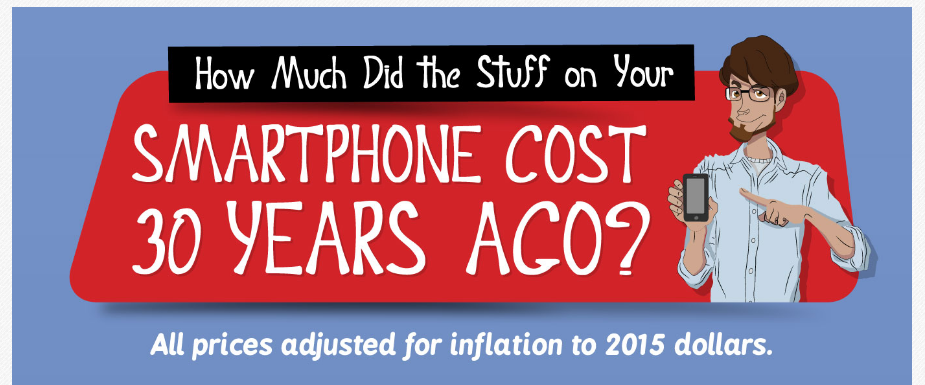
Infographics are valuable because they have a great potential to go viral on social media and earn backlinks from other websites.
But infographics are also one of the most complex forms of content. Unless you have design experience and software at your fingertips, you probably can’t make one from scratch.
You have to research an infographic, pick the data you want to present, find a designer, edit their designs, and then publish the graphic.
The infographic process can take anywhere from two weeks to two months! Compared to blog posts and article pages, infographics are major investments.
If you choose to post infographics on your website, make sure you plan accordingly — especially for your budget.
Just in terms of design, an infographic can cost anywhere from $400 to $2000 if you outsource the work.
Downloads
Downloads are any kind of long, in-depth content that you feel is so valuable, you can give it away in exchange for someone’s contact information.
Downloadable content is sometimes also called gated content because it places a small barrier between visitors to your site and the content they want — kind of like a gate.
Their “key” to opening the gate is their contact information. Once they give you their email address, they can get their content for free and learn from it.
In exchange, you now have a new lead to use in your email marketing campaigns.
The reasoning behind this is that anyone who wants to learn about your business that badly is probably ready to become a paying customer.
So once someone gives you their contact information, you add them to your sales funnel and nurture them as a lead until they buy from you.
That makes downloads an excellent complement to email marketing in general. You can even segment your new leads based on the specific download that someone wants, allowing you to target someone’s specific pain points and convert them more quickly.
Podcasts
A podcast is an episodic audio recording that you post for download on your website or podcasting networks (like iTunes).
Podcasts are excellent forms of content because they allow your leads to take your content with them everywhere.
Originally designed for portability, podcasts got their name because people would broadcast audio content to iTunes for users to download on their iPods.
With that in mind, podcasts are the ideal form of non-distracting and convenient content. Whether someone is driving to work, lying in bed, or designing a logo, they can listen to your podcast and learn from you.
Plus, podcasts are excellent forms of search saturation, an advanced SEO strategy that lets you rank content multiple times for the same keyword.
In this case, you can use podcasts to target certain keywords (including your brand name) to push your competitors out of search results.
That way, whenever someone looks up your brand in Google, they’ll only find content that you’ve created instead of content from your competitors.
But there’s a catch with podcasts. If you want to get a big audience, you’ll need to publish them on a podcast network.
Depending on which you choose, you may wind up paying a little more than you’d like to get your audio content to your audience.
Alternatively, you could also host your podcasts on your site, but that would take up valuable server space. And while most podcasts are only a few dozen megabytes, they add up after 20 or 30 episodes.
Videos
Videos are the perfect combination of audio-visual content.
Videos let you engage users more effectively than infographics, and you can also use them to track user activity on your pages.
But videos are the only form of content that requires you to use a hosting network. The only exception to this is if you’ve built your own video hosting system for your website, but that’s a long, intense, and taxing process.
Instead, you can use options like YouTube or Wistia to host your videos. Both of those options also provide you with embed codes that you can use to add videos right on your site pages, even if you use a blogging client like WordPress.
Still, this extra effort is worthwhile.
Depending on where you publish them, videos can rank for keywords themselves without even being on your site. You can also use them for search saturation — just like podcasts — to completely dominate a keyword.
On the flip side, videos require a big investment of time and money. You have to buy the cameras, microphones, and editing software, plus you need someone who knows (or can learn) the editing software.
Then, you have to figure out the best places and methods to film your video, cut it all together, and upload it with all the bells and whistles that’ll make it engaging.
In all, videos can wind up taking anywhere between eight to 40 hours, depending on the length of the video and the experience of your team.
Plus, even as high-definition cameras become more affordable, you’ll still sink at least a few hundred dollars into recording equipment, data storage, and editing software.
Video is a great medium — if you can afford the up-front costs.
Interactives
Interactives are content on your site that allow users to change certain criteria.
That means allowing users to type numbers into a calculator, adjust a slider bar, or perform some other action that modifies the interactive’s outcome.
Calculators are the most common form of interactive content. They let users input numbers or adjust their criteria to see different results.
But you don’t have to restrict your interactive content to calculators. You can also use quizzes, visual narratives, and a whole range of other ideas to engage your site visitors.
Interactives are arguably the most engaging form of content you can create. They’re great for user experience, and once you get them up and running, you can use the same interactive elements on multiple pages of your site.
On the flip side, they require an in-depth knowledge of computer code, including HTML, CSS, Java, and more.
In other words, if you don’t know how to design websites already, you’ll probably have some difficulty in getting an interactive tool up and running.
But if you have someone on your team who knows code (or is willing to learn), you can make a high-level interactive that engages your target audience.
Interactives work so well because they’re the only form of content that requires activity from your site visitors. That means, as far as Google is concerned, you’re providing a quality experience for your users.
Google’s main goal is to deliver quality experiences to their users. If you can do that, you can bet you’ll beat every competitor who tries to say the same thing with text.
Now that we’ve covered each content format you can choose, let’s talk about the next most important criteria — budgeting.
3. Production Budgeting
One of the best parts about content is that it’s affordable.
Content marketing ranges between $6000 and $12,000 if you want to outsource copywriting, graphic creation, videography, photography, and other content formats.
But after that, maintenance is free.
That’s because content only takes up space on your website, which you already own. The only way it’ll cost you more is if you need to buy more data storage or servers to host the increased traffic you’ll get.
Still, that’s not quite specific enough to create a content marketing budget from scratch.
To do that, you’ll have to ask yourself a few questions.
What do businesses currently spend on content marketing?
The answer to this question depends on your business model.
B2B companies spend 28% of their total marketing budget on content. Over the coming year, 51% say they’ll probably increase spending.
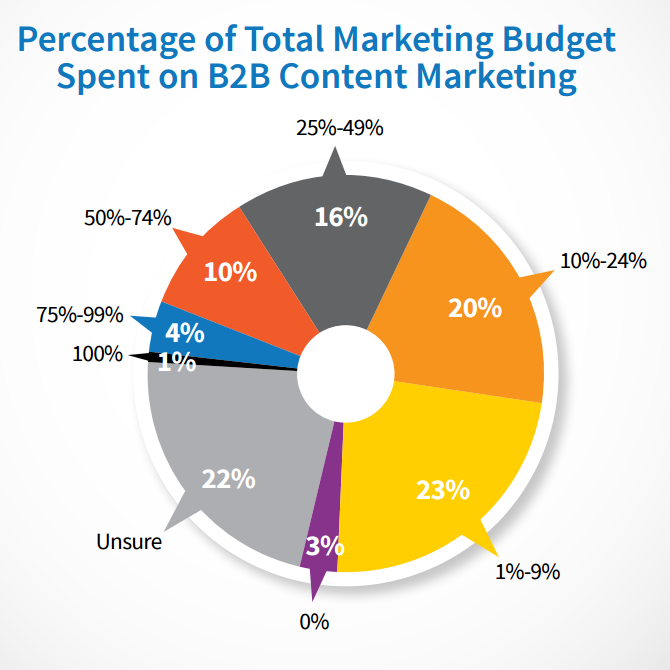
Sources: Content Marketing Institute, MarketingProfs
B2C companies spend 32% of their total marketing budget on content. Over the coming year, 50% say they’ll probably increase spending.
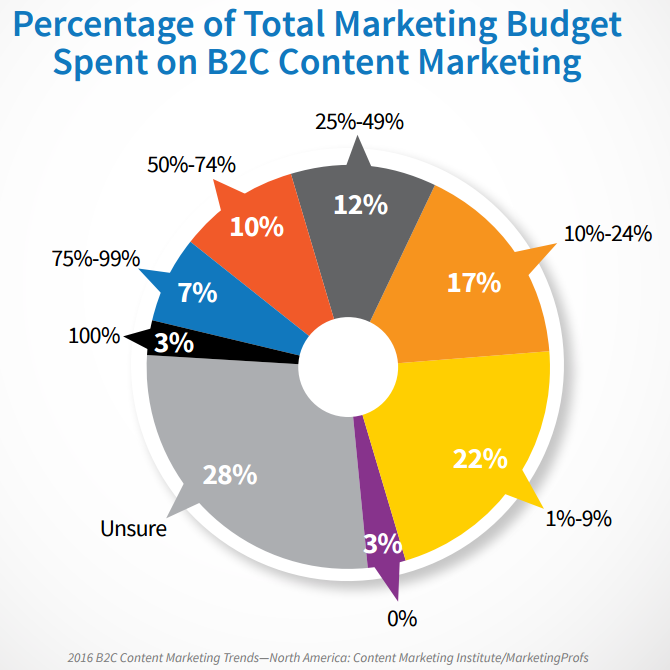
Sources: Content Marketing Institute, MarketingProfs
So according to these stats, you should spend between 25% and 33% of your total marketing budget on content whether you run a B2B or B2C company.
Increasing that budget comes with a few advantages:
- Outpacing competitors
- Larger website
- Greater SEO potential
By spending more on content marketing, you’ll outpace your competitors in terms of content creation.
That’ll give you a larger website, which also translates to greater SEO potential since you’re targeting more keywords.
With every piece of content you create, you’re adding to the potential power that your business has online. You’re also giving other people reasons to link to, talk about, and visit your site.
Still, it’s possible to go overboard with content marketing spending.
Increasing your content marketing budget comes with a few disadvantages as well:
- Less diverse marketing portfolio
- Less opportunity to try new strategies
Unless you increase your overall marketing budget, every dollar you spend on content is one less dollar you spend on other strategies. That leads to a less diverse marketing portfolio, kind of like putting all your eggs in one basket.
Spending more on content also leaves you with less opportunity to try new strategies. If you’ve used content marketing for years, but you’ve never tried email marketing or conversion rate optimization, you could miss out on increased revenue.
What’s our goal for content marketing?
Your content marketing goal is just as important as your budget. It can also be just as complicated.
For a lot of businesses, they answer this question with “get more traffic.”
That’s technically a goal, but it has two major problems.
First, it’s unquantifiable. “More” is a general term that doesn’t give you a specific benchmark. By only saying “more,” you could theoretically be happy with one more visitor on your site next week, regardless of what they do.
Second, it’s a vanity metric. Vanity metrics are measurements of your website that look good on paper, but don’t actually impact your business. In other words, more traffic is great, but is that traffic converting into customers?
Thankfully, it’s easy enough to fix these flaws.
Quantifying goals
To quantify goals, you have to assign numbers to the goals you set. That gives you a concrete way to measure your success.
You can quantify goals a number of different ways. The most common is to use a percentage.
For example, you could say your content marketing goal for the year is to get 25% more downloads on your gated content.
That lets you look at last year’s total number of downloads, add 25%, and set a specific number for what you want to achieve this year.
But that’s not the only way to quantify goals. Some goals may be more complex than flat-out increases, which require more consideration.
For example, WebFX set a goal of earning a domain authority of 70, according to Moz’s measurement system. At the time, we hovered around 67 or 68.
After several months of planning and hard work, we achieved our goal.
But this goal wasn’t just a flat increase. Domain authority works on a logarithmic scale, meaning it’s 10 times harder to grow from one number to the next. So you can go from DA 1 to 30 more easily than 90 to 91.
With that in mind, we knew we had to improve our site by about 100 times in terms of SEO ranking factors.
We approached that goal with a lot of different strategies in mind, but one of the biggest was content. We used content for keyword targeting, site expansion, linkbuilding, and a whole lot more.
But we had to set a quantifiable goal. That was the first step in knowing we succeeded.
Tracking good metrics
The metric you use for your goal is just as important as quantifying it.
As we established earlier, a lot of businesses fall into the trap of gauging success by vanity metrics like site traffic.
But they don’t reflect actual improvement for your business.
Typically, these metrics are more indicative of success:
- Conversions
- Conversion rate
- External links
You can easily track all three of these metrics.
Conversions refers to the total number of people who become customers because of your site. Conversion rate is similar, but it compares your number of customers against your overall traffic.
Both of these metrics directly relate to your company’s revenue and growth, which is essential for any company’s long-term success. You can track them using Google Analytics.
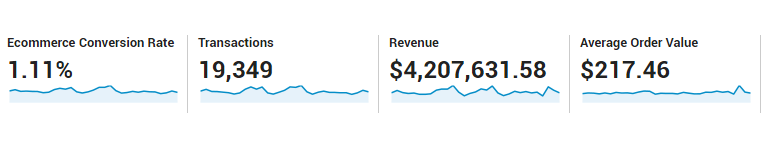
External links refers to the number of links you have from other websites. Typically, sites will link to yours because you have some form of reliable, authoritative, or unique content.
This metric is great for improving your site’s overall SEO power. External links are arguably the most important ranking factor for search engines, so earning more links from quality sources will help you attract more customers in the future.
You can keep an eye on your external links with Ahrefs, Majestic, or Open Site Explorer.
By quantifying your objectives and picking worthwhile metrics, you’re 90% of the way to creating a perfect content marketing goal.
There’s just one last guideline to follow.
Making your goals SMART
The SMART system is a method of setting attainable and measurable goals.
SMART is an acronym for:
- Specific
- Measurable
- Achievable
- Realistic
- Timely
Let’s apply this to WebFX’s goal of earning a domain authority of 70.
- Specific: Domain authority
- Measurable: 68 to 70
- Achievable: Yes
- Realistic: Yes
- Timely: One year
By checking off each of these criteria, we created a lofty goal that we successfully met.
You can do the same. It may take some time at first, but establishing these criteria for your content goals will help you budget for your content marketing strategy as a whole.
If you want to get big results, plan big goals.
If you want incremental results, plan incrementally.
The choice is ultimately up to you, and it depends on what you think will work best for your business.
4. Process Drafting
Process drafting means planning the creation, publication, and promotion of your content.
Since you have all of your other ideas worked out, it’s time to set up a rough schedule of how you’d like the whole process to work.
For the sake of consistency, we’ll take a look at the seven major content formats that we discussed in Section 2.
- Article pages
- Blog posts
- Infographics
- Downloads
- Podcasts
- Videos
- Interactives
We’ll start with articles.
Article page process
Article pages are probably the most affordable form of content. They require minimal space on website, and they can attract customers for years after you publish them.
Many businesses create article pages with static HTML. That lets other team members access the pages, modify them as needed, and keep each article page up-to-date.
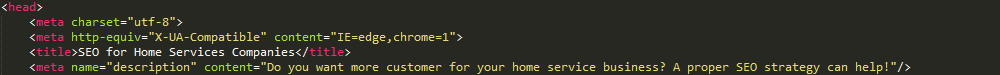
The creation process for an article page is simple once you’ve worked out a topic, especially when compared with more complex content formats.
- Explain article’s topic
- Write for thoroughness
- Add multimedia (optional)
- Code with HTML
- Publish on site
- Promote (optional)
Total time: 30 minutes to one day, depending on creator’s experience.
Easy enough, right?
Blog post process
Publishing blog posts is a great way for you to show that your business is on the cutting edge of your industry.
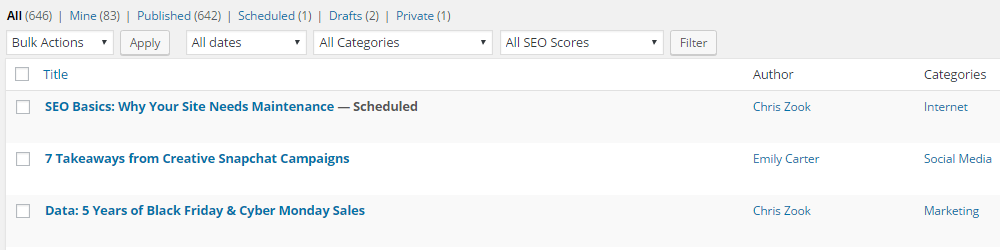
You can write about anything from company updates to major industry news.
Better yet, blog posts are the only format with a faster process time than article pages once you have a topic.
- Explain blog’s topic
- Write for thoroughness
- Add multimedia
- Publish to site via CMS (like WordPress)
- Promote (optional)
Total time: 30 minutes to two hours, depending on creator’s experience.
A robust blog is important to any business’s website, so it’s important to update yours on a regular basis.
With such a short production process, you can even work ahead to knock out two or three blogs in one day.
Infographic process
Infographics are arguably the best way to show data visualization. They’re also ideal for linkbuilding, brand awareness, and a whole range of other applications.
But infographics are far more involved than articles and blog posts, and an infographic alone isn’t enough to rank on search engines.
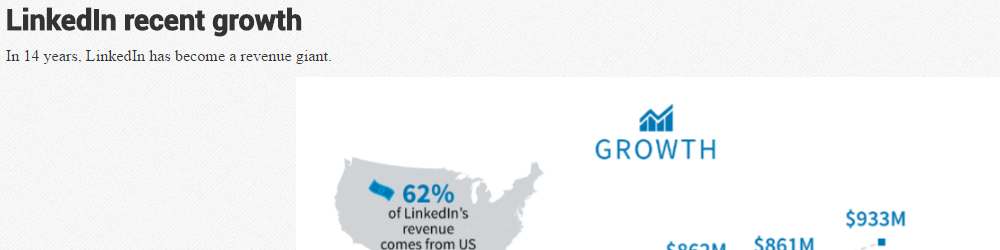
When you plan an infographic, you have to research and lay out all of the data that will go on your final product. Then, you need to write text to accompany the infographic.
Text is important because search engines can’t actually see images — they can only see an image’s file name and alt tag.
So no matter how thorough your infographic is, search engines can’t see it. To compensate, you need a lot of explanatory text — just like a blog post — to really succeed.
The process for creating an infographic (after determining a topic) looks something like this:
- Outline infographic (note all sources)
- Create wireframe
- Send outline and wireframe to designer
- Write text while designer works
- Receive draft and edit
- Send edits to designer
- Repeat steps 5 and 6 to satisfaction
- Publish infographic via static HTML or blog CMS
- Promote via email outreach (optional)
- Promote via social media (optional)
- Promote via paid ads (optional)
Total time: One to four weeks.
The key to a successful infographic lies in points 5 and 6. Editing your final product to perfection is crucial to its reception online.
If someone doesn’t like the way your infographic looks, they won’t look at it for long. That’ll destroy your chances of achieving your goal, whether that’s linkbuilding, awareness, or any other objective.
Download process
Downloads are gated content that you keep on your site to provide high-quality information in exchange for a qualified lead’s contact information.
Downloads are sometimes called “gated content” because someone must provide their information to get what they want, which acts like a digital entryway.
This format is excellent for extensive reports, case studies, or providing in-depth information on topics related to your industry.
It also segues perfectly with email marketing since you can earn email addresses in exchange for gated content.
This is an ideal format for 10,000+ word content. With a download — usually in the format of a PDF — you can write to your heart’s content about any topic without worrying about bounce rates, exit page rates, time on page, and other SEO metrics.
Instead, you concentrate on earning email addresses so you can turn more leads into paying customers.
The process for a download looks something like this:
- Outline download
- Write for thoroughness
- Add multimedia
- Send to designer
- Receive draft and edit
- Send edits to designer
- Repeat steps 5 and 6 to satisfaction
- Host file on website servers
- Create HTML summary page to link to download
- Add form fields to summary page to get contact information
- Allow downloads once information is received
- Organize contact information into email marketing lists
- Promote (optional)
Total time: Three days to two weeks.
Downloads are complex because they’re so niche-oriented. They’re ideal for specific topics, but that means only a few people may actually download them.
Still, those few will be highly-qualified leads for your business. Following up with them via email is a cinch.
Podcast process
Once you have your podcast fleshed out, your equipment purchased, and your topic ready, you can post it to your site or a distribution network like iTunes.
But there’s a big problem with podcasts — they’re audio only.
To work around that, you can write accompanying text that goes with your podcast, which could work well.
You could also write out the transcript of the podcast, which would probably work much better.
Podcasts can be tricky when it comes to word count, though. 1000 words usually takes about four or five minutes to say, but if someone speaks quickly, you could have a lot more words in a lot less time.
You can transcribe either manually or automatically.
In general, manual transcription is a bad idea. It takes a lot of time, and it’s not 100% accurate.
Instead, you can opt for automatic translation from a service like oTranscribe. You may not get a 100% accurate transcription from this either, but it’ll at least be faster.
That means all you have to do is read the finished content, correct any errors, and post it with your podcast.
The entire process looks like this:
- Record podcast
- Edit podcast audio
- Transcribe podcast audio (manually or automatically)
- Post podcast with transcription
- Add multimedia (optional)
- Promote (optional)
Total time: Two days to three weeks
With the right transcription service, you can easily add SEO-rich text to your audio files. That’ll help them show up better in search results and earn more downloads.
Video process
Videos are one of the most complex forms of content because they do so much all at one time.
Plus, like images, search engines can’t actually see videos. They rely on file titles, alt tags, and links to tell them a video’s details.
That means your videos need accompanying text to really rank well in search engines and provide a top-notch experience.
That also means it’s smart to transcribe your video. You can use transcription services to do that as well, since manual transcription is so time-consuming and unreliable.
In general, the video process looks like this:
- Obtain talent
- Find filming location
- Shoot raw footage
- Shoot multiple takes
- Edit video files
- Combine video files
- Add extras (images, B-roll, music, text, etc.)
- Export final video
- Upload video to your site or hosting service
- Embed video in appropriate location
- Post transcript with video
- Add multimedia to transcript (optional)
- Promote (optional)
Total time: Three days to six months, depending on video criteria.
Videos may be a big investment compared to other content formats, but they can pay off big if you use them.
Interactive process
Arguably, interactives are the most detailed and complex forms of content you could create.
This is the only form of content that isn’t simply presentation — it’s based on two-way communication between your site and a visitor.
With that in mind, you have to build an interactive from scratch, add text to it, and figure out the easiest way to present it to a user.
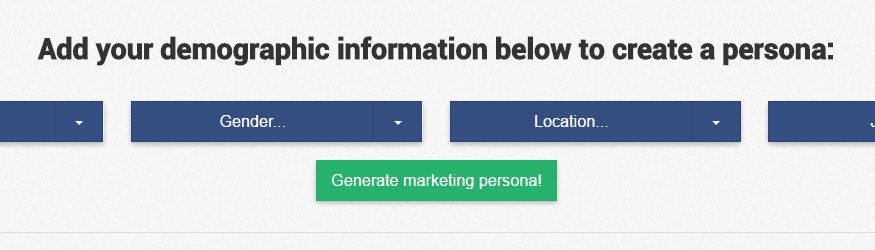
If you can’t, you’ll lose a lot of time, money, and potential by investing in a poorly-executed content medium.
The process to creating an interactive varies, and so does the number of people required to complete a project.
But in general, this is what you can expect:
- Outline specifications
- Creating wireframe
- Send to developer
- Work with developer on any issues
- Send to designer
- Work with designer on any issues
- View draft
- Test draft thoroughly for bugs and completeness
- Send report to developer and / or designer
- Repeat steps 7 through 9 to satisfaction
- Determine best way to post interactive
- Write accompanying text
- Add multimedia (optional)
- Promote (optional)
Total time: One month to two years, depending on specifications.
If you want to use an interactive on your site, make sure you’re ready for a long process that’ll require a lot of input.
Even if you have a whole team working on one interactive, you’ll almost always find bugs or other issues after it’s completed.
The keys to successful interactives are patience and diligence. With both of those qualities, you can create some of the best interactives that your industry has ever seen.
5. Text Outlining
Now that you have your process determined, it’s time to outline what you’ll actually write and include in your content.
This step will vary depending on the format you choose, but you’ll generally be able to outline anything you want with the standard method.
-
- Supporting idea
- Detail
- Detail
- Supporting idea
- Detail
- Detail
- General idea
- Supporting idea
This system is used in almost every industry to plan pretty much anything. It works phenomenally well for blog posts, infographics, video scripts, and way more.
While the outlining system is well-known, we’ll take a different look at each part of it to see how you can use it in different content formats.
General idea
The “general idea” section of an outline is the place for an overarching topic.
You can use this as either the topic sentence for a paragraph or the heading for an entire section.
General ideas work best when you can sum up your topic in two or three words. If you go longer than that, the subject can become too wordy to warrant further explanation.
Basically, keep it short and sweet so you can save your words for later.
In all forms of content, general ideas are used as major section headings. Depending on someone’s outlining style, there may only be one general idea per piece of content, which is the content’s actual title.
Supporting idea
“Supporting ideas” are often topic sentences for paragraphs. They present a concept that supports the idea you laid out before, and they’re reinforced by details.
In text-based content, supporting ideas are usually topic sentences for new paragraphs.
In audio-based content, supporting ideas segue into new discussion points.
In graphic-based content, supporting ideas are sub-headings that present new data.
In video-based content, supporting ideas are often new video sections where someone may make a cut and jump to a new scene.
Details
“Details” are the smallest points of an outline. At times, they may have sub-details, but that usually only happens if a topic is so complex that it requires multiple layers of explanation.
Most often, details are data points, quotes, or other credible references that tie ideas together.
They can show why a supporting idea is justifiable, which then supports your general idea as a whole.
In text-based content, details can be anything from data points to explanations of how something works.
In audio-based content, details work the same way except they’re spoken.
In graphic-based content, details are data points or other points of interest that have a visual aid, making them easier to understand.
In video-based content, details can be text popups, accompanying images, animations, or spoken word.
Overall, outlining is a practice that’s easy to learn and difficult to master. The best outlines will be concise, but they’ll also have enough explanation to guide a content creator.
That’s a tough middle-ground to find, but you can find it repeatedly with enough practice.
6. Drafting
With your outline ready to go, it’s time to start drafting.
But drafting means different things for different content.
In text-based content, it means writing out your idea in its entirety. From start to finish, you want to have everything on paper that you want to say about a topic.
In graphic-based content, drafting is about creating the final product so you can review it and tweak it to perfection.
In audio-based content, it refers to recording whatever you need and getting that raw “footage” ready for editing.
In video-based content, it’s about getting your raw video footage to prep for editing.
We’ll take a more in-depth look at these below.
Text-based content drafting
Text-based content — articles, blogs, downloads, and any accompanying text — requires you to write out your entire content piece, word for word.
This is basically the process of copywriting.
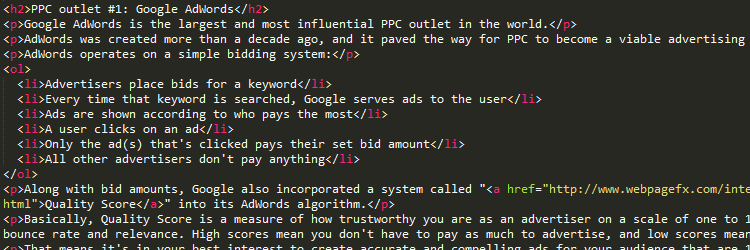
Using your outline, write out explanations to your customers’ most pressing questions and give as much detail as is appropriate.
You’ll probably have a few new ideas as you write. Many writers modify their outline as they write their first drafts because they think of new ideas they want to add or old ones that don’t quite fit.
This is called self-editing, and it can either help or hurt your writing depending on you, personally.
Other writers choose to save self-editing until they have all of their ideas on paper. That lets them write out a first draft and move to the editing phase in an organized fashion.
On top of that, a small percentage of writers edit themselves both as they write and after they write. This isn’t 100% necessary for everyone — it’s just how some people work.
Last, some writers don’t self-edit at all. This is not recommended since it’s easy to write typos, insert extra words, and just communicate poorly in general without looking at your content a second time.
Thankfully, you don’t have to rely on your own two eyes to self-edit.
Copywriting tools
Online, you can find a whole suite of copywriting tools that’ll help you get your first draft written down.
That doesn’t mean your first draft will be perfect — but it’ll definitely be on the right path.
These tools all serve different purposes. Some will help you identify complicated words, others will just help you get organized.
Some, like Google Docs, will just let you write.
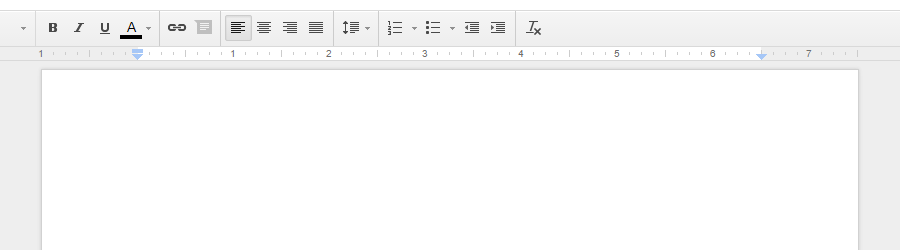
But regardless of their purpose, they all contribute to good copywriting.
Plus, you can’t beat the price!
Copywriting models
As you’re writing, you’ll probably learn that you’re writing a certain way.
Most people write conversationally, like they’re talking to a friend. They also write informatively, like they’re explaining a concept.
But those aren’t your only options.
While it’s definitely smart to write with simple words, you can change the tone of your copywriting depending on what you want to achieve.
These unconventional copywriting models include four major styles:
- Humor
- Empathy
- Awe
- Creativity
Humor is adding a splash of comedy to whatever you write. Typically, this only works if an entire piece is funny or if you add a clear joke at select points in your content.
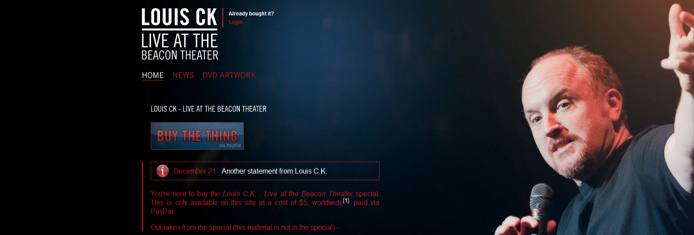
But humor is a little dangerous. It’s always possible that your joke will fall flat and nobody will appreciate it.
Empathy demonstrates your ability to relate to your customers. Showing that you stand with them creates a whole different feel compared to talking at them.
Awe creates a sense of excitement by making something fantastic sound attainable. This is also called altercasting, where readers project new identities onto themselves (like superheroes).
Last, creativity is a general writing style that can be goofy, informative, or just generally different.
Creativity is a little risky to use, kind of like humor. It’s always possible that someone will interpret your offbeat, fun-loving text as unprofessional, uneducated, or misinformed.
With all of that in mind, drafting your text-based content requires you to make a few key decisions.
But once you’ve made them, you can write (or learn to write) fantastic content.
Graphic-based content drafting
Graphic-based content — infographics, interactives, and other static visuals — are often created with cutting-edge software like Adobe InDesign or Adobe Photoshop.
These programs are arguably the best graphics programs on the market. They’re used frequently by graphic designers, web designers, and web developers, though they tend to be expensive.
Regardless, creating graphics is more involved and requires a lot more technical knowledge than writing text.
That means unless you have a background in graphics, you may not see much of the work that goes into your graphics.
But some free marketing programs allow you to make simple designs that still look professional.
Canva
Canva is one of the most popular because it’s so easy to use and the best functionality is all free.
With Canva, you can draft simple graphics with templates or images that you’ve found.
They won’t be 100% unique or have the charm of a from-scratch graphic, but they’re great for any small business that doesn’t have a budget for a designer.
Whether you want blog headings or full-fledged infographics, you can create them on Canva.
But the best part is that it’s so easy to learn. Everything is laid out in a common-sense dashboard, and it only takes a few minutes to get started.
The Internet has other alternatives available, but none of them can quite match the simplicity, ease, and results of Canva.
If you’re drafting graphics for the first time, Canva is the best place to start.
Audio-based content drafting
Audio-based content — like podcasts — is done by getting everyone in the same area and recording their conversations.
These conversations can be about anything related to your industry. The important parts are your equipment and recording software.
You can prepare your company for audio content by spending about $135 on affordable equipment and downloading free recording and editing software.
Audacity
Audacity is the most popular audio recording and editing software by far. It’s available for download without ads, and you never have to pay to keep using it.
Like our other DIY-type software, Audacity functions well and lays out all of your options in simple menus.
It also creates an easy-to-understand interface as you’re recording, allowing you to watch sound levels, stop recording, and perform other tasks as needed.
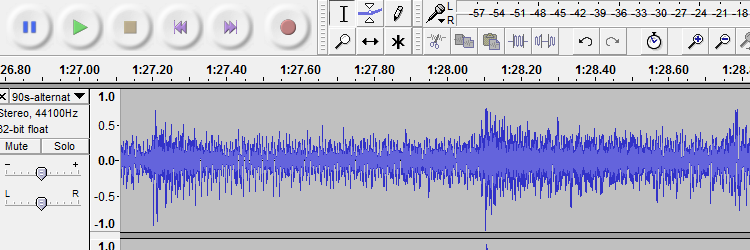
While it’s smart to have an experienced audio editor on your team, anyone can pick up Audacity and learn it in a few minutes. It has its own help forums, and you can find a ton of tutorials online if you want to learn something new.
When you’re done, you can easily export the final audio file, upload it to your website or podcast distribution network, and move onto your next task.
Video-based content drafting
Finally, you draft video-based content by filming the scenes you need for a completed product.
Videos require a decent camera (a DSLR is usually fine), compatible microphones, memory card storage, tripods, lighting, and any other bells and whistles you might want.
That gives video an unusually high cost of entry. But it’s possible to create great videos without spending thousands of dollars.
Plus, the benefits of video marketing are huge. It has a profound effect on your SEO, and site visitors love them.
When you’re “drafting” (or filming) your video, it’s smart to follow three key best practices.
1. Choose a quiet place
First, you need a quiet place to film your video.
Book a conference room, use an employee’s home, or even book shooting space at a local studio to make sure you get the best possible results for your investment.
Videos take a long time to make, and the last thing you want is ambient noise in the background when you’re editing everything together.
In the event you do pick up background noise, it’s always safer to assume that someone will be able to hear it than risk an imperfect scene in your final product.
And speaking of scenes…
2. Shoot in scenes, not all at once
When you’re filming, it’s tempting to let the camera run and just dice one video file in post-production.
Unfortunately, that takes a lot of time.
Don’t be afraid to flex your — or encourage someone else to flex their — director muscle to shoot in short, crisp scenes that you can easily splice together.
Chopping up your video into portions also makes it easier for your talent to prepare for each scene and get through it without any foul-ups.
15 to 45 seconds is a good length for a scene.
That may sound short, but in front of the camera, it’s almost a lifetime. But this helps make sure you get the best performance so you don’t have to reshoot later or rely on a bad scene.
But even if you get a bad scene once, you can solve that problem easily with our last best practice.
3. Get two takes
It’s essential to get more than one take of every scene in your video.
Even if you think someone nailed a performance, you may see or hear something in your final product that you didn’t notice when filming.
That happens more often than you’d think, too. If only one person is filming and manning the audio equipment, it’s so easy to miss a fly zipping on screen, shadows from people walking near a window, and a whole range of other mishaps that you can’t notice until it’s too late.
So even if your talent gets it right on the first try every time, get at least two takes.
You’ll be happy you did once you start editing.
7. Editing
Editing is arguably the most intense and important step in content creation.
Without editing, you’re practically guaranteed to publish a sub-par product, no matter what kind of content you create.
Just like many of the other steps in this list, editing means something different for every content format.
But, again, it’s still essential.
Unedited text reads just as badly as an unedited video looks.
Unedited audio sounds as unprofessional as a buggy interactive feels.
It’s tempting to skip this step. After all, you just finished your final product.
But there’s still a lot more to do.
Skipping the editing step is a lot like throwing your company’s money on a bonfire. All of your time, cash, and hard work goes into something that looks complete, but doesn’t feel complete.
That means you won’t get the results you want, and you probably won’t hit your goals either.
For content marketing to work, you have to make it the absolute best that it can be.
Text editing
Editing text is probably the fastest and easiest form of editing. But there’s still some subtlety to doing it well.
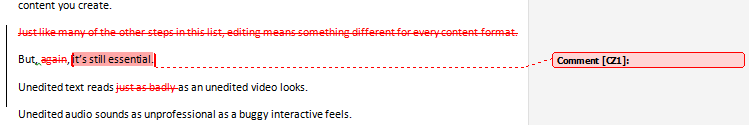
On the surface, text editing seems like you just need to know how to read, which is mostly true. But you also need to have an in-depth understanding of your audience, and it helps to know some of the most important marketing terminology.
You need to understand your audience because it’ll guide how you speak to them.
In other words, you wouldn’t talk the same way to a brand new customer as you would a repeat customer. Your repeat customer has more experience with your business, so it’d be condescending and even rude to talk to them like it’s their first interaction with you.
So if you’re editing a page about how your business serves your city, you can safely assume that your reader is probably new to your industry.
If you’re editing a page about pricing information, then your reader probably has some background in your industry, so you won’t have to define every single piece of jargon.
The pages you edit for a new audience are known as top of funnel (TOFU) pages. This refers to the sales funnel, or the process by which you earn new customers on your website.
The pages you edit for an experienced audience are middle of funnel (MOFU) or bottom of funnel (BOFU) pages. MOFU pages address how your business can help specific industries, and BOFU pages deal more with pricing, conversion, and contact information.
You can also use some browser-based applications to check everything from your spelling to your writing grade level.
WebFX has its own tool for that called Read-Able. Read-Able evaluates your text based on a URL, direct input, or HTTP referer (spelled with only three R’s).
Our algorithm will read your content and tell you how complicated it is to read. Higher reading levels tend to be too complicated, and lower reading levels can be insultingly simple.
The “sweet spot” is writing at an eighth grade level. That’s the level that 50% of Americans prefer to read, and a majority prefer to read at a level between sixth and 10th.
So when you’re editing text, you’re actually creating a versatile form of content that can resonate with millions of people.
Plus, the beauty of text-based content is that you can approach any part of the sales funnel with it. You can use it to rank for any keyword in search engine results pages as well, and it provides the ideal foundation for multimedia like audio, images, and video.
But if you plan to use those content formats, you have to edit them. They’re all far more specific than text, as well.
Audio editing
Audio editing is arguably the next-easiest form of content editing.
It requires a decent knowledge of audio software to do well, but you can get away with using basic functionality to turn out a product.
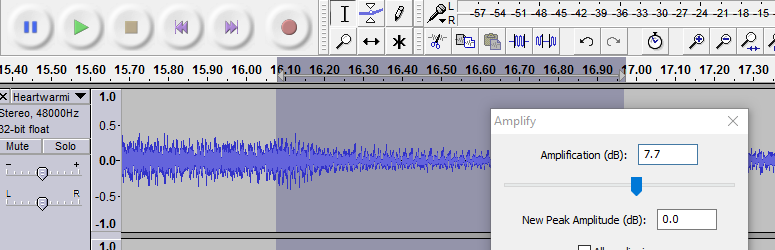
You can choose any editing program you want for this, but we recommend Audacity. It’s free, it doesn’t have any ads, and it has all the functionality you could want from professional audio software.
You can also figure out how to do almost anything with Audacity by using online tutorials. YouTube channels and how-to sites are packed with information about Audacity because so many people use it, including first-time amateurs and life-long professionals.
With it, you can delete whole chunks of a recording, increase the volume for a section, eliminate background noise, remove vocal hiccups (“um,” “uh”), and so much more.
For the most part, audio content will fit into your TOFU strategy. It’ll direct people to your site and raise brand awareness, but it probably won’t convince many listeners to convert into customers.
Still, that doesn’t mean it’s useless. Your audio content can at least start someone on their journey to becoming a customer.
Edit your raw recordings into a streamlined product and listen to the final product all the way through.
By the time you’re done, you’ll probably have your recording memorized, but you’ll be confident you’re publishing an excellent product.
Graphic editing
Editing graphics is a little more complex than audio, and it’s a lot more complex than text.
You have free options at your disposal. There’s always Canva, and MSPaint is surprisingly handy for moving image elements around to make something look just right.
But the real heavy-hitters in graphic editing are Adobe products like InDesign and Photoshop. We recommend learning one or both if you want to create graphics for your site.
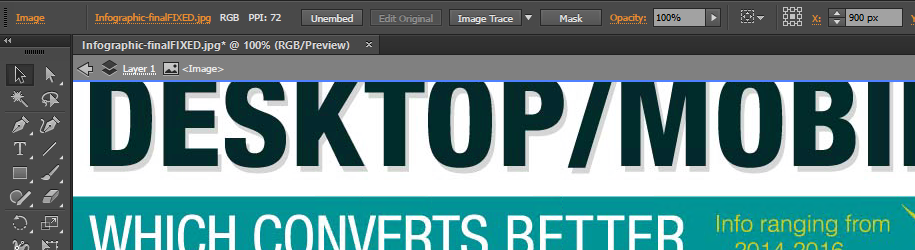
InDesign and Photoshop are both professional-level products. You don’t technically buy the software — you license it, like music on iTunes — but it’s still the best in the business.
Still, InDesign and Photoshop are two very different programs. But their differences boil down to this:
- InDesign is for making graphics
- Photoshop is for modifying images and photos
You can still do everything with just one program, but you can do much more with both in terms of creation, editing, and design in general.
We recommend getting InDesign if you plan to make logos or infographics, and we recommend Photoshop if you’re looking to use photos (like stock images) throughout your site.
Just like with Audacity, you can find tons of tutorials online for how to use Adobe products. Most of them are created by other Adobe users as well, so they’re much easier to follow than company-made instructions.
Mastering InDesign or Photoshop is a huge asset to your company. If you plan to do it yourself, it takes a lot of hours and mistakes — just like mastering anything else.
If you don’t have the time, consider hiring a designer of your own. The cost of hiring a new employee is well worth the value of unique, well-made graphics day after day.
If neither of those options work for you, you could also commission an agency (like WebFX) to do design for you. This has a few unique advantages to it:
- More affordable than hiring an employee
- High-quality, professional design
- Total ownership of final product
Ultimately, the choice is up to you. It depends on what fits in your company’s budget and what you have planned for your graphics in the future.
Video editing
Video editing is a combination of audio and graphic editing. It’s easy enough to do things well with video editing, but it requires high-level equipment, software, and knowledge to create a great final product.
For video editing, you can use any number of software options.
Windows Movie Maker is standard on Microsoft properties, and Final Cut is the go-to for Apple products.
Final Cut is commonly seen as better, but neither property has the same power as Adobe Premiere.
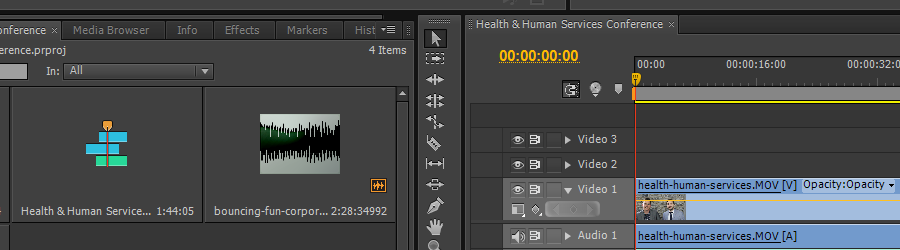
Adobe Premiere — much like InDesign and Photoshop — is one of the world’s leading pieces of editing software.
Its intuitive interface allows you to import and trim videos to your satisfaction. A convenient preview window lets you see the state of your video at any time, and an autosave feature minimizes the chance of losing your work.
Still, it takes a lot of time and patience to learn Adobe Premiere. You can go about videography the same way you did with graphic design — hiring someone, learning it yourself, or contracting an agency.
Premiere is an excellent tool for refining video clips into a single, solid product. But when it comes to special effects, Premiere has limited capabilities.
That’s why Adobe After Effects exists. Much like InDesign, After Effects lets you create graphic representations, except you do it in video format.
So instead of finishing with a .jpg or .png, you finish with a .wmv.
Then, you can further edit or refine your finished file in Premiere.
In that sense, After Effects is for creation and Premiere is for refining. For this step, you can use either — but Premiere is the more capable choice.
After you’ve finished editing, you need to find a place to host your videos.
YouTube is one of the world’s most popular websites and the service is free. But you could also use Wistia if you’re looking for something more professional.
Regardless of what you choose, once you’ve uploaded your video to a hosting site, you’re ready to move to the next step.
8. Publication
Now that you finally have your content ready, it’s time to publish it.
99% of the time, you’ll publish your content on your site. You can push it to your blog, create static HTML pages, or pick any number of other options you have at your disposal.
At WebFX, we combine content formats whenever possible.
For example, we wrote a page a long time ago about how much it costs to start a website. Then, we filmed a video and added it to the text.
The results have been fantastic with several hundred views just in the first few weeks.
You can post any content you want to be viewable on your site or downloadable. If you don’t have hosting capabilities to stream content, your videos and audio will probably default to the downloadable option.
But you don’t have to publish exclusively on your site.
Today, the Internet is home to dozens of other publication outlets that will host and promote your content for you.
All you have to do is give it to them.
Text content can go to press release sites
If you’re writing about your company, you can further promote it on a press release site.
Some of these sites will host and promote your content for free, and others require payment to reach higher-quality targets.
These “targets” are typically journalists or industry bloggers looking for their next big story.
If you get your content in their hands at the right time, you can get mentioned in their next piece, and you could even give a link for your site (which helps your overall SEO power).
PRWeb is one of the most popular choices for posting press releases. With it, you can reach thousands of people for minimal investment, earning you a great ROI for text-based content about your company.
Other outlets exist as well, but PRWeb is probably the best-known for business announcements.
Audio content can go to podcast networks
You can give your audio content a second home on podcast networks (if you’ve created a podcast).
Podcast networks exist all over the Internet, so it’s easy to find one that’ll take your episodes.
Plus, since audio files are so small, they only take a few moments to upload.
Once your content is on a podcast network, they’ll take care of the rest. They’ll give you your own space, and all you have to do is update it with new episodes as you release them.
The king of podcast networks is (and has been) iTunes. Apple has some quality standards for the podcasts they accept, but for the most part, they accept anyone with a good idea.

To start your podcast on iTunes, just think of a catchy name, get some cover art, and upload your first episode.
It’s as easy as that.
Graphic content can go to infographic sites
At WebFX, we publish a lot of infographics. That’s because they’re great ways to get links and grow brand awareness.
But we don’t just keep our infographics on our site.
We publish them on lots of other outlets, especially social media.
Facebook, Twitter, and Pinterest are excellent publication spots for infographics because the visuals will make someone stop scrolling and pay attention.
Social media is just the beginning, too. You can also publish graphics to locations like Visual.ly, Cool Infographics, and more.
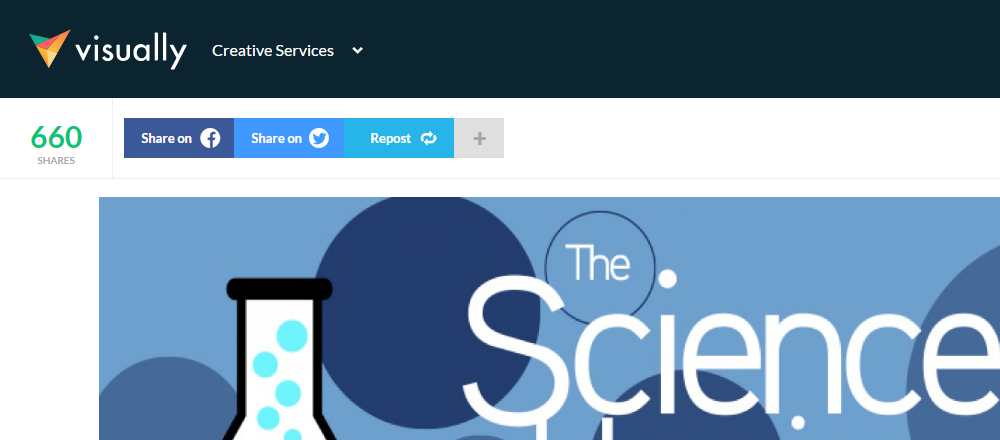
These sites have built-in social networks of their own, and many of them will promote your content (their new upload) on their Twitter or Facebook profiles.
That practically doubles the exposure you can get for your graphics, especially infographics.
But that’s also why it’s essential that you brand your infographics with a logo or watermark.
Branding prevents other online publishers from taking credit for your hard work. And once you start creating high-quality content, there are always opportunists who will try to steal credit for what you’ve made.
By using a logo or watermark, you make it significantly harder for thieves to take what you’ve made without giving you credit. Plus, every time they repost it, a new group of people will see your logo or brand name.
With that kind of preparation, your infographic can work wonders for you both on and off your site.
Video content can go to YouTube, Vimeo, and more
Unless you have a custom-made codec for your own business, you’ll probably have to upload your videos to a hosting service to publish them.
Those services can be YouTube, Wistia, Vimeo, and any number of other options.
YouTube is probably your best bet, especially if you’re new to video production. It’s free, it’s popular, and they give you the HTML code you need to feature a video on your site.
YouTube is great for new users as well. They walk you through your first upload and even offer tips on how to optimize your video for search results and views.
Best of all, Google owns YouTube. That means your YouTube video can show up in organic search results for even greater potential.
With a strong YouTube presence, you can highlight the absolute best of your company while attracting new customers.
But wait — you’re not quite done.
To truly unlock the potential of your content, you need to get it in the right hands.
You do that by following the next step.
9. Outreach
Outreach is the practice of emailing your content to people who would probably be interested in it.
The goal of outreach is to get your recipient to link to your content, post it on their social media accounts, or otherwise promote your brand.
Outreach is equally an art and a science.
It’s an art because it requires creativity and a leap of faith to start promoting new content. It’s a science because you can track your results to refine each email for the most links or social media shares.
With that in mind, the process of an outreach campaign typically follows this pattern:
- Determining target criteria
- Finding targets
- Drafting emails
- Sending emails
- Tracking results
Determining target criteria is the first step. This is where you think of people that might be interested in hearing from you.
For example, if you created an infographic about social media, a blogger that talks about social media would be a natural target.
Next, you have to find targets. This means searching Google with keywords that are related to your content’s topic.
That’ll reveal content similar to yours and the author who wrote it. Record the author’s name and look for their email address so you can contact them.
Typically, an author will have an email address listed somewhere on their publication. They may also have it listed on their Twitter account, Google+ profile, or somewhere else.
You can also use the browser plugin Rapportive to find users based on the email addresses they use for their LinkedIn accounts.
Once you have your list of targets, it’s time to start drafting emails.
Make your messages short and sweet, and use eye-catching subject lines. Always include a link to the content you want to promote.
The easier you make it for someone to see your content, the more likely they’ll be to promote it.
Now that you have your email drafted, it’s time to send emails.
But be careful — you’re sending unsolicited emails. Only send one per person, and only follow up if you haven’t heard from someone for a week or two.
After that, don’t email them with the same content. You’ll be considered spam, and in some cases, that can get your whole domain blacklisted.
If you’re careful and considerate, you won’t run into that problem. Only send emails that you would want to receive yourself.
Last, it’s time to track results. Evaluate the success you’ve had with certain messages or subject lines. Make changes where needed and see how they impact your next batch of outreach.
It’s difficult to nail down a specific formula that works for outreach on your own. You’re constantly emailing new people with new content, so the inconsistency makes it tough to find elements that are guaranteed to work.
Still, you can probably find a few patterns of success when you track enough emails.
The easiest way to track emails is with a spreadsheet. Record your recipients and include a draft of your message every time you promote new content.
It makes life much easier when you want to nail down an outreach formula that works.
With outreach done, it’s time for the last step in creating ultra-long content.
10. On-site promotion
On-site promotion is the practice of linking to your content from other pages on your site.
A lot of businesses don’t think this is a big deal. After all, you planned, created, and promoted your content — what else do you need to do?
But adding on-site links to your content makes it easier for Google to find.
This essential step in SEO is crucial to earning organic rankings.
Google uses links like bridges when it reads your website. If you have a link (or “bridge”) from one page to another, Google will go read that page too.
But if you don’t have any links to your new content from other pages on your site, Google won’t know to find it.
For all the more powerful Google is as a search engine, you still need to make an effort to spoon-feed your website to Google’s algorithms.
It makes Google’s job easier, and it helps your site rank more quickly.
After Google jumps to your new content, it’ll take time to start ranking in organic search results.
If you don’t want to wait, you can get your content indexed ASAP with a few quick tricks.
Sitemaps, category pages, and content silos are all great ways to link to new content. They only take a few hours to create throughout your site, and they’re great additions to your content marketing strategy.
Once you’re done with on-site promotion, you can take a breather. Your content is finished!
Now, it’s time to start it all again with something new.
11. WebFX Content Marketing Specialists
At WebFX, we employ some of the industry’s best content specialists. Our experts write text, design infographics, film videos, and so much more all from our headquarters in Harrisburg, Pennsylvania.
If you want to earn the benefits of ultra-long content without the tedium of organizing it all, we’re here to help. We’ve worked wonders with our clients by adding excellent content to their site.
And now we’ll do the same for you.
Contact us today to talk about your business’s content strategy!
Marketing Tips for Niche Industries
- Content Marketing for Urgent Care Centers
- Content Marketing Perfect for Electricians
- Content Marketing Strategies for Home Services Companies
- Content Marketing Tips for Real Estate
- Dental Video Marketing: Dental Video Production from WebFX
- Healthcare Content Marketing: Tips, Benefits, & FAQs
- Higher Education Content Marketing: 5 Tips for Creating Content
- How Accountants Can Benefit from Content Marketing
- How Insurance Agencies Can Grow with Content Marketing








