Remarketing on LinkedIn
These sites are constantly competing to come up with new ways for advertisers to reach their users, and one of the most common features of social media platforms is remarketing. Although most social platforms have been letting advertisers use advanced targeting criteria for years, remarketing takes things a step further by giving them the ability to reach specific users based on their past online actions.
Instead of targeting users based on demographic information, remarketing involves targeting users who’ve visited your site, signed up for your email list, or taken other actions related to your business.
Call us at 888-601-5359 to speak with a strategist about WebFX can help you reach more of your target audience on social media, or keep reading about how you can begin remarketing on LinkedIn!
Time to Level Up Your Sales
Our long list of services helps you grow every aspect of your business with marketing strategies that are proven to increase bottom-line metrics like revenue and conversions.
In the past 5 years, we’ve managed more than 14.9 MILLION transactions across our client base.
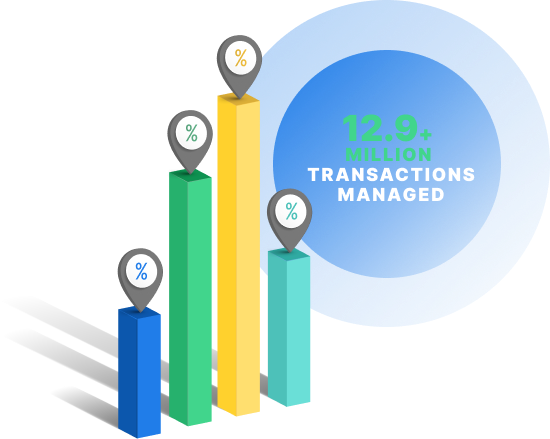
What is remarketing, and why is it important?
How many times have you looked at a specific product online and then seen an advertisement for that same product in your newsfeed the next day? As you likely already suspected, this isn’t a coincidence — it’s the remarketing campaign.
Remarketing (also known a retargeting) typically relies on cookies to reach users who’ve already visited specific pages on a website. When a user visits a product page, the site leaves “cookies” in their browser to record that action. Then, when that user visits another site the company runs advertisements on, the cookies let the ad platform know to advertise that specific product.
Many of your site visitors won’t be ready to make a purchase on their first visit. In fact, ninety-six percent of people searching for products aren’t ready to buy immediately — and retargeting helps you make sure that people who don’t make a purchase don’t forget about your products altogether.
Many businesses already utilize retargeting, and platforms like Google’s display network have offered this service for years. In fact, 42% of marketers spend a large portion of their budget on remarketing campaigns.
It’s a popular method because, to put it simply, it’s effective. It has the potential to generate thirteen times as many conversions as standard ad campaigns. And now, you marketers can use this strategy and increase their ROI on LinkedIn, too. Their “Matched Audiences” feature lets advertisers reach users who are already familiar with their brand and products as they browse LinkedIn, and ideally, generate more leads than ever on that platform.
How to start remarketing on LinkedIn
Before this addition, LinkedIn let advertisers select their audience based on traits like job title, industry, and company. These options were helpful for employers seeking qualified candidates, but their new Insight Tags feature takes things a step farther.
Insight Tags are small pieces of JavaScript code that advertisers can add to their sites (ideally in convenient places like their footers) to retarget visitors on LinkedIn, as well as track conversions and results from LinkedIn ads. You can add to every page of your website. Many companies place it in the footer of their webpage.
This feature helps show how visitors who find your website through LinkedIn interact with pages and content. It also lets you monitor key actions like adding items to a cart or signing up for an email list. This helps you get a better idea of how your LinkedIn campaigns are performing, and whether they’re getting you closer to your overall marketing goals.
Good agencies have more than 50 testimonials.
Great agencies have more than 100 testimonials.
WebFX has over 1,100+ glowing client testimonials.
See What Makes Us Stand out
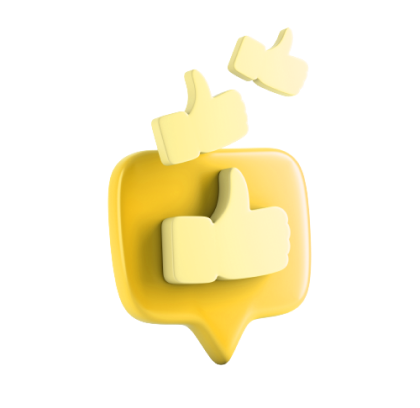
Types of remarketing LinkedIn offers
LinkedIn offers the ability to retarget to different audiences through a feature called Matched Audiences. You can use this feature to reach several types of audiences on the platform.
1. Website retargeting
The simplest version of remarketing involves advertising to people who have visited your website in the past, and LinkedIn now offers this to advertisers. You can use their Insight Tags to target users who’ve visited your site and even divide those users into different segments based on the pages they’ve visited or actions they’ve taken.
When you create your ads around past site behaviors, you can make your copy and content more tailored to each user’s interests. Your advertisements should be relevant to what each user looked at on your site in order to boost your click-through rates and overall success with your campaign.
It’s important to note, however, that you need at least 300 people per segment to create an advertisement. If you have consistent site traffic, this could take as little as a few hours.
LinkedIn’s business page estimates up to 48 hours to build out a full segment, but if your site takes much longer than this to generate 300 visitors, you may want to focus on broader segments to start. As you generate results with your campaigns, you can later revise your segments and ads to be more specific.
2. Account targeting
Are there companies that you would love to do business with? Brands you think would make ideal clients for your services? Account targeting helps you reach those companies.
You can upload a list of your target companies, and use LinkedIn’s account targeting feature to advertise to key decision-makers in those companies. They’ll match you to users on the platform who are likely to be receptive to your ads, and able to take action towards becoming a client.
You can choose up to 300,000 companies to target with this type of ad, and create advertisements tailored to this audience. This will help you attract an audience you already know will be a good fit for your services, and help you effectively allocate your advertising budget towards generating qualified leads.
3. Contact targeting
If you have a list of email subscribers, you can upload this list to reach them with LinkedIn ads. You already know that this list is made up of potential customers (since they opted into your email list), and this feature lets you reach them on another platform where they spend time online.
Once you upload your lists, you can create advertisements tailored to your subscribers’ interests. This is especially valuable if your email list is already segmented into different parts of your target audience. The more specific your segments, the more tailored and effective your ads can be.
LinkedIn recommends uploading lists of 10,000 subscribers, but you can start using contact targeting with as few as 300 email addresses. This helps you re-engage your audience, and get them one step closer to converting and becoming a client.
Does LinkedIn’s remarketing work?
This feature is still relatively new to LinkedIn, so you may be wondering if other companies have seen positive results from adding it to their campaigns. Fortunately, LinkedIn conducted a pilot program before launching these features to advertisers, which provided valuable insight on their value.
LinkedIn’s testing stage included 370 advertisers and over 2,000 advertising campaigns over the course of six months and showed promising results.
Website targeting alone showed a 30% increase in click-through rate over standard ads, and account targeting showed even better results, with a 32% click-through rate. The most impressive, however, was contact targeting, which generated a 37% click-through rate. These are all significant increases over their previous advertising options.
The test campaigns also showed a drop in post-click cost-per-conversion. Account targeting showed a 4.7% decline, while website retargeting showed a 14% drop. This means that using remarketing could earn your business better results on the platform for a lower cost.
This information indicates that businesses will experience a greater ROI after incorporating remarketing into their LinkedIn ad campaigns and generate more leads on the platform than before. For advice on how to create effective remarketing ads to reach those customers, you can check out these helpful tips.
Ready to start reaching your target audience on LinkedIn?
If you’re ready to start using remarketing to generate more leads on LinkedIn — or any other platform — WebFX can help. We’re a full-service digital marketing agency with experience in social media marketing, SEO, PPC, and other online services.
When you work with us, you’ll have a team of 500+ experienced marketers providing insight into your campaigns. We’ll create a custom, results-driven strategy to fit your needs and goals, and an approach to social media that’s as unique as your business.
Not happy with your social media engagement?
We’ve got just the blog post for you.
Read the Blog Post & Watch the Video

Learn more about social media marketing from WebFX
If you’re ready to start using LinkedIn or any other social media platforms to reach your audience and reach your marketing goals, contact us today to speak with a strategist!
Related Resources
- LinkedIn Ad Specs
- LinkedIn Ads for Lead Generation
- LinkedIn Ads for Recruiting
- LinkedIn Advertising Services
- Your Comprehensive Guide to LinkedIn Ad Types and How to Launch Them
- Your Guide to Conversational Marketing [+5 Best Strategies]
- Your LinkedIn Advertising Guide for Creating Revenue-Driving Ads
- 11 LinkedIn Ad Examples to Inspire Your Next Campaign
- 4 Ways to Make the Most of Your LinkedIn Ads Budget
- 7 LinkedIn Ads Tips for Running Successful Ads
Marketing Tips for Niche Industries
- Pest Control Facebook Ads [+7 Steps for Setting Up Pest Control Ads]
- Pinterest Ads for Ecommerce: Everything You Need to Know
- Power and Utility Companies
- Reach More Dermatology Patients Using Social Media
- Social Media for 3D Printing
- Social Media for Aircraft Sales
- Social Media for Alternative Medicine
- Social Media for Apartments: 8 Social Media Tips
- Social Media for Architecture
- Social Media for B2G Companies: 4 Tips for Success
Find Us Driving Revenue Nationwide
- Ann Arbor, MI Social Media Agency
- Social Media for Atlanta, GA
- Social Media for Baltimore, MD
- Social Media for Boston, MA
- Social Media for Charlotte, NC
- Social Media for Chicago, IL
- Social Media for Cincinnati, OH
- Social Media for Cleveland, OH
- Social Media for Columbus, OH
- Social Media for Houston, TX









