-
 Published: Dec 28, 2023
Published: Dec 28, 2023
-
 10 min. read
10 min. read
-
 Maria Carpena
Maria Carpena Emerging Trends & Research Writer
Emerging Trends & Research Writer
- Maria is an experienced marketing professional in both B2C and B2B spaces. She’s earned certifications in inbound marketing, content marketing, Google Analytics, and PR. Her favorite topics include digital marketing, social media, and AI. When she’s not immersed in digital marketing and writing, she’s running, swimming, biking, or playing with her dogs.
Fun fact: You can increase your ecommerce website’s conversion rate by up to 35% when you optimize your checkout design.
Improving your conversion rate means increasing your revenue and average order value (AOV), directly impacting your bottom line. Wondering how you can improve your checkout page?
Enter checkout process optimization. It is a set of techniques that streamlines the checkout process and improves your ecommerce store’s conversion rate.
Want to know more? Keep reading to go through these topics:
Then, join our community of digital marketers who get their dose of tips delivered straight to their inbox for free!
Don’t miss our Marketing Manager Insider emails!
Join 200,000 smart marketers and get the month’s hottest marketing news and insights delivered straight to your inbox!
Enter your email below:
Inline Subscription Form – CTA 72
“*” indicates required fields
(Don’t worry, we’ll never share your information!)

What is checkout optimization?
Checkout optimization definition
Checkout optimization is a set of strategies that streamlines your ecommerce site’s checkout process and improves conversion rate.
Checkout optimization aims to minimize distractions and make it easy for your customers to seamlessly complete their purchases.
Effective checkout process optimization minimizes cart abandonment and fosters repeat purchases from your customers, thus increasing customer retention.
12 checkout process optimization tips
Make optimizing checkout pages a breeze with these checkout process optimization best practices:
- Let shoppers check out even without a registered account
- Ask for the customer’s email early in the checkout process
- Offer various payment and shipping options
- Encourage the purchase with psychological triggers
- Ask for their card info last
- Show your shoppers their checkout progress
- Limit the number of form fields
- Use a mobile-friendly web design
- Have a live chat support
- Let shoppers add more items to their cart
- Use autocomplete and data validation
- Assure your shoppers that your site is secure
Let’s go through each checkout optimization best practices:
1. Let shoppers check out even without a registered account
One of the top three reasons US online shoppers abandon their carts is the need to create an account. This step adds friction for guest shoppers who only need to purchase from you once.
That said, one of our checkout process optimization tips is not requiring a shopper to log in or create an account before they can complete their purchase.
Here’s an excellent example from Gu Energy Labs. Once users check out, they are led to a page to log in or continue the process by leaving their email and shipping address.
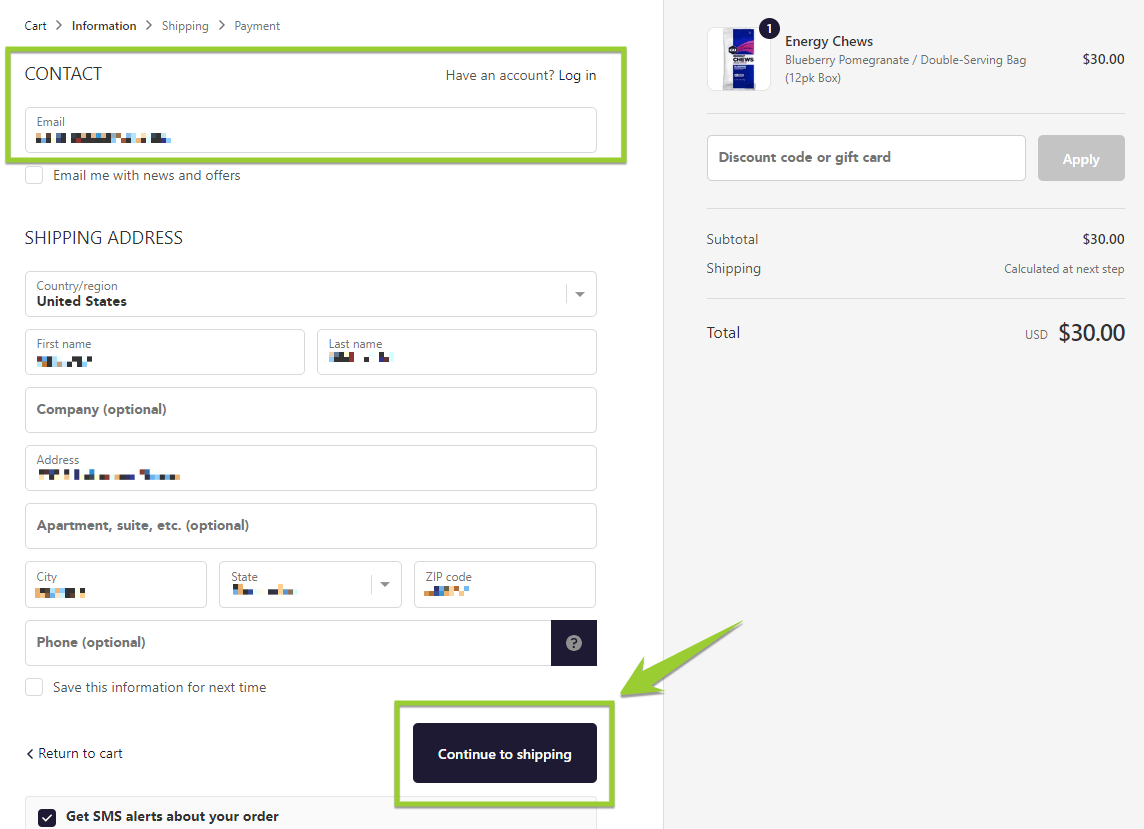
Pro tip: Provide the option for your first-time customers to create an account after checkout and on the thank-you page. You can then ask them to complete their profile later. Their profiles will help you with your personalized marketing.
2. Ask for the customer’s email early in the checkout process
Once you have a shopper’s email address, you can nurture your relationship with the customer.
For example, let’s say you own a retail ecommerce store for pet products and a shopper completes a purchase of puppy food. You can notify them in the future when you have special offers on the product or related products (such as puppy toys) they purchased.
Another benefit of asking for the customer’s email address is when they abandon their carts. You can send drip email campaigns to remind them about their uncompleted purchase.
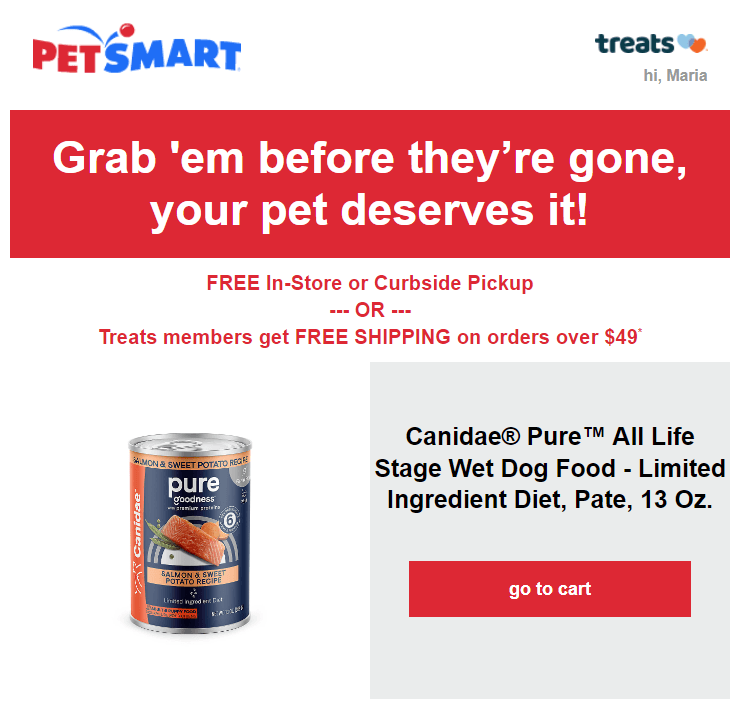
3. Offer various payment and shipping options
Make the checkout process painless for your customers by offering their preferred payment and shipping options. Support credit card and mobile wallet payments –– the most popular ecommerce payment options in the U.S., according to Statista.
Meanwhile, a free shipping option convinces 79% of U.S. consumers to shop online. You can set a minimum order requirement for shoppers to avail of free shipping.
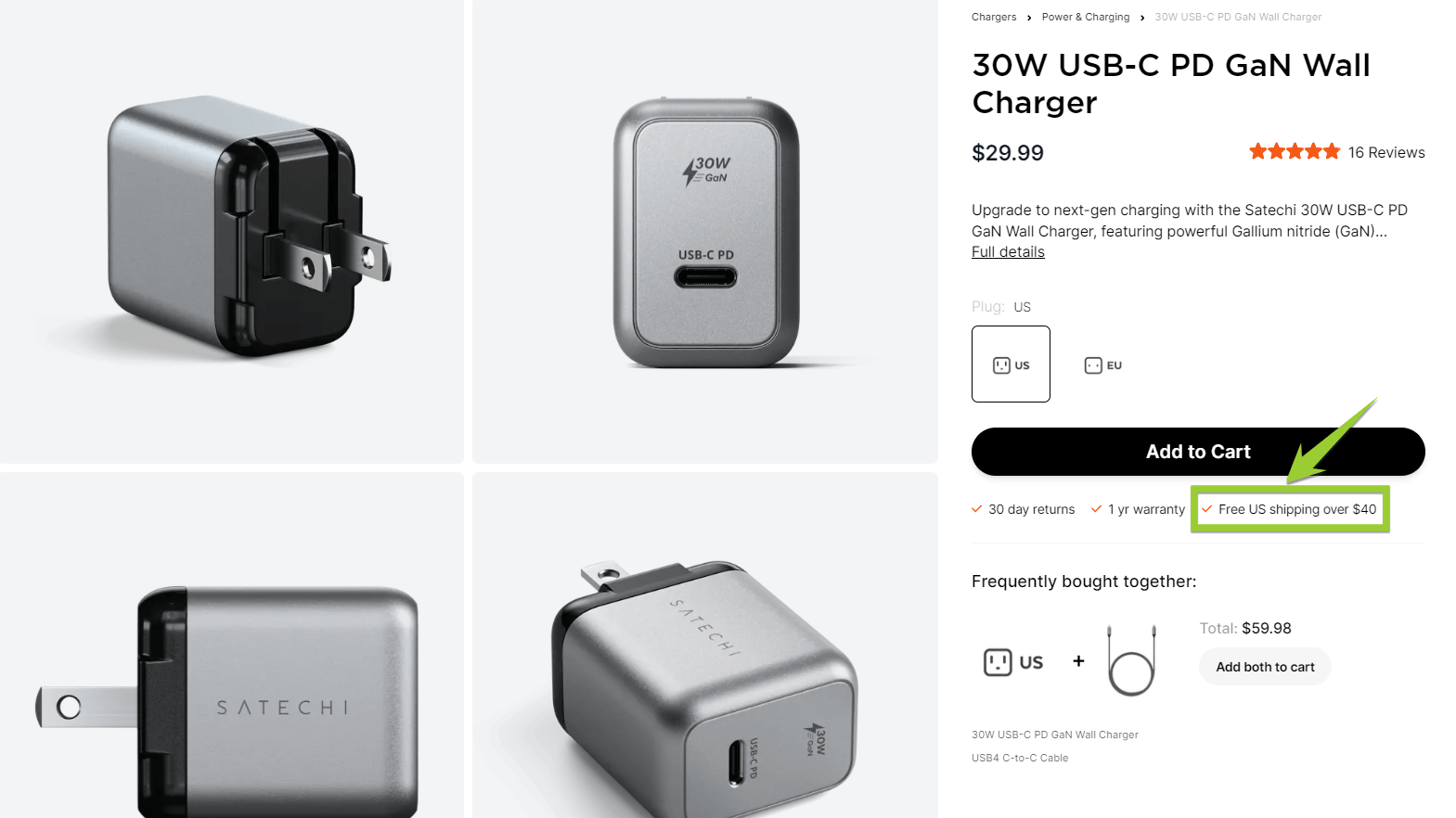
Some of your consumers may urgently need their purchased items. Offer expedited shipping if it applies to your products and if your customers are asking for it, too.
Pro tip: Provide your customers the option to estimate their shipping cost before they checkout to keep them informed about additional fees. About 53% of shoppers say they leave their carts because of extra costs like shipping and taxes. By showing them the estimated shipping fees, they can anticipate the total amount of their purchase.
4. Encourage the purchase with psychological triggers
Some of your customers need a little nudge while shopping online. Otherwise, they’ll abandon their carts, just like 58% of U.S. online shoppers who didn’t follow through with their purchase because they were just browsing and not ready to buy.
To lead your customers to the next step of the checkout, employ psychological triggers by:
- Conveying urgency (“Order today to get 10% off”)
- Providing social proof (“10 people are looking at this listing”)
- Communicating scarcity (“Only 5 pieces left”)
5. Ask for their card info last
Your customers would like to know the total amount of their purchase (including additional charges such as shipping costs or discounts if they have coupons) before they confirm the transaction and leave their payment details.
That said, if you ask for their credit card or payment info early on, they might bounce off your checkout page because they only have a vague idea of the total charges.
On the contrary, your customers will likely complete the transaction once they’ve reviewed the following:
- Cost breakdown (including taxes and discounts)
- Shipping method and delivery fees
- Billing and shipping address
- Contact information
Another benefit of asking for their payment info last is to give your registered users the option to securely save their credit card details. They may withhold this information from you when they’re not yet ready to buy.
6. Show your shoppers their checkout progress
Your customers go through different pages throughout the checkout process. To optimize their shopping experience, guide them by showing their checkout progress so they can see how far along they’ve come.
Here’s an example from Neutrogena. It has a label for the checkout process steps. You can also use a progress bar to show your customers’ progress.
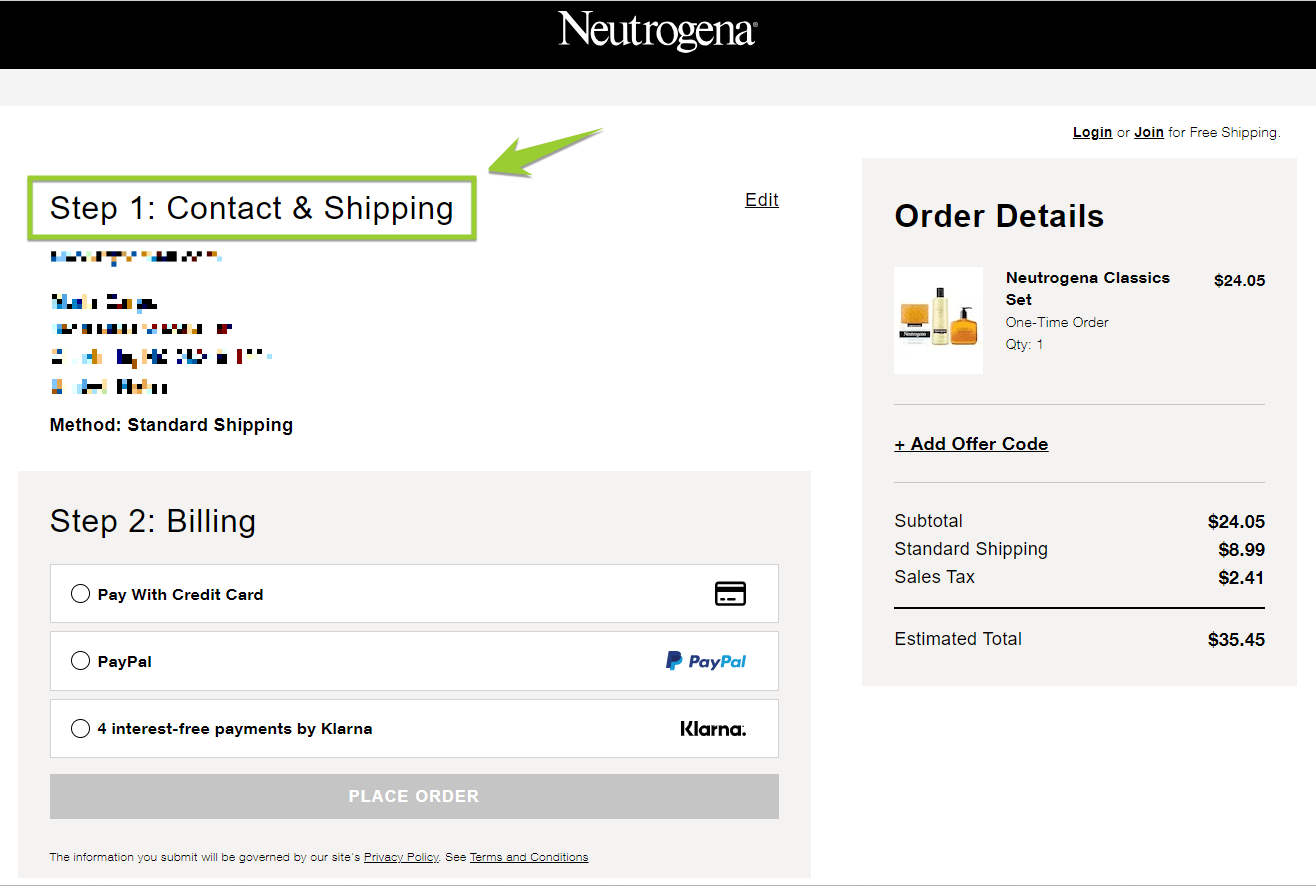
Pro tip: Keep your checkout process simple and short (three to four steps). A simple checkout process reduces friction and lets your customers complete their transaction quickly!
7. Limit the number of form fields
Collect only the essential information from your guest shoppers to reduce the friction of their checkout process. Typically, the only required info is:
- Name
- Billing and shipping address
- Payment details
You can make the other fields, such as phone number, optional.
8. Use a mobile-friendly web design
Fun fact: 67% of consumers are more likely to purchase from a business that has a mobile-friendly website.
Optimizing checkout pages involves employing tactics to make the process easy for buyers regardless of their device. You can make your ecommerce site mobile-friendly by employing the following tactics:
- Use a responsive web design
- Ensure your pages load quickly on mobile devices
- Make your call-to-action (CTA) buttons, such as “Add to Cart” and “Checkout”, easy to tap on mobile devices
9. Have a live chat support
Your shoppers may have questions about their purchases, typically framed around policies about returns or order status. Address your customers’ concerns by having live chat support — in fact, 79% of consumers appreciate instant answers when they shop online.
Like Bose, you can set up a chatbot that can answer FAQs. Doing so provides immediate answers to your customers.
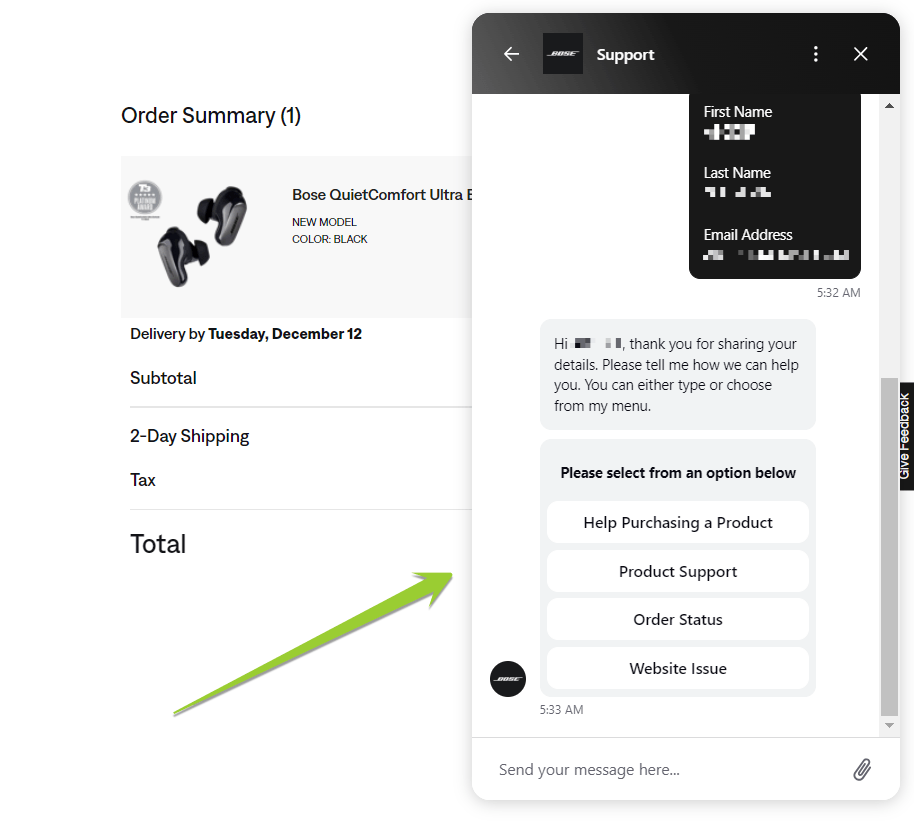
Always give the customer the option to speak to a customer service representative if their concern isn’t listed on the menu.
10. Let shoppers add more items to their cart
Make your customers’ online shopping and checkout experience as seamless as possible. Do they want to add more items to their cart during checkout? Let them do so without having to restart their purchase journey.
Keep their carts open. In fact, you can use this opportunity to cross-sell, as Burt’s Bees does.
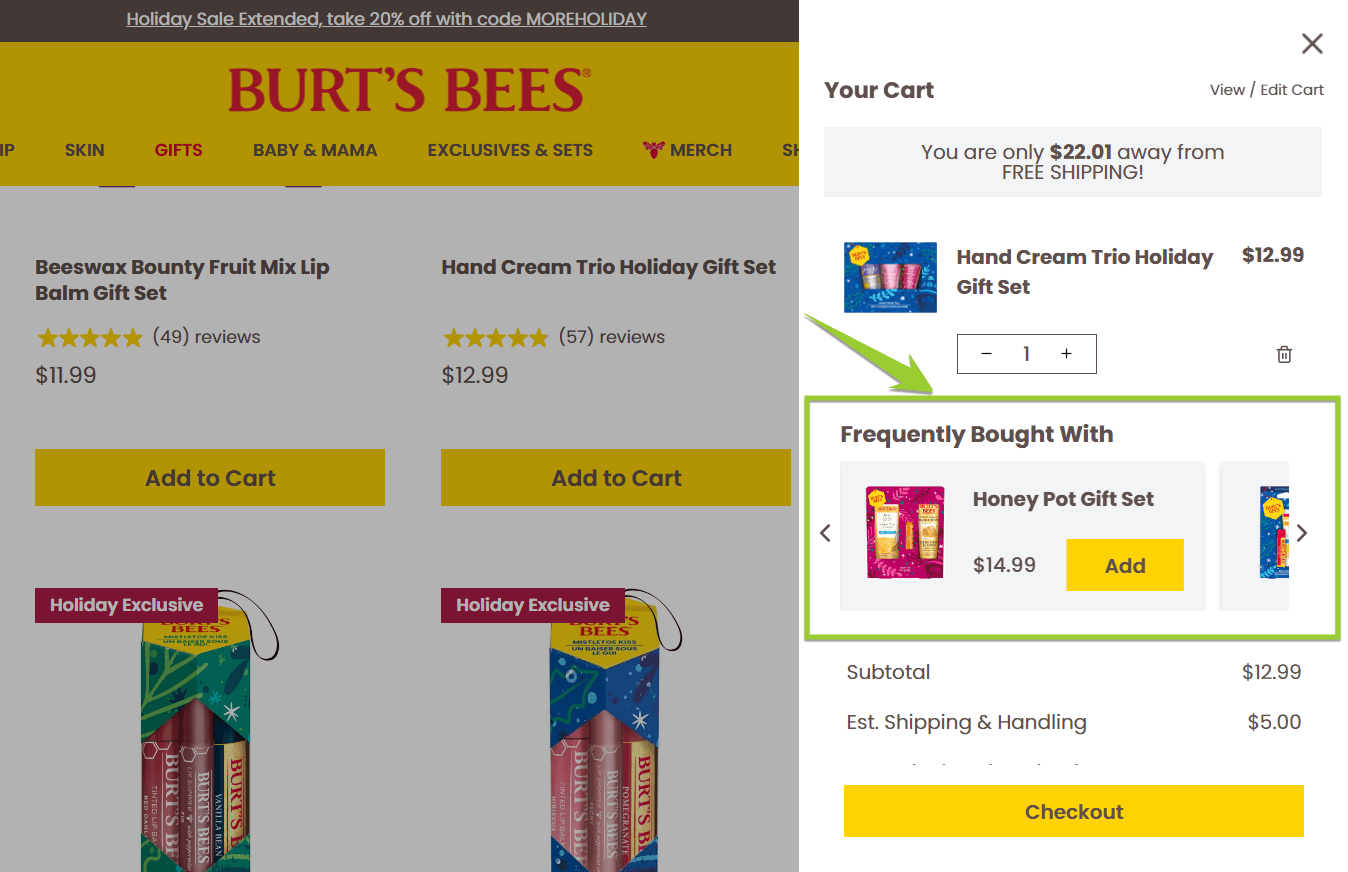
Cross-selling is the practice of promoting related products that complement the item your customer is buying. It can increase AOV and foster customer loyalty because you provide helpful suggestions to your customers!
11. Use autocomplete and data validation
Enable Google Autocomplete on your online store. This is one of the checkout process optimization tips that makes the purchase journey easier for shoppers and reduces input errors, especially if they’re using a mobile device!
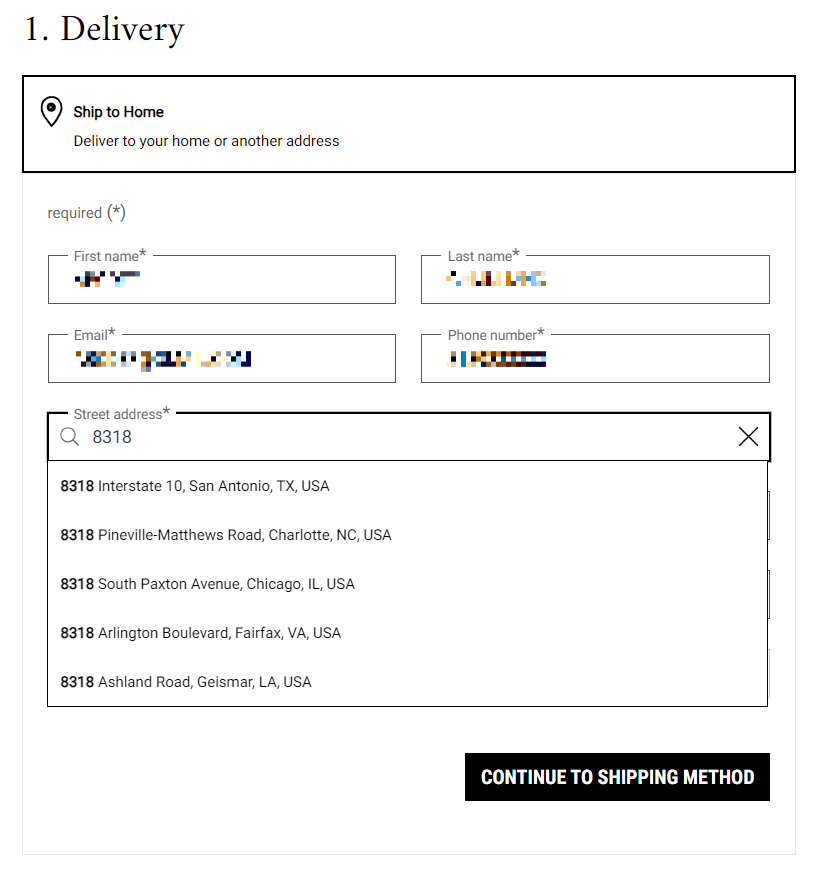
Pro tip: Another checkout process optimization best practice is allowing shoppers to use the shipping address as the billing address by selecting a tick box.
In the example below, your customer doesn’t have to manually add the same address they’ve just added!
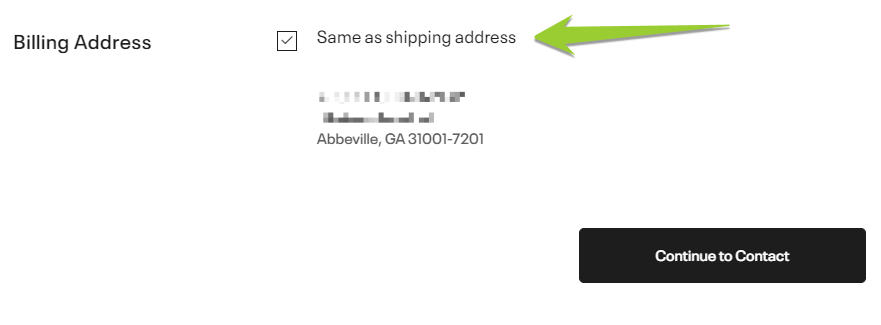
12. Assure your shoppers that your site is secure
Would you leave your credit card details on a website that doesn’t look trustworthy? We guess you wouldn’t — and your customers will likely abandon their carts, too!
In fact, 17% of customers abandoned their carts because they didn’t trust the site with credit card information. That said, give your customers trust signals, such as:
- Secure Sockets Layer (SSL) certificate
- Antivirus software logos
- Payment badges
Pro tip: Showing customer reviews on your product pages is also social proof that someone has previously bought from your site and trusts it!
FAQs about checkout process optimization
Now that you know some checkout process optimization tips, let’s answer some of the most common questions about optimizing checkout pages:
What is the checkout process?
Checkout process definition
The checkout process is a set of actions a customer must take to complete their purchase from an ecommerce site.
The steps include:
- Adding an item to a shopping cart or bag
- Checking out the items
- Adding contact, shipping, and billing details
- Selecting or entering payment options or details
- Reviewing the order
- Confirming the purchase
Why is checkout process optimization important?
Importance of checkout process optimization
Optimizing checkout pages improves buyers’ journeys, thus fostering customer loyalty.
With a seamless checkout process, shoppers will likely finish their purchase transactions, thus reducing cart abandonment.
You also increase your AOV when you employ tactics like cross-selling when you optimize your checkout process.
How do you avoid cart abandonment?
Implementing the checkout process optimization tips mentioned above won’t result in zero cart abandonment. Shoppers have reasons for not completing their purchase.
Perhaps they got distracted or had errands to do. They might still be undecided.
However, there are ways you can get the shopper back to their carts and proceed with their checkout. By asking for their email early on in the checkout process, you can send cart abandonment emails with:
- The products in their carts
- A link to their checkout page
- A special offer such as a discount code
About 54% of shoppers would consider buying previously abandoned cart items if they got a discount. If you can’t offer them the discount yet, consider notifying them when you have a big sale on the products they’re eyeing!
Our digital marketing campaigns impact the metrics that improve your bottom line.
See More Results
WebFX has driven the following results for clients:
$6 billion
In client revenue
24 million
Leads for our clients
7.14 million
Client phone calls
Start implementing checkout process optimization best practices today
There’s no denying that streamlining your checkout process benefits your customers and brings in profits for your business.
If you need help with checkout process optimization, consider teaming up with WebFX, a full-service digital marketing agency.
Our team of 500 digital marketing experts will be delighted to learn about your business, understand your needs and niche, and grow your revenue.
Call us at 888-601-5359 or contact us online to speak with a strategist about our ecommerce optimization services!
-
 Maria is an experienced marketing professional in both B2C and B2B spaces. She’s earned certifications in inbound marketing, content marketing, Google Analytics, and PR. Her favorite topics include digital marketing, social media, and AI. When she’s not immersed in digital marketing and writing, she’s running, swimming, biking, or playing with her dogs.
Maria is an experienced marketing professional in both B2C and B2B spaces. She’s earned certifications in inbound marketing, content marketing, Google Analytics, and PR. Her favorite topics include digital marketing, social media, and AI. When she’s not immersed in digital marketing and writing, she’s running, swimming, biking, or playing with her dogs. -

WebFX is a full-service marketing agency with 1,100+ client reviews and a 4.9-star rating on Clutch! Find out how our expert team and revenue-accelerating tech can drive results for you! Learn more
Try our free Marketing Calculator
Craft a tailored online marketing strategy! Utilize our free Internet marketing calculator for a custom plan based on your location, reach, timeframe, and budget.
Plan Your Marketing Budget
Table of Contents
- What is Checkout Optimization?
- 12 Checkout Process Optimization Tips
- 1. Let Shoppers Check out Even Without a Registered Account
- 2. Ask for the Customer’s Email Early in the Checkout Process
- 3. Offer Various Payment and Shipping Options
- 4. Encourage the Purchase with Psychological Triggers
- 5. Ask for Their Card Info Last
- 6. Show Your Shoppers Their Checkout Progress
- 7. Limit the Number of Form Fields
- 8. Use a Mobile-friendly Web Design
- 9. Have a Live Chat Support
- 10. Let Shoppers Add More Items to Their Cart
- 11. Use Autocomplete and Data Validation
- 12. Assure Your Shoppers That Your Site is Secure
- FAQs
- What is the Checkout Process?
- Why is Checkout Process Optimization Important?
- How Do You Avoid Cart Abandonment?
- Start Implementing Checkout Process Optimization Best Practices Today

Maximize Your Marketing ROI
Claim your free eBook packed with proven strategies to boost your marketing efforts.
Get the GuideTry our free Marketing Calculator
Craft a tailored online marketing strategy! Utilize our free Internet marketing calculator for a custom plan based on your location, reach, timeframe, and budget.
Plan Your Marketing Budget





