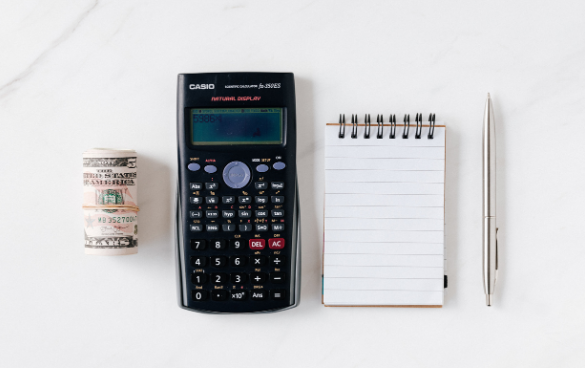- Home
- Blog
- Social Media Social Media Budget (for SMBs): Your Social Media Budget Template
Social Media Budget (for SMBs): Your Social Media Budget Template
-
 7 min. read
7 min. read
-
 Sam Wixted
Sam Wixted Content Writer
Content Writer
- Sam has been writing for WebFX since 2016 and focuses on UX, crafting amazing website experiences, and digital marketing In her free time, she likes to spend time on the beach, play with her cats, and go fishing with her husband.
Setting off to the mall with your recent paycheck and no spending budget can be dangerous — especially when you have to use your paycheck to pay rent, utilities, and groceries for the next month. In the same way that a budget-free day at the mall might be considered irresponsible, not planning how you spend your social media marketing budget can be a detriment to your campaign. On this page, we’ll talk about social media budgets for SMBs — small to medium-sized businesses — and provide you with a social media budget template to help you understand where your money goes in a social media marketing campaign.
Keep reading to learn more, and don’t forget to sign up for Revenue Weekly, our email newsletter, to gain marketing knowledge from your inbox!
74% of people use social media when making a purchasing decision.
Make their decision easy with a stellar social media presence. See how your brand can level up by requesting a no-obligation proposal today.
One of our experts will be in touch within 24 hours!

Setting your small business social media budget in two steps
You’re aware of the importance of laying out a social media budget, but you’re not sure where to start. Here are the steps we recommend for setting your small business social media budget:
Step one: Determine your overall marketing budget
On average, businesses invest 7-8% of their revenue in marketing.
This benchmark is great to help you determine your overall marketing budget.
After calculating 7-8% of your yearly revenue, determine if that figure is realistic to dedicate to marketing. If the figure seems high, keep in mind that the average return on investment (ROI) of search engine optimization alone is $2.75 for every dollar invested. When you invest in a robust digital marketing strategy, you’re going to see an increase in leads, website traffic, and revenue — so making a marketing investment is well worth it.
Step two: Determine how much of your budget you want to spend on social
After calculating your budget, you’ll want to decide how much of your overall marketing budget you want to dedicate to social media.
On average, social media marketing for SMBs costs anywhere from $4000 to $7000 per month, depending on your needs. If you plan to run social media ads, most businesses spend anywhere from $200 to $350 per day on social media ads alone, which boosts monthly projections to $6000 to $10,500 per month.
To decide where on that budget spectrum you fall, you’ll want to determine your target audience’s relationship with social media and your company’s social media goals. Ask yourself questions like:
- What social platforms does your target audience frequent?
- How frequently does your audience interact with social media ads?
- How much of their time do they spend on social media?
- What are your social media marketing goals?
- How competitive is your industry?
If you know that your audience spends a lot of time on social media, setting a higher social media budget is likely warranted — especially if they spend their time on a variety of platforms. When thinking about your social media marketing goals, what kind of figures do you want to increase for your business? If you’re simply looking to increase brand awareness with social media, you can likely budget less, but if you’re looking to increase key metrics like revenue, product sales, and website traffic, you’ll want to opt for a higher social media budget.
You should also be aware of how much you plan to spend on social media advertising. You can determine this figure by calculating:
- Your most valuable keywords
- The competition level of your top keywords
- Average cost-per-click for top keywords
As a small business, social media ads are extremely important, as they help increase website traffic and product sales.
Social media budget template: In-house vs. outsourcing
To create an effective social media budget template, you must decide whether you’ll do your social media marketing in-house or outsource to a social media marketing agency. This choice will also play a big part in your small business social media budget.
Choosing in-house or outsourcing
There are different templates for what you’ll need to consider when it comes to an in-house social media budget or an outsourced social media budget. For example, if you plan to do social media marketing in-house, you’ll need to account for the following:
- Costs associated with the appropriate training for the team member you plan to assign to social media marketing or the costs involved with hiring a social media marketer
- Cost of the tools you’ll need to purchase to help you schedule posts and analyze social media success
- Paid advertising costs
- Content creation costs — this cost includes the expense of outsourcing or creating infographics, outsourcing or creating content posts, etc.
On the other hand, if you plan to hire a social media marketing agency, you’ll only need to account for:
- The social media marketing package you choose
- The social media advertising package you choose
Which option is more budget-friendly?
To make the most of your social media marketing budget, outsourcing your social media campaign to an agency is your best bet. Why? When you hire a social media marketing agency that has experience working with small businesses, you won’t have to lift a finger when it comes to your marketing strategy — and it’s often-times all-inclusive.
That means the cost of the marketing package you choose includes management fees, software fees, and team expertise. Not only will you likely pay less, but you won’t have to worry about hiring a social media guru or training someone on your team to handle your social endeavors.
Small business social media budget template
So, what’s typically included in a social media campaign from an agency? Here’s our small business social media budget template, or the things that affect the cost of your package, according to WebFX social media marketing and advertising services:
| Costs to budget for |
|---|
| Number of posts per month |
| Number of custom images per month |
| Number of boosted posts |
| Number of custom contests per year |
| Frequency of monitoring of boosted post comments |
| Ongoing monthly campaign investment |
| Required boosted post ad spend |
| Number of unique ads |
| Number of advertising campaigns and target audiences |
| Number of unique custom advertising images |
| Monthly advertising targeting and copy tweaks |
| Monitoring of ad comments |
| Network setup & optimization |
Check out pricing for our social media marketing services here:
How to make the most of your SMB’s social media budget
Here are a few of our favorite social media budget-saving tips for small businesses to help you make the most of your finances.
Social media budget tip 1: Start small
One of the biggest mistakes small businesses make is investing in every social media platform before they know how their audience uses it.
You should start small by selecting one or two social platforms. From there, pay attention to how users interact with your content on those platforms and take note of what they engage with and what they don’t. Do they interact with your ads on that platform?
Do they share your content? Answering these questions can help you determine if you should increase, decrease, or continue your effort on a specific platform. You should also start small in terms of ads.
Don’t feel like you have to create an ad that targets one of the most competitive keywords in the business. Instead, low-hanging-fruit keywords allow you to see how your audience reacts.
Social media budget tip 2: Try different post formats
When you first start your social media campaign, it’s a great time to learn about your audience and how they react to your social presence. Try posting a variety of different content formats like…
- Videos
- Infographics
- Links to your blog
- Written content
…to see how users interact with it. After studying user interaction, you’ll determine where to focus your social media marketing energy.
Social media budget tip 3: Analyze every ad campaign
To make the most of your social media budget for small business, you should analyze every ad campaign you run — and if you work with an agency, they can do this for you! Analyzing your ad campaigns allow you to determine the effectiveness of your ad copy, your calls to action, your landing pages, and more.
It can also help you decide if you need to increase or decrease your cost per click (CPC) — helping you make the most of every penny.
Time to Level Up Your Sales
Our long list of services helps you grow every aspect of your business with marketing strategies that are proven to increase bottom-line metrics like revenue and conversions.
In the past 5 years, we’ve managed more than 14.9 MILLION transactions across our client base.
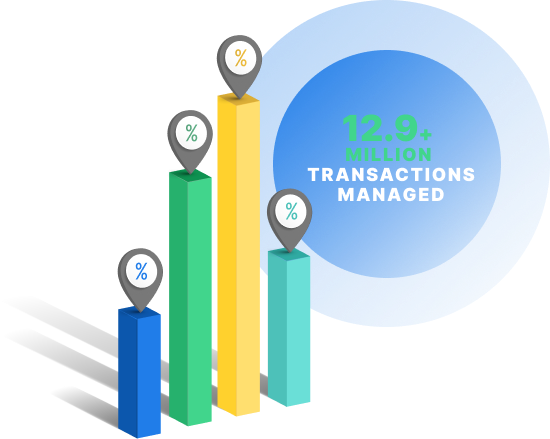
WebFX can help you create a sound social media budget for your small business
Working with small to mid-sized businesses across the country, WebFX is a full-service social media marketing agency that has the experience necessary to create an effective social media marketing campaign. To date, we’ve published more than 165,000 client social posts and generated more than $6 billion in client revenue.
If you’re ready to get started with social media marketing, social media advertising, or both, contact us online, or give us a call at 888-601-5359.
-
 Sam has been writing for WebFX since 2016 and focuses on UX, crafting amazing website experiences, and digital marketing In her free time, she likes to spend time on the beach, play with her cats, and go fishing with her husband.
Sam has been writing for WebFX since 2016 and focuses on UX, crafting amazing website experiences, and digital marketing In her free time, she likes to spend time on the beach, play with her cats, and go fishing with her husband. -

WebFX is a full-service marketing agency with 1,100+ client reviews and a 4.9-star rating on Clutch! Find out how our expert team and revenue-accelerating tech can drive results for you! Learn more
Twitter and Facebook Status Generator
Finding engaging social media content for your business can be difficult. Use our tool to quickly find ideas and post directly to your page.
Give Me an Idea

Social Media Cost Calculator
Use our free tool to get a free, instant quote in under 60 seconds.
View Social Media CalculatorTwitter and Facebook Status Generator
Finding engaging social media content for your business can be difficult. Use our tool to quickly find ideas and post directly to your page.
Give Me an Idea