7 Awesome Google Analytics WordPress Plugins
On this page, we’ll share seven Google Analytics WordPress Plugins to help your business monitor your site. If you need help picking the right plugins for your page, call us today at 888-601-5359 to speak with a strategist.
Our digital marketing campaigns impact the metrics that improve your bottom line.
See More Results
WebFX has driven the following results for clients:
$6 billion
In client revenue
24 million
Leads for our clients
7.14 million
Client phone calls
1. Google Analytics Dashboard (GAD)
Google Analytics Dashboard (GAD) is a great WordPress plugin to help you evaluate your site’s performance. When you use this plugin, it adds a tracking code to your site to monitor your site or blog.
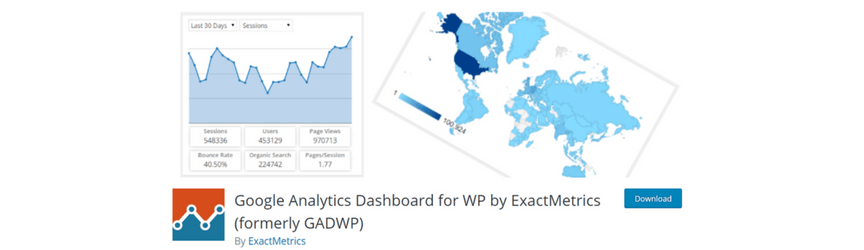
Once this Google Analytics WordPress plugin starts monitoring your site, it puts all the key statistics in your dashboard. All the data fits within a single widget. Each time you log into your site, you will see all the stats for your site’s performance.
With GAD, you choose what stats you want to see. You determine the type of stat, the time frame you want to monitor, and other features. This makes your dashboard customizable to what is best for your campaign.
It gives you the freedom to choose which marketing analytics you want to monitor. You don’t need to waste your time tracking analytics that aren’t important to your campaign. This makes it a flexible option for your business.
The best part of this plugin is that it is 100% free. There are no paid features with this plugin. You get access to all the plugin features and don’t have to worry about paying additional costs.
2. MonsterInsights
MonsterInsights is another Google Analytics WordPress plugin you can use to monitor your page’s analytics. This plugin enables you to view traffic reports inside your WordPress dashboard. It’s a great plugin to help you get a deeper look into your analytics.
You can track numerous aspects of your site with this plugin. One of the features is the ability to track outbound link clicks. By doing this, you will see what external content your visitors like, to create content that appeals to them more.
This plugin has many beneficial Pro features, but they come at a cost. One of the Pro features of this plugin is the ability to create custom dimensions. Custom dimensions allow you to track specific groups of users and separate logged users.
If you have an ecommerce business, this plugin comes with ecommerce tracking. You can track different transactions and see the analytics of these transactions. You will be able to see how people interact with your ecommerce store.
If you want to track your forms, this plugin offers a form tracking feature. You can see how people interact with your forms and improve them for your audience.
Overall, if you have a blog on WordPress, this is a great tool to use. The features included in the free version give you enough to track your page’s performance. If you want to use this plugin for your website, you’ll need to invest in some Pro features to really make the most of this Google Analytics WordPress plugin.
3. Analytify
Like the other Google Analytics Google Ads plugins, this plugin allows you to connect your Google Analytics data and make it accessible on WordPress. Analytify allows your business to get an in-depth look at your page’s performance.
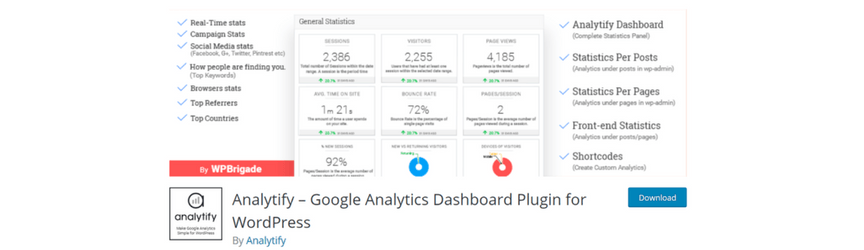
When you use this WordPress plugin, you will see the most important metrics for your site. One unique feature about this plugin is that you can compare previous metric periods. By using this plugin, you’ll see how your site performs over time.
Analytify allows you to see stats for specific pages. You can obtain detailed information about a blog post or a page on your website. You will see how the page is performing and if there is room to improve your page.
This plugin also allows you to see social media stats and track different stats in one place. If you have an ecommerce business, you can invest in Analytify’s premium ecommerce tracking feature.
4. Google Analytics Counter Tracker (GACT)
When you create your website, you want to provide your audience with a positive user experience. To see how people interact with your site, you need to track your site’s performance. Google Analytics Counter Tracker (GACT) helps you track actions your audience takes on your site.
GACT is an effective tool to view how people interact with your page. It analyzes visitor hits on your homepage and displays the data graphically.
This plugin enables you to see data on sessions, page views, users, bounces, and other categories. It gives you the full scope of how users interact with your business. You will learn a lot of information about your visitors that can help you improve your site.
GACT easily connects to your Google Analytics account, so you can seamlessly integrate the two to see all your stats together. It will help your business provide a better experience on your website and track that user experience.
5. GA Google Analytics
GA Google Analytics enables you to add a Google Analytics tracking code to your WordPress site easily. This plugin helps you keep track of your data and keep it from getting muddled by other irrelevant data.

This plugin has numerous features that will help enhance your campaign. You can enable features like universal analytics or display advertising. It also enables you to use features like link attribution and IP anonymization.
One of the unique features of GA is that it excludes administrative users from being tracked. This helps ensure that you don’t mess up your data through interacting with your site. It’s a great feature to help ensure that your results come purely from your target audience.
This easy-to-use plugin is a great addition to your WordPress site. It provides you with a simple version of your dashboard to help you understand your website’s performance.
6. WD Google Analytics
WD Google Analytics allows you to keep track of your website data easily. You can get all the details on your WordPress dashboard when you log into your site.
This plugin doesn’t require you to add your tracking code manually. It automatically tracks actions on your site when you use it.
You can select any date range of data to look at on your site. This makes it a great plugin to review your data and see how user interaction changes over time. It also ensures that you see the most important data first.
A unique feature of this plugin is the real-time tracking. You can see how users interact with your site live, which includes stats on your audience, visitors, location, and browser reports.
7. WooCommerce
This is a special plugin for ecommerce stores. WooCommerce isn’t your typical analytics plugins, but it’s a great plugin for ecommerce businesses. This plugin enables you to see ecommerce specific analytics.
If you have an ecommerce business, you know how frustrating it is to constantly bounce back and forth between your site and Google Analytics. With WooCommerce, you can put ecommerce specific analytics in your WordPress dashboard.
WooCommerce is a customizable ecommerce platform that helps you sell your products. You can sell anything from physical products to digital downloads. This plugin is completely open source, which makes it easy for you to modify and customize it to your liking.
WooCommerce offers over 400 extensions to help you create a better experience for your customers. It helps you create a store that is tailored to your audience. You can use WooCommerce not only to build your store, but to track how your audience interacts with it, too.
Many Google Analytics plugins don’t track how your audience interacts with your ecommerce store. By integrating WooCommerce, you’ll be able to track your Google Analytics and ecommerce performance side by side.
Good agencies have more than 50 testimonials.
Great agencies have more than 100 testimonials.
WebFX has over 1,100+ glowing client testimonials.
See What Makes Us Stand out
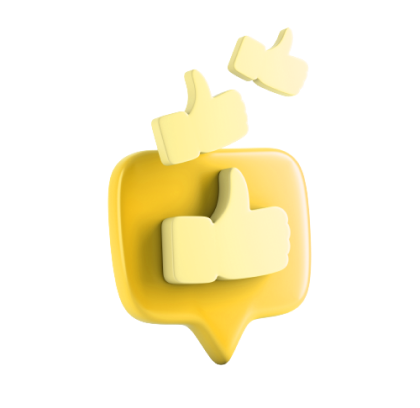
Start incorporating Google Analytics plugins today
When you use Google Analytics plugins for your WordPress site, you will be able to monitor your site’s performance. This will help you make the necessary changes to improve your site. At WebFX, we know how to incorporate Google Analytics WordPress plugins into your site.
Our team of 500+ experts are knowledgeable in Google Analytics SEO and can help your business make improvements to your site’s performance. As a full-service digital marketing company, we have experience in numerous areas like social media and SEO. We can help you maximize your campaign to drive results.
When you partner with us, you’ll get a team that knows how to drive results for your business. To date, we’ve driven over $6 billion in sales and over 24 million leads for our clients. Our team focuses on driving success for your business first.
Want to know what it’s like to partner with us? Just ask our clients! Check out our 1,100+ client testimonials to see what it’s like to partner with a top digital marketing company like WebFX!
Get started today
If you’re ready to start improving your website with Google Analytics WordPress plugins, contact us online or call us today at 888-601-5359 to speak with a strategist.
Or check out our other WordPress plugin resources like — WordPress SEO plugins, WordPress membership plugins, WordPress security plugins, and more.
We look forward to helping your business grow!
Related Resources
- 4 Important Google Analytics Goals
- 8 Google Analytics Alternatives for Your Business
- Beginner’s Google Analytics Guide for 2024
- Boost Your SEO Ranking Through Your Google Analytics SEO Dashboard
- Comparing Google Search Console vs. Google Analytics
- Comprehensive Multi-Channel Conversion Reporting in Google Analytics
- Free Google Analytics Reporting Tools That Will Make Your Life Easier
- GA4 Migration Guide: How to Migrate to GA4
- Google Analytics & SEO: 4 Insightful Metrics Worth Measuring
- Google Analytics Definitions
Marketing Tips for Niche Industries
- 5 Best Ecommerce CRM Software Options of 2024
- Best Contractor CRM Software for 2024 to Earn More Clients
- Best CRMs for Manufacturing Companies
- Best Healthcare CRM Software to Gain More Patients
- CRM for Aviation Industry
- CRM for Engineers
- CRM for Franchises
- CRM for Home Services
- CRM for HVAC
- How Does Marketing Automation Help Rehab Centers?









